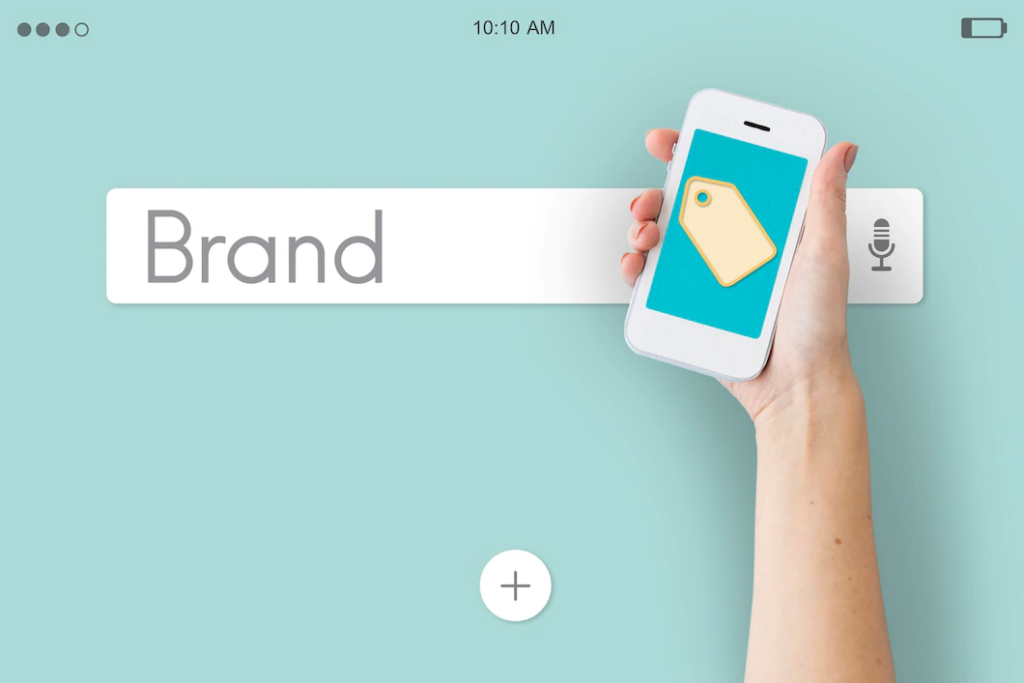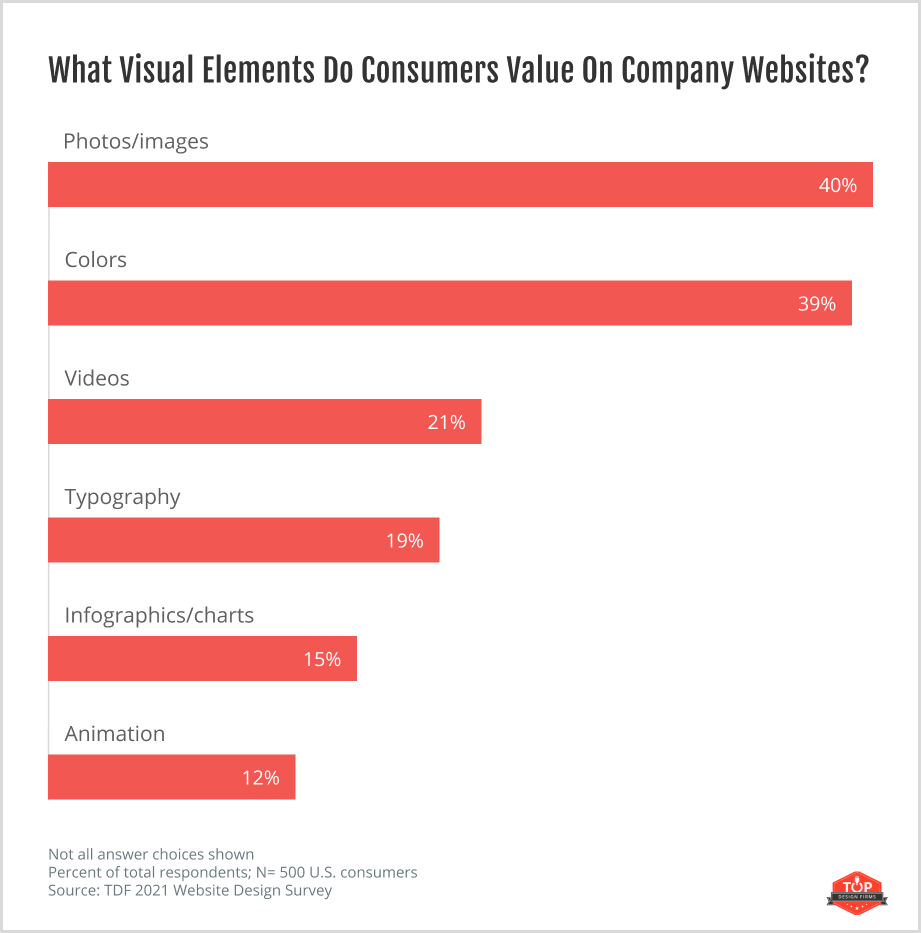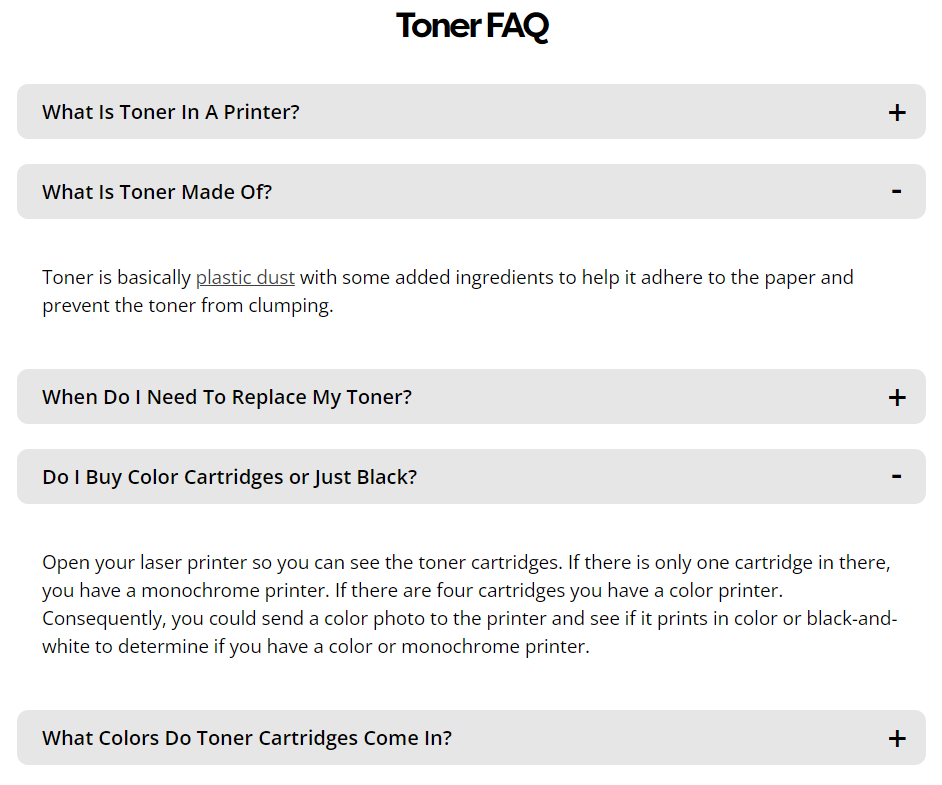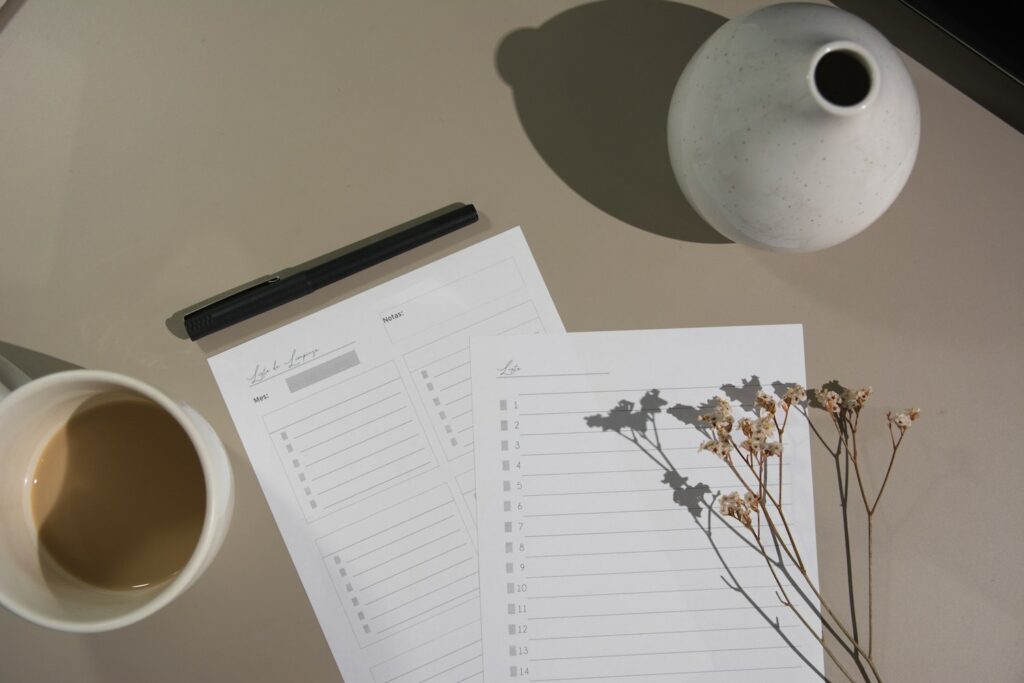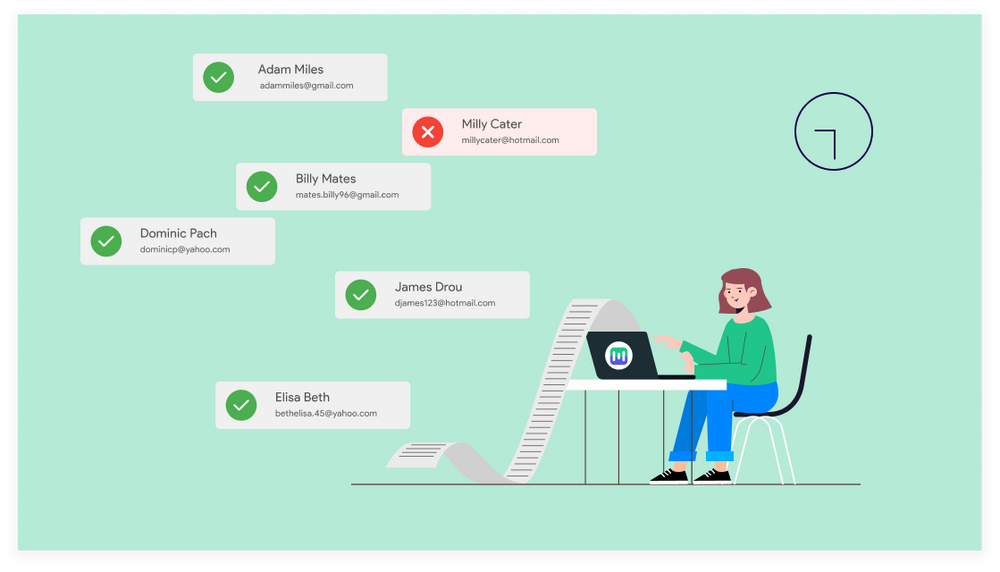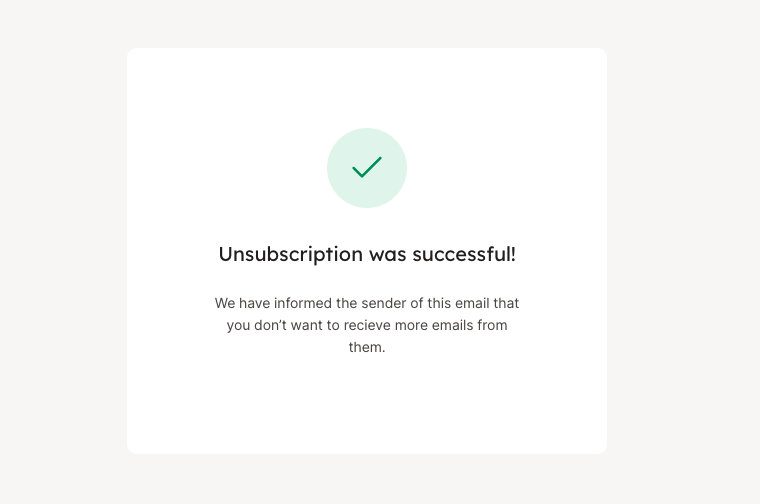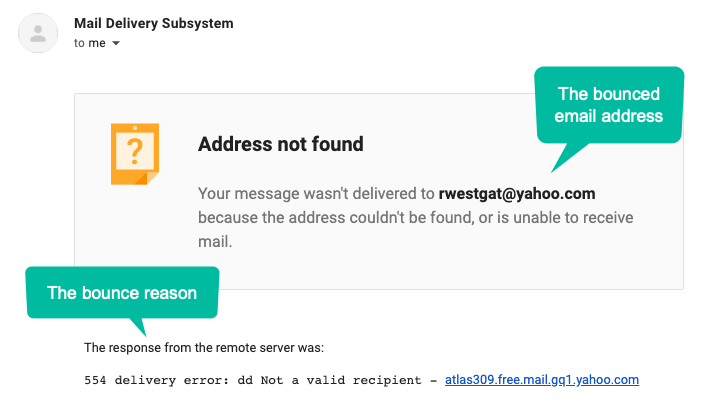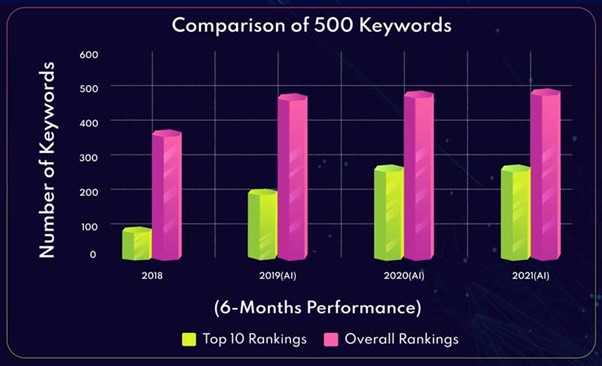Email is one of the most effective ways to engage with your audience and turn people into paying customers. You want to keep your subscribers engaged and convince them to buy or download your new product or offer when it rolls out.
To do this, you’ll have to consistently track your key performance indicators (KPIs). Tracking KPIs give you an idea of how successful your email marketing campaigns are, which marketing strategies are working and which ones aren’t. This way, you’ll know what to change to improve your results.
The problem is, there are tons of KPIs and metrics to track in email marketing. It can be difficult to know where to start.
In this article, you’ll learn the top 9 email marketing KPIs you should track to stay on top of all your email marketing efforts and achieve your business goals.
How to Determine Which Email Marketing Metrics Matter
The email marketing metrics you choose to track should depend on the business goals you want to achieve. These goals could include:
- Raising brand awareness
- Growing your subscriber base
- Generating qualified leads
- Converting existing leads
- Reengaging customers
Before you start sending out emails and choosing metrics, ask yourself, “What do I want to achieve through email marketing?”
Once you figure out what types of goals you’re targeting, you’ll be able to pick the right metrics that will show you how much progress you’re making.
9 Email Marketing KPIs (and Their Impact on Business Goals)
1. Email deliverability rate
What it is:
Email deliverability rate is the rate at which your email lands successfully in your subscribers’ inboxes.
How to calculate it:
Email deliverability rate is calculated by dividing the number of delivered emails by the total number of emails sent, multiplied by 100.
(300 delivered emails ÷ 320 emails sent) X 100 = 93.7% email deliverability rate
Why it’s important:
There is no such thing as 100% email deliverability. This means that, if you have 1,000 people on your email list, there’s bound to be a percentage of them that won’t get your emails. The goal is for that percentage to be as low as possible.
No matter how expertly put together your email campaign is, none of it will matter if your subscribers don’t see your emails. This is especially bad if you’re running a discount or promo on your products or services, because a sizable portion of your audience won’t be able to take advantage of your offer.
If there’s a sudden drop in your deliverability rate, it could mean a couple of things. One, your emails are ending up in your subscribers’ spam folders instead of their inboxes. Two, your email has been blacklisted by an Internet Service Provider (ISP). This usually happens when you’re using a shared IP rather than a dedicated one. Low deliverability rates could also be a result of a lack of proper segmentation, sending emails from a free domain ID, or bad timing.
How to improve email deliverability rate:
95% or higher is considered a good email deliverability rate. If yours is lower than this, here are some things you can do to improve your deliverability:
- Use reliable email service providers
- Be consistent with your sender name and email
- Do a double opt-in confirmation for new subscribers
- Have a fixed send schedule
- Send a fixed number of emails each week
- Check that your IP address isn’t on any blacklists
- Make it easy for people to unsubscribe
2. Bounce rate
What it is:
Bounce rate is the percentage of emails sent that didn’t get delivered to the recipient’s inbox.
How to calculate it:
To calculate your bounce rate, divide your number of bounced emails by the total number of emails sent, and multiply it by 100.
(100 bounced emails ÷ 8,000 total emails sent) X 100 = 1.25% bounce rate
Why it’s important:
ISPs judge your sender reputation by how much your recipients engage with your emails. This includes email deliverability. So if your emails aren’t reaching your subscribers, your sender reputation decreases. This can lead to your emails bouncing.
There are two types of email bounces:
- Soft bounce. This is when you send an email to a valid email address, but the email is returned by the server. This can happen for several reasons. It could be that the recipient’s inbox is full, or the email might be too bulky, or something else entirely. When an email soft bounces, your email service provider (ESP) will often try resending it.
- Hard bounce. This happens when you send an email to an invalid email address—or when the server blocks delivery. Hard bounces hurt your sender reputation more than soft bounces.
High bounce rates indicate that your email campaigns are not reaching your target audience. This can lead to low sales and loss of revenue for your business. It can also make an ISP regard you as a spammer.
How to lower email bounce rate:
A good bounce rate should be less than 2% on average. If yours is more than 2%, here are some ways to fix it:
- Write quality emails
- Remove all invalid and duplicate email addresses from your list
- Remove a subscriber that soft bounces several times from your list
- Use double opt-in for new subscribers to ensure that they didn’t subscribe by mistake
- Occasionally send win-back emails to subscribers who have been inactive for over three months. Remove all contacts that don’t respond to your win-back campaign.
3. Email open rate
What it is:
Email open rate is the rate at which your subscribers open your emails.
How to calculate it:
Email open rate is calculated by dividing the number of opened emails by the number of total emails sent, multiplied by 100.
(100 opened emails ÷ 210 total emails sent) X 100 = 47.6% email open rate
Why it’s important:
Your emails making it to your subscribers’ inboxes is not enough. They have to actually open the emails before you can see results from your marketing campaign.
Your email open rates give you an idea of how engaged your subscribers are with your content. If the number of email opens starts to drop, it’s often a sign that you’re missing something with your execution or your content itself. Some factors that can decrease your open rates include:
- Your industry. Some industries have higher open rates than others
- Sending too many (or too few) emails
- Generic or boring subject lines
- Sending emails at the wrong times
- Lack of personalization and targeting in your campaigns
Note: Instead of manually calculating email open rates, you can also use an email tracking service to measure them.
How to improve email open rates:
A 20-30% email open rate is generally considered good. If your open rates are less than 20%, try these things to improve them:
- Use catchy subject lines. Test several, if necessary
- Avoid spam filters
- Write to just one person
- Even though you’re sending out mass emails, try to personalize them
- Segment your email list based on subscribers’ interests
- Find the best times to email your subscribers
- Write high-quality emails
- Clean up your list regularly using an email validation tool
- Try sending a welcome series
4. Click-through rate
What it is:
Click-through rate, or CTR, is the percentage of email subscribers that clicked on a link(s) in an email.
How to calculate it:
Get your click-through rate by dividing the total (or unique) clicks by the number of delivered emails, multiplied by 100.
(400 total clicks ÷ 6,000 delivered emails) X 100 = 6.6% click-through rate
Why it’s important:
CTR gives you direct insight into how well your email content captures your subscribers’ interest and how effective your call-to-action (CTA) is. The higher your CTR is, the more people are interested in learning more about your brand and what you have to offer.
Click-through rate is also used to determine the results of split (A/B) tests. This makes sense since split tests are used to find new ways to get people to click the links in your emails.
If you have a low CTR, here are possible reasons why:
- Your subject lines aren’t capturing your audience’s attention
- Your content isn’t relevant to your audience
- Your emails are going to spam
- You’re not segmenting your list well—or at all
How to improve email click-through rates:
The 2022 Email Marketing Benchmarks Report by MailerLite showed that a click-through rate of 10-20% (and above) is decent. If yours is less than this, here are some things you can do to fix it:
- Personalize your subject lines with recipients’ names
- Optimize your emails for all devices, especially mobile
- Include fewer CTAs
- Segment and personalize your email content
- Include social share buttons in your emails
- Create a sense of urgency with your offers
5. Conversion rate
What it is:
Conversion rate is the percentage of email recipients who completed an action after clicking on a link within an email.
How to calculate it:
Calculate your conversion rate by dividing the number of people who completed the desired action by the number of total emails delivered, multiplied by 100.
(250 people who completed the desired action ÷ 5,000 total emails delivered) X 100 = 5% conversion rate
Why it’s important:
When you send an email about an offer, it’s only logical that you word the email in a way that prompts your recipients to convert on the offer. So if you’re sending emails about a free email course, the people who clicked on your CTA to download the course have converted.
Since conversion is directly related to your call-to-action and, therefore, the goal of your email campaign, the conversion rate is an important metric to measure how well you’re achieving your business goals.
A conversion doesn’t have to mean a sale. It could mean a desired action like downloading an eBook or signing up for a webinar. People who convert like this are called leads. You could also define conversion solely by sales—when people buy or subscribe to your product or hire you for your services.
While you want a high conversion rate for both leads and sales, sales conversion rates should take more precedence because they directly affect your bottom line.
How to improve email conversion rate:
There are many factors that can affect your email conversion rates, including your industry, subscriber demographics, location, email copy, and your offer. But if you’re not satisfied with your conversion rate, here are some things you can do:
- Have one CTA per email. You don’t want to confuse your recipients on the action you want them to take.
- Segment your emails so that different buyer personas can get offers that are relevant to them
- Run A/B tests on elements like subject lines, CTA buttons, messaging, and email design to know what resonates most with your audience
- Send trigger emails based on people’s engagement with your website or app. Read this article to learn more about how to increase email conversion rates.
6. List growth rate
What it is:
Email list growth rate is the rate at which new subscribers sign up for your email list.
How to calculate it:
To get your list growth rate, subtract the number of unsubscribed contacts from the number of new subscribers. Divide the result by the total number of email addresses on your list and multiply by 100.
{(1,000 new subscribers – 30 unsubscribed contacts) ÷ 12,000 total subscribers} X 100 = 8.1% list growth rate
Why it’s important:
As an email marketer, one of your goals is to grow your email list so you can reach a larger audience, convert more leads to customers, and get more revenue.
But matter how good your emails are, some people will unsubscribe and you’ll have to remove inactive subscribers. However, the new signups you get should be significantly more than the contacts you lost. This signifies that your brand is reaching a wider audience, which will likely result in more customers.
How to increase email list growth rate:
If you want to increase your list growth rate, here are some things you can try:
- Create and promote a new lead magnet
- Set up exit-intent pop-up forms to collect email addresses from your site visitors
- Organize giveaways and sweepstakes
- Promote your email list on social media, including your Instagram bio and YouTube video descriptions (if you use these platforms)
- Include customer or client reviews on your signup landing page
7. Email sharing rate
What it is:
Email sharing rate, or email forwarding rate, refers to the percentage of subscribers that hit the Share or Forward button to share the email to social media or a friend.
How to calculate it:
Calculate your email sharing rate by dividing the number of shares your email got by the total number of emails sent and multiplying by 100.
(150 email shares ÷ 1,200 emails delivered) X 100 = 12.5 email forwarding rate
Why it’s important:
Email sharing, or email forwarding, is a great way to gauge how valuable your subscribers think your content is. When you measure how often people share your emails, you’ll learn which articles, topics, and offers resonate most with your audience so you can tailor your future email campaigns accordingly.
How to increase email sharing rate:
If you find that you’re getting little to no shares on your emails, here’s what you can do to fix it:
- Write high-quality emails. That’s the basis of all share-worthy content.
- Add social share buttons and forward links to your emails to make it easy for people to share your content.
- Include a CTA specifically asking your subscribers to forward the email to a friend or share it on their social media.
- Study your stats to see which content types and topics get shared or forwarded. Incorporate those insights into your next campaigns.
8. Overall ROI
What is it:
Email overall return on investment (ROI) is how much you earn from your email campaigns in relation to how much you spend on them.
How to calculate it:
To calculate email overall ROI, subtract the money spent from the total revenue made. Divide the value by the money spent and multiply by 100.
{($5,000 in revenue – $1,200 spent) ÷ $500 spent} X 100 = 316.6% overall ROI
The money spent represents costs like ESP subscription, email marketer salaries, and graphic design outsourcing.
Why it’s important:
In business, the goal is to make more money than you invest. It’s the same with email marketing. As you execute your email campaigns, you want to make sure that you’re getting more than you’re putting in, in terms of sales, lead generation, or any other metric you use to define conversion. This is what defines how effective your campaign is.
Knowing your current ROI helps you determine which marketing strategies are working and which aren’t. So you’ll know when to allocate more resources to a campaign or when to scrap it.
This metric is so important that you also have to track it in other forms of marketing, including content marketing, social media marketing, and PR marketing.
How to increase your email overall ROI:
According to Litmus’ 2021 State of Email Report, the average email ROI is $36 for every dollar spent. If you’re not getting anywhere close to this, try out the same steps listed to improve your email click-through rate.
9. Email unsubscribe rate
What it is:
Email unsubscribe rate is the percentage of email subscribers that unsubscribed from your email list.
How to calculate it:
To get your email unsubscribe rate, divide the number of people who unsubscribe by the number of email addresses in your list, and multiply by 100.
(50 people unsubscribed ÷ 7,000 emails in your list) X 100 = 0.7% unsubscribe rate
Why it’s important:
Email unsubscribe rate gives you an idea of how many people are no longer interested in seeing your emails in their inbox. If your unsubscribe rate is high, it means that people are not interested in hearing from you. In this case, take a step back to study your email content and the frequency at which you send emails, and see if there’s anything you can change.
Note: Just like email open rate, the unsubscribe rate is not a reliable way to gauge the health of your email list or the effectiveness of your email campaign. Most people who don’t want to see your emails will simply ignore them, rather than unsubscribe. That’s why it’s better to measure the effectiveness of your email list through click-through and conversion rates.
Conclusion
We hope this article has given you an idea of the metrics and KPIs to prioritize in your email marketing campaigns. It’s true that your business goals might differ from companies similar to yours. But goals like growing your subscriber list and driving revenue are often a constant across all for-profit companies.
To achieve this, you’ll need to go back to the basics—creating high-quality emails. When you send your audience emails that are helpful and relevant, your emails will drive clicks, shares, forwards, and conversions.
The post Email Marketing Metrics: Which KPIs to Track for Site Owners appeared first on noupe.