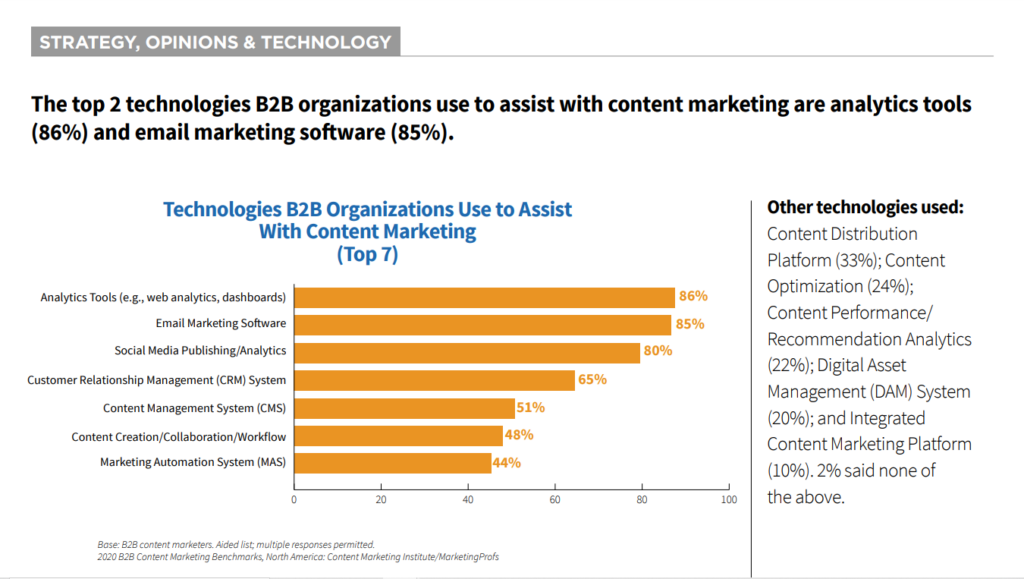The ADA is the Americans with Disabilities Act. It protects people with disabilities from discrimination in their daily lives. It covers the workplace, education, transport, and any space that’s open to the public.
But the act also extends to electronic and information technology, including websites.
In short, having an ADA-compliant website is a legal requirement, but it also makes commercial sense.
The digital transformation of our lives means that businesses and organizations can’t afford to leave anyone behind. Access to the online world is a necessity rather than a choice, and putting up barriers to disabled citizens is not only morally and legally wrong but it’s also bad business.
So, what challenges do disabled people face when interacting with a website?
Challenges for disabled users
If you think of your website as a physical space, like a shop, you would never give your customers a door that was difficult to open. The virtual doorway to your business needs to swing freely open for everyone. From the landing page to your order management system software, you need to think about every aspect of your website from the point of view of disabled users.
You might want to carry out a full IT compliance audit checklist to see how your site rates and identify areas for improvement. It will give you a starting point from which to measure your progress as you make your site more accessible.
There are four basic areas of disability that can impact a website user: physical, cognitive, auditory (including speech), and visual. Let’s look at them one by one.
Physical
Suppose your website has complex click interactions or doesn’t have full keyboard support. In that case, you could be making life difficult for people with various physical disabilities, ranging from paralysis and chronic diseases like arthritis to a person with missing limbs.
People with these types of physical disabilities often interact with technology using head pointers, mouth sticks, joysticks, on-screen keyboards, or hands-free software, like voice recognition.
Cognitive
Cognitive disabilities are behavioral and neurological conditions including ADHD, autism, MS, and epilepsy, as well as learning difficulties, such as dyslexia.
People who have cognitive disabilities can find websites that have flashing, blinking content and sound that can’t be turned off particularly challenging. They need clear, uncluttered navigation and text that can be easily enlarged. Text-to-speech software can also be a great help.
Auditory
Hearing loss or deafness means that, although a site’s visuals might be fully accessible, any audio or video content needs to be carefully considered.
If videos or audio elements can’t be paused and don’t have adjustable volume, this can be a real obstacle. Likewise, videos that don’t have clear and legible subtitles and captions, background music, and unnecessary sound effects are also a barrier.
Speech
Speech impairment also needs to be considered. Many businesses only have a phone number as a contact or use some element of speech recognition. This is where machine intelligence solutions could really make a difference.
Visual
This disability probably represents the biggest challenge when it comes to using a website. It can mean a person is blind or, to some degree, partially sighted. People with visual disabilities need to zoom in and enlarge text. They also use braille readers or screen readers that say content aloud. Websites that don’t work with these functions or lack keyboard support can completely shut the visually impaired out.
Design is key
So, how can website design help people with disabilities? Some fixes can be simple or inexpensive, like making sure your website layout is clear, but there are other possibilities, such as a quality risk assessment matrix to better assess compliance or looking at your training strategy when it comes to your IT department. Here are some practical tips for making your website ADA compliant.

1. Layout: present information in a clear and logical order. Avoid too many choices or confusing choices. Make sure the same information isn’t repeated or hidden in different locations. Make sure the menu is easily visible or audible.
2. Text and font: choose a clear and suitable text size and font.
3. Color: use color well. Don’t have the website too monochrome, but avoid too many colors or combinations that colorblind people have difficulty with.
4. Actions: make all actions definite and precise. Use phrases such as “Book Here” rather than “Click Here” without specifying what will happen when the client presses click. Avoid users having to hover over buttons or elements to make them work.
5. Errors: have a clear and helpful error message if something goes wrong. Make sure the message offers advice on addressing the issue, and make sure these are audible and easy to read.
6. Headings: format headings properly. This can really help users, as screen readers recognize the various levels of headings.
7. Alt tags: these will allow users to read and hear descriptions of video and audio content. This function also helps with SEO, but make sure descriptions are clear and accurate.
8. Keyboard: ensure the site is accessible to users who can only interact through a keyboard. Try this out yourself. Make sure the tab order is logical and intuitive.
9. Transcriptions: make sure you have transcriptions of videos and audio content. Make these separate and in addition to captions and subtitles. Some users like to read through or listen again to content without images or sound to interfere with their concentration.
10. Test: last of all, walk through the whole website yourself, try it out in different modes, and put yourself in a disabled user’s shoes. Don’t be afraid to get feedback from disabled users themselves. There’s no point in making changes if you don’t get them right.
The benefits
Having an accessible website that’s ADA-compliant means you’re open for business to the entire population. You’ll bring in customers and clients from every section of society, building a brand image that’s inclusive and welcoming. As part of your IT business continuity plan making sure you’re keeping up with your legal and customer care-based duties is a must.
But you’re not only making sure you avoid costly legal issues and fines and gaining customers, but you’re also empowering people to live full, independent lives and make their own choices without assistance. This alone is surely enough of a reason to make simple changes and get your website ADA-compliant.
Photo by Marcus Aurelius on Pexels
The post What Is an ADA-Compliant Website and How Can You Build One? appeared first on noupe.