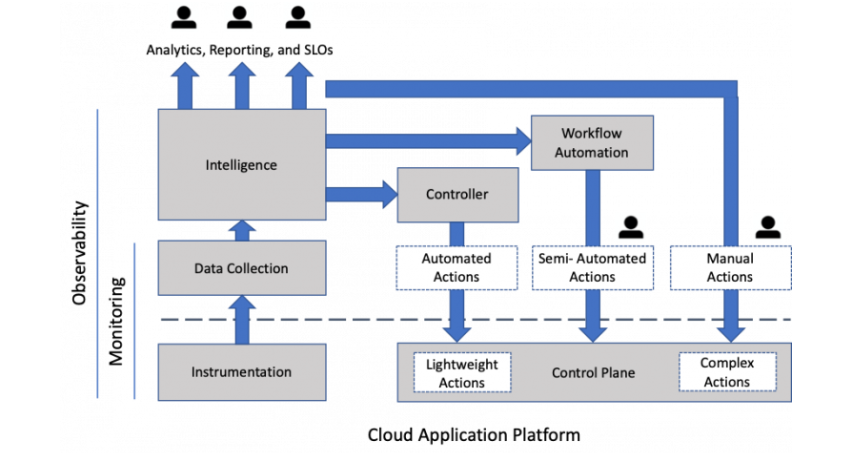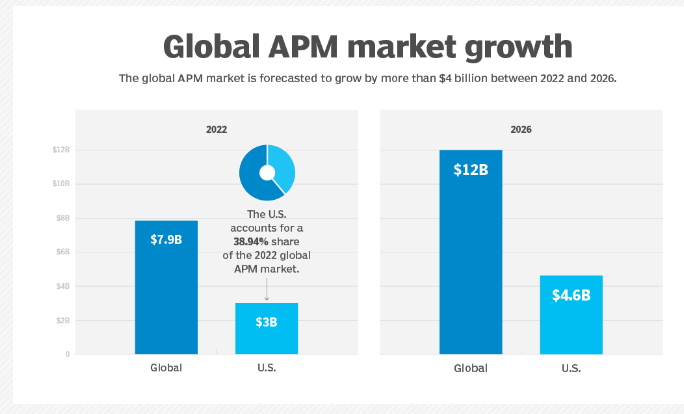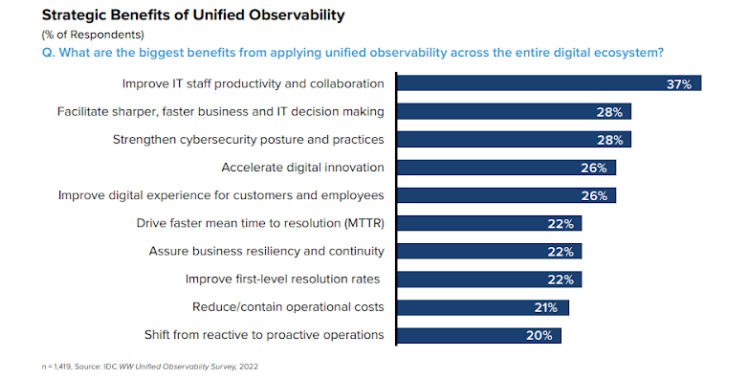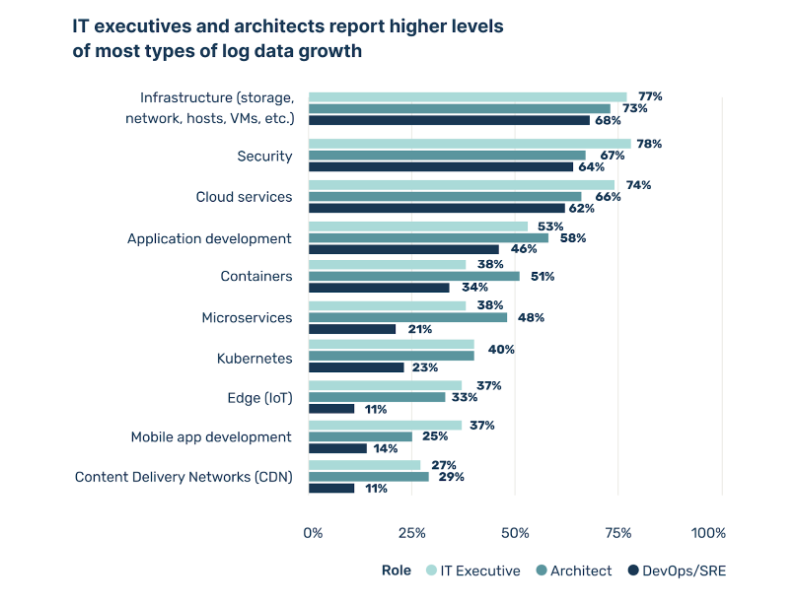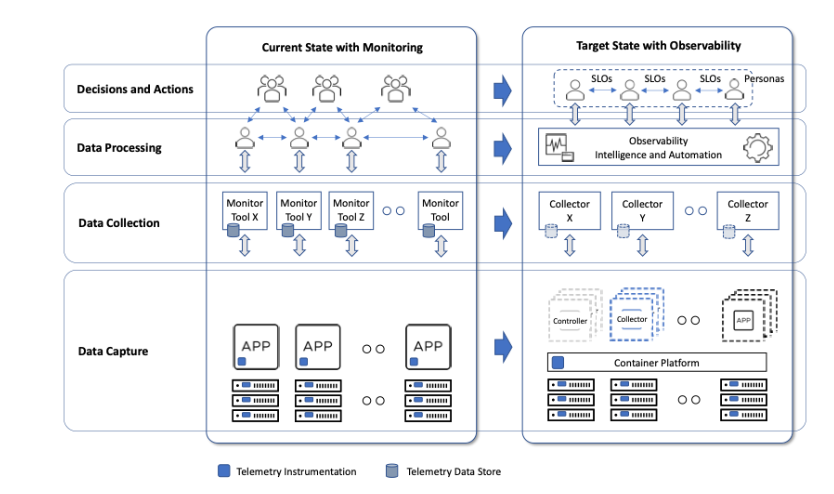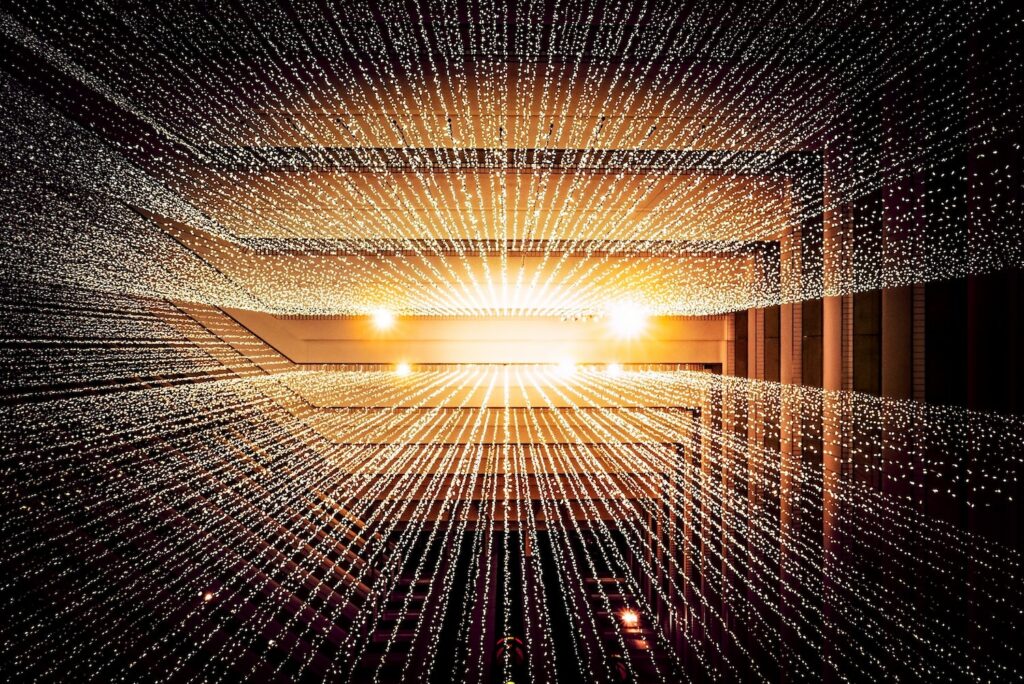Developing and implementing a reliable and carefully considered business security system remains a top priority for modern employers, with dedicated security teams expected to identify and neutralize sophisticated physical and cybersecurity threats with the aid of proactive and intelligent technologies.
Commercial security systems have been revolutionized in recent years as industry professionals seek to better address novel risks, provide employees with a more convenient way to access core facilities, and markedly improve incident response times with support from integrated remote-access systems.
With data suggesting that the number of recorded significant cyber-attacks may have risen globally by as much as 38% in the last year alone, and crimes against property account for over 60% of all reported crimes in recent times, business leaders must have plans in place to deter common threats.
To help achieve this, here are 4 commercial security trends to consider in your company’s strategy.
1. Mobile access control

Ensuring that access to all company facilities is appropriately secured behind considered physical security devices is essential to protect businesses from instances of physical violence and theft, but choosing to operate traditional access control systems may no longer provide adequate protection.
Legacy solutions such as RFID, NFC, and pin code access systems may hinder unauthorized persons from gaining property access to some degree, though in many cases, unauthorized intruders are able to compromise such systems by simply stealing, duplicating, or brute-forcing relevant permissions.
Businesses can lessen these risks and markedly strengthen on-site security policies by choosing to develop smart commercial access control systems configured to accept secure digital credentials. Rather than issuing easily lost and hard-to-monitor key cards and fobs, mobile systems allow security teams to send staff unique digital credentials to be stored and managed within a smartphone application.
Mobile systems offer touch-free property access, allow users to secure their credentials behind extra protections like in-device multi-factor authentication (MFA) and biometric locks, and allow security teams to remotely adjust or revoke permissions if they suspect a credential has been compromised, providing businesses with reliable 24/7 protection to deter physical intrusions and property crime.
2. AI-informed security cameras

Advanced AI technologies and machine learning algorithms are currently transforming a number of modern industries, with commercial security providers being just one of many to benefit from these novel solutions. Recently published data indicates as many as 77% of businesses are currently using or exploring the use of AI systems, with 61% believing AI tools to be necessary for security purposes.
One of the primary benefits presented by the integration of AI technology alongside traditional security devices is the application of automated smart data analytics used to improve the efficacy of installed video security cameras. For example, AI-informed object detection software can be used to identify suspected weapons or contraband items, instantly alerting on-site security staff to provide a response.
Modern AI software tools are able to apply intelligent machine learning algorithms to recorded data, meaning active systems can be configured to automatically detect anomalous events such as crowds forming in unusual areas, and instantly notify teams of disturbances via cloud-based communications.
Installing and operating such solutions enables on-site security teams to better focus their efforts only on matters of immediate importance, removing the need for staff to constantly monitor live video feeds and ensuring that no potentially harmful incidents or significant threats go undetected or ignored.
3. Automated lockdown procedures

Typically, when businesses choose to install and operate modern security technologies such as mobile access control systems and AI-informed video security cameras, teams will also choose to develop a cloud-based security management platform used to provide a holistic view of all active devices.
Cloud-based security management allows security staff to view and adjust connected security devices remotely from within a single easily navigated platform, with further benefits found in the ability to link a range of Internet Protocol (IP) and Internet of Things (IoT) devices to the same system, enabling the creation of automatic security responses triggered by the activation of specific devices in the network.
In practice, this means if a suspected intruder is detected by installed security cameras or IoT motion sensors, this information can be used to automatically engage all nearby access control devices and locking mechanisms, sealing the property and instantly notifying security staff of the unfolding event.
Developing such a system allows for the creation of bespoke security responses as staff can choose which devices should be programmed to inform the operation of connected systems. Considering that 94% of enterprises already use cloud services, upgrading existing networks will often be achievable.
4. Physical and cybersecurity convergence

Modern businesses aren’t only expected to contend with a myriad of physical security threats, in fact, recent reports indicate as many as 96% of executives consider cybersecurity resilience to be a top priority with regards to internal operations. As many organizations now operate physical security devices capable of communicating with digital systems, security convergence is likely to become increasingly essential.
Physical and cybersecurity convergence describes a considered approach to enterprise security in which all relevant digital systems and all physical security devices are subject to dedicated policies and procedures, specifically designed to protect integrated networks from both physical and cyber-attacks.
This means physical security staff and IT teams will work together to assess all active systems and ensure that all settings and operational policies are configured to detect and respond to both physical and digital threats, typically via the deployment of combined risk assessments and training programs.
Choosing to implement converged security policies ensures that all security professionals within an organization understand how to identify and address gaps and vulnerabilities in essential systems, reducing the risks associated with cross-platform breaches and strengthening wider security policies.
Summary
Developing a reliable and proactive commercial building security system remains a top priority for organizations across all major industries, though to appropriately prepare for and defend against modern threats, security, and IT teams must prioritize adaptive systems and policies to improve their security posture.
By investing in smart technology systems and integrated cloud-based management platforms, business leaders are able to provide security staff with a more holistic view of all installed systems and assist teams in creating automated incident responses, helping to strengthen commercial security strategies.
Featured image by Mi?osz Klinowski on Unsplash
The post 4 commercial security trends to consider in your company’s strategy appeared first on noupe.