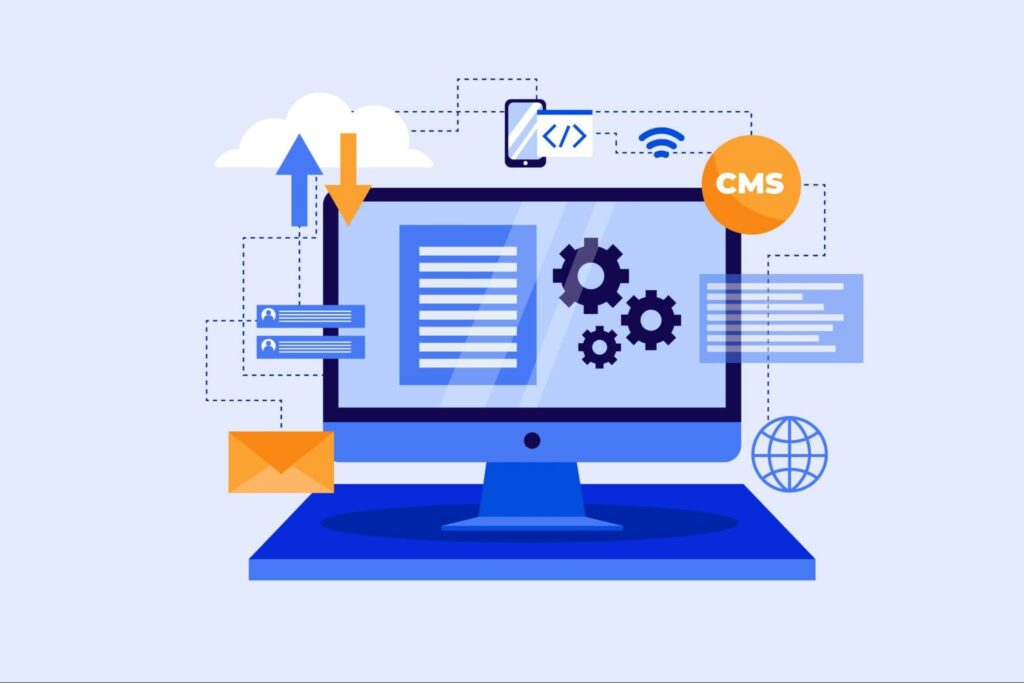Do you offer any online courses? Are you concerned that someone might steal your content? Did you know that $50 million is lost annually to piracy by the developers of online courses?
Protecting your content online doesn’t involve any mysterious science. You always run the risk of having something you post online stolen. Most of the time, it would just be a matter of copying and pasting, recording the screen with a program, or downloading a PDF.
So, how would you safeguard your online content? Here are some suggestions for safeguarding your online course.
Challenges with Copyright for Online Courses
This is a significant issue that affects not only the online course market but also much bigger markets like the movie and music industries. Even the biggest video streaming services from the biggest corporations in the world are not immune to this issue, despite the billions they spend on research and development. Once you have logged in and have access to the content, it is still easy to download it from services like Netflix, Disney+, or Amazon Prime. If you are able to view the content, it must no longer be encrypted, at least not on your computer. The content has to be decrypted before it can be shown on a monitor. And that’s when the content is most at risk of being stolen.
More or less sophisticated technology, such as easily installable software, can be used to commit theft. It might be as easy as taking a screenshot of what is displayed. Because it is an unsolved issue, no company in the world can do anything about it. But it doesn’t mean you have no options.
Here are some easy methods to test out.
Use the safe course hosting platform from Heights
An online course management system called Learnyst Platform offers a secure setting for your videos and content. Learnyst automatically protects videos you upload inside of lessons so they can’t be embedded or played outside of your program. This means that only students who registered for your online course created accounts, and made payments will have access to it. Additionally, videos that you upload to the Learnsyt Platform can only be viewed; they cannot be downloaded.
In order to prevent students from sharing a link for downloading with others, Learnsyt Platform also protects your digital downloads by not displaying any public or private URL for the download file. Additionally, you can view the IP addresses that downloaded a product from a specific account. These are just a few of the measures we take to protect your intellectual property.
Each Learnyst participant in your course receives a special ID and password. They won’t need to remember numerous usernames and passwords because they can use this to access the course from both desktop and mobile devices. Your courses will have an additional layer of security because each URL connected to them will only be accessible for a brief period of time.
The most recent encryption method, L1 DRM, safeguards all of your content. Videos, PDFs, and other file types fall under this category. Learnyst completely restricts access and usage by unauthorized parties. Like any other secure website, Learnyst uses OTP to identify any suspicious behavior, like frequent logins. Any mobile device cannot be used to share your content in the form of screenshots or screencasts to a secondary screen. You only use HTTPS links, which are more secure and encrypted than HTTP links.
Increase the level of interaction in your course
Making your course interactive is a great way to safeguard your online course while also giving your legitimate students an excellent learning experience.
Providing more than just content—such as text, PDFs, video lessons, etc.—as well as more one-on-one interactions with your students is necessary to achieve this. Your students will have a distinctive learning experience if your course is highly interactive.
More valuable than any video or other content you upload is your course. Someone who watched a screen-recorded video of your content would not have access to a community, projects, one-on-one support, assignments, or gamification tools like points and badges (as an example).
The term “copyright” is used in law to refer to a person’s ownership of intellectual property. In other words, copyright gives you legal ownership of and protection for your creative work while enabling you to earn money only from it. You can use this to prevent piracy of your videos, images, texts, logos, or entire courses if you are an online course creator.
Unlike trademarks or other legal protections, copyrighting is much simpler and easier to set up, and it provides unmistakable evidence of ownership of the materials in your online course.
In the event of piracy or theft, this will be useful as it will spare you a lot of time and hassle demonstrating that you are the content’s legitimate owner.
Branding
There is no better way to safeguard your content than by including a watermark that includes your name, logo, or website address. While it is simple to claim your content in this way, it also implies that others must get your permission before using or sharing it, and adds a level of possession. Even if dishonest individuals choose to share your content illegally, it is still obvious that you are the author and you might even get traffic from those actions. Also, keep in mind that nobody can ever be you!
Talking Head Videos

Making talking head videos is another method for preventing piracy of your online course. If you’re not familiar, talking head videos are recordings in which you appear on the screen and address your audience directly. Because anyone who views the video will be able to clearly see that it belongs to you, doing this may deter people from stealing your content in the first place. This could also be a useful method for preventing online theft.
At the beginning or end of your course videos, you can even go so far as to mention your name, your company’s name, or any other pertinent information about yourself.
Watermarks
Using watermarks is one of the most popular and efficient ways to prevent piracy of your online course. Any digital content can have a watermark added as a security measure in the form of a mark or lettering. To prevent distorting the visual content, it is typically transparent. You can use this as a course creator on any of your course materials, such as pictures, videos, downloads, and so forth. More intriguingly, you can make a custom watermark with your name, your brand’s logo, learner information, your website URL, or a combination of these to add flair to this. This gives your content personality and a sense of ownership, which may discourage piracy or theft.
Even if your content is shared illegally, the watermark makes it obvious that it belongs to you, which may increase traffic to your website and be advantageous to you. The watermark will most importantly make it very simple to prove to a third-party platform or authority that the video is actually yours.
Conclusion
The online course market is expanding at the same time as digital piracy.
The vast majority of people will not attempt to steal or obtain your content for free, despite the possibility of one or two bad actors that creators should be aware of. Those who do are unlikely to have initially paid for your content.
There are many steps you can take to protect your intellectual property, and they don’t have to be complicated. A few of them include making talking head videos in which you display your face, incorporating your branding wherever possible, and making your course incomparable by adding interactive components like projects, assignments, a community, one-on-one time, gamification, and more.
Hosting your course on Learnyst Platform and benefiting from secure video hosting, IP inspection, and features that make your online course secure and impossible to replicate is one of the simplest ways to secure and protect your online course content from digital piracy.
The post How To Deal with Online Course Piracy appeared first on noupe.