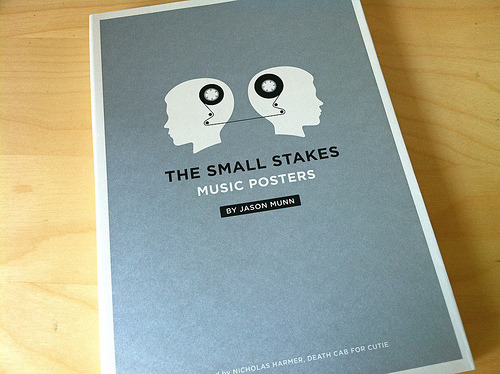There are many websites of the same genres, but we all choose one out of them all. Whether be it the design, the layout, or the service that hooked us onto it, we all know they all offer similar content. So if you are designing and developing a site in the same genre as many others, how should you design it and what key elements should you include?
Additionally, what really sets these content providers apart from each other? In order to demonstrate what really sets content providers apart, we dive right into news content providers and technology content providers such as ABC, CNN, BBC, Engadget, and others.
Design is a major aspect of running a successful service. Having a disorganized design can destroy your user base, thus, it is critical to assure your design decisions are for the better and what users can benefit from. When you first setup a service of this magnitude, you want to look at what makes up your competitors design and why it keeps users coming back. This gives you a general idea of how users who frequent such sites like their content organized and displayed, which is a great start.

Look at CNN as an example of design organization. Its layout really sets itself apart from the others as it really emphasizes on two very important news pieces at first site. As you get lower into the page, the news titles begin to get smaller from very important to least important. This is definitely a key element in organization and to keeping your visitors frequenting your site.
The site’s header is also very clean and organized, allowing you to easily identify what topic you are currently on, and what other major topics they cover. If these major topics were not displayed in the header or navigation bit and were rather hidden in a small sidebar, users will be less inclined to locate and frequent them.

BBC’s design is quite different compared to the others. It does have the general navigation in the header and a large news headline, however, what really sets it apart from the others is its category grouping and drag and drop functionality.
Its categories are separately grouped allowing you to easily find and read what you came for straight away. With its drag, drop, and group deleting functionalities, you can easily organize the page with your most important news categories on top, or to be able to remove the sections you really do not care for like the business section or sports section. For users, these features definitely allow them to feel like they designed the website, which increases the possibility of your site being their homepage.

As soon as you visit msnbc, your eyes immediately catch onto the top headlines instead of catching onto the logo and header navigation, this is definitely what users want to see. Below the header are the usual news headlines and other news articles that are generic between many other content providers of the same genre.
Therefore, the only element to its design that sets the site apart from others is the unique top headlines bar that comes before anything else. As a designer, this proves that users will favor different content providers over others for selective design elements and organization methods.

ABC is another major content provider aimed towards the general audience. Its design is very lightweight to suit everyone alike. The unique thing that really separates this site apart from the others is that its layout is built by its content, which is a definite plus for those who do not want to see all sorts of design elements instead of content.

Yahoo is definitely top on this list as a content provider. Not only does it offer a set of services, it also serves as a news portal. Its unique design is really, what makes it feel how a true homepage should be. It is feature-filled with color customization, drag and drop containers, and a completely customizable sidebar where you can add all your favorite sites and gadgets.
Despite all these additional goodies, it definitely catches your eye on the latest news from political, to tech, to personal, and to a whole set of genres by its intriguing news headline slider. As a designer, many of its site elements are perfectly placed in great locations, and it definitely offers what users want in a design and layout.

As a tech blog, Engadget really nails it with its design and layout. It separates itself from others by keeping its design simple and content based. Right below the header, it places a banner of its most interesting review, and below that comes its navigation bit.
This is great for users, as they always want to see what made it to the tech headlines immediately. Other than that main highlight, its content is displayed on the page in importance order, starting with its top stories than its latest posts. A key feature with its latest posts bit is the ability to easily flip through between latest reviews, feature posts, and all news. It is definitely a great way for users to directly browse through for what they came for, making it a must key element for your designs under this genre.

Gizmodo, another tech blog, has a simple yet unique design and layout to set itself apart from others. Before the main header, several articles, reviews, or interviews are displayed, it is a great way to view what is happening straight away without rummaging through the rest of the site. The simple design and the items before the header is all what Gizmodo has to keep its design and layout set apart from others, it is simple, but it goes along way.

Techcrunch’s design is very well organized and well laid out. Its navigation is uniquely set above all content with a sub-navigation below the logo. What really makes Techcrunch’s design stand out is its simple layout. It holds a great lightweight slider for its popular news pieces, and then its latest postings.
Users always love to share great reads, thus, Techcrunch really pointed out its social networking tools by providing them on the homepage for each posting as well as within each posting. This really gets users connected with their friends and favorite readings having them frequent often, which makes it another key element to your design.

Neowin’s design is very sleek and intuitive compared to other tech blogs. Its navigation is well compact and blends in well, keeping the focus on the content. Its postings are really compacted on the homepage and easy to browse through what are most important to you. Another great element to the website’s features is the Social Activity box in the sidebar, keeping their users connected with Facebook while reading great postings.

CNET’s design is unique and intuitive, and sets itself apart the most from others by far. The header is very simple and contains all you need, a search bar and the navigation. Its content is well organized and displayed. However, what really makes it stand out is the CNET user bar that sticks to the bottom of your browser wherever you navigate on the CNET website.
It contains a list of your saved reviews and products. The CNET user bar also contains a TechTracker, which sends out reminders to you about outdated software and what needs updating, a definite great tool.
To Conclude
As you know, content is also a major aspect to why users choose a content provider over others. However, design and features are also main elements to the experience.
It is always a great idea to look at your major competitors and see what they have done to keep their users coming back, which gives you a general idea of what your users would be looking for too. Taking the best of what users want and putting it together can create the perfect design and user experience your viewers are looking for.