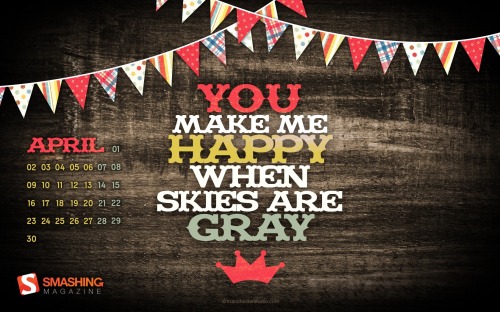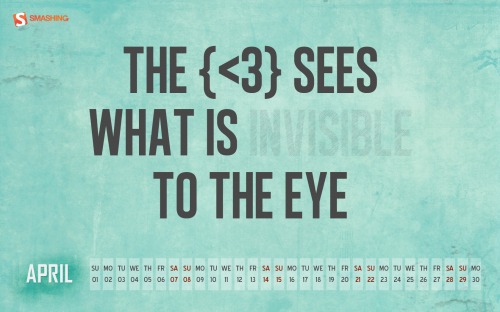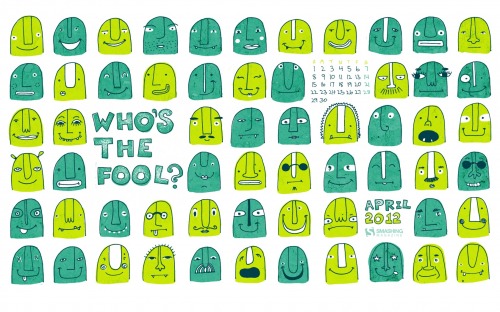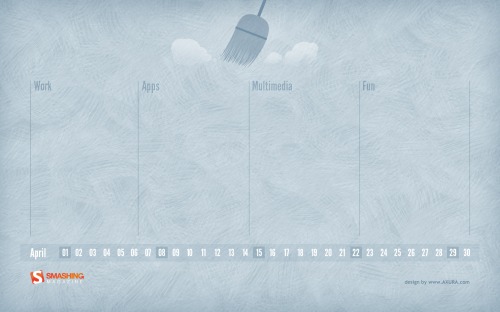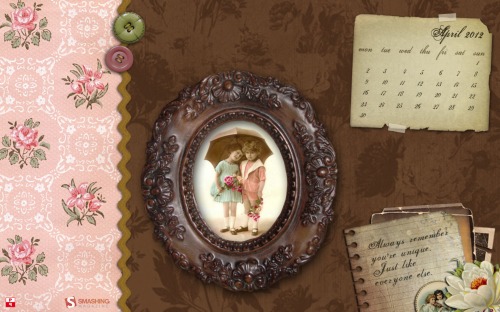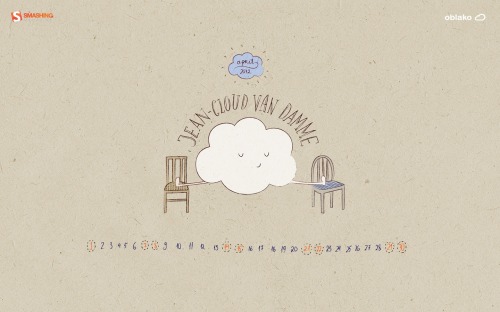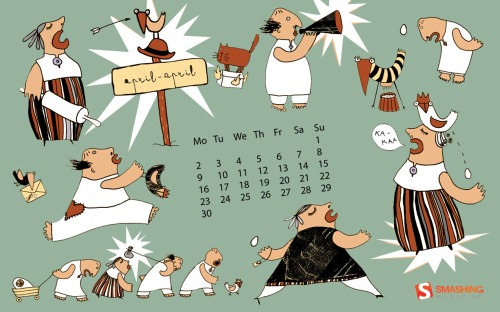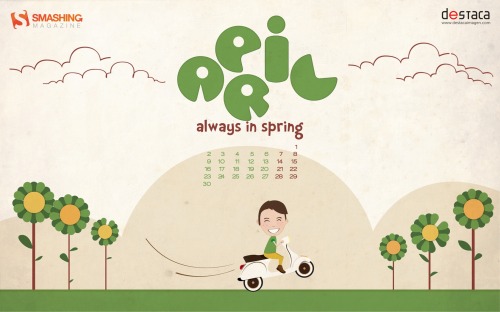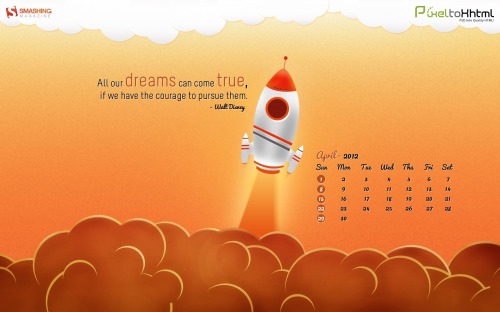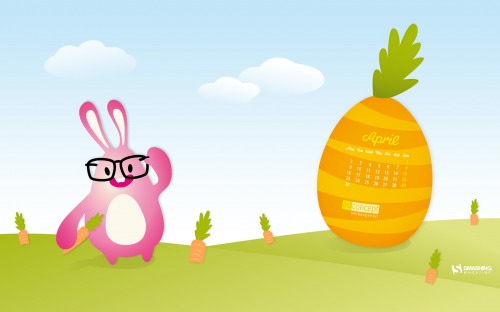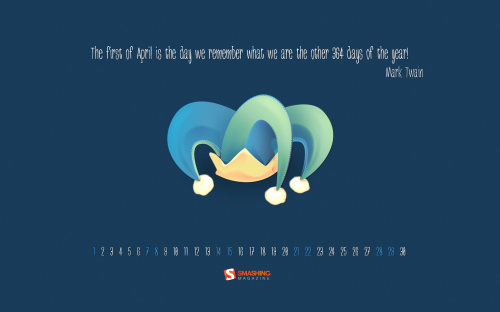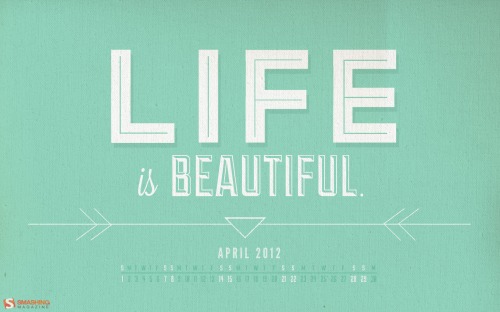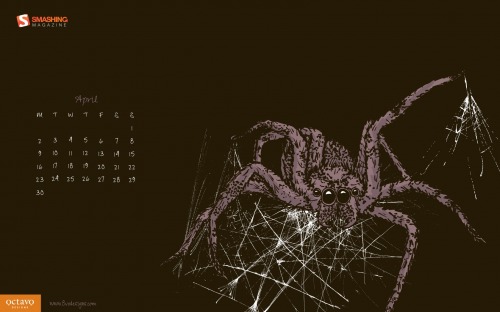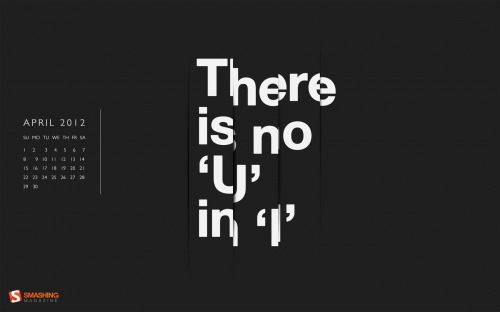We always try our best to challenge your artistic abilities and produce some interesting, beautiful and creative artwork. And as designers we usually turn to different sources of inspiration. As a matter of fact, we’ve discovered the best one — desktop wallpapers that are a little more distinctive than the usual crowd. This creativity mission has been going on for over four years now, and we are very thankful to all designers who have contributed and are still diligently contributing each month.
We continue to nourish you with a monthly spoon of inspiration. This post features free desktop wallpapers created by artists across the globe for April 2012. Both versions with a calendar and without a calendar can be downloaded for free. It’s time to freshen up your wallpaper!
Please note that:
- All images can be clicked on and lead to the preview of the wallpaper,
- You can feature your work in our magazine by taking part in our Desktop Wallpaper Calendar series. We are regularly looking for creative designers and artists to be featured on Smashing Magazine. Are you one of them?
Noisy Neighbors
Designed by Katerina Bobkova from Ukraine.
- preview
- with calendar: 320×480, 1024×768, 1024×1024, 1280×800, 1440×900, 1680×1050, 1920×1080
- without calendar: 320×480, 1024×768, 1024×1024, 1280×800, 1440×900, 1680×1050, 1920×1080
Bird Songs
"”Spring would not be spring without bird songs.” – Francis M. Chapman." Designed by Raymond Lopez from USA.
Bear On The Moon
Designed by Oxana Kostromina from Germany/Russia.
- preview
- with calendar: 320×480, 1024×768, 1024×1024, 1280×800, 1280×1024, 1366×768, 1440×900, 1536×2048, 1680×1050, 1920×1080
- without calendar: 320×480, 1024×768, 1024×1024, 1280×800, 1280×1024, 1366×768, 1440×900, 1536×2048, 1680×1050, 1920×1080
Retro Light Wall
Designed by Marian Cepa from Slovakia.
- preview
- with calendar: 1024×768, 1280×800, 1440×900, 1680×1050, 1920×1080
- without calendar: 1024×768, 1280×800, 1440×900, 1680×1050, 1920×1080
Happy In April
"Here’s to a cheery-even-when-it’s-raining kind of April!" Designed by Candace Jones from USA.
- preview
- with calendar: 320×480, 1024×768, 1024×1024, 1280×800, 1280×1024, 1440×900, 1680×1050, 1920×1080, 1920×1200, 2560×1440
- without calendar: 320×480, 1024×768, 1024×1024, 1280×800, 1280×1024, 1440×900, 1680×1050, 1920×1080, 1920×1200, 2560×1440
The Heart Sees What Is Invisible To The Eye
"What your sees and what your heart feels may not be same.The heart sees things more clearly than the eye. Best Example is feeling of love which can be feel and can never be seen. In Love, you will see what your heart wants you to see, to feel, to make you happy which an eye can’t see." Designed by Harshi Shah from India.
- preview
- with calendar: 1024×768, 1280×800, 1440×900, 1680×1050, 1920×1200
- without calendar: 1024×768, 1280×800, 1440×900, 1680×1050, 1920×1200
Who’s The Fool
Designed by Julia Factor from Israel.
- preview
- with calendar: 800×600, 1024×768, 1280×800, 1440×900, 1600×1200, 1680×1050, 1920×1080, 1920×1200, 2560×1440
- without calendar: 800×600, 1024×768, 1280×800, 1440×900, 1600×1200, 1680×1050, 1920×1080, 1920×1200, 2560×1440
Tidy Desktop
"Spring time, cleaning time! Here’s a simple and clean calendar to help you keep your desktop nice and tidy." Designed by Axura from Italy.
- preview
- with calendar: 1024×768, 1280×800, 1280×1024, 1366×768, 1440×900, 1680×1050, 1920×1080, 1920×1200
- without calendar: 1024×768, 1280×800, 1280×1024, 1366×768, 1440×900, 1680×1050, 1920×1080, 1920×1200
Scrap April
"April is a month of love,dates and flowers." Designed by Irur from Ukraine.
- preview
- with calendar: 320×480, 1024×768, 1024×1024, 1440×900, 1680×1050, 1920×1080, 2560×1440
- without calendar: 320×480, 1024×768, 1024×1024, 1440×900, 1680×1050, 1920×1080, 2560×1440
Circus
"There are 48 more clowns in this picture. Find them all." Designed by Cheloveche.ru from Russia.
- preview
- with calendar: 1024×768, 1280×800, 1280×1024, 1440×900, 1680×1050, 1920×1200
- without calendar: 1024×768, 1280×800, 1280×1024, 1440×900, 1680×1050, 1920×1200
Vintage Times
Designed by Pietje Precies from The Netherlands.
- preview
- with calendar: 320×480, 1024×768, 1280×800, 1280×1024, 1440×900, 1680×1050, 1920×1200
- without calendar: 320×480, 1024×768, 1280×800, 1280×1024, 1440×900, 1680×1050, 1920×1200
The Big Burn
"Indoor Tanning is more risky than you think! It’s true! Before you go back to the tanning bed, get the real facts from real sources. Find out why youth are more at risk and discover the burning truth about indoor tanning." Designed by Zgm from Canada.
- preview
- with calendar: 1280×800, 1440×900, 1680×1050, 1920×1080, 1920×1200
- without calendar: 1280×800, 1440×900, 1680×1050, 1920×1080, 1920×1200
Jean-cloud Van Damme
"Hope that this little cloud will make you laugh. Happy Fools’ Day everybody)." Designed by Marika Smirnova From “oblako Studio” from Russia.
- preview
- with calendar: 320×480, 1024×768, 1024×1024, 1280×800, 1280×1024, 1440×900, 1920×1080, 1920×1200, 2560×1440
- without calendar: 320×480, 1024×768, 1024×1024, 1280×800, 1280×1024, 1440×900, 1920×1080, 1920×1200, 2560×1440
Busy April
"This wallpaper based on idea of Estonian folk tale. We want to believe we are very busy nation and that is our goal to be the best in everything :-)Springmonth is a good start to change life more active and busy. Of course there are little detail focused on Easter Holiday, too." Designed by Anne Pikkov from Estonia.
- preview
- with calendar: 1024×768, 1280×800, 1280×1024, 1366×768, 1440×900, 1680×1050, 1920×1080, 1920×1200
Graceful Descent
"Ahh, the warm, fat raindrops of Spring, gently floating to Earth. Don’t they look happy?" Designed by Matt Mink from USA.
- preview
- with calendar: 320×480, 1024×768, 1024×1024, 1280×800, 1280×1024, 1440×900, 1680×1050, 1920×1200
- without calendar: 320×480, 1024×768, 1024×1024, 1280×800, 1280×1024, 1440×900, 1680×1050, 1920×1200
Cherry Blossom
"The photo was taken in Toronto High Park in 2011." Designed by Tetyana Kovyrina from Canada.
- preview
- with calendar: 1024×768, 1280×1024, 1440×900, 1680×1050, 1920×1200
- without calendar: 1024×768, 1024×1024, 1280×1024, 1440×900, 1680×1050, 1920×1200
Always In Spring
"Color and optimism for everyone this spring." Designed by Destaca Imagen from Spain.
- preview
- with calendar: 640×480, 1024×768, 1280×720, 1280×960, 1440×900, 1680×1050, 1920×1200, 1920×1440, 2560×1440
- without calendar: 640×480, 1024×768, 1280×720, 1280×960, 1440×900, 1680×1050, 1920×1200, 1920×1440, 2560×1440
Spring Up !
"Energy-efficient wallpaper." Designed by Anna Pochodaj from Poland.
- preview
- with calendar: 1024×768, 1024×1024, 1280×800, 1680×1050, 1920×1440
- without calendar: 1024×768, 1024×1024, 1280×800, 1680×1050, 1920×1440
Dyed Easter Eggs
"Colored Easter Eggs were a really special part of my family’s Easter traditions. The eggs symbolize new life offered by Jesus’ death and resurrection on Easter." Designed by Evan Chiu from Cincinnati, OH, USA.
- preview
- with calendar: 1280×800, 1280×1024, 1366×768, 1440×900, 1680×1050, 1920×1080, 1920×1200
- without calendar: 1280×800, 1280×1024, 1366×768, 1440×900, 1680×1050, 1920×1080, 1920×1200
Bulbs
"April light is coming…" Designed by Dennis Nielsen from DK.
- preview
- with calendar: 1280×720, 1280×800, 1440×900, 1680×1050, 1920×1080, 2560×1440
- without calendar: 1280×720, 1280×800, 1440×900, 1680×1050, 1920×1080, 2560×1440
Sky Buster
"Get ready to lift you mood and get some new energy!" Designed by Pixeltoxhtml Team from India.
- preview
- with calendar: 320×480, 1024×768, 1024×1024, 1280×800, 1280×1024, 1440×900, 1680×1050, 2560×1440
- without calendar: 320×480, 1024×768, 1024×1024, 1280×800, 1280×1024, 1440×900, 1680×1050, 2560×1440
Funny Bunny
"Our funny bunny takes a look at the giant carrot in shape of an easter egg." Designed by Adconcept Werbeagentur Gmbh from Germany.
- preview
- with calendar: 1280×720, 1280×800, 1366×768, 1440×900, 1680×1050, 1920×1080, 1920×1200
- without calendar: 1280×720, 1280×800, 1366×768, 1440×900, 1680×1050, 1920×1080, 1920×1200
Fools Month
"Really liked this quote from Mark Twain, so wanted to design something around fools day on the first of the month." Designed by Martin Lucas from UK.
- preview
- with calendar: 640×480, 800×480, 800×600, 1024×768, 1152×864, 1280×720, 1280×800, 1280×960, 1280×1024, 1400×1050, 1440×900, 1600×1200, 1680×1050, 1680×1200
- without calendar: 640×480, 800×480, 800×600, 1024×768, 1152×864, 1280×720, 1280×800, 1280×960, 1280×1024, 1400×1050, 1440×900, 1600×1200, 1600×1050, 1680×1200
Spring Invasion
"Spring is here and you can’t hide! Just beware of viruses ‘cause you don’t want to stay inside on such a beautiful day." Designed by Nose Invaders from Sweden.
- preview
- with calendar: 320×480, 1024×1024, 1280×800, 1680×1050, 1920×1080, 1920×1200, 2560×1440
- without calendar: 320×480, 1024×1024, 1280×800, 1680×1050, 1920×1080, 1920×1200, 2560×1440
Life Is Beautiful
Designed by Christine Bradway from USA.
- preview
- with calendar: 320×480, 1024×768, 1024×1024, 1280×800, 1280×1024, 1440×900, 1680×1050
- without calendar: 320×480, 1024×768, 1024×1024, 1280×800, 1280×1024, 1440×900, 1680×1050
Skate Boarding Into April
"Brownie Bunny wishes all a blast into the 2nd quarter of the year! Stay cool, cute and green! =)." Designed by Lew Su-ann from Brunei Darussalam.
- preview
- with calendar: 800×600, 1024×768, 1024×1024, 1280×720, 1280×800, 1280×960, 1400×1050, 1440×900, 1600×1200, 1680×1050, 1920×1080, 1920×1200, 1920×1440
- without calendar: 800×600, 1024×768, 1024×1024, 1280×720, 1280×800, 1280×960, 1400×1050, 1440×900, 1600×1200, 1680×1050, 1920×1080, 1920×1200, 1920×1440
Along Came A Spider
Designed by Octavo Designs from USA.
- preview
- with calendar: 1024×768, 1280×720, 1280×800, 1280×1024, 1366×768, 1440×900, 1600×1200, 1600×900, 1680×1050, 1920×1080, 1920×1200
- without calendar: 1024×768, 1280×720, 1280×800, 1280×1024, 1366×768, 1440×900, 1600×1200, 1600×900, 1680×1050, 1920×1080, 1920×1200
There’s No You In I
"There’s No You In I wallpaper typography, helvetica, minimal." Designed by Dan Ciobanu from UK.
- preview
- with calendar: 1024×1024, 1280×800, 1440×900, 1680×1050, 1920×1200, 1920×1440
- without calendar: 1024×1024, 1280×800, 1440×900, 1680×1050, 1920×1200, 1920×1440
Join In Next Month!
Please note that we respect and carefully consider the ideas and motivation behind each and every artist’s work. This is why we give all artists the full freedom to explore their creativity and express emotions and experience throughout their works. This is also why the themes of the wallpapers weren’t anyhow influenced by us, but rather designed from scratch by the artists themselves.
A big thank you to all designers for their participation. Join in next month!
What’s Your Favourite?
What’s your favorite theme or wallpaper for this month? Please let us know in the comment section below.
Stay creative and keep on smashing!
(il) (vf)
© Smashing Editorial for Smashing Magazine, 2012.