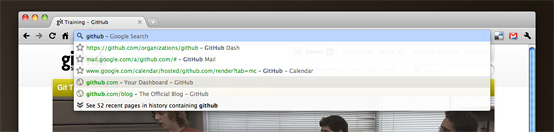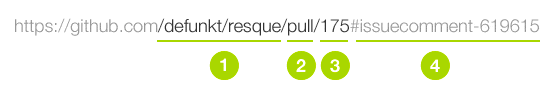We always try our best to challenge your artistic abilities and produce some interesting, beautiful and creative artwork. And as designers we usually turn to different sources of inspiration. As a matter of fact, we’ve discovered the best one — desktop wallpapers that are a little more distinctive than the usual crowd. This creativity mission has been going on for almost two years now, and we are very thankful to all designers who have contributed and are still diligently contributing each month.
As the new year begins, we will continue to nourish you with a monthly spoon of inspiration for the next 12 months. This post features 65 free desktop wallpapers created by artists across the globe for January 2011. Both versions with a calendar and without a calendar can be downloaded for free. It’s time to freshen up your wallpaper!
Please note that:
- All images can be clicked on and lead to the preview of the wallpaper and
- You can feature your work in our magazine by taking part in our Desktop Wallpaper Calendar series. We are regularly looking for creative designers and artists to be featured on Smashing Magazine. Are you one of them?
Update: you may be interested in Smashing Magazine January 2011 Windows 7 Theme (calendar) and Smashing Magazine January 2011 Windows 7 Theme (no calendar).
So what wallpapers have we received for January 2011?
Creative Chocolate
"January is a very cold month and it’s a perfect season to drink an hot chocolate. Even better if it’s a Creative Chocolate!" Designed by Fabrizio Venanzi from Italy.
- preview
- with calendar: 1024×768, 1280×800, 1440×900, 1680×1050, 1920×1080, 1920×1200, 2560×1440
- without calendar: 1024×768, 1280×800, 1440×900, 1680×1050, 1920×1080, 1920×1200, 2560×1440
One/2011
"And the winner is: January 2011! All the best for the new year!" Designed by Marco Palma from Italy/Germany.
- preview
- with calendar: 1280×800, 1280×1024, 1366×768, 1440×900, 1600×900, 1680×1050, 1920×1200
- without calendar: 1280×800, 1280×1024, 1366×768, 1440×900, 1600×900, 1680×1050, 1920×1200
A Handy New Year
"Being Designers we tend to use our hands a lot, in order to portray our most basic feelings onto a Calendar we substitute the numbers with our hands." Designed by siewhui from Singapore.
On the ground
Designed by Nathalie Ouederni from the Netherlands.
- preview
- with calendar: 1280×800, 1440×900, 1680×1050, 1920×1200, 2560×1440
- without calendar: 1280×800, 1440×900, 1680×1050, 1920×1200, 2560×1440
Frozen World
"When it is too cold outside you feel like the whole world is frozen…" Designed by Rumena Zlatkova from Bulgaria.
- preview
- with calendar: 1024×768, 1024×1024, 1280×800, 1280×1024, 1440×900, 1600×1200, 1680×1050, 1920×1080, 1920×1200, 2560×1440
- without calendar: 1024×768, 1024×1024, 1280×800, 1280×1024, 1440×900, 1600×1200, 1680×1050, 1920×1080, 1920×1200, 2560×1440
Treelight
Designed by Nathalie Ouederni from the Netherlands.
- preview
- with calendar: 1280×800, 1440×900, 1680×1050, 1920×1200, 2560×1440
- without calendar: 1280×800, 1440×900, 1680×1050, 1920×1200, 2560×1440
Resolution Bottle
Designed by Tim Fritz from USA.
- preview
- with calendar: 1024×768, 1280×960, 1280×1024, 1400×1050, 1600×1200
- without calendar: 1024×768, 1280×960, 1280×1024, 1400×1050, 1600×1200
Icy Tree Smashing
Designed by Vlad Gerasimov from Russia.
- preview
- with calendar: 800×480, 800×600, 1024×600, 1024×768, 1152×864, 1280×800, 1280×1024, 1366×768, 1400×1050, 1440×900, 1600×900, 1600×1200, 1680×1050, 1920×1080, 1920×1200, 1920×1440, 2560×1440, 2560×1600
Drupal 7 is coming
"More beautiful than ever!" Designed by Jaro Mlkvy from Slovakia.
- preview
- with calendar: 1024×768, 1280×800, 1680×1050, 1920×1200
- without calendar: 1024×768, 1280×800, 1680×1050, 1920×1200
Silver Winter
Designed by Violeta Dabija from Moldova.
- preview
- with calendar: 1024×768, 1280×800, 1440×900, 1680×1050, 1920×1200, 2560×1440
- without calendar: 1024×768, 1280×800, 1440×900, 1680×1050, 1920×1200, 2560×1440
Quiet Please
Designed by Diana Samoila from Romania.
- preview
- with calendar: 1280×800, 1440×900, 1680×1050, 1920×1200
- without calendar: 1280×800, 1440×900, 1680×1050, 1920×1200
Creepy Forest
"The cold, rainy winter carries with it a surreal, gloomy and threatening ambience…" Designed by Ron Gilad from Israel.
- preview
- with calendar: 1280×800, 1280×1024, 1440×900, 1440×1152, 1680×1050, 1920×1200, 2560×1600
- without calendar: 1280×800, 1280×1024, 1440×900, 1440×1152, 1680×1050, 1920×1200, 2560×1600
Little Gizmo
"Little Gizmo would like to wish you a happy and prosperous New Year." Designed by Mad Sprocket from USA.
- preview
- with calendar: 1280×800, 1440×900, 1680×1050, 1920×1080, 2560×1440
- without calendar: 1280×800, 1440×900, 1680×1050, 1920×1080, 2560×1440
Winter Fun
"Winter is the greatest time to walk, ski, play snowballs and have fun with friends." Designed by cheloveche.ru from Russia.
- preview
- with calendar: 1024×768, 1280×800, 1440×900, 1680×1050, 1920×1200
- without calendar: 1024×768, 1280×800, 1440×900, 1680×1050, 1920×1200
Winter Light
Designed by Patr’cia Segade from Portugal.
- preview
- with calendar: 320×480, 1024×1024, 1280×800, 1440×900, 1680×1050
- without calendar: 320×480, 1024×1024, 1280×800, 1440×900, 1680×1050
Snowman
"I wanted to convey something wintery, but still joyful, to keep me upbeat when I start up my laptop every chilly morning." Designed by Steph Struthers from USA.
- preview
- with calendar: 1024×768, 1280×800, 1440×900, 1680×1050, 1920×1200
- without calendar: 1024×768, 1280×800, 1440×900, 1680×1050, 1920×1200
Winter’s Warmth
"Although England’s winter has been very, very cold – it’s also been bright and colourful. I can’t remember seeing so many outrageously “warm” sunsets. Definitely not going to complain. This was actually taken on Christmas Day. Woohoo! Happy 2011 to you all. :)" Designed by Sasha Bell from England, UK.
- preview
- with calendar: 1024×640, 1280×800, 1440×900, 1680×1050, 1920×1200, 2560×1600
- without calendar: 1024×640, 1280×800, 1440×900, 1680×1050, 1920×1200, 2560×1600
Lost in Winter’s Fog
"One of the most beautiful things about winter is the thick, dense fog we so often get. Sometimes it’s so bad you can’t see 100 yards in front of you. It’s maddening but beautiful at the same time. Happy 2011!" Designed by Olivia Bell from England, UK.
- preview
- with calendar: 1024×640, 1280×800, 1440×900, 1680×1050, 1920×1200, 2560×1600
- without calendar: 1024×640, 1280×800, 1440×900, 1680×1050, 1920×1200, 2560×1600
Winter Forest
"Happy New Year!" Designed by Oxana Kostromina from Poland/Russia.
- preview
- with calendar: 320×480, 1024×768, 1024×1024, 1280×800, 1280×1024, 1440×900, 1680×1050, 1920×1080, 1920×1200, 2560×1440
- without calendar: 320×480, 1024×768, 1024×1024, 1280×800, 1280×1024, 1440×900, 1680×1050, 1920×1080, 1920×1200, 2560×1440
Hazy dawn
"I’ve always created wallpapers for my own use. This time I share one of them with you!" Designed by Agnese Ločmele from Latvia.
- preview
- with calendar: 320×480, 640×480, 800×600, 1024×768, 1024×1024, 1152×864, 1280×800, 1280×1024, 1400×1050, 1440×900, 1680×1050, 1680×1200, 1920×1080, 1920×1200, 2560×1440
- without calendar: 320×480, 640×480, 800×600, 1024×768, 1024×1024, 1152×864, 1280×800, 1280×1024, 1400×1050, 1440×900, 1680×1050, 1680×1200, 1920×1080, 1920×1200, 2560×1440
Love out of Focus
Designed by Sara Duan.
- preview
- with calendar: 320×480, 1024×768, 1024×1024, 1280×800, 1280×1024, 1440×900, 1680×1050, 1920×1080, 1920×1200, 2560×1440
- without calendar: 320×480, 1024×768, 1024×1024, 1280×800, 1280×1024, 1440×900, 1680×1050, 1920×1080, 1920×1200, 2560×1440
Snow Goggles
"Perfect Powder day at Zwšlferhorn (St. Gilgen, Austria)" Designed by Maroni Gschwandtner from Austria.
- preview
- with calendar: 1024×768, 1280×800, 1280×1024, 1440×900, 1680×1050, 1920×1200
- without calendar: 1024×768, 1280×800, 1280×1024, 1440×900, 1680×1050, 1920×1200
In the Snow
"Hidden beauty in the snow." Designed by Rumena Zlatkova from Bulgaria.
- preview
- with calendar: 1024×768, 1024×1024, 1280×800, 1280×1024, 1440×900
- without calendar: 1024×768, 1024×1024, 1280×800, 1280×1024, 1440×900
Flowers
"”Be careful – You won’t know which kind of people you will meet. There are good, evil, intrigue, etc. Open your eyes big while seeing the big and awesome world.” – Juanita OMFª" Designed by Juanita Ooi from London, UK (Originally Malaysia).
Going Home
"Peaceful scenery around my hometown in winter." Designed by Alexander Franzelin from Italy.
- preview
- with calendar: 1024×768, 1280×800, 1280×1024, 1440×900, 1680×1050, 1920×1200, 2560×1440
- without calendar: 1024×768, 1280×800, 1280×1024, 1440×900, 1680×1050, 1920×1200, 2560×1440
Frost Bitten
"A collaboration between two sisters. One’s a photographer and the other is a designer." Designed by Denise Johnson and Sharleen Heist from USA.
- preview
- with calendar: 320×480, 1024×1024, 1280×800, 1280×1024, 1440×900, 1680×1050, 1920×1200
- without calendar: 320×480, 1024×1024, 1280×800, 1280×1024, 1440×900, 1680×1050, 1920×1200
New Decade
"It’s time to welcome New Year’s 2011 – and say a fond goodbye to 2010.New Year is expected to bring good luck and charm for people and this is the reason why everybody love to celebrate it with fun and enjoyment.I designed this wallpaper to welcome the new year and show the Transition between the two years." Designed by Neelam Asrani from India.
- preview
- with calendar: 1024×768, 1280×800, 1280×1024, 1440×900, 1680×1060
- without calendar: 1024×768, 1280×800, 1280×1024, 1440×900, 1680×1060
Twisted Winter
"A cold, vacant, and erie scene of tangled branches. Enjoy!" Designed by Colin Oakes from Canada.
- preview
- with calendar: 320×480, 1024×768, 1024×1024, 1280×800, 1280×1024, 1440×900, 1680×1050, 1920×1080, 1920×1200, 2560×1440
- without calendar: 320×480, 1024×768, 1024×1024, 1280×800, 1280×1024, 1440×900, 1680×1050, 1920×1080, 1920×1200, 2560×1440
Hello 2011
"An old rotary phone breaking out of 2 old polaroid photos." Designed by Kristen Cook from USA.
- preview
- with calendar: 320×480, 1024×768, 1280×800, 1280×1024, 1440×900
- without calendar: 320×480, 1024×768, 1280×800, 1280×1024, 1440×900
Smashing January
"My journey of 2011 starts with Smashing Magazine" Designed by Marina Aftab from Pakistan.
- preview
- with calendar: 320×480, 1024×768, 1024×1024, 1280×800, 1280×1024, 1440×900, 1680×1050, 1920×1080, 1920×1200, 2560×1440
- without calendar: 320×480, 1024×768, 1024×1024, 1280×800, 1280×1024, 1440×900, 1680×1050, 1920×1080, 1920×1200, 2560×1440
New Year, New Goals
"A New Year means a New Start! Get out and do something this year that impresses yourself." Designed by WaltWinchel from USA.
- preview
- with calendar: 1024×768, 1280×1024, 1440×900, 1680×1050, 1920×1080
- without calendar: 1024×768, 1280×1024, 1440×900, 1680×1050, 1920×1080
Yeti weekends
"The winter sports season has arrived, beware with the deadly Yeti." Designed by joaomalveiro from Portugal.
- preview
- with calendar: 1024×768, 1280×800, 1440×900, 1680×1050, 1920×1200
- without calendar: 1024×768, 1280×800, 1440×900, 1680×1050, 1920×1200
Lost Wiseman
"I Decided to make a little joke with the 3 wiseman, so I made them lost,so insted they’re in the desert they’re in a snow region." Designed by Rui Madeira from Portugal.
- preview
- with calendar: 1024×768, 1280×800, 1440×900, 1680×1050, 1920×1200
- without calendar: 1024×768, 1280×800, 1440×900, 1680×1050, 1920×1200
Flowers
"”Put your ear down close to your soul and listen hard – I am who I am. I am myself. I don’t want to be anyone else. I am unique.” – Juanita OMFª" Designed by Juanita Ooi from London, UK (Originally Malaysia).
A Door to a New Year
Designed by Christine Bradway from USA.
- preview
- with calendar: 320×480, 800×600, 960×800, 1024×768, 1024×1024, 1280×800, 1280×960, 1280×1024, 1440×900, 1600×1200, 1680×1050, 1920×1080, 1920×1200, 2560×1440
- without calendar: 320×480, 800×600, 960×800, 1024×768, 1024×1024, 1280×800, 1280×960, 1280×1024, 1440×900, 1600×1200, 1680×1050, 1920×1080, 1920×1200, 2560×1440
Dear Diary
Designed by Maggi Giovanni from Italy.
- preview
- with calendar: 1280×800, 1440×900, 1680×1050, 1920×1200
- without calendar: 1280×800, 1440×900, 1680×1050, 1920×1200
Bull fight, the ancient sport of heroes
"Bull fighting, called as Jallikattu is an ancient traditional sport in which young Indian men wrestle bulls with their bare hands. This hand drawn picture depicts the spirit of the gutsy game." Designed by Narendar . N from India.
- preview
- with calendar: 320×480, 640×480, 800×600, 1024×768, 1024×1024, 1152×864, 1280×720, 1280×800, 1280×960, 1280×1024, 1400×1050, 1440×900, 1600×1200, 1680×1050, 1680×1200, 1920×1080, 1920×1200, 1920×1440, 2560×1440
- without calendar: 320×480, 640×480, 800×600, 1024×768, 1024×1024, 1152×864, 1280×720, 1280×800, 1280×960, 1280×1024, 1400×1050, 1440×900, 1600×1200, 1680×1050, 1680×1200, 1920×1080, 1920×1200, 1920×1440, 2560×1440
Winter Light
"I wish you all a very happy and healthy new year!" Designed by Nathalie Ouederni from the Netherlands.
- preview
- with calendar: 1280×800, 1440×900, 1680×1050, 1920×1200, 2560×1440
- without calendar: 1280×800, 1440×900, 1680×1050, 1920×1200, 2560×1440
CMYK 2011
"CMYK and Prinitng elements" Designed by Sherif Saleh from Egypt/France.
- preview
- with calendar: 320×480, 1024×768, 1024×1024, 1280×800, 1280×1024, 1366×768, 1440×900, 1680×1050, 1920×1080, 1920×1200, 2560×1440
Smashing 2011
"A smashing 2011!" Designed by Minhaj Mohamed from Sri Lanka.
- preview
- with calendar: 1024×768, 1280×800, 1440×900, 1680×1050, 1920×1200
- without calendar: 1024×768, 1280×800, 1440×900, 1680×1050, 1920×1200
2010 memories
"2010 Memories : As the year 2010 approaches its last few days, it’s time to look back on the previous 12 months. All 2010 photos." Designed by Sahra Tamo from Syria.
- preview
- with calendar: 1024×768, 1024×1024, 1280×1024, 1680×1050, 1920×1200
- without calendar: 1024×768, 1024×1024, 1280×1024, 1680×1050, 1920×1200
Global Greetings
Designed by Sarah Hufkens from Belgium.
- preview
- with calendar: 1024×768, 1280×800, 1440×900, 1680×1050, 1920×1200
- without calendar: 1024×768, 1280×800, 1440×900, 1680×1050, 1920×1200
New life
"Forget all bad memories,welcome something new in our lives…" Designed by Nishith from India.
- preview
- with calendar: 1024×768, 1280×800, 1440×900, 1680×1050, 1920×1200
- without calendar: 1024×768, 1280×800, 1440×900, 1680×1050, 1920×1200
Purple Dze
"The fog that clouds our thoughts on those rainy winter days." Designed by Nicole Dominguez from United States.
- preview
- with calendar: 800×600, 1024×768, 1280×800, 1280×1024, 1440×900
- without calendar: 320×480, 640×480, 800×600, 1024×768, 1024×1024, 1280×800, 1280×1024, 1440×900
New Life
"I wish you an Happy New Year! After 12 months of events, emotions, moments, it’s time to restart and continue from the end. Hope everyone has the opportunity to grant his dreams!" Designed by Davide Reppucci from Italy.
- preview
- with calendar: 320×480, 1280×800, 1440×900, 1680×1050, 1920×1080, 1920×1200
- without calendar: 320×480, 1280×800, 1440×900, 1680×1050, 1920×1080, 1920×1200
Nike
"Happy New Year :)" Designed by Marta Miazek from Poland.
- preview
- with calendar: 640×480, 800×600, 1024×768, 1280×800, 1440×900, 1680×1050, 1920×1200
- without calendar: 640×480, 800×600, 1024×768, 1280×800, 1440×900, 1680×1050, 1920×1200
Snow Walk
"My dog enjoying the first snowfall at the terrace. After the first walk, she tried to eat the snow." Designed by Luis Herrero Jimenez from Spain.
- preview
- with calendar: 1024×768, 1280×800, 1440×900, 1680×1050, 1920×1200
- without calendar: 1024×768, 1280×800, 1440×900, 1680×1050, 1920×1200
Tea and Tiles
Designed by Pietje Precies from The Netherlands.
- preview
- with calendar: 320×480, 1024×768, 1280×800, 1280×1024, 1440×900, 1680×1050, 1920×1200
- without calendar: 320×480, 1024×768, 1280×800, 1280×1024, 1440×900, 1680×1050, 1920×1200
New Year Celebration
Designed by Maggiey from India.
- preview
- with calendar: 1280×800, 1280×960, 1280×1024, 1400×1050, 1440×900, 1600×1200
- without calendar: 1280×800, 1280×960, 1280×1024, 1400×1050, 1440×900, 1600×1200
Silent Love
Designed by Han Htut Zaw from Myanmar.
- preview
- with calendar: 1280×800, 1440×900, 1680×1050, 1920×1200, 2560×1440
- without calendar: 1280×800, 1440×900, 1680×1050, 1920×1200, 2560×1440
Tsuru
"An ancient Japanese legend promises that anyone who folds a thousand origami cranes will be granted a wish by a crane, such as long life or recovery from illness or injury." Designed by Pedro Nobre from Portugal.
- preview
- with calendar: 1280×720, 1280×1024, 1920×1080, 2560×1440
- without calendar: 1280×720, 1280×1024, 1920×1080, 2560×1440
Smashing Magazine 2011
"Celebrate a new year with a smash!" Designed by knsqnt interactive from Germany.
- preview
- with calendar: 320×480, 1024×768, 1024×1024, 1280×800, 1280×1024, 1440×900, 1680×1050, 1920×1080, 1920×1200, 2560×1440, 2560×1600
- without calendar: 320×480, 1024×768, 1024×1024, 1280×800, 1280×1024, 1440×900, 1680×1050, 1920×1080, 1920×1200, 2560×1440, 2560×1600
Get started with drupal 7
"Drupal 7: the best version of Drupal yet!" Designed by Jaro Mlkvy from Slovakia.
- preview
- with calendar: 1024×768, 1280×800, 1680×1050, 1920×1200
- without calendar: 1024×768, 1280×800, 1680×1050, 1920×1200
Symbol of Love
"Let the coming new year be a start for One love of the world. Humans across all the countries love each other without any difference. With an open heart stop the wars and welcome peace and love between individuals. The Taj mahal which stands as a symbol of eternal love be taken as an inspiration and join the peace for human." Designed by Mohamed rafi from India.
- preview
- with calendar: 320×480, 640×480, 1024×640, 1024×768, 1280×800, 1280×1024, 1440×900, 1680×1050, 2560×1600
- without calendar: 320×480, 640×480, 1024×640, 1024×768, 1280×800, 1280×1024, 1440×900, 1680×1050, 2560×1600
Communion Cups & Someone’s Coat
Designed by Brad Cerasani from Canada.
- preview
- with calendar: 1280×800, 1440×900, 1680×1050, 1920×1200, 2560×1440
- without calendar: 1280×800, 1440×900, 1680×1050, 1920×1200, 2560×1440
Lumanti
"Lumanti is nepali word which means remembrance. Rememberence of year 2010, every small to big things, sadness to happiness, and our every moment of 2010." Designed by Moksha Design Studio from Nepal.
- preview
- with calendar: 1024×768, 1024×1024, 1280×800, 1280×1024, 1440×900, 1680×1050, 1920×1080, 1920×1200, 2560×1440
- without calendar: 1024×768, 1024×1024, 1280×800, 1280×1024, 1440×900, 1680×1050, 1920×1080, 1920×1200, 2560×1440
International 2011
"We love typography and we’ll love the year 2011." Designed by LOTUM from Germany.
- preview
- with calendar: 320×480, 1024×768, 1024×1024, 1280×800, 1280×1024, 1440×900, 1680×1050, 1920×1080, 1920×1200, 2560×1440
- without calendar: 320×480, 1024×768, 1024×1024, 1280×800, 1280×1024, 1440×900, 1680×1050, 1920×1080, 1920×1200, 2560×1440
Another Chance
"Hope for the coming year." Designed by Kellie Gave from USA.
- preview
- with calendar: 1024×1024, 1280×800, 1280×1024, 1440×900, 1920×1200
- without calendar: 1024×1024, 1280×800, 1280×1024, 1440×900, 1920×1200
Wonderful Winter
"A great new year with these lovely deer!" Designed by Agnes Swart from The Netherlands.
- preview
- with calendar: 1024×768, 1280×800, 1440×900, 1680×1050, 1920×1080, 1920×1200, 2560×1440
- without calendar: 1024×768, 1280×800, 1440×900, 1680×1050, 1920×1080, 1920×1200, 2560×1440
Flowers
"”Hold me tight. Smile to me. You are special. You are not like any of them out there. I feel comfortable with you. So please, hold me tight and never let go. Will you?” – Juanita OMFª" Designed by Juanita Ooi from London, UK (Originally Malaysia).
Join in next month!
Please note that we respect and carefully consider the ideas and motivation behind each and every artist’s work. This is why we give all artists the full freedom to explore their creativity and express emotions and experience throughout their works. This is also why the themes of the wallpapers weren’t anyhow influenced by us, but rather designed from scratch by the artists themselves.
A big thank you to all designers for their participation. Join in next month!
What’s your favorite?
What’s your favorite theme or wallpaper for this month? Please let us know in the comment section below! Wishing you a smashing Two-Thousand Eleven, guys!
(ik) (vf)
© Vitaly Friedman for Smashing Magazine, 2010. | Permalink | Post a comment | Add to del.icio.us | Digg this | Stumble on StumbleUpon! | Tweet it! | Submit to Reddit | Forum Smashing Magazine
Post tags: Wallpapers