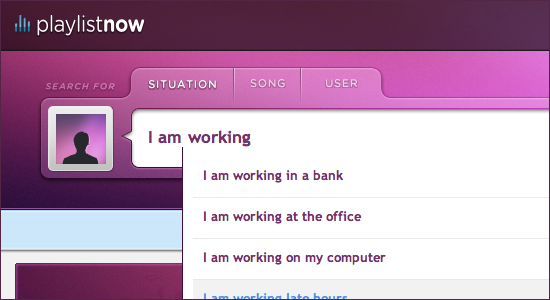As most of you may already know, Noupe is a subsidiary of Smashing Magazine. For those of you who don’t, we offer books on the best practices in modern Web Design. Our books share technical as well as practical tips on coding, usability, optimization, typography and much more!

Is the Book Really Coming?
What’s the best way to start a new year? Not just with resolutions and good intentions, but with good deeds! Therefore, today we have the pleasure of announcing that a new Smashing Book is on its way. And not only that: it’s not just a book but an annual event.


In all honesty, the Smashing Book 1 could have been better in several ways: the overly long shipping times and poor quality of the binding were critical mistakes we made with that first book. But we did our homework and learned from our mistakes. We wanted to make the Smashing Book 2 better than its predecessor in every respect: the hardcover book will cost $29.90 USD (like the first one), but it will have more pages and much better binding and will be more comprehensive and of higher quality.
As you read this, the Smashing Book 2 is already in the final stage of production: printing started in late December. This means we will start shipping the books by February at the latest, and the pre-order period will be much shorter than the one with Smashing Book 1. You can pre-order your copy today and get a huge discount: 20% off the regular price.
What’s in the Book?
Like its predecessor, the Smashing Book 2 is a printed book about best practices in modern Web design. This book shares valuable practical insight into design, usability and coding. It provides professional advice for designing mobile applications and building successful e-commerce websites, and it explains common coding mistakes and how to avoid them.
You’ll explore the principles of professional design thinking and graphic design and learn how to apply psychology and game theory to create engaging user experiences. We also feature interviews from experts on the future of Web typography and describe how you can publish a book on your own.
Well-respected professionals have worked with us to provide exciting and comprehensive chapters:
- “The Principles of Great Graphic Design,� Matt Ward and Alexander Charchar,
- “Visible vs. Invisible Design,� Francisco Inchauste,
- “Designing Mobile User Experiences,� Mike Rundle,
- “Sketching, Wireframing and Prototyping,� Janko Jovanovic,
- “Red Flags in Web Development,� Christian Heilmann,
- “The Future of Web Typography,� Vivien Anayian,
- “Game Design Techniques Applied to UX Design,� Christoph Kolb,
- “When They Click: Psychology of Web Design,� Susan Weinschenk,
- “Design Patterns on E-Commerce Websites (A Study),� Steven Bradley,
- “How to Make a Book (Like This One),� The Smashing Magazine Team.
Free Sample (PDF)
You will find more information below, and you can read a sample chapter — “Visible vs. Invisible Design� (PDF, 5.6 MB) by Francisco Inchauste — for free.
Exclusive Artwork for the Book
The Smashing Book 2 features exclusive full-page illustrations for each chapter. And here we’ve got something special for you. The illustrations were created by the talented Australian illustrator and our dear friend Yiying Lu, who is well known as the designer of Twitter’s famous “Fail Whale.â€� She has designed an exclusive new series called “Smashing Animalsâ€� for this book, and (by the way) you can purchase it as wall art on Yiying’s website.

Yiying lovingly cares for her cat on the wall. You can see this illustration in the chapter “Visible vs. Invisible Design,� written by Francisco Inchauste.
Names of Our Readers in the Book
In November 2010, our readers and fans had the opportunity to add their names to the book. We sorted all of the participants alphabetically and created an exclusive double-page feature on pages 6 and 7. Overall, 2970 names form the “S� in Smashing — ASCII art at its best.
The Smashing Book 2 is Available Only in the Smashing Shop… and Nowhere Else
The Smashing Book 2 will be a hardcover book with quality stitched binding, 360 pages and a bit larger of a size than its predecessor. The price is again just $29.90, but there is more. We want to make the book affordable to everyone, so Smashing Magazine will pay a large part of the shipping costs and ship the books at a fixed price of $3.50/€3.50 per copy, no matter where you live in the world.
And it gets even better: books will be sent only via air mail (except within Germany). The delivery will take between 3 and 15 working days at most (you can check delivery times for your country). The books will be shipped from Berlin, Germany. And of course, if you are not satisfied or have questions, there is a 100-day money-back guarantee and a live chat in our recently redesigned Smashing Shop.

But That’s Not All, Right?
Right! Initially, the book was supposed to contain more chapters, but because most of our contributors delivered (much) more content than the book’s size could accommodate, we couldn’t include them all. (We could have added more pages, but then shipping costs would have increased significantly.) So, we will release four chapters as a free bonus eBook, called “The Lost Files.â€� This eBook will be available in PDF, ePUB and Mobipocket formats. In February, every registered customer will be able to download the book, even if they haven’t bought the Smashing Book 2. So, make sure to check out the Smashing Shop in February.
Here are the pieces that will be presented in the free bonus eBook:

- “The Ultimate Web Design Questionnaire and Checklist,� Kat Neville,
- “Plagues in Web Design and How to Deal With Them,� Speider Schneider,
- “Interviews: Expert Tips From Renowned Designers,� Steven Snell,
- “Web Design Community: Where Are We Going?,� Paul Scrivens (Drawar).
Features of the Book
If you pre-order the Smashing Book 2 now, you will get a huge discount: 20% off the regular price. You’ll pay just $23.90 USD and will get:
- A solid printed hardcover book,
- Quality stitched binding with a bookmark,
- 360 pages with full-color images on coated paper,
- Worldwide availability,
- Reduced air mail shipping — just $3.50/€3.50 per copy,
- Risk-free purchase with a 100-day money-back guarantee,
- Free bonus eBook with four chapters,
- Pre-order your Smashing Book 2 now and save 20% off the regular price!
A Closer Look at the Book’s Chapters
The Principles of Good Graphic Design, Matt Ward and Alexander Charchar
This chapter looks at some key concepts of graphic design as they relate to modern Web design. It looks at a number of the central elements and methodologies that drive the act of designing itself, and it discusses the sometimes subtle but always significant divide between the merely good and truly great.
This chapter is about: The meaning of graphic design. The difference between good and great design. Timeless design. Relational minimalism. Importance of contrast, space and tension. Typography. Visual voice.

Visible vs. Invisible Design, Francisco Inchauste
Basic principles and techniques of producing the visible layer of design in tools such as Photoshop are widely covered in books and online. Design is generally understood to be only what we see: a visual and primarily artistic medium of communication. However, the invisible part of design takes on several forms. When we design a website or application, we don’t (and shouldn’t) start from scratch. We start with certain patterns, and we need to understand their limitations in order to create effective solutions and experiences. Balancing invisible and visible designs enables us to create effective and meaningful interfaces for websites and applications.
This chapter is about: Seeing the invisible in design. Designing how users think. Mental models. Excise design. Design patterns and interface guidelines.

Designing Mobile User Experiences, Mike Rundle
The best apps work well, but building an app that looks good and works well isn’t easy. Designing a mobile app’s user experience is particularly challenging because it requires skill in a variety of disciplines: interaction design, graphic design, information architecture and ergonomics, to name a few. User experience design is a combination of disciplines, and so designing a fantastic mobile app calls for a combination of perspectives and skills.
This chapter is about: Building and selling apps. Peculiarities of mobile software. Principles of good app design. User interface design patterns for mobile apps. Visual design of mobile apps.

Sketching, Wireframing and Prototyping, Janko Jovanovic
Every design process starts with an idea. Many ideas, actually. The truth is, only a few of them prove to be good, and the others are just bad. Many people believe that they have an excellent idea and know the path to realizing it, yet most fail. And that’s not surprising, because having an idea is not enough. Knowing how to choose an idea, shape it and develop it is crucial to success. This chapter describes the process of moving from abstract ideas to concrete solutions and explains the workflow, tools and techniques available when designing websites and user interfaces.
This chapter is about: Design process. Ideation through sketching. Storyboards. Techniques and tools. Wireframing. Prototyping. Testing and refining.

Red Flags (Warning Signs) in Web Development, Christian Heilmann
We spend a big part of our lives working hard to clean up and maintain products, rather than building great things to make the lives of our users easier. That’s just the way it is. If your code is hard to clean up, then you’ll be eating up even more time in the already short development process. Discovering that the product you’re having trouble extending or fixing is your own from some time ago is all the more aggravating. That’s when you start thinking that something must have gone wrong along the way. Well, something has. A few things will make good solutions go bad and start to smell, and this chapter goes over them.
This chapter is about: Building for maintenance, not the moment. Why HTML and CSS code go bad. HTML painting and convoluted CSS syntax. Issues with JavaScript and back-end code.

The Future of Web Typography, Vivien Anayian
In the foreword to The Elements of Typographic Style, Robert Bringhurst points out that the underlying principles of typography are independent of any particular typesetting medium. Yet it is only after almost 20 painful years of setting type on the Web that designers can finally breathe better and apply the essential elements of style without compromising on detail or execution. Recent years have been pivotal in shaping the future of typography on the Web; what was unthinkable only a few years ago has become possible today, and it will get even better tomorrow.
This chapter is about: Evolution of Web typography. @font-face. WOFF. The open-source type movement. Font licensing. Web font services. Current problems in Web typography. Fonts Module and CSS3. Exclusive interviews.

Applying Game Design Principles to User Experience Design, Christoph Kolb
The ultimate goal of a business is simple: to engage as many people as possible in favorable interactions. These interactions could include buying a product, spreading the word, advertising or just generally becoming a fan. Such objectives clearly require us to explore paradigms and perspectives that go far beyond aesthetics and traditional user interaction. This is where game design theory comes in handy. We can apply game design to certain areas of interaction to create user experiences that engage people and bind them to the company. In this chapter, we will learn how to apply some of techniques and theory of game design to website design, user experience and business.
This chapter is about: Combining social psychology, game design theory and economics. Game mechanics: world, players and rules. Winning strategies for users and companies. Playbook and strategy for interaction designers. Game design techniques and real-life examples.

When They Click: Psychology of Web Design and User Behavior, Susan Weinschenk
From the chapter: “I’m a psychologist by training and education. This means that I consider design in the context of the mental model of the user. Whether the design is of software, a website, a medical device, online instructions or product packaging, I can’t help but see it from a psychologist’s point of view. I enjoy applying what psychology research tells us about how people think, learn, play and work to design challenges. I take research and insight into the brain, the visual system, memory and motivation and extrapolate design principles from them.�
This chapter is about: Different views on design. The importance of social interactions. Unconscious decision-making. Social validation. Goal-gradient effect. Using distractions to grab attention. “Satisficing.� Mental models. Error handling. Inattentional blindness.

Design Patterns in E-Commerce Websites (Study), Steven Bradley
Designers of e-commerce websites have to take into account many things that designers of informational websites don’t. How to design the check-out process? How will the website establish trust so that visitors are willing to hand over sensitive credit card data? Common design patterns have evolved over time, and this chapter explores how well e-commerce websites match up with theory and best practices. What’s the average number of check-out pages for an e-commerce website? Do certain patterns emerge from the data to show how different websites approach such issues? Shopping websites were chosen and surveyed each based on a set of elements in several categories.
This chapter is about: Layout. Information architecture. Navigation. Color. Product, check-out and shopping cart pages. Wording and design of call-to-action buttons. Contact and support pages. On-site marketing.

How to Make a Book (Like This One), The Smashing Editorial Team
Holding your very own book in your hands for the first time is a truly remarkable experience. You suddenly realize that you’ve given your ideas — ideas conceived in some abstract state in your mind — a certain shape, a physical reality, making them tangible, visible and enduring. The feeling is overwhelming: it fills your heart with pride, in the way that a painter admires their creation. The feeling has not been alien to those who have participated in book manufacturing over the centuries, and yet experiencing it has never been so affordable and accessible as it is now.
This chapter is about: Printing a book on your own or with a publishing house. Writing, editing and preparing the book for printing. Pricing, marketing and fulfillment. eBook production: PDF, ePUB, Mobipocket. Print on demand.

FAQ
Here are some frequently asked questions and answers related to Smashing Book 2.
Contents and Format of SM Book 2
- What’s the difference between Smashing Books 1 and 2?
Both books cover best practices in Web design and Web development, and they have similarities, but on a broad scale they cover different areas of design. Book 1 presents coding and layout techniques, color theory und UI design, while Book 2 covers psychology, designing for mobile devices, graphic design, wireframing and book production. They complement each other very well but are also distinct enough for standalone reading.
- Is Smashing Book 2 an update, a new edition or a completely new book?
The content was written from scratch, specifically for the book. It’s a completely new book.
- Is Smashing Book 2 available as eBook?
No. We don’t want it to be just one of the many books available everywhere, but rather be an exclusive annual event. Our goal was to print a large, unique, comprehensive and extremely valuable physical book. We don’t have any plans to release it as an eBook yet.
- What’s with the extra eBook (the “Lost Filesâ€�)?
Initially, the book was supposed to contain more chapters, but because most of our contributors delivered (much) more content than the book could accommodate, we couldn’t include them all in the book. (We could have added more pages, but then shipping costs would have increased significantly.) Therefore, we will release four chapters as a free bonus eBook called “The Lost Files.� The eBook will be available in PDF, ePUB and Mobipocket formats. In February, every registered customer will be able to download the book, even if they haven’t bought the Smashing Book 2. So, make sure to check out the Smashing Shop in February.
- Will the book be available in other languages?
Not yet.
Payment, Costs, Shipping
- Can I get a bulk discount?
Yes, of course! Please contact our book sales manager, Michael Dobler. He will be glad to answer all of your questions!
- What are the shipping costs for my country?
The shipping cost per book is €3,50 (for Europe) and $3.50 (for the rest of the world). We’re paying part of the shipping cost ourselves to make it possible for anyone to purchase the book, wherever they are in the world. We don’t have any hidden costs and haven’t made any tricky calculations.
- What are the delivery times for my country?
All books will be shipped via air mail to keep the delivery times as short as possible. You can find the anticipated delivery time for your country in the delivery times overview.
- What payment methods are accepted?
We support primarily PayPal, VISA, MasterCard and American Express. In Germany Lastschriftverfahren and EC-cards are supported, too. We use a secure connection, with 256-bit AES encryption and a GeoTrust Extended Validation SSL CA certificate.
- Is there a money-back guarantee?
Yes, absolutely! There is no risk involved. Our 100-day full money-back guarantee keeps you safe. Don’t hesitate to return your purchase. You’ll get your money back; no ifs, ands or buts about it.
- I’m experiencing problems with the check-out?
You can either check our Smashing Shop FAQ page or contact our live support team by clicking the “Chat� button in the upper right of any Smashing Shop page.
- I have a problem not discussed here.
Please leave a comment below, or contact our live support team by clicking on the “Chat� button in the upper right of any Smashing Shop page. We would love to help you in any way we can!

Please Spread The Word
We’ve tried our best to make the book affordable and useful to every designer and Web developer worldwide. Please spread the word about the Smashing Book 2 in your blog posts and tweets. We really appreciate your support.
(sl)(vf)(ik)











































![]()