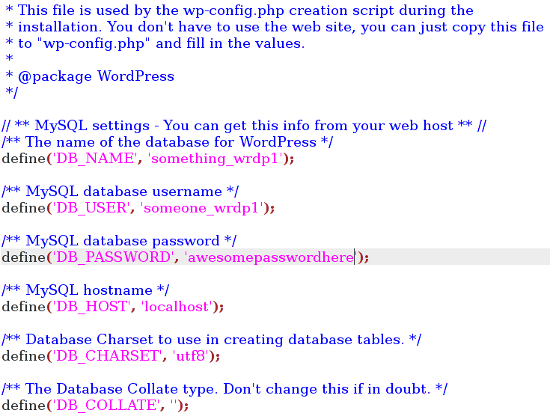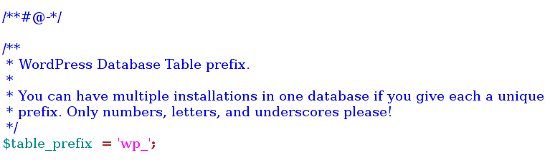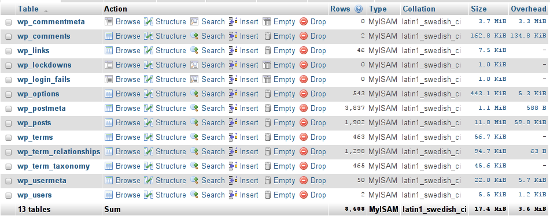Today is the day when it all started — the day when this little website launched back in 2006. We are celebrating our six-year anniversary party, and you, being the ones who made the website possible and kept us going, are our special guests. We couldn’t possibly have a party without you!
But who are we? Who are the people working behind the scenes to make Smashing Magazine truly smashing? Today we’d like to publish something rather different. Being chummy as we are, we’d like to give you a peek behind the scenes — a little insight into how we work, who we are, where we live and where we come from. It will be quite a ride, so get yourself a beverage, make yourself comfortable and set a few minutes aside.

How We Work And Tinker: Slow Is Good
So far, you have seen only one side of our little publication. Articles get published, and you, dear reader, take care of the rest: promoting the article throughout your social channels and sharing it with colleagues offline. Sometimes an article instigates new discussions on and beyond Smashing Magazine, while sometimes one doesn’t quite manage to spark the conversation we had anticipated. But in either case, at that very moment when the article gets published, we are absolutely confident that it is delivering value to you.
All of Smashing Magazine’s articles have to have a certain… signature, a certain something that justifies their reason for existing online. That “something� has to pass the judgement of our editorial team, which never compromises its strongly held values. However, finding that signature isn’t easy. In fact, the route that an article has to take until that “Publish� button gets clicked is usually quite long. So how exactly does it work? We’re glad you asked.


We love animals in the office. And the office itself looks a bit like a jungle. Apart from the shiny, clean work spaces of course. Image credit: Ana Flašker.
The Editorial Process
Five years ago we established our “Publishing Policy,â€� a sacred set of editorial principles that we adhere to for every single article published on Smashing Magazine. We always protect your interests, dear reader, and ensure that the content published always merits your attention. We never publish any sponsored articles or hidden advertisements. We don’t participate in affiliate marketing. We don’t accept guest posts, and we don’t work with bloggers. Our lovely advertisers and sponsors have no influence on our content whatsoever. Everyone who contributes to an article published on Smashing Magazine (be they an author, reviewer, editor, proofreader, etc.) gets paid for their work — whether they want to be or not. Also, we never accept “freeâ€� articles, and we always require that contributors send us an actual invoice — “forgettingâ€� to submit one is unacceptable.
These rules help us guarantee a fertile environment in which useful, high-quality articles can be born. Our authors are usually quite surprised by the attention that every single draft gets. We don’t set any deadlines for our authors, and we never push them to deliver an article by a particular date. We never shy away from sending critical or challenging feedback, and we take time to do proper research and quality control to ensure that an article delivers the value that we strive for. In fact, before an article gets published, it has to stand the judgement of at least two independent experts from our experts panel — a board of over 120 invited professionals from the Web design community who submit their feedback anonymously and who also get paid for their time and effort.

Working across time zones. We’re working with authors, editors and proofreaders from the different parts of the globe. Skype calls require us to know exactly what time it is in different time zones. Image credit: Marc Thiele.
That’s the reason why articles usually take time — and the process in general is slow and time-consuming. Most articles go through three to four rounds of revisions, which is why our new authors have a high dropout rate. Being slow enables us to focus and tinker — to work on the little details that make the article feel right.
Working With Authors
Sure, some authors don’t like the process — justifiably so. We are certainly not always a pleasure to work with, but we don’t have to be — what we do have to be is confident that we can stand behind every single article published in the magazine. And we don’t try to hunt down as many articles or as many authors as possible. In fact, we always publish the most valuable articles first — even if other articles have been waiting in the queue for months. Now, if that doesn’t make an author angry, what would?
Other authors feel grateful that we help them develop their ideas and techniques as the article progresses. We always do our best to take our authors out of their comfort zone; to challenge them, to make them think differently about their craft and their process. We don’t make it easy: we question the status quo and we obsess over all of the little details such as image captions and image credits and sources and front page images and links to related resources. Every single bit of it takes time and effort, but it’s worth it. We are not perfectionists, but we do try to make sure that everything is as it should be.

The focus of our work is high quality content. It’s no wonder some things keep getting lost around the office. Image credit: Marc Thiele.
Our (Simple) Tools
How do we manage it all? Well, it’s not as difficult as it sounds. We don’t use any sophisticated tools; we prefer to work with simple tools — some of them we developed ourselves as creative weekend projects. For every article, we follow our custom editorial guide, which was thoroughly developed for the magazine as well as for our eBooks and printed books. We have developed a style and tone guide as well, which clearly states what is important to us, what our values and principles are, and what we pay attention to in terms of copywriting, customer service, code and visual design. And we tend to use quite a few checklists as well.
We group our Google spreadsheets together, which we all use to coordinate the workload. All editors and proofreaders share these spreadsheets to coordinate the status of upcoming and published articles. Experts receive articles for review via email along with a short questionnaire, and their rating is added to the spreadsheet as well. All email accounts are set on IMAP to allow for quick access when away from the office. Occasionally we’ll take an hour or two on the weekend to handle the most important tasks and to make sure that our authors, customers and readers don’t have to wait too long for a reply.
We use Dropbox for public data such as our templates and style guide, and we use our own “Smashbox� for private data. The Smashing Email Newsletter is written and edited in-house, and we use MailChimp to send out the emails to our dear subscribers. We have developed custom tools to make it easier for us to write, coordinate, edit, proofread and produce email newsletters, but we follow a thorough editorial procedure here as well. The magazine itself still runs on (heavily customized) WordPress; our advertising is managed by OpenX; and for our Smashing Shop we use Magento.

A workspace in the Smashing Magazine’s main office. It’s good to have a break sometimes. Image credit: Marc Thiele.
Each of us work on two displays, some of us on Windows, others on Mac. For editing work (especially for all those em and en dashes, email addresses and common text snippets), we use TextExpander (Mac), Alfred (Mac) and PhraseExpress (Win). When working on articles, we find we have to split our desktops into multiple areas, so inevitably we use tools such as SizeUp to arrange application windows evenly across the available space (we can, for example, split a desktop between two windows with a quick keyboard shortcut).
In fact, don’t be surprised if you visit our office and stumble upon printed cheat sheets with weird characters and abbreviations throughout the office. Notes are often taken with iA Writer, and to-do notes are managed in simple plain-text to-do.txt files. Images and screenshots are created using SnagIt and InstantShot. Coding is often done in Aptana and Sublime Text 2, while design sketches often happen on paper or in the browser. Most of us use Chrome and Firefox as our primary browsers.
When working remotely, we usually use Skype for internal meetings and communication. However, we tend to avoid phone calls and Skype conferences. Rather, we love email fiercely. Being a passive medium, email gives us time to think, to research and to provide meaningful, thorough feedback.
We try to avoid distractions. Choosing an office space where avoiding distractions is easy was, therefore, the right decision for our small enterprise.
Smashing Magazine: Made In Germany
No, our office isn’t located in the UK or the US. As some of you already know (although many of you don’t), we have lived and worked in Germany from the day the website went live. We worked remotely from each other in the beginning; today, we live and work in Freiburg im Breisgau, a beautiful small city on the western edge of the Black Forest, in the border triangle of Germany, France and Switzerland. Freiburg is known for its medieval buildings and Mediterranean flair, but it also has a renowned university. From our office, we enjoy a very nice view of a lot of big trees, beautiful church steeples, and forests and green hills. The city is one of the sunniest and warmest in Germany — surely a good reason to enjoy a cool German beer now and then.

A beer garden in Freiburg. Enjoying a cool beer on a sunny day. Image credit: Benediktv.
Admittedly, not much happens in Freiburg in terms of Web design or development meetups. The area isn’t a particularly large hub for creatives, which might at first sound like a huge disadvantage for a company such as ours. And it certainly is when it comes to finding designers and developers to work with or organizing a conference. But it turns out to have one major advantage as well.
If all you need is passion, devotion, technology and good people, why not choose a beautiful and pleasant location for your office? Having an office in a city with a peaceful atmosphere, where there are no frequent meetups or large conferences, actually turned out healthy for us. It helps us avoid distractions and focus instead on the quality of our work and minding our own business. And when it comes to networking, travelling from Freiburg — located in the heart of Europe — to major conferences and events hasn’t been a problem, especially because quite a lot of editing work is done offline — on trains, planes and even ships, where Internet connectivity is not available.

Yes, this is Freiburg. A sunset view from our office. No Photoshop in use.

Another side of Freiburg. The nature of the Black Forest is all around us.
While a major part of our work requires being available online, over the years we’ve learned to appreciate the distinct appeal of being offline. A lot of planning, editing and design work is deliberately done offline — in sketchbooks with pencils, with sticky notes and doodles, sometimes with large headphones on. Especially when writing feedback for articles and discussing ideas, finding a calm area is often helpful. In fact, we don’t have fixed working hours or times when everyone must be in the office: we care that things get done, and we care that things get done properly. Sometimes they are done on the go, in the office or in a coffee shop.
The Smashing Team: A Melting Pot
Looking back at our team in these last years, we can’t help but wonder how such different people have ended up working together, arm in arm, in a small German town, supporting an international online English-language publication.
Only a few of us actually come from Germany. But we all ended up in one or another German city at some point, only moving to Freiburg later on. What started as a random experiment of two like-minded individuals in 2006 has become a company consisting of 16 people in the Freiburg office and hundreds of authors, editors, reviewers, proofreaders and illustrators worldwide. In preparing this very article, we were surprised to recall the many exciting experiences that so many of us have shared before joining the Smashing team. We usually don’t get the opportunity to reflect like this in the fuss and busyness of our daily work, but when a birthday comes along, it’s a good idea to pay a little closer attention to the birthday kid.













Our team in Freiburg (from top left to right): Inge, Sven, Richard, Eugenia, Vitaly, Iris, Jan, Robin, Esther, Melanie, Talita, Stephan, Andrew.
In the office in Freiburg, we are all shaped by countless moments, encounters and feelings, and each of us carries a suitcase full of experiences. The people behind Smashing Magazine have many different nationalities and religions and have all kinds of educational, professional and cultural backgrounds. Germany is just one of the countries we come from. (You might want to look closer at the people around you, too — you’d be surprised.)
Some of the Places We Were Born
- Malaysia
- Slovenia
- Brazil
- Canada
- Germany
- Belarus
- Kazakhstan
- The US
Some of the Places We Grew Up
- Egypt
- Indonesia
- United Arab Emirates
- Sudan
- The US
- Brazil
- Germany

Andrew Rogerson (on the left) is a Brazilian born in Canada; Stephan Poppe (on the right) grew up in Egypt and Indonesia. Both are working together in the eBooks/Marketing team at our office.
Some of the Places We’ve Lived and Worked
- Tanzania
- Fiji
- Australia
- The US
- New Zealand
- The Netherlands
Some of the Languages We Speak
- English
- German
- Russian
- Dutch
- Polish
- Portuguese
- Bosnian
- Arabic
- French
- Indonesian
- Serbo-Croatian
- Spanish
Some of our Areas of Study and Degrees
- Computer science
- Mathematics
- Media and communications
- Historical anthropology
- Industrial management
- Law
- Cognitive sciences
- Chemistry
- History
- Radiology
- Spectacle optics
- Philosophy, Politics and Economics
- International business
- Anglistics
- Project management
- Russian Studies
- Architecture
- Islamic studies
- American Studies

Inge Emmler, the head of our support team. In the past, she used to teach women to sew with a sewing machine in Nigeria.
More or Less Ordinary Things We Did Before Coming to Smashing Magazine
- Rounding up funds to build a middle school in East Africa
- Counting animals in Tanzania’s national parks for the WWF
- Teaching women to sew with a sewing machine in Nigeria
- Delivering the Sun newspaper in Toronto
- Working in a scuba-diving shop in the US
- Selling water filters on the streets of Sao Paulo
- Working in a hotel on Copacabana Beach in Rio de Janeiro
- Teleselling benches for the Pope’s visit in Freiburg
- Working as a motorhome rental agent in Calgary
- Driving tractors and marking lambs in New Zealand
- Working in parliament in Berlin
- Working with disabled children and elderly in Freiburg
- Working at the Hard Rock Cafe in Paris
- Driving people around in a rickshaw in Amsterdam
- Cleaning airplanes in Dortmund
- Working as a barista at Lindt Cafe in Sydney
- Running a mobile breakfast service on a scooter in Freiburg
- Selling auto parts in a car dealership in Freiburg
- Working as a stablehand in a competition yard
Some of Our More Unusual Experiences
- Hitching a ride on a local fisherman’s boat out to a reef break in Indonesia and then having to paddle back to shore on our surfboards for about an hour because, halfway there, the vessel turned into a bathtub and the fisherman told us to get off the boat so that it wouldn’t sink.
- Working as a night owl, writing an 800-page book in the parents’ kitchen while the rest of the world was asleep.
- Scuba diving in the Great Barrier Reef.
The Smashing Cat: Our Mascot
Some of you have met him already, the Smashing Cat, our adorable fellow who made his first appearance back in 2009 on the back cover of the Smashing Book 1. Being humble and modest, the Smashing Cat has lived calmly in the Smashing office most of the time, but it has also toured the world, visiting some of our readers out there. In fact, even a year after having said good-bye to us, he sends us a postcard every now and then from somewhere in the world! If you’d like to have this adorable little fellow as well, get him now before another owner grabs him!

The Smashing Cat takes a day off in our home city of Freiburg.

The Smashing Cat has been to Singapore as well.
It’s Just The Beginning
The last six years have flown by. We’ve published over 1,700 articles by over 890 authors, most of them peer reviewed by 120 expert reviewers. We’ve gone through a total of over 6,000 drafts, many of which never made it to the final stage. We’ve received over 750,000 (non-spam) emails over the years and have put in plenty of editing hours to make sure that every article feels as smashing as it should.
But we’re just getting warmed up. We have big plans, and we are hungry to experiment — just as we were six years ago. We want to make a difference, and we want to keep providing value to each and every one for you. Our commitment to delivering quality work to the design community is what brings us back to the office every single day, and it is what keeps us excited about the future of Smashing Magazine.
Our stellar authors deserve credit for taking time to share their ideas and experiences with you, our dear reader. Working with such remarkable, talented, hard-working and friendly people has been a genuine privilege. Only when you find yourself developing an idea for an article with an author at 3:00 in the morning do you realize what remarkable qualities our authors and the design community in general have. Thank you.











Our editors and proofreaders (from top left to right): Francisco Inchauste, Tom Giannattasio, Michel Bozgounov, Jeff Starr, Derek Allard, Alexander Charchar, Keir Whitaker, Kieran Masterton, Andrew Lobo, John von Bergen. Last but not least, our illustrator Ricardo Gimenes.
Our fantastic editors also deserve credit for following and helping to establish these values in the various sections of Smashing Magazine. Francisco Inchauste takes care of the UX design section; Tom Giannattasio helps us out with Photoshop articles; Michel Bozgounov hunts down articles about Fireworks; Jeff Starr handles articles dealing with WordPress; and Derek Allard prepares mobile-related articles. In the past, we’ve worked with Alexander Charchar, Keir Whitaker and Kieran Masterton as well, and we’d like to sincerely thank all of them for the fantastic work they do. Thank you.
Our thorough proofreaders, Andrew Lobo and John von Bergen, have to be applauded for their meticulous work in ensuring that every article conforms to the strict 16-page style guide. Editing all of those commas, dashes, typos and unclear sentences and getting everything into shape isn’t easy with articles that often require vast technical knowledge. We know that from experience. Thank you.
Thank You To Our Team!
Of course, Smashing Magazine wouldn’t be possible without the tremendous team of dedicated people who are ready to work day and night to make sure that Smashing Magazine remains strong and valuable.

Thank you:
- Iris, for those occasional bulletproof editing night shifts;
- Inge, for making our customers happy (and for the one and only cheesecake!);
- Robin, for lengthy coding sessions in the mornings, at nights and on the weekends;
- Talita, for pushing the pixels to make our eBooks just right;
- Stephan, for spreading the word about our brand and our values worldwide;
- Andrew, for your creative energy, which is present everywhere in the office;
- Eugenia, for keeping us from descending into creativity chaos and for paying our invoices swiftly;
- Lisa, for helping us to get things on time and well-organized;
- Richard, for always being helpful to our customers and readers;
- Christiane, for all the research on our articles and the tweets since the very first day;
- Ursula, for helping us manage the flood of emails;
- Ricardo, for your beautiful illustrations and your unique fantastic style;
- Michael and your team, for managing the advertising spots on the magazine;
- Elja, for building all of the editorial tools that we use (and for those desktop wallpaper posts!);
- Sweta, for collecting article ideas and making sure that all articles validate;
- Sven, for your valuable strategic input and your vision for the future.
Also, thank you to:
- Our dear trainees, Jessica, Katrin, Luca, Ana, Melanie, for your hungry curiosity and your unique perspectives;
- Our understanding advertisers and sponsors, who help us cover our costs;
- All of the fantastic designers and developers who have worked with us meticulously over all these years.
It’s All Your Fault!
The reason why this website exists and why this article is even being published is because you, dear reader, keep coming back to Smashing Magazine and recommending us to your friends and colleagues. Having such a large audience, we are fully aware of our responsibilities to the design community, and we’ll make sure to stay true to our values and principles in future. Six years ago today was the day it all started. Today is also your day because you’ve made it all possible, and for that we are eternally grateful to each of you.

A huge thank you to you for being so helpful, engaging and supportive, and for staying with us all this time.
It means the world to us.
Cheers, everyone! Here’s to the next six years!
(al)
© Vitaly Friedman for Smashing Magazine, 2012.