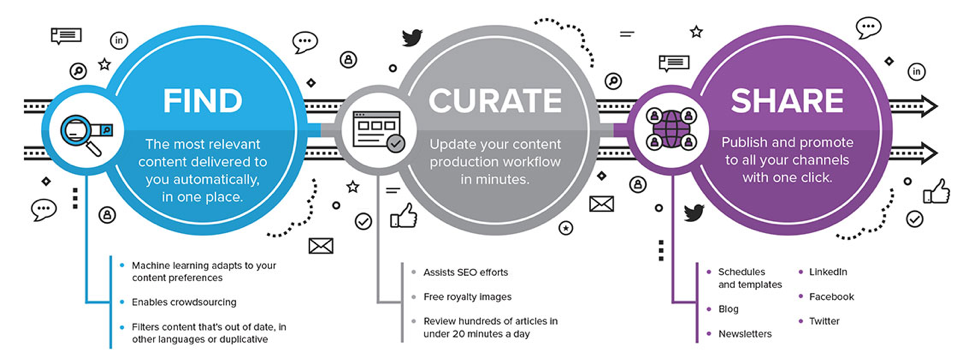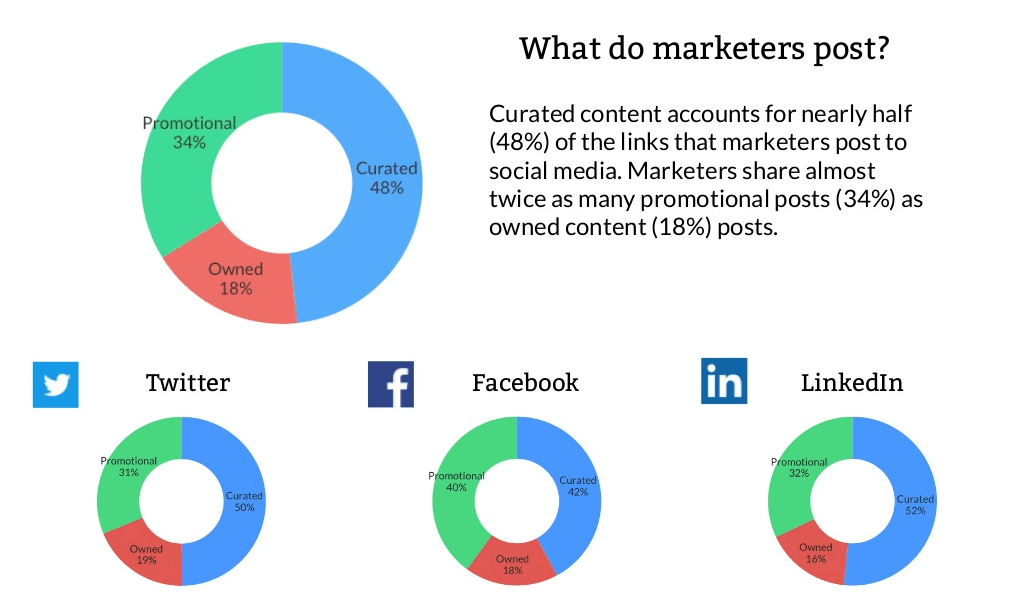Don’t confuse activity with productivity. Many people are simply busy being busy.
Robin Sharma
Productivity lies at the heart of every business. If you and your staff are more productive, it will directly affect your business’s profitability. Moreover, the benefits of productivity are apparent and widely felt by various companies.
You can’t add extra hours to a day, but you can automate tasks to improve your productivity. But, how will you do it? Is it expensive? Which things can be automated? These quotations are obvious.
To answer these questions, Let’s look at the top 10 apps that can help you improve your work productivity.
Expensify – Expense Reports
No more, you need to keep the bills and receipts for a long time. Instead, you just have to scan it in the Expensify app, and the app will automate the rest.
Every business needs to make and maintain an expenses report. However, it is a hectic and time-consuming task. However, with the Expensify app, you can create real-time expense reports with just one tap. Moreover, the app has advanced features like converting currencies.
Cost: Expensify app costs as low as $4.99 per month; however, it can be increased depending on tracking and scanning capabilities.
Check out the app here: Play Store | App Store
Billdu: Invoice Estimate Maker
Invoices are the essential thing in every business. You need invoices for getting paid, tracking and recording transactions, and filing taxes. However, creating an invoice manually can take significant time and effort.
But the good news is that apps like Billdu can quickly create professional and customized invoices for your business. As a result, it will improve your productivity and help improve cash flow by faster the payment process.
Billdu app offers ready-made invoice templates that can be customized. The app also works offline. Additionally, the app also allows accepting payments through Paypal and Cards.
Cost: The app provides a 30-day free trial and offers three different plans, between $3.99 to $16.99.
Check out the app here: Play Store | App Store
Hootsuite
In the digital era, Social Media is one of the best ways to connect with prospects and consumers. Therefore, every small business needs to leverage social media to communicate with customers and generate leads for your business. But building a social media presence requires consistent efforts.
Hootsuite app helps to improve the productivity of the social media teams by planning and publishing content. With the Hootsuite app, you can quickly post content on different social media platforms from a single app.
Moreover, the app helps engage with customers, monitor post-performance, connect with customers, assign customer inquiries, etc.
Cost: The app provides a 30-day free trial and offers 3 different plans for $3.99 to $16.99.
Check out the app here: Play Store | App Store
factoTime – Attendance and Payroll app
factoTime is specially designed for small and medium-sized businesses for attendance management and payroll automation to help business owners/managers. The app can be helpful for both employees and employers.
Employees can mark the attendance Punch with a selfie and location or QR code, Apply for the leave, Check the salary details, etc., directly from their mobile phone.
While employers or managers will get to know all the data of the employees’ timing, leave, and salary and can download the reports as per their wants. You can use ICICI bank for complete salary automation. The app provides all the employee management features on your mobile phone.
Cost: factoTime provides a free trial and offers affordable plans that start at just $0.99, which goes up to $1.49 per month per employee.
Check out the app here: Play Store | App Store
Canva
Canva might not seem like the most productive app on a list, but it is one of the most useful and time-saving apps. Every small business needs infographics for virtual communication while it requires graphic skills and time to design it. That’s where the Canva app came into the game.
It is an easy, simple, and highly effective way to design graphics for your business. The app provides free images, photo frames, charts, design grids, badges, and stickers. This feature-rich app helps create colorful graphics quickly with varieties of pre-made templates without any special graphic designing skills.
Cost: Despite everything, the app is free for core features and charges $12.95 for advanced features.
Check out the app here: Play Store | App Store
Acuity Scheduling App
The more time management the person does, the more productive that person is. There is a direct relationship between time management and productivity. If you are the person or business that provides service and meets many people in a day, then the Acuity app will work like magic for you.
With this app, you can schedule all meetings in one place. The app can help schedule appointments, send endless emails, send reminders via SMS or Email. By using this app, you will never miss an important meeting. You will also get to know about your free time with just one tap.
Cost: The app offers three plans that start from $14 to $45.
Check out the app here: Play Store | App Store
Evernote
Managing knowledge and essential documents are essential for any business. However, managing all documents is an inconvenient and time-consuming process for the company. That’s a problem solved by Evernote, the digital notes app.
The best thing about the app is it keeps all the things organized. The app is available in android and ios phones that sync with the desktop version. You can write a note down ideas in the middle of the night, in between the meetings quickly. You can easily store and share important documents anytime and anywhere.
Cost: The app offers basic features for free and charges $3.99 and $7.99 for advanced features.
Check out the app here: Play Store | App Store
Hubspot
Every list of essential business tools is incomplete without the name Hubspot. Hubspot is the perfect CRM app for small businesses. The app can be integrated with websites, social media, and email service providers.
HubSpot said, “Organize your contacts, get deeper insights on every lead, and monitor deals with ease — all for free.”
With the help of the HubSpot CRM app, you can collect your customers’ contact and other details through various platforms. In addition, the app streamlines all the data of the prospects and customers, making it easy for you to get in touch with them.
Cost: Free Forever
Check out the app here: Play Store | App Store
Trello
We can be more productive and organized if we visually things better. Based on this principle, the Trello app is built. The app uses a Japanese technique named kanban to manage the project better.
Trello allows you to break down big projects into small task chunks by creating “cards.”
This card is easily movable according to the priority of the task. As tasks get completed, cards are easily transferred from one column to another.
Having well organized helps employees work better, making managing projects less stressful and enjoyable.
Cost: The Trello app offers essential services for free; however, if you want to use the advanced feature, you have two options: a business class plan and an enterprise plan, which costs $9.99 and $20.83 per month.
Check out the app here: Play Store | App Store
Slack
Effective communication is the key to success for every business. A smooth communication channel can help to improve productivity and workflow because it directly influences employees’ behavior. If you are looking for a great communication app, Slack is one of the best communication apps. Unlike most productivity apps, slack isn’t only made for small businesses but can also be used by everyone.
Slack lets you share files, one-to-one chat, group chat, and community participation. It makes smooth and effective communication to communicate and collaborate with someone in real-time. In addition, the excellent security feature of the app makes it a protective platform for sharing crucial information.
Cost: The app provides free basic service, and the paid plan starts at $2.67 per month to $5 per month.
Check out the app here: Play Store | App Store
Conclusion
If you want to become more productive, the above apps can help you out as a business. Achieve your productivity goals by researching and experimenting with apps made to help your business succeed. Then, we recommend signing up and using it and discovering which one works for you. After using this app, you will have more time to level up your business.
The post 10 Must-have Productivity Apps for Your Small Business appeared first on noupe.