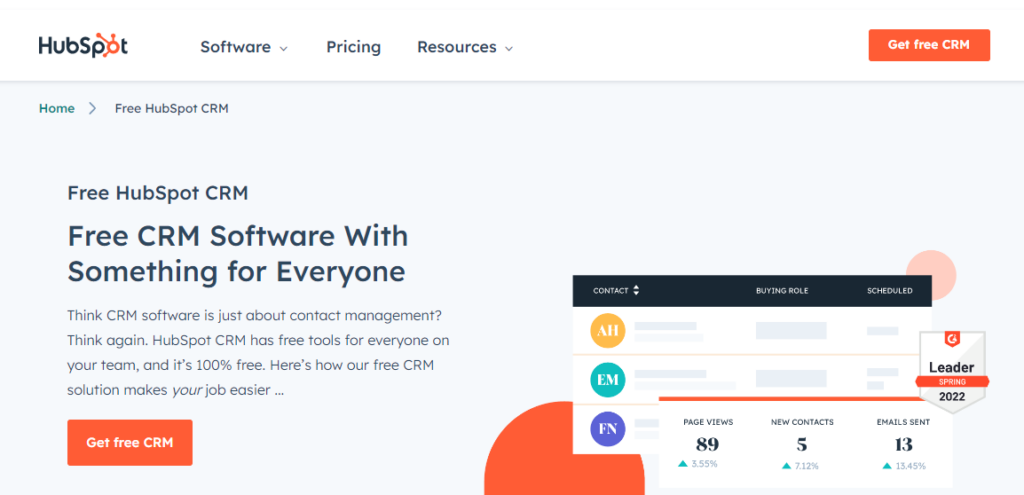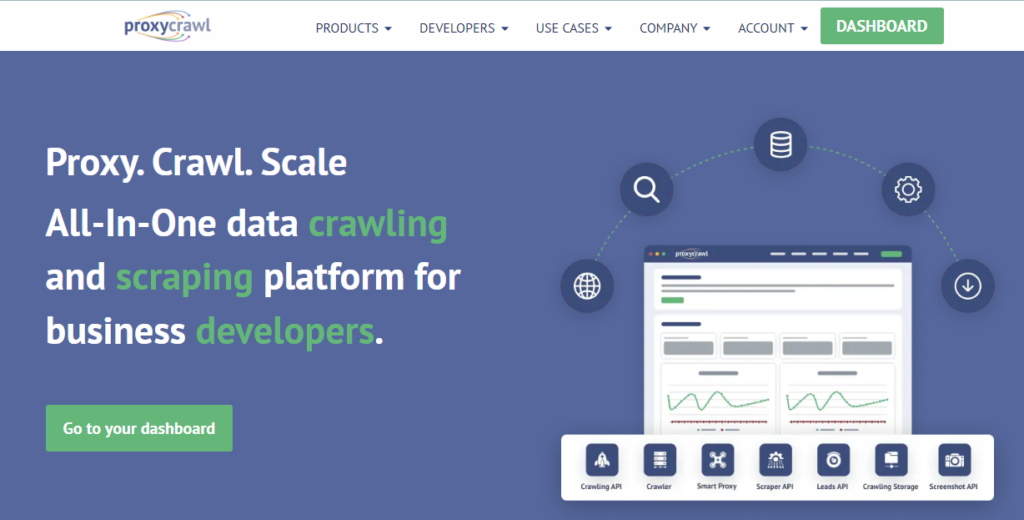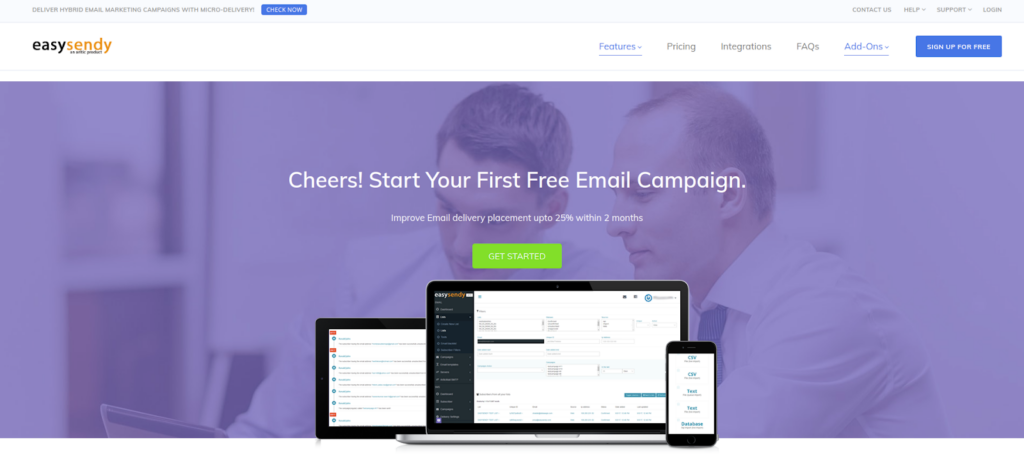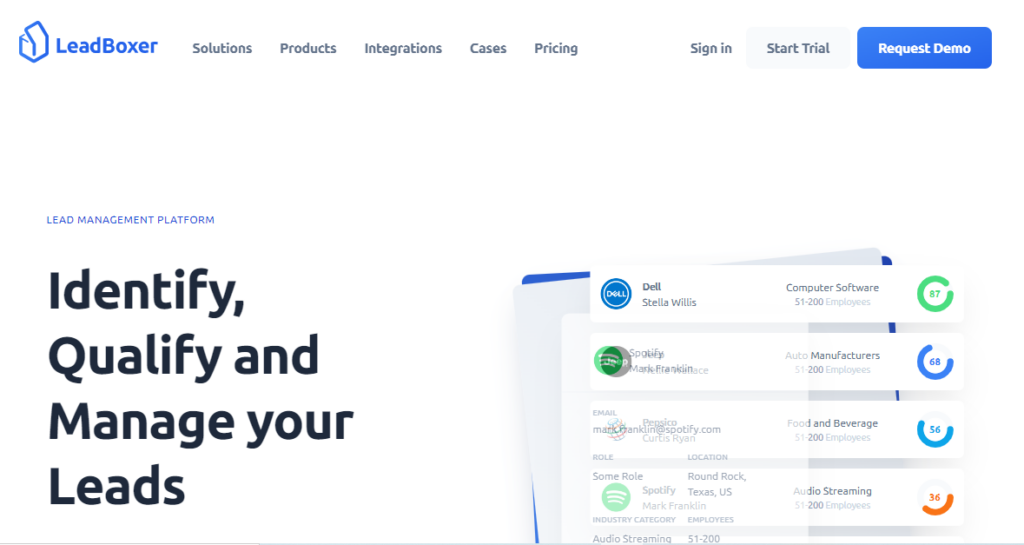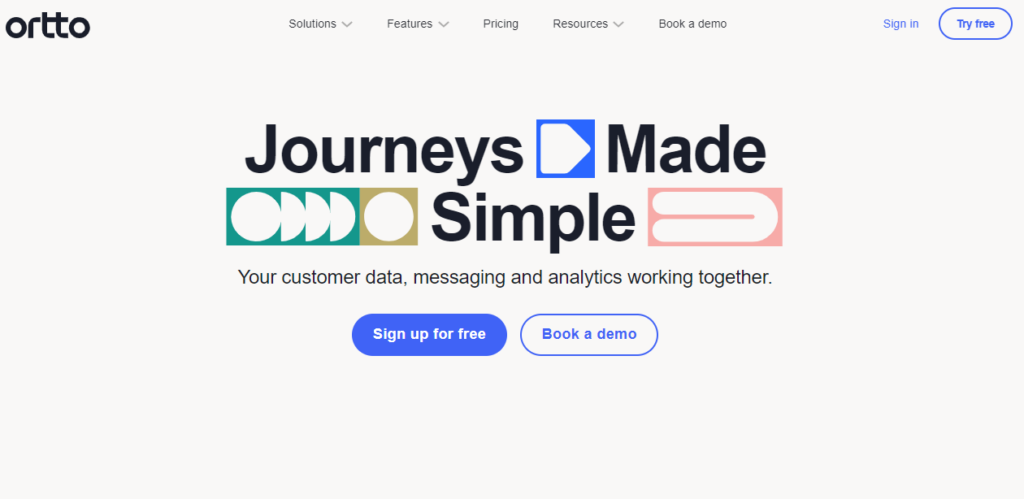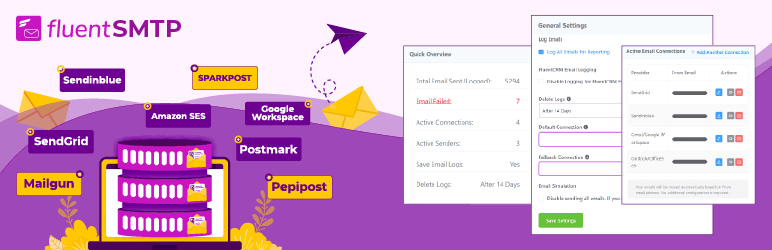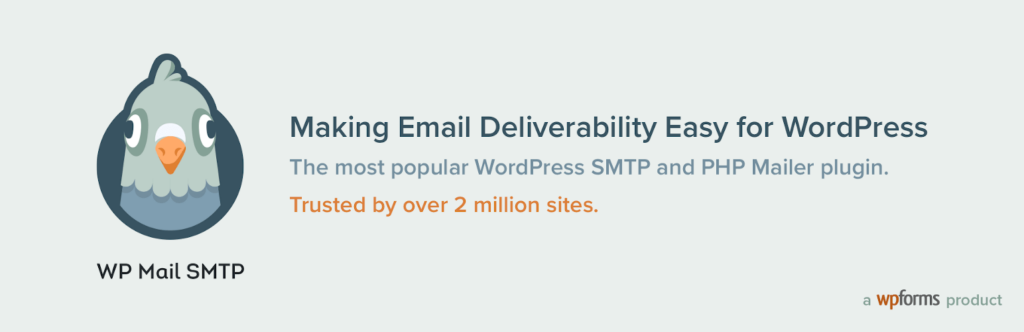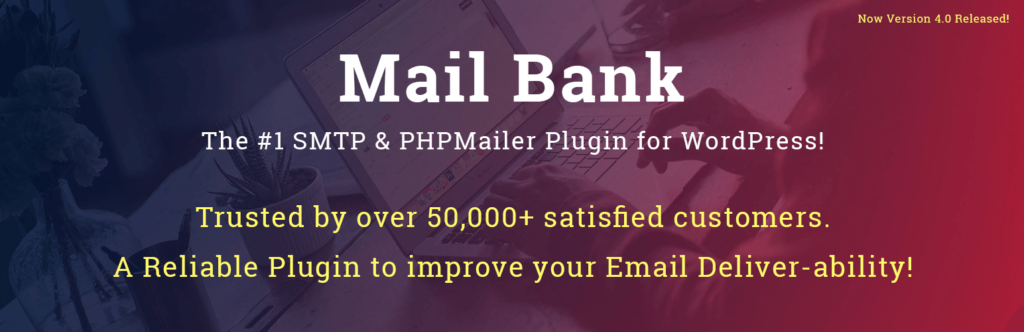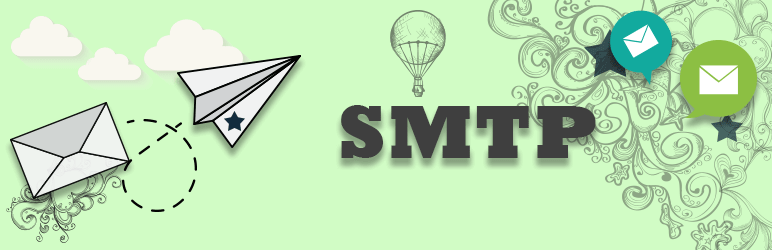When either starting your website from scratch or being online for many years, you have to consider many things when you are developing your website. One of the main problems developers encounter is optimizing for different devices.
Your traffic can come from several sources:
- Desktop
- Smartphone
- Tablet
- Smartwatch
- Etc.
It is cardinal that your website provides the same experience everywhere. Let’s see what cross-device friendliness is all about!
What is Cross-Device Friendliness?
When you are developing your website, you have to make sure that no matter where people come from, they receive the exact same experience (or almost), and that’s what cross-device friendliness is all about.

Of course, you have to take into account many various aspects because each has its own different parameters and functionalities, but if you can adjust your website to these criteria smartly, you can be sure that your site will be a multi-device success.
Factors to consider on different devices
Cross-device optimization has gained more and more significance when we talk about website development. The popularity of mobile devices has skyrocketed in the previous years – there are over 5 billion unique mobile phone users all around the world. But when we are talking about website optimization for both mobile and desktop, many different aspects should be taken into account. That could be:
- Traffic volume
- Screen size
- Cross-platform journeys
- Content placement & interactions
- Page load time
Traffic volume
Through the years, the age of desktop dominance has faded away. Of course, that doesn’t mean people are not searching the web from a PC, but since 2017 more than half of website traffic has come from mobile devices, and it’s constantly increasing.
Nowadays the linear “only desktop optimization” mindset is not enough. If you want to provide the ultimate experience for your visitors, mobile-friendliness is inevitable. On the other hand, you shouldn’t just head into making everything practical for mobile and ignore your desktop web development. Find the balance between these two mediums
Screen size
When smartphones came into the spotlight, every website was only optimized for desktops and it caused a lot of inconvenience for mobile users – a full-size website was thrown to the mobile user’s tiny screen. Users had to constantly zoom in-zoom out to see the content they want, and because of the shortening attention span and patience, visitors leave way earlier with frustration (and might not return).

Another problem that might occur in these situations is related to images. If you optimize images to desktop monitor screens and mobile visitors load your page, they won’t be able to see the whole picture normally. They might zoom in to see the content normally, but then the whole image might not be visible, and that constant resizing could be really uncomfortable.
Cross-device journeys
Visitors arriving to your website from different sources don’t necessarily mean that they are all new, unique users. People tend to make cross-device journeys before reaching the desired action, e.g. buying a product from your site. They usually browse your site through their smartphone, and if they find something interesting or want to fill out a form, they usually swap to a laptop or desktop for easier completion.
So as you can see, dividing visitors into separate groups might be misleading when it comes to conversion. Synchronizing the different events (e.g. checkout process, newsletter signup) for either singular or cross-device could be a key point to making your website the most suitable for your audience.
Content placement & interactions
The available space differs from device to device, so having a well-structured website is a crucial point. To reflect on our previous “Screen size” point, how people can see what’s on the site is quintessential. For example, you might have an article that is perfectly readable from the desktop’s monitors, but on the phone scrolling, a lot and resizing constantly to make every detail readable could be annoying for users.
Another pain point comes from CTA interactions. If the interactive buttons are too small or it is not clear where to press them, it can be difficult to execute certain actions, like closing a popup or signing up for a newsletter. One more problem that might occur with buttons is placing them right next to each other – if you can’t clearly separate them with e.g. borders, that could result in rage clicks, hence missing out on customers.
Page load time
In today’s rushing world, everyone wants to get access to all kinds of information immediately, and if they have to wait more than a few seconds, they will just leave your website behind. As with many other things, page loading time also differs from device to device.
While desktops have direct internet access via ethernet cables, mobiles only have a remote connection. It is important to have each of your pages on top speed everywhere – you can imagine how slow content loading must be on mobile if it’s already slow on the desktop.
Solution – Optimize User Experience
If you want to achieve the ultimate customer satisfaction on every device, then you should focus on optimizing user experience.
User experience is the overall experience of a user on your website – that could mean how they can navigate through your pages, how they can complete certain events (like visiting a product, then putting the item to their cart and completing a checkout), or how they felt during their session on your site.

All of the previously mentioned points have an impact on the user experience of your site. If visitors don’t find it easy and clear to browse through your website, customers will leak out of your funnel. The good news is that with a few adjustments, you can make wonders on every medium.
Mobile-first perception
Kicking off your web development process with mobile development first could make your life much easier. It would be more time-consuming to figure out and then tailor all the functions that are not compatible with smartphones. Mobile designs usually require a more minimalist approach, so designing for a smaller screen and then filling up a bigger one with content can be a time-saver solution.

In addition, mobile-friendly solutions usually turn out to be perfect for desktops. Take the famously used hamburger menu as an example – they worked out so well more websites started implementing it to desktop monitors, but minimalism has also started conquering the different types of computer screens too.
Accelerate page loading time
As we mentioned earlier, having a quick-loading page is a top priority factor when it comes to user experience. With a few clever tricks, you can save some extra seconds in your loading time.
Firstly, with CSS media queries you can set in what order your web page’s assets should load. This way, you can save up time by loading the text first so users can start reading the important content while images load later. Secondly, compressing images for mobiles can also save some quality time and you can also keep the same quality of your images. Also, optimizing your HTML-CSS-Javascript codes by tailoring the unnecessary part of your code out can decrease waiting time.

Lastly, keeping your website’s plugins, themes and other add-ons up-to-date is another way to keep up with the pace. These tools are constantly under development to provide a better, more user-friendly experience, so doing a regular update on them can also have a positive impact on your site.
Responsive web design
For the ultimate multi-device success, responsivity is a quintessential factor for your website. Responsive web design means that your website automatically adjusts to different screen sizes and platforms. That involves scaling images and fonts on your site, but you can influence whitespace between contents too.

You can use the earlier mentioned CSS media queries here as well to achieve overall device responsivity. With just a little knowledge, you can easily create a cross-device-friendly website. That not only means that it saves tons of time in your web development because you don’t have to optimize for every different screen one by one, but also keeps your website aesthetic on all platforms.
Encourage cross-device usage
Sometimes having fewer functions on different devices isn’t necessarily a problem. We usually use different platforms for different purposes. We usually use our phones for browsing and accomplishing bigger tasks on desktops.
Finding how these different mediums can complement each other is the key to success. A well-optimized mobile interface can set up a later purchase when your visitor has more time to fill out the checkout form. Don’t compete for different devices against each other, ally the different forces!
Fitting your content on different devices
To provide nearly the same experience on both mobile and desktop, reorganizing the same content on different devices is a must. On desktops, the column-organized content placement works perfectly. For example, there’s a navigation bar on the top of the page, in the middle you can find the article, and on the right, there are related topics, articles, or other widgets. The main concept is to separate different contents clearly.

For mobiles, it’s a bit tricky because you have much smaller space to work with. Organizing your content to a well-centralized column and placing texts and images alternately rather than putting pictures and fonts next to each other is a much more pleasant view. Interactive buttons, such as the navigation bar or search field can be placed on each side of the screen to prevent misclicks. This way you can provide the nearly-same experience on different mediums.
Forms & popups are in the same shoes. Although they might feel annoying sometimes, optimizing them well causes less trouble for users. Fitting them side-to-side and placing easily accessible CTA-s for different interactions can prevent visitor frustration (like zooming out and looking for the close button) and create a more fluent user experience.

Conclusion
There are many factors to consider when it comes to cross-device development. It is a critical point to optimize your website for every medium – users come to your site from different sources, but a single visitor can find you in many ways. If there are bottlenecks on any of your interfaces, you may not reach one of your platform’s full potential. Stop traffic leakage now and make the best version of your website everywhere!
The post Why You Should Optimize for Both Mobile and Desktop When Developing Your Website appeared first on noupe.