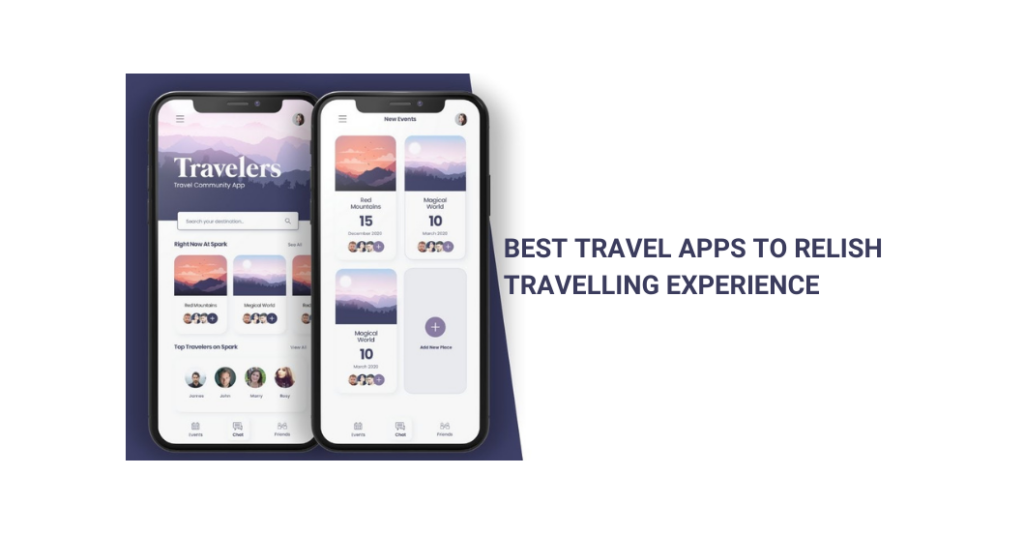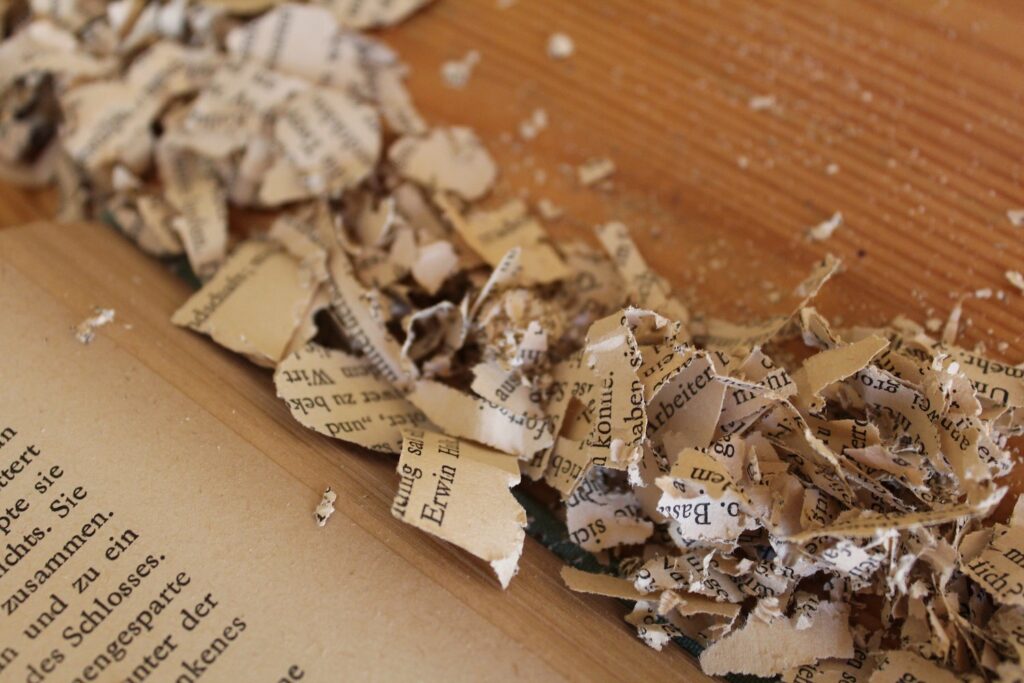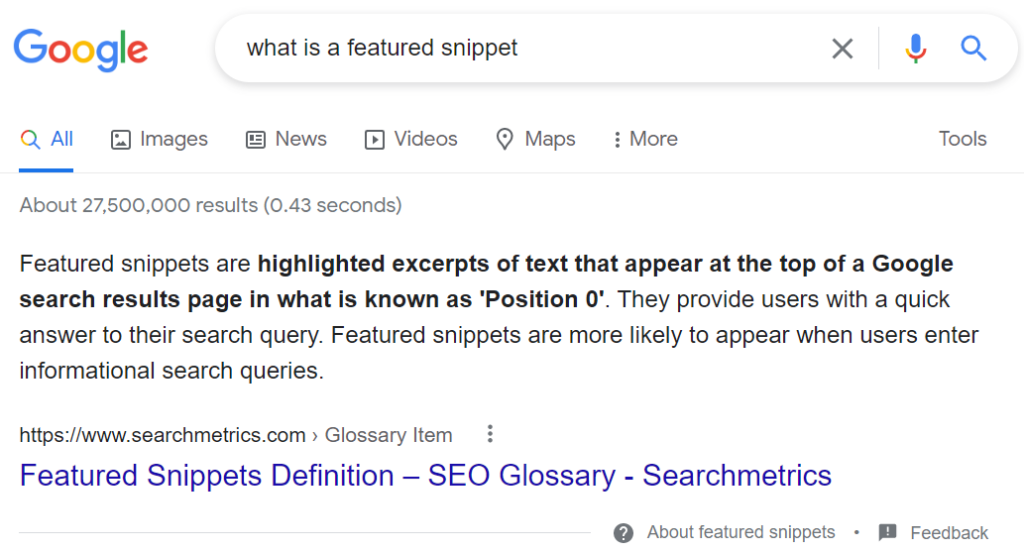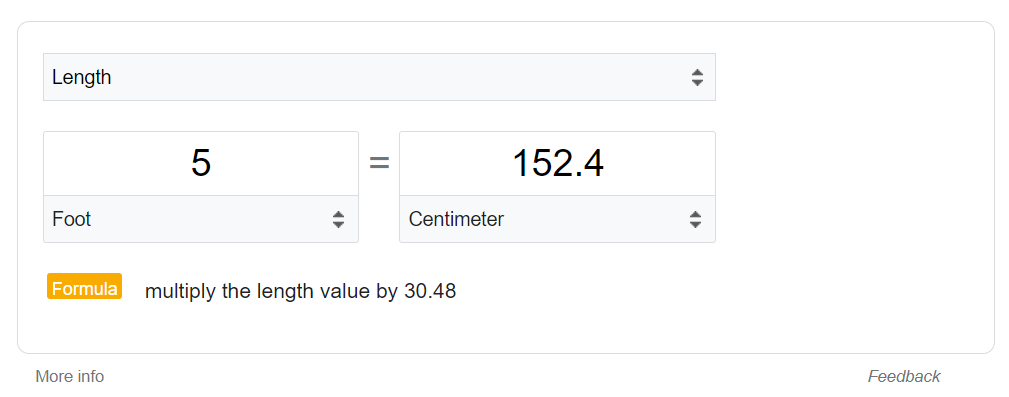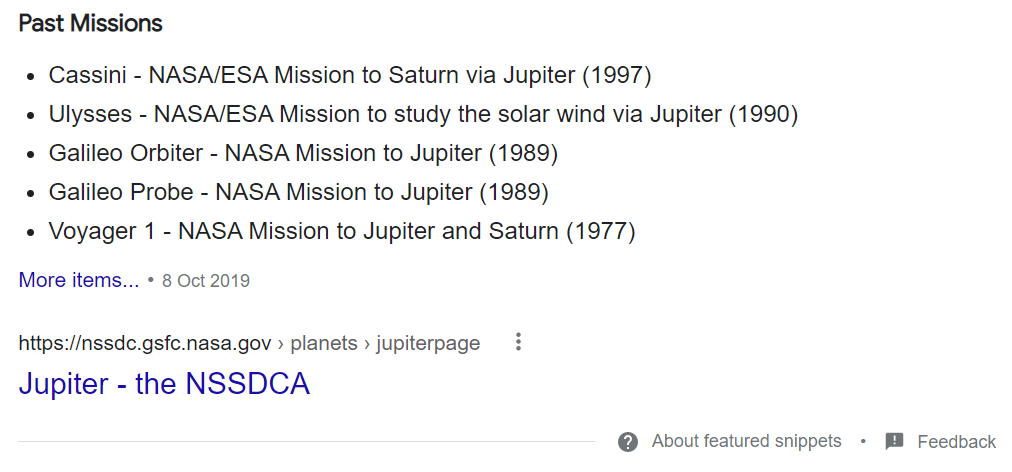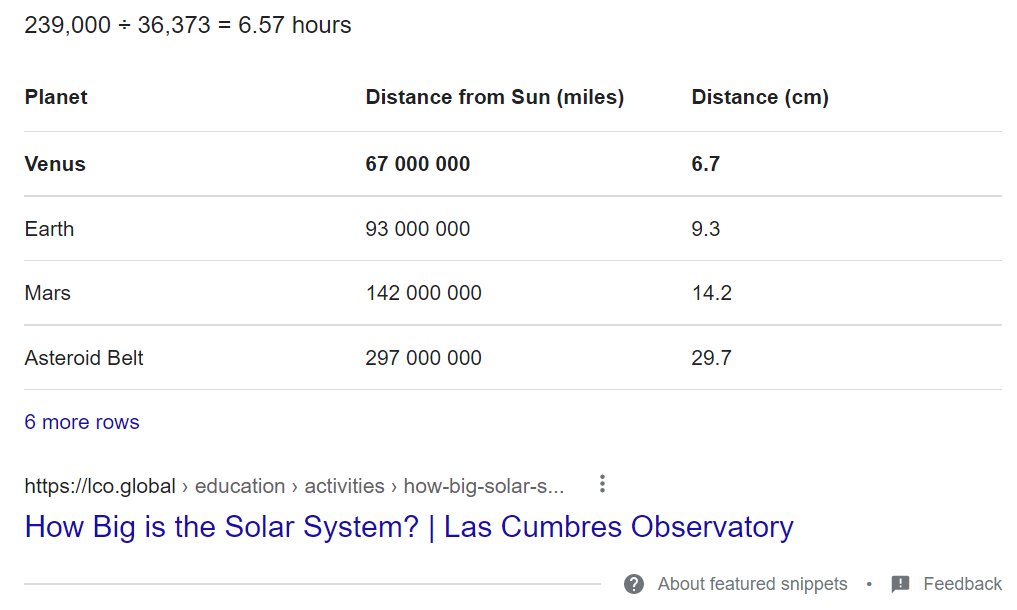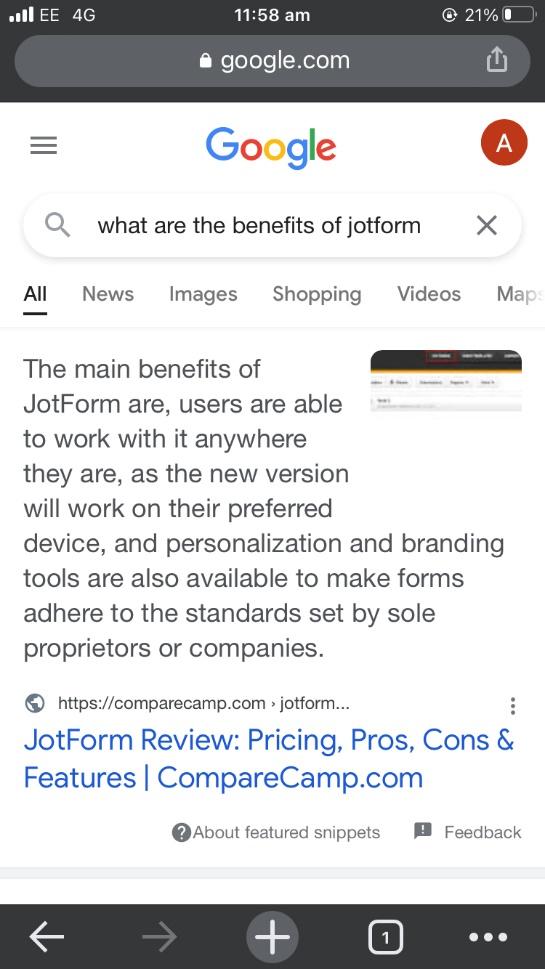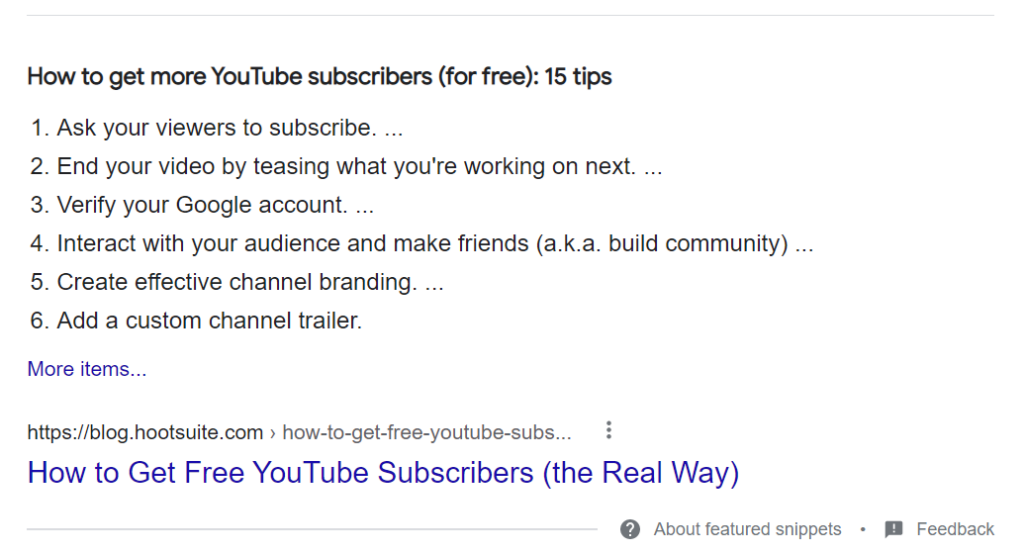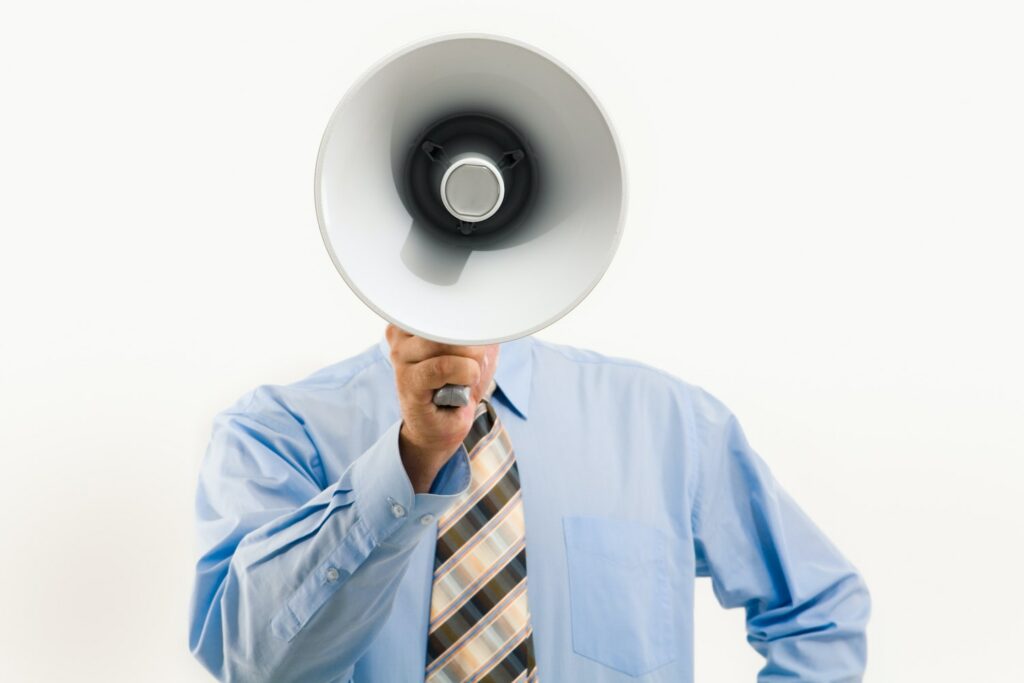What determines the success of your company? Is it your social media following? Or the number of trial users, perhaps?
While these contribute to a company’s success, without user feedback, they are not sustainable—therefore, not profitable. You can watch the graph going up; however, to actually achieve long-term success, you must listen to what your users are saying and implement necessary changes to improve their experience.
In this article, we will guide you through different types of user feedback, and how you can collect and analyze it to maximize the longevity of your product or app.
What is User Feedback?
User feedback is all the information and data directly gathered from your users regarding their reactions and experiences with your products, apps, services or websites. This feedback can be collected in various ways, such as through Customer Satisfaction Score (CSAT) or Net Promoter Score (NPS) surveys. User feedback or customer feedback reveals valuable insights into user experience and level of satisfaction.
Why Do You Need User Feedback?
Feedback from users is the bread and butter of product teams. Scheduling 1:1 interviews, creating custom forms and polls or embedding surveys in your app or service is the best way to notice early trends to improve your product and provide better value for your customers.
Understanding what makes customers happy and making product decisions according to their responses ensures increasing the number of returning customers who will gladly spread the word about your services and attract new potential users.
Investing in user feedback may seem daunting initially, but the results will help you reach your long-term goals.
3 Types of User Feedback
Before understanding the methods for improving user feedback, let’s take a look at different types of feedback, what they mean for your business, and how to use them to understand the role of customer experience better.
1. Proactive Feedback
Proactive user feedback refers to customer surveys or direct feedback from customers conducted prior to any fallouts or negative reviews appearing online. In other words, proactive user feedback measures the ratio of happy customers and unhappy customers and provide actionable insights.
You first inform your customer base about the possible problems in your app or service and share the solution you’re working on to deter users from posting negative feedback. A proactive customer feedback approach allows you to make immediate changes to retain loyal customers. It sends a strong signal to potential customers about how they will be valued and listened to when they encounter an issue.
In that sense, proactive feedback is a type of qualitative feedback that helps companies build user experiences that align with their needs better. You can implement proactive user feedback into your business in several ways, but Net Promoter Score (NPS) feedback surveys are the most popular option.
Net Promoter Score (NPS) is a simple question, asking real users to rate their experience and likelihood of recommending your service to their peers, family or colleagues. It usually gives a scale from 1 to 10 to users, 1 being the least likely and 10 being the most likely to recommend your services.
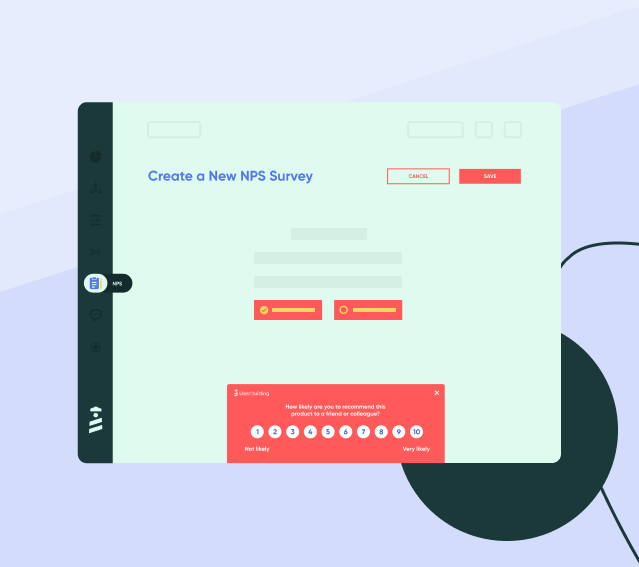
With software like UserGuiding, you can measure app experience, embed NPS into websites or apps and use your score to invest in product improvement with a no-code design that will save you time and money. NPS surveys are especially helpful for customer success teams to keep customers happy and active on your platform. You can also send follow-up questions to get in-depth product feedback and improve your response rates.
2. Reactive Feedback
The difference between proactive and reactive user feedback is that reactive feedback comes unsolicited, meaning the users respond to your app or product with a specific demand in mind. There might be a bug to fix, an improvement to an existing feature, or something completely broken. In short, customer service teams step in after a problem occurs.
Reactive feedback includes the Customer Satisfaction Survey (CSAT) and Retention Survey. Customer Satisfaction Survey (CSAT) is similar to the Net Promoter Score (NPS) in that they both calculate the level of satisfaction and collect customer insights into product design, product development, and more.
Retention Survey, on the other hand, closely monitors why users have downgraded their paid plan and let you gauge customer loyalty towards your brand.
These feedback types are helpful for detecting already-existing problems within your product or service. However, since the problem has already caused some damage to the customer, the customer journey is more likely to suffer from friction and volatility. Therefore, it is important for customer success teams to examine customer feedback carefully and take measures, such as open communication, a sincere apology, etc.
3. On-Demand Feedback
On-Demand feedback is another name for ongoing user feedback. This feedback type can include in-app surveys, open-ended questions on websites, regular email surveys, social media feedback from actual users and potential users, and so on. Although the feedback forms have a wide variety, it is important to add your personal touch to stand out among the rest.
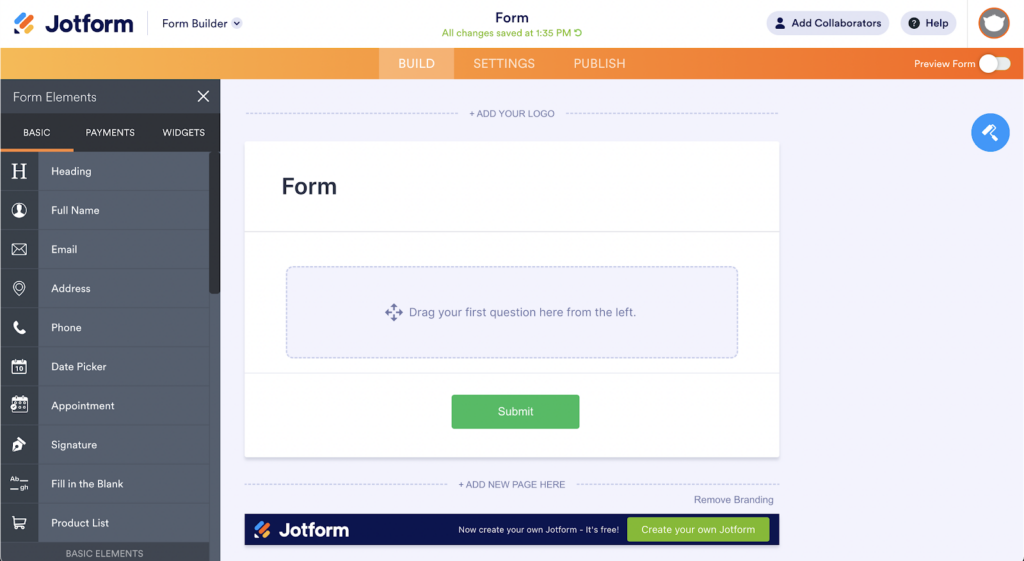
Jotform’s form builder is the perfect tool to create custom user feedback templates for your company. Based on the replies you receive, you can tweak and improve the form and work on your customer loyalty.
With these forms, feedback from users can be collected and assessed anytime, anywhere, so you do not have to worry about creating multiple reports to stay on top of the valuable feedback you receive.
In addition, Jotform offers over a hundred integrations with other apps, which is very useful for tracking your data. You can also collect payments and donations from loyal customers with its no-code builder.

3 Best Ways to Improve User Feedback
Whether you have low customer satisfaction levels or raving user feedback online, there is always room for improvement. We’ve gathered three essential tips you can implement to keep customers happy and make the best of the feedback from customers. Check it out:
1. Get to Know Your Users
Although there is a connection between you and the users, you still need to nurture this relationship and establish a collaborative environment. Without focusing on customer interactions, you cannot grow as a business.
But how can you get to know your users better?
Once again, polls and surveys are very productive in taking measurable actions based on negative or positive feedback. You can tease a product idea, promote digital products better, or define a clear product roadmap. While creating polls and surveys, make sure to follow these steps:
- Without a clear direction, you will be unable to hone your questions or come up with follow-up questions to optimize the user experience.
- Make sure that what you ask and how you ask match in tone and scope. Not every question will resonate with every user and you must be okay with that. Segment your users based on their activity, status or even motivation. This will make your surveys more efficient and your product marketing more on point.
- Include multiple formats if necessary. From open-ended questions to multiple-choice and rating systems, you can work with a variety of options to measure how familiar the user is with your brand and satisfied with your product. Keep in mind to go over your poll or survey more than one time to ensure the formats do not clash and create confusion.
2. Don’t Be a Stranger to Users’ Email Inboxes
Out of sight, out of mind.
In-app interactions are invaluable for sure. However, users do not spend all of their time on your app (as much as you want them to). Therefore, it is important to initiate customer interactions and well-thought conversations outside your app or product to keep your relationship with users fresh.
Email surveys are great for reaching out to your users. You can also fine-tune the results by adding A/B testing to your campaigns. These tests help understand how users behave and frequently interact with your content.
Perfecting your subject lines, including CTAs in your email body, and sending timely follow-ups contribute to improving your user feedback as well.
3. Go Direct
Whether for a new feature, how-to guide, or a discount, you need to count on your users.
Offer them exclusive content and opportunities in exchange for their feedback and review. You can give early access to your new features or connect them with the support team once a problem arises and offer a step-by-step process when they feel too overwhelmed with your product.
Direct and open communication, combined with exclusive benefits, will create a sense of community and belonging for your users. They will be more enthusiastic about working with you to improve the product or app they love using.
Final Words
Even though collecting user feedback seems time-consuming, each new piece of feedback can change your product roadmap for the better. Collecting and analyzing user feedback with multiple forms and surveys will help you decide which actions must be taken to improve user experience. It will also show users that they are cared for, and that their demands will be met, which is a great starting point for building trust.
The post 3 Best Ways to Improve User Feedback appeared first on noupe.