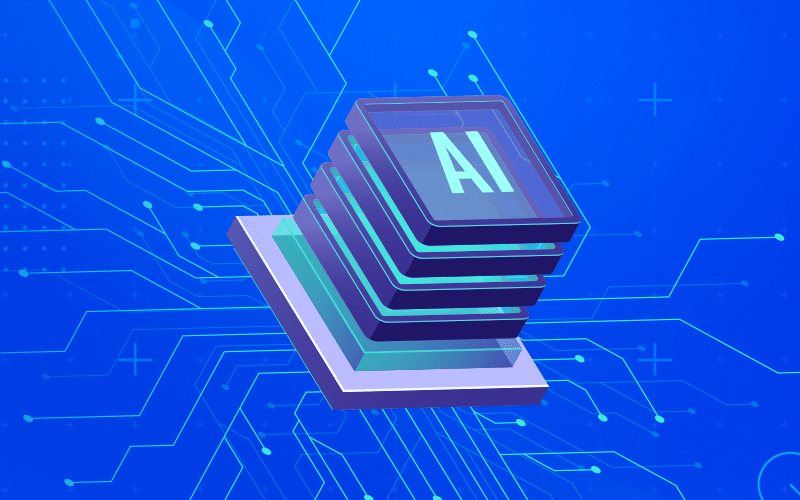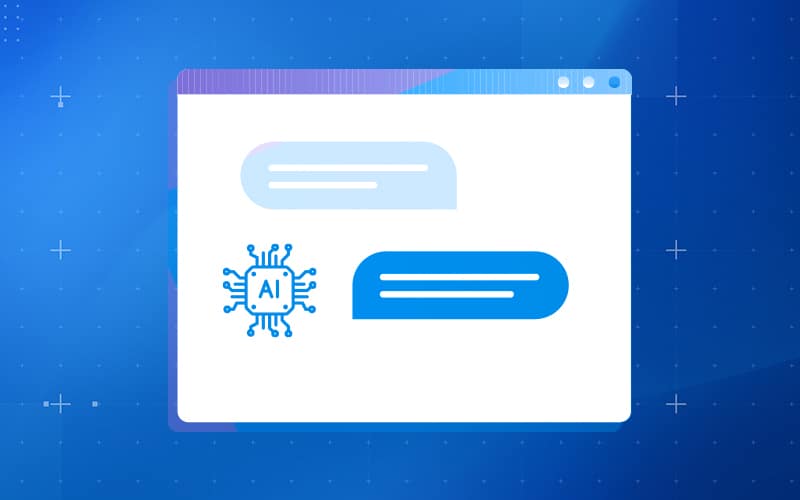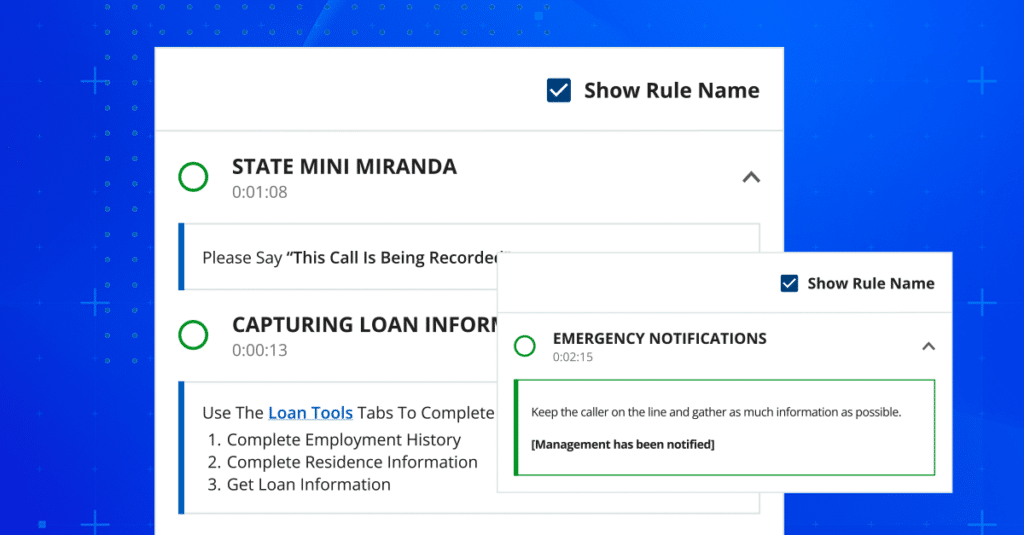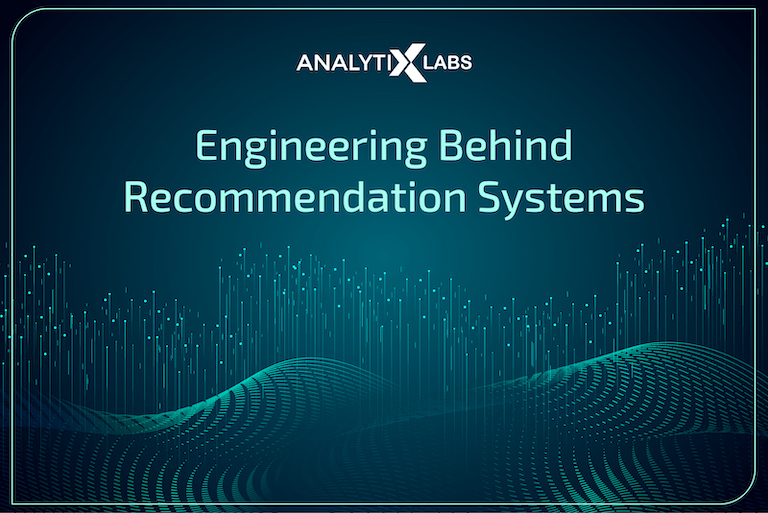Retail management software helps businesses streamline operations and achieve efficient management of their retail activities. From inventory control to point-of-sale systems, this comprehensive software solution offers a range of features designed to enhance productivity and profitability. In this article, we will explore the benefits and functionalities of the retail management system and discuss how it can positively impact businesses of all sizes.
Whether you’re a small boutique or a large chain, implementing the right retail management solution can revolutionize your operations and drive success in the competitive retail landscape. Consider the features and prices of these solutions and find the best fit for your business.
Key Features of Retail Management Software
Let’s explore the key aspects that top retail management software should encompass and how each feature contributes to enhancing efficiency and streamlining processes.
Point of Sale (POS) Systems
A reliable and efficient POS system is essential for seamless transactions and a smooth customer experience. The best retail management software includes advanced POS capabilities, such as barcode scanning, sales tracking, loyalty program, and integrated payment processing.
Inventory management
Managing inventory is one of the best factors that every retailer needs to focus on. By maintaining accurate inventory data, businesses can minimize stock outs, reduce excess inventory costs, and ensure optimal product availability. Now advanced inventory software will include features such as managing inventory level, syncing real-time inventory data, forecasting inventory demands, and creating purchase orders to send to suppliers.
Customer Relationship Management (CRM)
Retail management software with CRM functionality allows businesses to track customer information, purchase history, and preferences. With a centralized CRM system, retailers can provide personalized experiences, targeted marketing campaigns, and effective customer support, ultimately fostering customer loyalty and retention.
Reporting and Analytics
Data-driven insights are essential for making informed business decisions. These insights help retailers identify trends, optimize pricing strategies, and identify areas for improvement, leading to data-backed decision-making and improved profitability.
Integration Capabilities
The best retail management software offers integration capabilities with e-commerce platforms, accounting software, and third-party applications. For example, Magestore retail management software can seamlessly integrate with Magento platform, ERP systems such as Netsuite, SAP, Microsoft Dynamics, and accounting systems such as QuickBooks, Xero, and Sage.
Top 5 Best Store Management Software
Magestore Retail Software PWA
Magestore is a leading retail management software provider known for its comprehensive and customizable solutions. With a focus on enhancing the efficiency of retail operations, Magestore retail software offers a range of features designed to optimize inventory management, streamline point-of-sale systems, and provide personalized customer experiences.
Key Features:
- Inventory Management: Real-time stock tracking, stock transfers, low stock notifications, automated replenishment, and advanced demand forecasting, ensuring optimal stock levels and minimizing stockouts.
- Point of Sale (POS): Integrated POS system, barcode scanning, multiple payment methods.
- Customer Management: Customer data, loyalty programs, personalized promotions, self-checkout system.
- Reporting and Analytics: Sales reports, real-time inventory reports, and performance analytics.
- Integration: Seamless integration with Magento eCommerce, accounting tools, and ERP systems.
- Multi-Store Management: Multi-store retail management software, centralized management of multiple store locations, including inventory and sales.
- Supplier management: Create and automate purchase orders based on the available stocks and demand forecast.
Pricing:
The price is flexible and depends on many factors such as the number of stores, complexity, and your support demand.
Lightspeed Retail
With a user-friendly interface and robust features, Lightspeed Retail offers comprehensive solutions to manage inventory, streamline point-of-sale transactions, and drive customer engagement.
Key Features:
- Inventory Management: Centralized inventory control, automated purchasing, and stock tracking.
- Point of Sale (POS): Customizable POS system, integrated payments, offline mode.
- Customer Management: Customer profiles, loyalty programs, targeted marketing campaigns.
- Reporting and Analytics: Sales reports, inventory analysis, employee performance tracking.
- Integration: Integrations with e-commerce platforms, accounting software, and more.
Pricing:
Starting from $99/month. Lightspeed Retail offers different pricing plans based on business size and specific requirements.
Square for Retail
Square for Retail is a comprehensive store management software solution offered by Square, a well-established and trusted brand in the payment processing industry. Designed specifically for retailers, Square for Retail provides user-friendly features and integrated payment capabilities to streamline operations and enhance customer experiences.
Key Features:
- Inventory Management: Automated stock tracking, purchase orders, and inventory alerts.
- Point of Sale (POS): Easy-to-use POS system, contactless payments, offline mode.
- Customer Management: Customer profiles, email marketing, customer feedback collection.
- Reporting and Analytics: Sales reports, inventory analytics, employee sales tracking.
- Integration: Integrates with Square’s ecosystem, including Square payments and other tools.
Pricing:
Starting from $60/month. Square for Retail offers transparent and competitive pricing, with additional transaction fees based on payment processing.
Epicor Retail Cloud
Epicor Retail is a comprehensive retail management software solution designed to meet the complex needs of retailers across various industries.
Key Features
- Point of Sale (POS) System: Epicor Retail offers a flexible and scalable POS system, enabling retailers to efficiently process transactions, accept various payment methods, and provide personalized customer service.
- Inventory Management: The software provides robust inventory management capabilities, including real-time inventory tracking, automated replenishment, and advanced demand forecasting, ensuring optimal stock levels and minimizing stockouts.
- Customer Engagement: Epicor Retail offers customer relationship management tools to help retailers build customer loyalty through personalized promotions, targeted marketing campaigns, and enhanced customer service.
Pricing:
Epicor doesn’t publish their prices on the website, so you can contact them directly for more information
Retail Pro
Retail Pro is a widely recognized and comprehensive retail management software solution trusted by retailers worldwide. It provides a wide range of features and capabilities tailored to meet the specific needs of retail businesses.
Key Features:
- Point of Sale (POS) System: Customizable POS interface, barcode scanning, and support for multiple payment methods.
- Inventory Management: Real-time inventory tracking, automatic reordering, and stock transfer capabilities.
- Reporting and Analytics: Sales reporting, inventory analysis, employee performance tracking, and comprehensive analytics.
- Integration: Integrates with various third-party systems, including e-commerce platforms and accounting software.
Pricing:
For detailed pricing information and tailored solutions, it is recommended to visit the official Retail Pro website or contact their sales team.
Which Types of Businesses Need Retail Management Systems?
Retail management software is suitable for a wide range of businesses operating in the retail industry. Here are some types of businesses that can benefit from using software for retail stores:
Brick-and-Mortar Retail Stores
Whether it’s a small boutique, a department store, or a chain of retail outlets, retail management software helps businesses efficiently manage inventory, streamline point-of-sale transactions, track sales, and analyze customer data.
Omni-Channel Retailers
Retailers with both online and physical store presence can benefit from a retail management solution that enables seamless integration between various sales channels. This helps maintain consistent inventory, pricing, and customer information across different platforms. Besides, to help increase customer satisfaction with omnichannel support, retailers can use an AI chatbot to interact with their customers on eCommerce platforms.
Specialty Retailers
Businesses specializing in specific product categories, such as electronics, fashion, or home goods, can use retail management software to effectively manage and track their unique inventory requirements, including product variants, sizes, and colors.
Wholesalers and Distributors
Retail management software can be utilized by wholesalers and distributors to manage inventory levels, handle sales orders, and track shipments to retail customers efficiently.
Franchise Operations
Franchise businesses operating multiple retail locations can benefit from retail management software to ensure consistency in inventory management, pricing, and reporting across all franchise units.
Conclusion
It’s important for businesses to assess their specific requirements, scale, and budget when considering this software for retail shops. Pricing plans may vary based on factors such as business size, additional features, and implementation scope. Consulting with the respective software providers and exploring detailed pricing information will help businesses make informed decisions.
Featured image by Clark Street Mercantile on Unsplash
The post Best Retail Management Software to Streamline Your Operations appeared first on noupe.