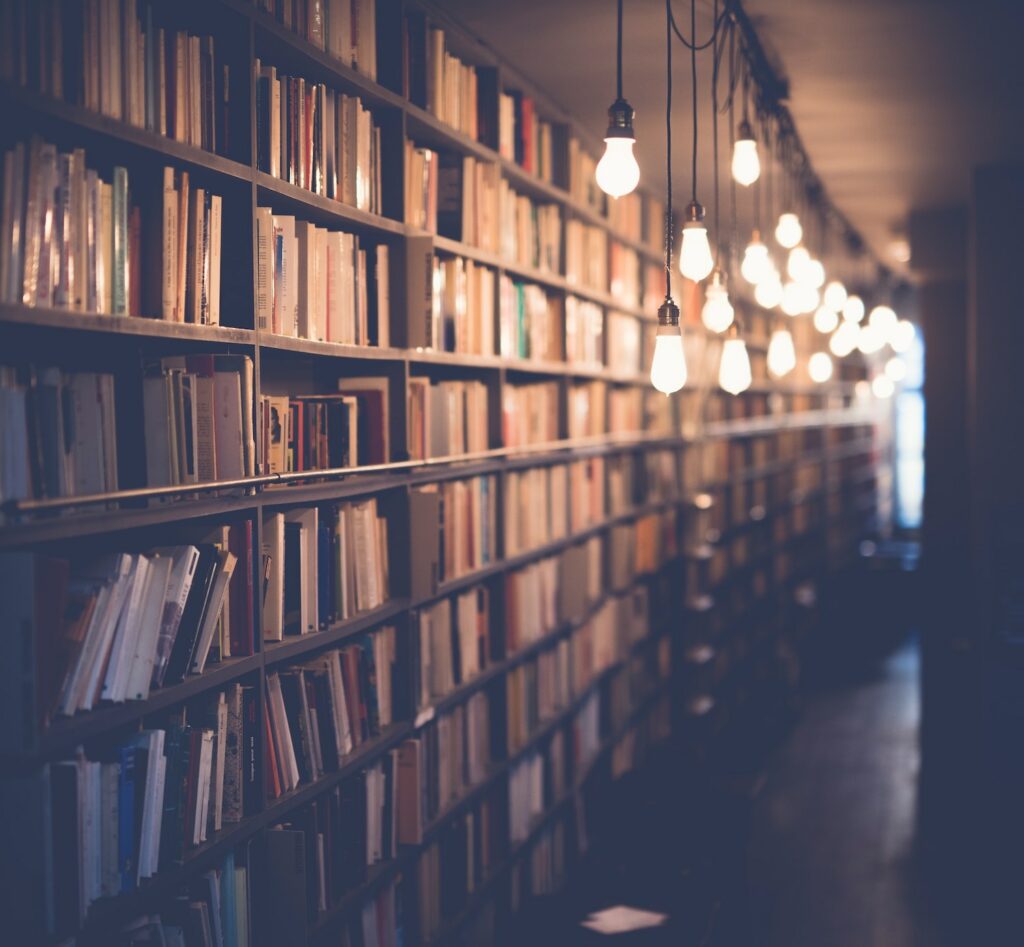Imagine you’ve just launched a fantastic new app and then boom! Overnight, it’s a hit. Thousands, maybe even millions, flock to download it. You’re thrilled, but then reality sets in. Your servers start groaning under the pressure and the dreaded “Server Unavailable” messages start popping up.
In the online world, patience is rare, and users will switch to a competitor at the slightest inconvenience.
The key to avoiding such pitfalls lies in one crucial concept – scalability. But scalability isn’t just about bracing for an avalanche of users. It’s about ensuring your application boasts quick page loads, zero downtime, and flawless user experience, no matter the number of users.
So, if you’re ready to elevate your app game, keep reading as we deep-dive into eight techniques so your application thrives as it grows. Let’s get started!
What is application scaling?
Think of scalability like a high-speed elevator in a skyscraper. It’s all about getting you from the ground floor (your app’s launch) to the penthouse suite (massive user growth) smoothly and efficiently.
This scalability is one reason why many businesses are migrating to web applications. In tech jargon, scalability is your system’s capacity to handle and expand in a way that accommodates growth.
If you’re wondering why scaling matters, it ensures that your application can seamlessly adapt to changing circumstances, such as increased demand, improved performance, cost-effectiveness, resilience, and future-proofing your business.
When it comes to constructing this high-speed elevator for your application, you generally have two paths:
- Vertical scaling: Akin to swapping out your current elevator with a more powerful one. You’re essentially enhancing the capabilities of your existing server, adding more speed, power, and capacity to the system you already have. It’s a quick fix but has limits – there’s only so much you can upgrade a single machine.
- Horizontal scaling: Imagine if, instead of upgrading your existing elevator, you decide to install multiple new ones. You’re essentially adding more servers to distribute the work. This approach is more flexible but requires strategic architecture to manage the increased complexity.
Remember, don’t start thinking about scalability when your elevator is already jam-packed. Plan for it right from the design phase. Ignoring scalability during these stages is like building a skyscraper on a shaky foundation. Sooner or later, it’ll crumble under the weight of its own success.
Finding slow points in your applications
Before you start tinkering with your application’s scalability, you should identify the bottlenecks slowing you down. Imagine your high-speed elevator is now experiencing delays – you wouldn’t just start replacing cables or motors without knowing what’s causing the slowdown, right?
Identifying bottlenecks is the diagnostic phase where you pinpoint the weaknesses that could hamper performance when you scale. Thankfully, various tools and methods can help:
- Performance monitoring tools: Software like New Relic or Grafana provides real-time insights into your application’s performance, helping you identify slow database queries, memory leaks, or CPU limitations.
- Message queuing: For applications that deal with real-time data processing, using a message broker like RabbitMQ helps isolate bottlenecks related to message handling.
- Load testing: Use tools like Apache JMeter or LoadRunner to simulate high traffic and monitor how your application responds. This can expose weak points that may not be visible under normal conditions.
- Code profiling: Tools like VisualVM for Java or Py-Spy for Python allow you to analyze the code execution, helping you find broken algorithms that could slow you down.
Understanding where the bottlenecks are is the first step toward effective scaling. Once you know what you’re up against, tailoring your scaling strategy to combat these issues is easy.
8 Must-know techniques to scale your web applications
In web development – ensuring applications adapt to user demand is as crucial as a morning cup of coffee. To help lift your web app’s performance, here are eight techniques for you to consider:
1. Load balancing
Load balancing orchestrates the distribution of incoming network or application traffic across multiple servers, ensuring no single server gets overwhelmed. This is important for complex e-commerce platforms like Magento enterprise hosting, where high traffic volumes are the norm.
Load balancing allows for better resource utilization, maximizes throughput, and minimizes response time. Popular strategies include:
- Round robin: Distributes requests sequentially to each server in the list.
- Least connections: Routes new requests to the server with the fewest current connections.
- IP Hash: Directs requests from the same IP address to the same server, ensuring session persistence.
By effectively distributing the traffic, load balancing enhances performance and makes your application more resilient.
2. Database sharding
Sharding your database is another effective technique for making your application scalable. In this approach, you distribute a single dataset across multiple databases. This means handling all read requests is divided among several databases called “shards” rather than overloading a single one.
Both horizontal and vertical scaling play a role. With horizontal scaling, you introduce new nodes to help distribute read operations. In contrast, vertical scaling involves beefing up a single database server by adding more CPUs or increasing the RAM and storage capacity.
3. Caching
Caching is like keeping a notepad of your most frequently used calculations. Instead of re-doing the math every time, you can refer to your notepad for quick answers. In applications, caching stores copies of frequently accessed data in “high-speed” storage, allowing rapid data retrieval.
Types of caching include:
- Data caching: Stores pieces of data to reduce redundant data operations.
- Full-page caching: Stores the entire HTML of a page to avoid repetitive rendering.
Caching improves application performance by reducing the need to fetch data from the source repeatedly, thereby saving time and resources.
4. Microservice architecture
In a microservices architecture, each component focuses on a specific function and operates independently. This architectural approach boasts several benefits, such as easier debugging processes, the flexibility to use different technologies for different services, and increased resilience for your overall system.
5. Asynchronous processing
Asynchronous processing allows for the distribution of tasks to be handled independently of the main application thread. This means heavier tasks can be processed in the background, freeing up the application to handle other tasks in real-time.
For example, tasks like image uploads can consume vast resources and time if processed sequentially. By using asynchronous processes, tasks can be offloaded to background processes. Thereby improving the overall performance and efficiency of your application.
6. Autoscaling
Autoscaling is a technique that dynamically allocates resources according to the real-time needs of an application. This involves adjusting resources like CPU and RAM on the fly to meet demand.
Cloud platforms such as AWS Auto Scaling or Google Cloud’s Compute Engine offer easy-to-implement autoscaling solutions. These platforms allow you to set predefined policies to automatically scale resources up or down, ensuring your application performs optimally.
For more information, take a look at this article “What is Autoscaling: Why Do You Need It?”
7. Content Delivery Network (CDN)
A Content Delivery Network, or CDN, is a network of servers that communicate to deliver internet content more quickly. These servers store copies of your application’s resources and are located near end-users. This minimizes the distance the data travels – improving access times.
The use of a CDN is crucial for scalability. It shortens the load on your primary server by distributing traffic across multiple locations. Users experience quicker load times and reduced latency, which enhances their overall experience.
By effectively managing sudden traffic surges, a CDN ensures that your web application remains robust and scalable.
8. Optimize code and queries
Optimizing your application’s code and database queries is crucial for optimal performance. As your application scales, inefficient code can quickly become a significant bottleneck. This leads to slow load times and poor user experience.
Various tools assist in identifying these inefficiencies. Query analyzers help locate slow database queries, while code profiling tools identify which parts of the code are resource-intensive.
Best practices for optimization include database indexes and caching frequently-used queries. These measures enhance your application’s performance and allow for more efficient use of server resources. In the long run, this makes your application far more scalable.
The benefits of application scalability
- Improved performance: Handles increased traffic without slowing down, enhancing user experience. Faster load times significantly improve customer satisfaction and overall engagement.
- Cost-effectiveness: Optimized server usage reduces operational costs as you only pay for the resources used. This leads to better financial efficiency, freeing up your budget for other business needs.
- Resilience and high availability: Distributed resources across multiple servers improve system reliability and minimize downtime – ensuring your application remains accessible during peak usage or server failures.
- Easier management and updates: Scalable architecture allows for easy deployment of updates and new features with minimal disruption. This flexibility simplifies ongoing maintenance and enhances the agility of your development team.
- Future-proofing: A scalable system can grow and adapt, making it easier to meet evolving needs and market changes, thereby protecting your investment.
Your scaling journey begins here
So, let’s bring it back to that elevator, shall we? Just like a top-notch elevator must adapt to varying levels of demand, so must your scaling strategies. Remember, scaling isn’t a one-time event but rather a continuous journey.
As your user base expands and technology evolves, your scaling strategies should adapt to meet new challenges. By staying committed to ongoing iteration and optimization, you’re ensuring that your application remains speedy, resilient, and cost-effective.
Featured image by Ilya Pavlov on Unsplash
The post Useful Techniques for Scaling Applications appeared first on noupe.