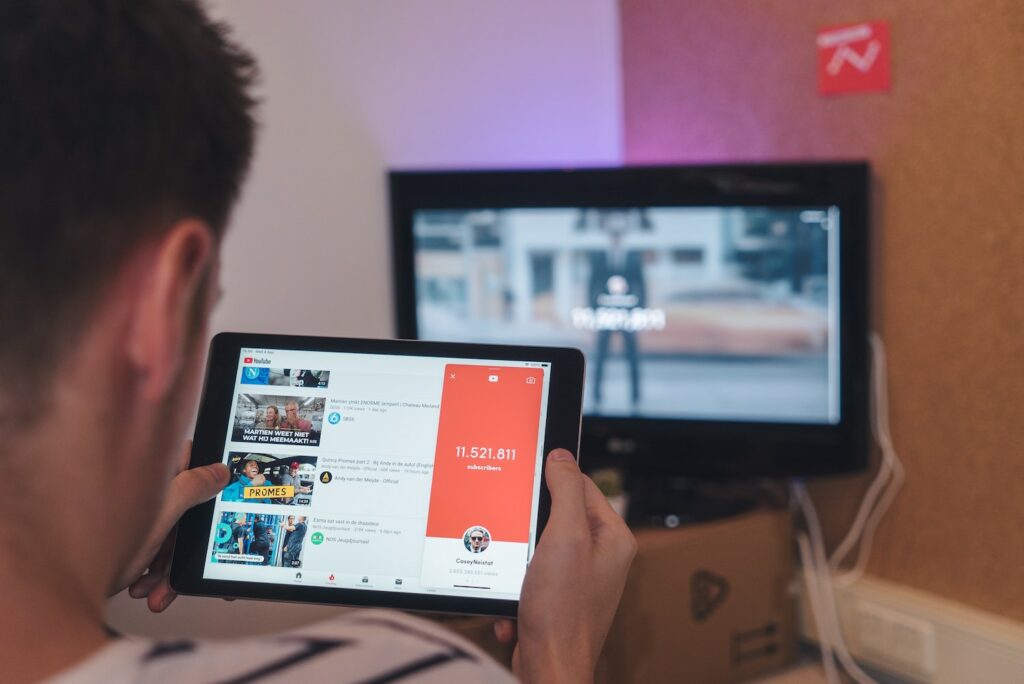It’s time to leverage the community tab for better promotion and engagement to game up your YouTube marketing strategy in 2023. It has many post options that allow you to build stronger relationships with audiences.
YouTube’s community tab lets you create interactive posts, including polls and Q&A. You can also get many insights and ideas for your upcoming videos. Moreover, you can promote your freshly-posted videos in the section.
However, not all channels can use the community tab. Read on to explore more about the community tab on YouTube and how to use it to promote your channel and engage subscribers better.
YouTube’s Community Tab
You can find the Community tab below a channel’s banner, which displaces the Discussion tab. The posting capabilities are the main difference between the Community and Discussion tabs.
In the Discussion tab, creators could only make text-based content and updates. On the flip side, the new Community tab allows creators to create various interactive posts, including images, GIFs, and links.
Many marketers value interactive posts as beneficial content. 77% of them agree that interactive posts have “reusable” value, which results in returning visitors and more exposure. So it’s a sign for you to create interactive posts to improve your YouTube channel performance.
Furthermore, YouTube’s community tab is only accessible for channels with over 10,000 subscribers. Still, verified and unverified channels can use the Community tab as long as they have enough subscribers.
How to Use Community Tab on YouTube
If your brand channel is big enough to roll out YouTube Community, you have more potential to grow your business. It helps you reach a broader audience and promote your content better.
Below, we’ve pieced up some ways to use the Community tab on YouTube. Keep scrolling to explore the details!
#1. Encourage Viewers to Check Out Your Community Tab
The first thing visitors want to do on your channel is to watch videos. You can encourage them to check your community tab in your videos. Mention what they can find and do in your Community segment, like purchasing products, joining a giveaway, etc.
Additionally, you can put your Community link on your video descriptions. This way, viewers can go directly to your channel’s Community tab or specific posts related to the videos. You can improve interactions and engagement with audiences.
#2. Mention Your Intentions
Your Community tab must have clear intentions. You can dedicate one post to mentioning what you want to do on it. One of the ways to mention your purpose is by creating a highlighted post.
Highlighted posts will appear first when someone opens your community tab. You can also greet viewers and mention your brand to build strong relationships with them.
#3. Promote Your Latest Videos
The YouTube community section is great for promoting your channel, including your freshly-out video. You can upload your thumbnail picture and add a few words to encourage people to watch.
Moreover, you can also promote your upcoming events. For instance, if you want to host live streaming, let your subscribers know about it ahead of time. You can create a schedule for your live streaming and promote it on your Community section to gather audiences.
#4. Market Your Products
Not only for promoting your videos, but the Community tab is also a room for selling your products or merchandise. Many YouTube creators promote and sell their merch on the Community section, along with the link where viewers can directly make purchases.
If your brand sells products or services, you can leverage community service to broaden your marketing efforts. You can add branded and keyword-friendly hashtags related to your products.
Your post can even reach non-subscribers. It helps you meet new prospects and get more deals through the community section.
#5. Share Behind-the-Scenes or Sneak Peeks
As mentioned before, the community tab on YouTube is an excellent place to build connections and engagement. You can share any content, including some behind–the–scenes and sneak peek.
Your subscribers may be curious about how you create content or make your products. So, unrevealing the production kitchen can answer their curiosity. Besides, you can tell audiences the quality materials or services you use to make your products.
Furthermore, sneak peeks are a great way to evoke audiences’ attention. You can share a sneak peek video of your upcoming product or event with your subscribers to excite them. By the time you launch your product, service, or event, you’ve already gathered a massive pool of prospects.
#6. Create Polls, Votes, or Q&A
Other than promoting content, you can also create interactive posts for audiences. The best thing about interactive posts is that they get two times more engagement than nom-interactive posts.
That’s why 62% of marketers have used interactive content on social media to gain more engagement. YouTube’s Community tab allows you to easily create polls, votes, and Q&A with their features.
You can create exciting activities by creating polls. Or you can also leverage the feature to find your audience’s preferences. You can bring out some content ideas and ask them to choose which one is preferable.
The Q&A posts even enable you to ask the audience’s opinions on anything. You can ask them about content ideas, product preferences, or even recent topics unrelated to your brand or products.
#7. Share Images or GIFs
You can share images or GIFs to have fun with your audiences and maintain their engagement on your channel. Consider sharing informative content related to your niche so your audiences value you as a valuable channel.
You can also approach audiences differently by sharing funny or entertaining content. Funny content helps you pull in more audiences and meet new prospects. Encourage our audiences to leave comments and check out your videos.
The internet is an endless place to look for funny memes and GIFs. You can even create your own to avoid copyright. In addition, add a catchy description to your post to complete it.
Takeaway
Using the Community tab on your YouTube channel is a potential way to expand your brand. Besides, you can make your channel more interactive with various post options available. The connections between audiences and a brand are crucial to gain long-term benefits. You can raise brand awareness, meet new prospects, increase conversion rates, and more. Lastly, the Community tab helps you boost YouTube metrics to stay ahead of the curve.
The post YouTube Marketing: How to Use the Community Tab to Build Engagement appeared first on noupe.