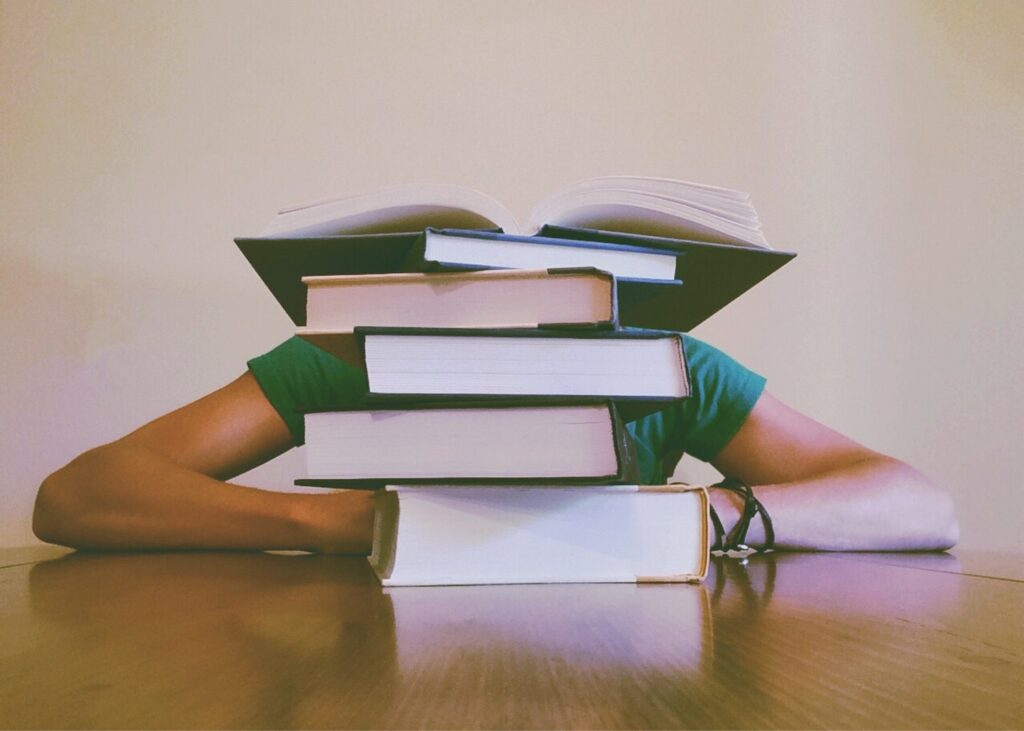In our fast-paced world, efficiency is key. Wouldn’t it be amazing to simply speak your thoughts and have them instantly transformed into digital text? This is precisely what speech-to-text software offers. This article delves into the world of speech-to-text, empowering you to use the power of your voice and smooth out your workflow. Get ready to explore.
Speech-To-Text Software: A Quick Overview
Speech-to-text software is a technology that effortlessly converts spoken words into written text. It’s like talking to your phone or a microphone and seeing your words instantly appear on the screen. And for that to happen smart algorithms and machine learning are used that understand and transcribe what you say, whether it’s live or from a recording. This technology can be used for various purposes, including dictation, transcription of audio or video recordings, and real-time translation.
How does it work?
Speech-to-text software uses a process called automatic speech recognition (ASR) to transcribe spoken words into text. This technology involves three main steps:
- Acoustic processing: The microphone captures your voice, which is then broken down into smaller units called phonemes.
- Language processing: The phonemes are analyzed based on language-specific rules and converted into words and sentences.
- Natural language processing: This step focuses on analyzing the context and determining the meaning of the words to generate accurate and coherent text.
After these steps, the transcribed text is displayed on your screen or saved as a document. Some software also offers features like punctuation and formatting for a seamless transcription process.
Benefits of Speech-to-Text Software – Talk the Talk, Type the Walk
We get to know how it works, but what are some benefits of using this technology? Let’s see them down below.
- Improves efficiency: It’s human nature that we tend to speak faster than we type, and speech-to-text software, offers this possibility. This saves time and allows for a more effortless workflow.
- Increased Accessibility: Speech-to-text software enhances accessibility for people with disabilities by allowing them to interact with technology through voice commands and transcriptions.
- Enhanced Productivity: It boosts productivity by enabling users to quickly dictate documents, emails, and messages, reducing the time spent on typing.
Exploring Different Speech-to-Text Solution
Now we got to know the benefits. However, there are many speech-to-text software options available, ranging from basic to advanced features. Let’s take a look at some popular ones:
- Speak: Speak is great for researchers and organizations who are capturing, transcribing, translating, and analyzing meetings, phone calls, and other audio and video data sources. Speak currently supports 160+ languages and has a 4.9 rating on G2 with 150K+ users in more than 150 countries.
- Dragon NaturallySpeaking: Considered one of the best speech recognition software, Dragon NaturallySpeaking offers high accuracy and efficiency with its powerful voice commands and customization options.
- Google Docs Voice Typing: If you’re looking for a free option, Google Docs Voice Typing is a great choice. It offers decent accuracy and allows for real-time transcription in Google Docs.
- Otter.ai: This software is ideal for transcribing audio or video recordings. It uses artificial intelligence (AI) to generate accurate transcripts and also offers features like highlighting speaker separation, and keyword search.
- IBM Watson Speech to Text: For businesses looking for a powerful speech-to-text solution, IBM Watson Speech to Text offers enterprise-level features such as custom language models and multiple audio format support.
Things to Consider Before Choosing
Before investing in speech-to-text software, here are some factors worth considering:
- Accuracy: Look for software with high accuracy rates. You don’t want to spend more time correcting errors than actually speaking.
- Integration: If you plan on using the software alongside other applications or devices, make sure it’s compatible and offers integration options.
- Customization: Some software allows for customization, such as creating custom vocabulary or commands. This can greatly improve accuracy and efficiency.
- Security: For sensitive information, ensure the software has strong security measures in place to protect your data.
Tips for Using Speech-To-Text Software
Now you have a better understanding of Speech-to-text software and might get hands-on in one of the software. Here are some tips to consider when using software/
- Speak clearly: To ensure accurate transcription, speak clearly and enunciate your words. Speaking at a moderate pace also helps the software keep up with your speech.
- Use proper microphone placement: Consider using a microphone headset or positioning your device’s built-in microphone closer to your face for better sound quality.
- Edit as needed: While speech-to-text software is generally accurate, it may make mistakes or misunderstand certain words. It’s always a good idea to proofread and edit the transcribed text before finalizing it.
- Try different software: If you’re not satisfied with the accuracy or features of one software, try out different options to find the best fit for your needs.
What Lies Ahead for Speech-to-Text Technology?
The world of speech-to-text technology is continuously evolving and improving. With advancements in machine learning and AI, we can expect even higher accuracy rates and more features in the future. Some potential developments to look out for include:
- Real-time translation: Imagine speaking in one language and having your words instantly translated into another language without skipping a beat.
- Better contextual understanding: Speech-to-text software may become better at recognizing nuances in speech and accurately transcribing dialects or accents.
- Improved accessibility: As technology becomes more advanced, speech-to-text software may provide even greater accessibility for individuals with disabilities or injuries.
Wrap Up
Speech-to-text software is remarkable for individuals and businesses alike, offering a convenient and efficient way to convert spoken words into written text. With its advanced technology and evolving features, it’s only going to become more accurate and accessible in the future. So whether you’re looking to save time, reduce physical strain, or improve accessibility, give speech-to-text software a try and see how it can elevate your productivity. So don’t hesitate to speak your mind – with speech-to-text software, your words will be heard loud and clear.
Featured image by Volodymyr Hryshchenko on Unsplash
The post Speak Your Mind, See Your Words: A Dive into Speech-to-Text Software appeared first on noupe.