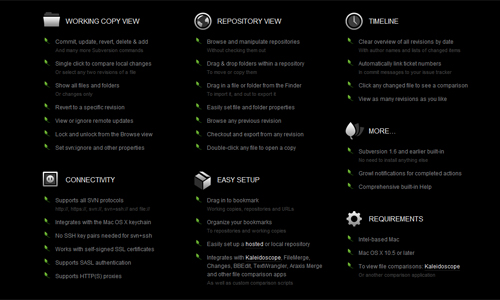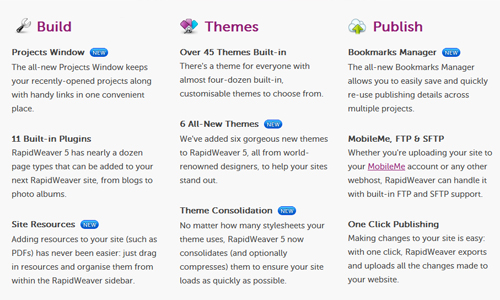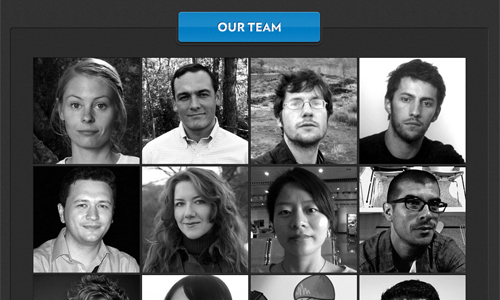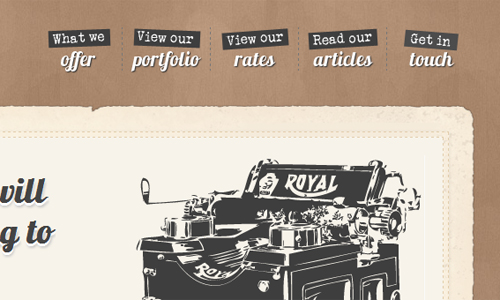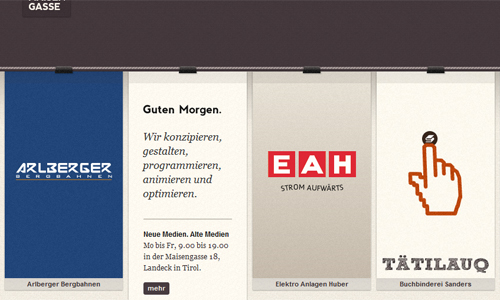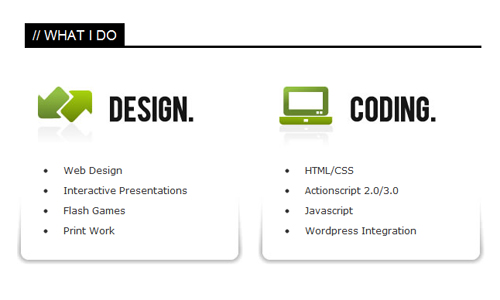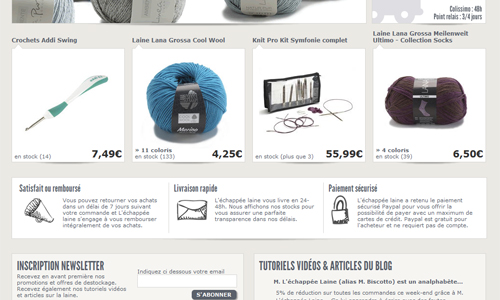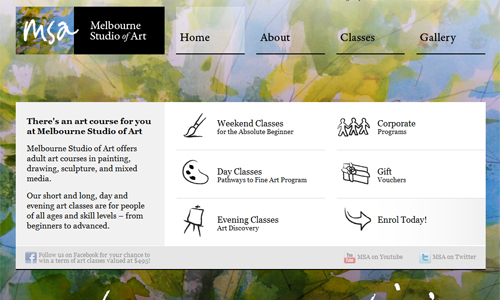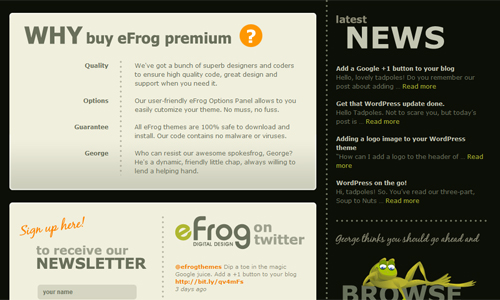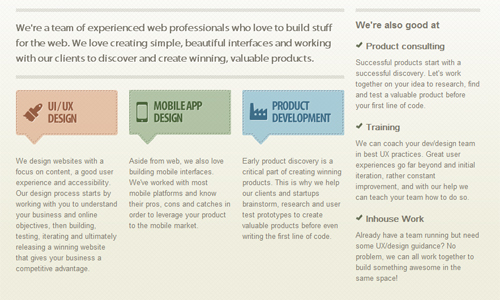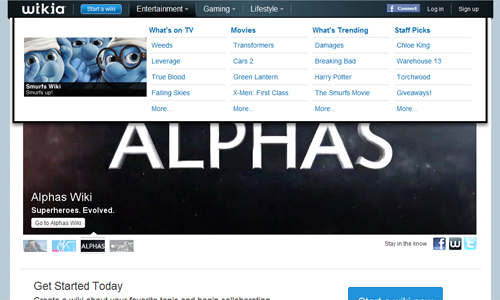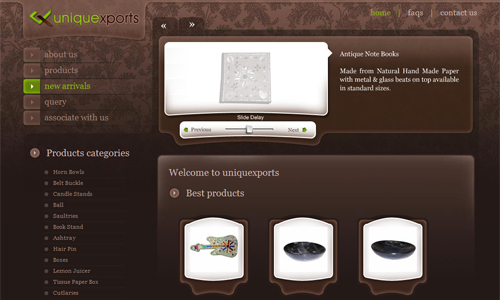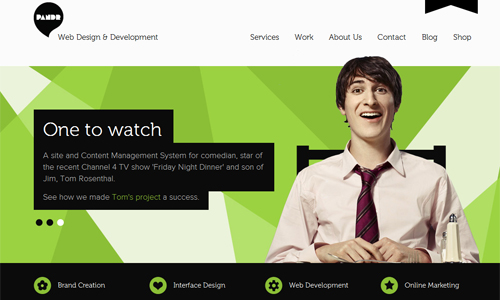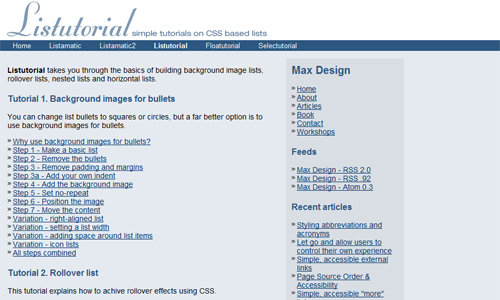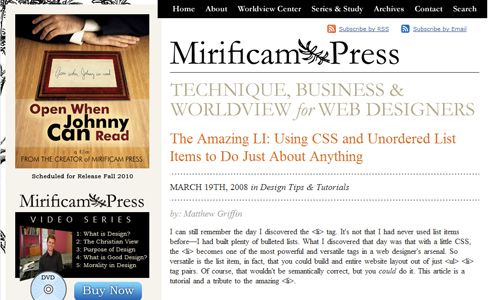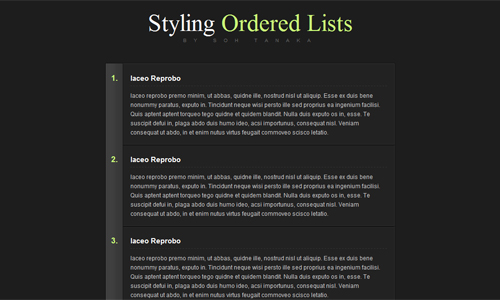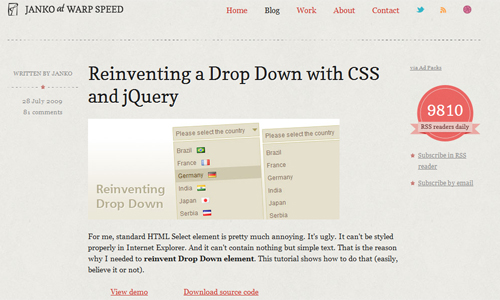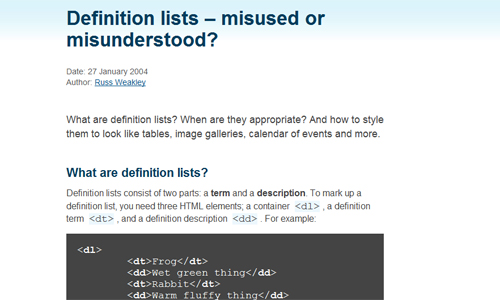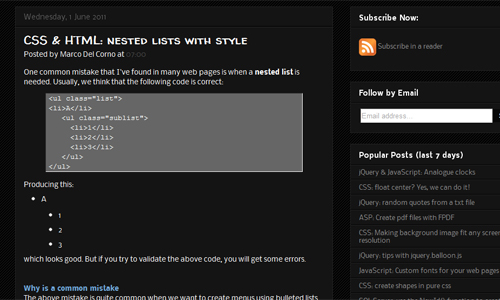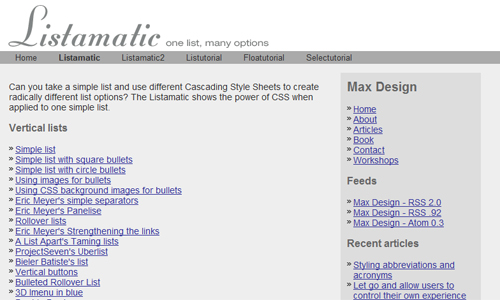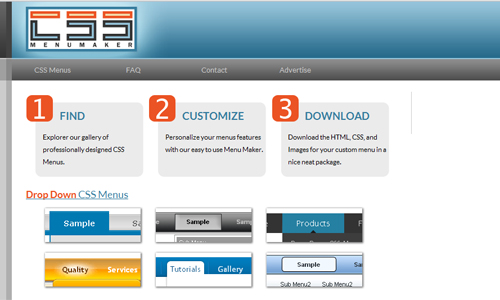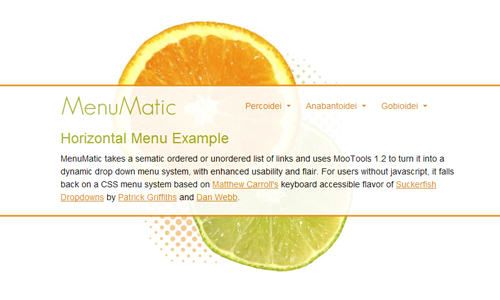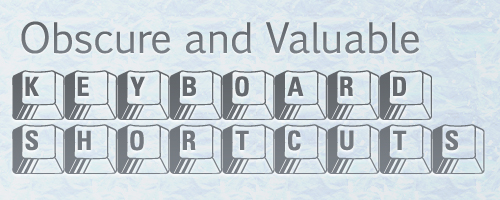With Google+ hitting the scene, many in the design and development communities have had their productivity schedules thrown up in the air. This latest development in the social media networking waters has caused many to once more, begin losing themselves and their time to that old familiar interloper. So we have had requests from readers, on ways that we can spend less time with social media and actually get some work done.

This tends to happen with any major development in the social media fields. Suddenly, that finely tuned balance many of us worked to strike for the sake of our professional productivity has to be reworked so we do not fall behind the trends that steer the conversations in the community, or on our responsibilities at work. Some of us have yet to find that balance, and now have a new wrench in the equation to cope with and consider.
Below are some tips that we hope will help out in this respect. There are several suggestions that can keep us on track beyond downright avoidance. And given that most of us rely on social media in one way or another for some aspect of our business lives, we have to make time for this tool.
Rigid Scheduling
One of the most obvious turns that helps with this is to adopt a strict schedule for when to visit these networks, and more importantly, when to unplug and stay away from them. This can be tricky, especially when we consider how effective we need our social media exploits to be, the optimal times for being on to interact with those we follow, and all the other considerations that end up figuring into this equation.
Once you consider these factors, you may find that there are days you can possibly avoid any kind of serious social media engagements altogether. Days where you simply check in and skim the surface. Naturally, it would take some work to get there, but it may be vital to keep this necessary evil from taking over our days. The most important factor to the scheduling though, is keeping to it. Not letting time get away from us, causing us to spend more time than we intended there.
Make it About Interacting
One way to help cut down on the time you end up wasting via the various social media circuits is to strictly make it about the networking. It can be easy to lose sight sometimes that these networks are not about the gaming or anything else that turns meaningful business building time into a time suck. We need to make sure that our time is well spent, and to do so, we have to focus on the interactions. Often the promotion of our content takes precedence, but the two are not mutually exclusive.
The great thing about these platforms is the way that they lend themselves as instigators of discussions. There is so much that we can accomplish for our fields, our businesses, and ourselves through sharing and engaging with our followers and colleagues. So we cannot just write off the benefits of using these platforms effectively to enhance our overall experience in our respective fields by communicating and connecting with others through them.
Ignore the Mobile Draw
One of the reasons that many of us have a hard time turning away from the different networks is because of the amount of access to them we have these days. With so many mobile web devices on the market and in use throughout the field, it is increasingly getting easier to lose an hour or two down the social media rabbit hole. Just as we need to stick to our schedule, we also need to not take the networks with us everywhere we go. The more access we have, the more temptation we face.
Now with the number of apps designed specifically towards allowing for this uninterrupted access, our initial instincts tend to push us in that direction. But just as the old saying goes, ‘too much of a good thing can be bad’, that rule of thumb applies here as well. If we find that we have to have our mobile devices outfitted with social media access, then we might need to try and isolate our network use to only those times when we are using our mobile devices.
Filter Out the Noise
Given that we are now trying to scale back the time we invest, we want to ensure that we are not undercutting our experience overall. So we want to try and filter out the noise from our various social media streams, and cut those followers that are not actually adding any true value to the discussions. Making these cuts is essential for saving time while getting the most out of the interactions. To maximize our social media input/output.
Naturally we will each have to gauge on our own, which followers end up on the cutting room floor, so to speak, and which ones last. Only we know the true value of those we follow, so it will take somewhat of an investment on our part to get the ball rolling. Once we have trimmed the fat from our lists, we can maintain them on a regular basis to ensure that the time we invest continues to yield the best results.
Foster Connections Out of the Arenas
One of the things that we have to start learning to do more with social media, is to use it as more of a launching pad for connections and conversations, but then move those interactions out of those arenas to further develop them. This will also help to prevent us from being distracted from the ongoing dialogs by unrelated interruptions that tend to crop up from our various streams. The various networks may have made the connections possible, but taking them out of those waters can allow them to evolve in new ways. Stronger ways.
Quality Not Quantity
With all of the social media networks that are out there, it is easy to fall into the trap of trying to populate and establish a presence in them all. What is a much better approach is to chose only those networks that suit our needs and business interests the best. More often than not, if we try to take on every network we can get into, we will quickly diminish our voices in them all until we are just part of the noise that others end up filtering out.
Just like we do not tend to just follow back every person or brand that follows us, we cannot try to take our brand effectively across each available network without a dedicated team to tackle only this task. So we have to be somewhat choosy. Not to mention wise, with our choices.
Show Up to the Game
One tempting evolution in the social media playing fields is the automated sharing systems that have cropped up all over, giving users the opportunity to setup their accounts to share information even when they are not actually there. This does little for improving our social media interactions, and in fact, can build the amount of noise we come into when we actually do check in. If we have had our account working in our absence, then by the time we are back in the driver’s seat, we could have a large supply of replies and responses to sort through sapping our time.
Not only do these automated services keep our interactions one-sided and can prevent us from getting much of a return on our social media investment, they can make us seem as though we are ignoring any of our followers who are attempting to connect with us at the time they see us sharing. So it might serve our business interests best to only have our accounts being active and sharing when we are there to actively steer and engage our feeds and followers.
Tools to Help
HootSuite will save you time by allowing you to view all of your social media profiles in one place

LeechBlock is a Firefox addon that allows you to block any site for any time period

StayFocused will do the same thing for Chrome users

The article Automatically Block Websites On a Schedule links to a script that allows you to block sites on your Mac complete with instructions on using it

K9 Web Protection is meant to be used as a parental control but can also easily be used as a productivity booster

To Conclude
Armed with these various tips, we hope that you will find a bit more productive social media endeavors coming your way. We understand that not every tip will work for everyone, but with a combination of one or two you might find a recipe that yields some success. What tips would you offer for spending less time on social media networks, and more on actual design and development work? Leave your thoughts in the comment section below.
(rb)