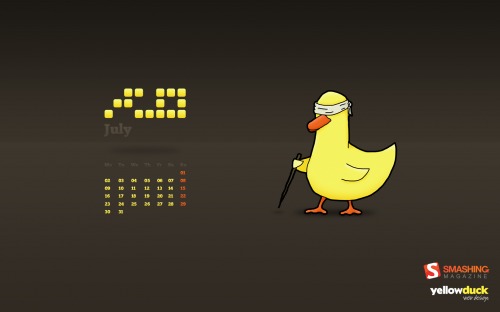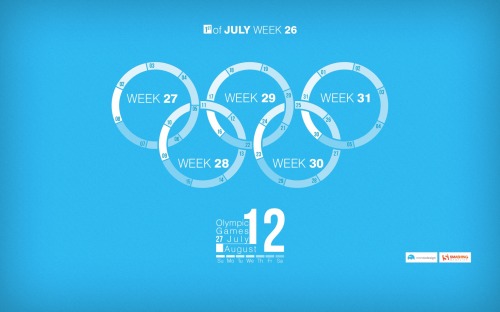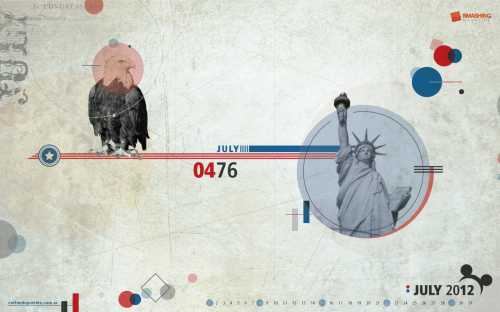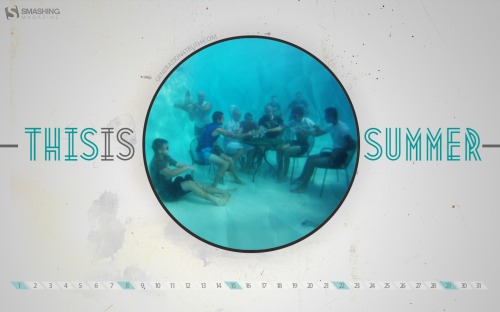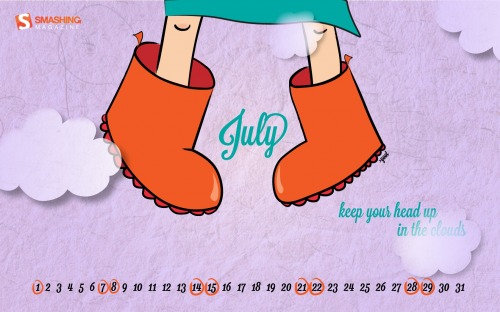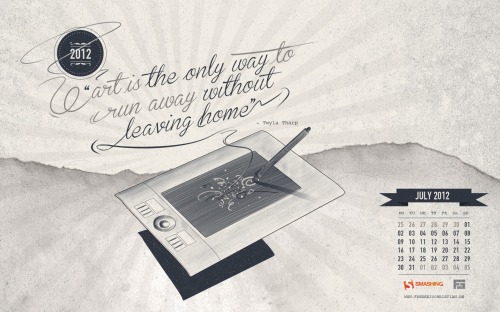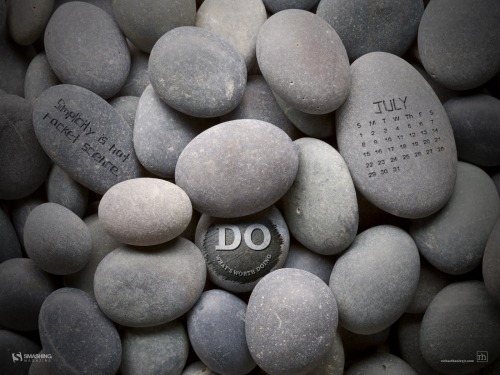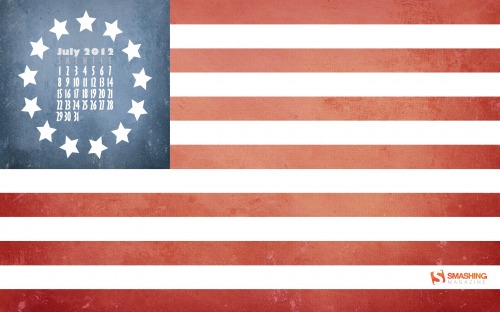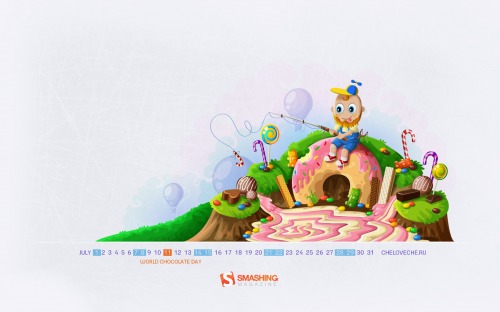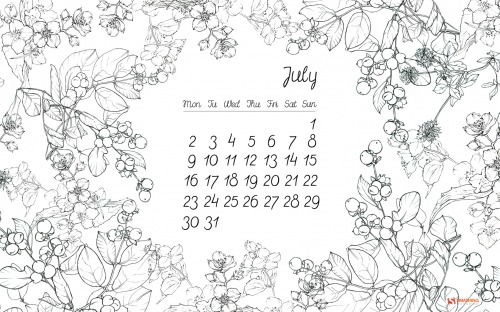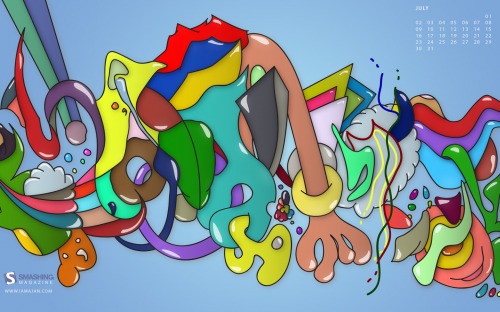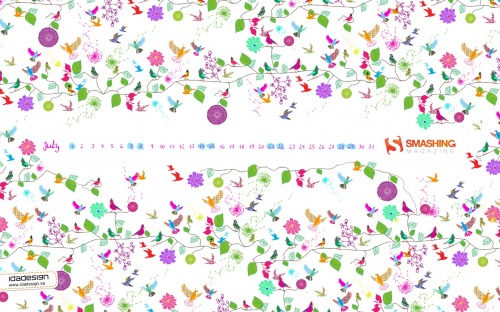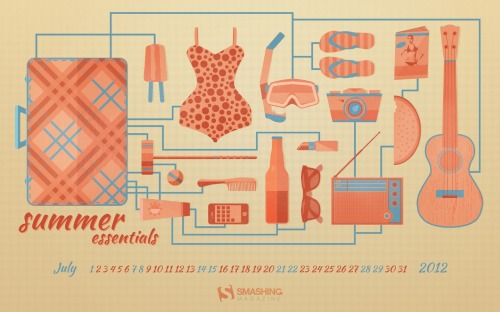Every now and then, we look around, select fresh free high-quality fonts and present them to you in a brief overview. The choice out there is enormous, so the time you need to find them is usually time you should be investing in your projects. We search for them and find them so that you don’t have to.
In this selection, we’re pleased to present Signika, Plastic Type, Bariol, Alegreya, Metropolis, Typometry and other quality fonts. Please note that while most fonts are available for commercial projects, some are for personal use only and are clearly marked as such. Also, please read the licensing agreements carefully before using the fonts; they may change from time to time. Make sure to check the free quality fonts round-up from January 2011, too.
Free Quality Fonts
Signika
A remarkable sans-serif typeface with a gentle character, Signika was developed for wayfinding, signage and other media in which clarity of information is required. Developed by Anna Giedrys of Poland, the typeface has a low contrast and tall x-height to improve readability at small sizes and at far distances. The typeface has a wide character set, supporting most European languages, small caps, pictograms and arrows. All weights from light to bold have alternative negative versions, optimized to solve the effect of juxtaposed positive and negative text setting, whereby negative text tends to look thicker. Available at Google Web Fonts and for free download at Fontsquirrel.
Plastic Type
The designers of this typeface were inspired by the plastics industry, exploring how they could use the various forms and imperfections of plastic in their design. The result of their experimentation is a freely available, beautiful, playful font, released under the Creative Commons Attribution Share Alike license.
Sullivan
Sullivan is a bold display face that comes in three variations. Each variation can be used effectively on its own or layered on the others to create a modern, industrial visual effect. The typeface was designed by Jason Mark Jones and released under the name-your-price policy.
Corki
Corki is a distinctive condensed slab-serif typeface suitable for headlines. Four styles are available: Regular, Rounded, Tuscan and Rounded Tuscan. The typeface includes 134 glyphs: both Latin and Cyrillic scripts, plus two manicules and various arrows. It is available for free.
Bariol
Bariol is a friendly, rounded, slightly condensed typeface, available in four weights and designed with versatility and readability in mind. It’s nice and familiar, without being too sweet, and very readable even at small sizes. Bariol Regular is available for free (a tweet or Facebook update is requested), but each font weight can be purchased for just $1.00.
Alegreya
This beautifully designed serif typeface has a classic, olden feel. The uppercase letterforms seem to be based on Roman script, while the lowercase characters rather have the feel of a humanist book. The family consists of 12 fonts (including regular, italic, bold, black, bold italic and black italic.)
Metropolis
Metropolis is a distinctive, experimental typeface in the Art Deco style. The design was inspired by the industrial movement of the 1920s, when skyscrapers where born. As the designer explains, “Using a double line technique, I wanted to create my own Art Deco style font that represented this era. The result is a bold, bumptious typeface with a stolidly calm disposition.� Metropolis could be a good choice when you are looking for a retro or retro-futuristic look. Released under Fontfabric’s Free Font EULA, you may use it in your private and commercial projects for free, but if you use it with a @font-face declaration, then a credit to Fontfabric is required somewhere on your website.
Typometry
An experimental display typeface inspired by geometrical forms. An interesting choice for unique patterns or just playing arond with glyphs. Designed by Emil Kozole. An advanced version of the typeface with 2 weights, 4 styles and 220 glyphs is available as well.
Tikal Sans Medium
Tikal Sans is a family with curved terminating strokes, ending in sharp edges. With a contemporary feel, a tall x-height and OpenType contextual alternate letters, Tikal Sans offers a functional look with a friendly touch. The thin and black weights are great for display sizes, while the light, regular and medium weights are well suited to longer texts. Tikal Sans Medium and Tikal Sans Medium Italic are available for free, but registration is required.
Actor
If you are looking for a workhorse typeface, then Actor might be it. It has a tall x-height, which is why it requires fairly high line spacing. The digits of Actor are created as old-style figures. The font can be used for free via Google Web Fonts.
Veneer Extras and Veneer Extras Italic
Veneer is a versatile, handcrafted “letterpress� font that has an authentic vintage feel with a touch of grunge. The freely available extras include 70 glyphs, in both regular and italics. Registration is required for the free download.
Wayfinding Sans
This type family, designed by Ralf Herrmann, sets a new standard for legibility in signage and wayfinding. Herrmann started this project with extensive field studies, driving tens of thousands of miles to explore the legibilty of road signage typefaces in dozens of countries around the world. The results of these explorations, along with an extensive study of relevant scientific legibilty research, formed the theoretical framework for creating an “ultimate� signage typeface. Wayfinding Sans includes 400 glyphs in one style, with arrows. To get the font, a tweet or Facebook update is required.
Ranger
Here is a playful Colorado-inspired italic typeface, designed by Evan Huwa. It’s a good choice for a bold movie title or a vintage book style. This typeface is sans serif and uppercase only.
Poly
José Nicolás Silva Schwarzenberg of the University of Buenos Aires designed this free font specifically for the South American indigenous language Wayuunaiki. Fortunately, the tyepface can be used not only by the 305,000 Wayuu people, but by everyone across the world. It is a medium-contrast serif font, optimized for the Web and efficient at smaller sizes. Poly is available in the Google Web Fonts library as well.
Adec
Designed by Serge Shi of Russia, Adec is an original experimental typeface. The texture of the glyphs makes the typeface a good choice for distinctive playful designs and graphic branding. The typeface has three styles: Main, Initials and Text. The download contains samples of patterns created using the typeface alone.
Frontage Outline
Frontage is a charming layered typographic system that allows you to combine fonts and colors to achieve an interesting 3-D effect. Add the shadow font or just use the capital letters of the regular and bold cut for a stark effect. Unfortunately, only the Frontage Outline one is available for free (or at least paid for with a tweet or Facebook update).
Andada
This serif typeface might be the perfect fit for the headlines and body copy of your next corporate or personal project. Designed specifically for Spanish text, this typeface is a solid fit for English as well. The free typeface was given the 2010 Desigh Award by Bienal Ibero-Americana. It includes the basic set, accented characters, signs and punctuation, numbers, ligatures and mathematical signs. Released under the SIL Open Font License.
Blanch
Blanch is a distinctive display face, designed for the Fruita Blanch brand, a family-run company. The typeface is a great match for brochures and posters, but can be used for headings on the Web as well. Although it might look a bit rigid, the typeface has a modern, contemporary feel. The family consists of six weights: three condensed weights and three caps weights. Designed by the Spanish design studio Atipus, and released with a name-your-price license.
Valentina
Valentina is a classic “didone� that follows some of the principles of Bodoni from the 18th century, while incorporating many characteristics of the Spanish style of the time. The font contains 457 glyphs, with 125 alternative lowercase glyphs and 46 ligatures. Some of the glyphs can be nicely integrated in a logo or branding design and combined with Ampersand (featured above) or Zeta.
Sánchez
Sánchez is a display serif type family. Similar to Rockwell, it has rounded edges, which provide contrast and balance to the overall square forms. Regular and italic variants are available for free.
Erler Dingbats
This typeface covers the full encoding range for dingbats in Unicode (U + 2700 to U + 27BF). Erler Dingbats is the result of a collaboration between designers Johannes Erler and Henning Skibbe to create a consistent, contemporary font that could be used for everyday communication. It includes a range of popular symbols and pictograms, such as arrows, pens, phones, stars, crosses and checkmarks.
Entypo Pictograms
Entypo Pictograms is a set of more than 100 pictograms available as OpenType fonts, released under the Creative Commons license and free for commercial use. The collection consists of many navigation elements and other familiar icons. Its designers, Daniel Bruce and Andreas Blombäck, look forward to seeing usage of it.
Great Vibes
This beautiful, flowing typeface has looping ascenders and descenders, as well as elegant uppercase forms. It is a Unicode typeface that supports languages that use the Latin script and its variants.
Arvo
This typeface has strong contrast without feeling overwhelming. It can be used in headings and design campaigns. The smaller sizes (9, 12, 14 and 16 points) are hinted in TrueType format for better legibility on Windows. The font is published in the Google Font directory as a free open font (OFL).
Banda Free Regular
Banda is a semi-serif typeface with a tall x-height and rounded semi-serifs. Playful and inviting and suitable for logos, headlines and packaging designs, Banda Regular is available as a free download.
Edmondsans
Edmondsans is a free display typeface with three weights (regular, medium and bold). The typeface isn’t suited to every occasion but would be good for bold, conservative headings.
Fenix
Fenix is a serif typeface designed for display and long passages of text, with its strong serifs and rough strokes. Fenix is elegant yet legible at large sizes, probably a good fit for editorial work, books and newspapers. It is freely available for private and commercial use.
EB Garamond
Georg Duffner is recreating the classical Garamond with his open-source project EB Garamond. His goal is to revive Claude Garamont’s famous humanist typeface from the mid-16th century. Duffner’s design reproduces the original, with its letterforms taken from a scan of a specimen known as the “Berner specimen.â€� It’s a good, comprehensive Web font, released under the SIL Open Font License, 1.1, and also available on Google Web Fonts. The project is under ongoing development, so if you’d like to help Duffner, feel free to contribute.
Noticia Text
This slab-serif typeface was designed for long passages of texts in digital newspapers and other on-screen publications. Available for free in four styles, the typeface is currently under development, but the first version is available now.
Lusitana
Lusitana is a classic serif typeface inspired by the type found in the 1572 first edition of The Lusiads, a Portuguese epic poem by LuÃs Vaz de Camões. This typeface is made for long passages of text at small sizes. Designed by Ana Paula Megda.
Cardo
Cardo is a large Unicode font designed especially for academic needs. It works well for general typesetting in situations where a high-quality old-style font is appropriate. Its large character set supports many modern languages, as well as those studied by scholars. Cardo also contains ligatures, text figures (i.e. old-style numerals), true small capitals and a variety of punctuation and spacing characters.
Exo Font Family
A successful Kickstarter project made it possible for Natanael Gama of Portugal to create this typeface and release it publicly. Exo is a comprehensive geometric sans-serif font family with nine weights, in both regular and italic. Each font comes with many OpenType features such as small caps, ligatures, alternates, old-style figures, tabular figures and fractions. Both the OpenType and source files are available to download for free.
NeoDeco
This typeface was designed by Jonatan Xavier to imbue the Art Deco style with a strong modern feel. It is best for brochures and packaging designs, posters and magazines.
Bitter Regular
This slab-serif typeface was designed specifically for literary texts and for reading on screen with eInk technology. The typeface is a great fit for headings in a corporate brochure or on a website. Only one font weight is available, in TrueType and OpenType formats. A description and images are available on the designer’s website. The download link on the official website isn’t working anymore, but you can still download it from Designer In Action. Released under the SIL Open Font License.
Last Clicks
Type Connection
A good relationship can be characterized as two people who fit together. Aura Seltzer adopted this idea for her game Type Connection, which was her MFA thesis project. In this game, you are a procurer who helps different typefaces mate with each other. Each typeface is a lonely character searching for love, and your job is to find its perfect partner. By playing the game, you not only explore type history, but also learn typographic terms, while learning how to pair typefaces.
Just My Type
Picking just the right typeface can be difficult. On this page, Dan Eden presents a collection of beautiful font stacks delivered by Typekit. Some of the combinations aren’t necessarily revolutionary, but Eden delivers a nice, visually pleasing collection nevertheless. Some of the fonts are even free. Whether you’re looking for a new font to please a client or just want to play around, you won’t waste your time visiting Dan’s website. And for a more thorough article on combining typefaces, check out “Four Techniques for Combining Typefaces.�
Novel Constructions
A detailed case study on how Christoph Dunst designed the typeface Novel. Interesting and unique insights into the design process.
Showcase of Typographic Posters
This project is curated by André Felipe, a graphic designer who loves typography and its unorthodox uses. Featuring literally hundreds of posters, this project is a great resource that could serve either as a platform to show off your talent or as a reference for your next project.
Squared Superheroes
How well do you know your favorite superheroes? What kind of weapons do they fight with? What do their masks look like? Instead of drawing the usual fine details (facial expressions, hair, shadows, special visual effects), René Schiffer goes for a rather laconic, minimal style. He has picked out the most important characteristics of each superhero and represented them as squared forms. Placed side by side, the superheroes make for a great composition. Now, see if you recognize your childhood heroes! And no, it’s not a typeface, but… well, it could be one!
Further Resources
- Lost Type Co-Op
The Lost Type Co-Op is a pay-what-you-want type foundry. Users can pay whatever they like for a font or type in “$0� for a free download. All proceeds from sales go directly to the designers of the fonts themselves. - The League of Moveable Type
This open-source type movement brings high-quality tyepfaces to the Web. The creators of the project release quality fonts every now and then, so stay tuned! - Google Web Fonts
This growing directory offers hundreds of free open-source fonts optimized for the Web. Google also provides ready-to-use snippets to integrate the fonts on your website. - Typography and free fonts on Smashing Magazine
An overview of typography-related articles and free font round-ups on Smashing Magazine.
We sincerely appreciate the time and effort of all of the type designers featured in this post. Please keep in mind that type design is a time-consuming craft that truly deserves compensation and support. Please consider supporting the type designers who create and release these amazing typefaces for all of us to use.
(al)
© Smashing Editorial for Smashing Magazine, 2012.