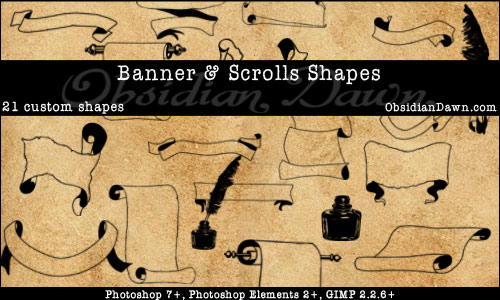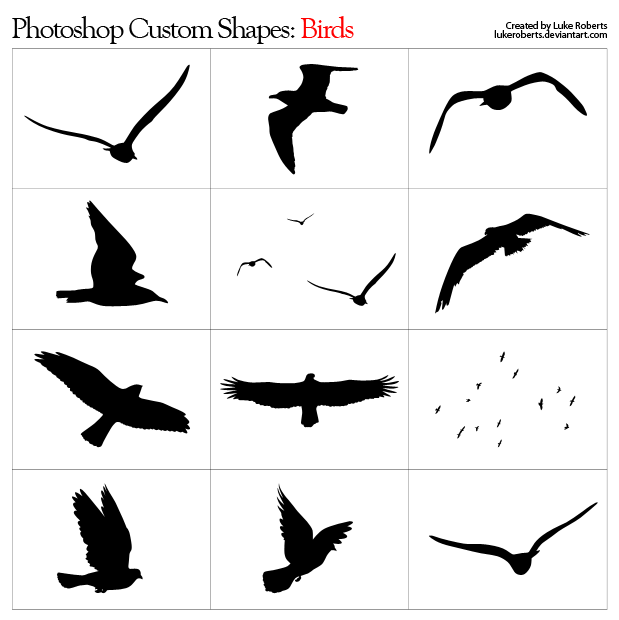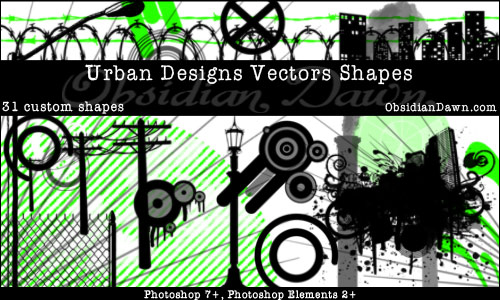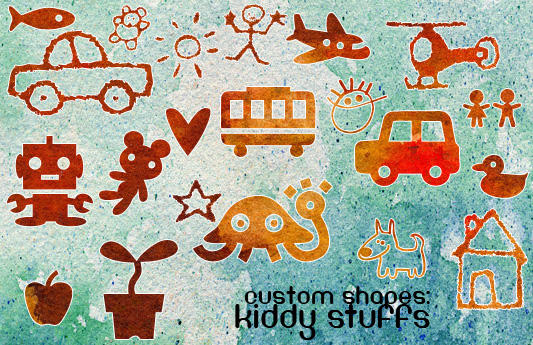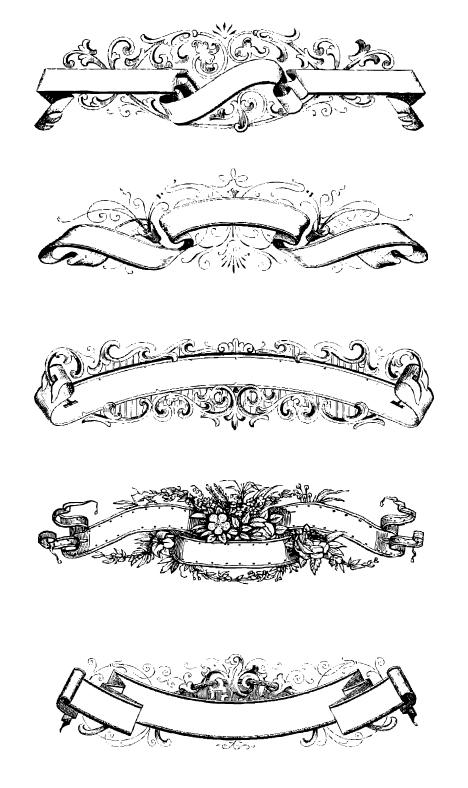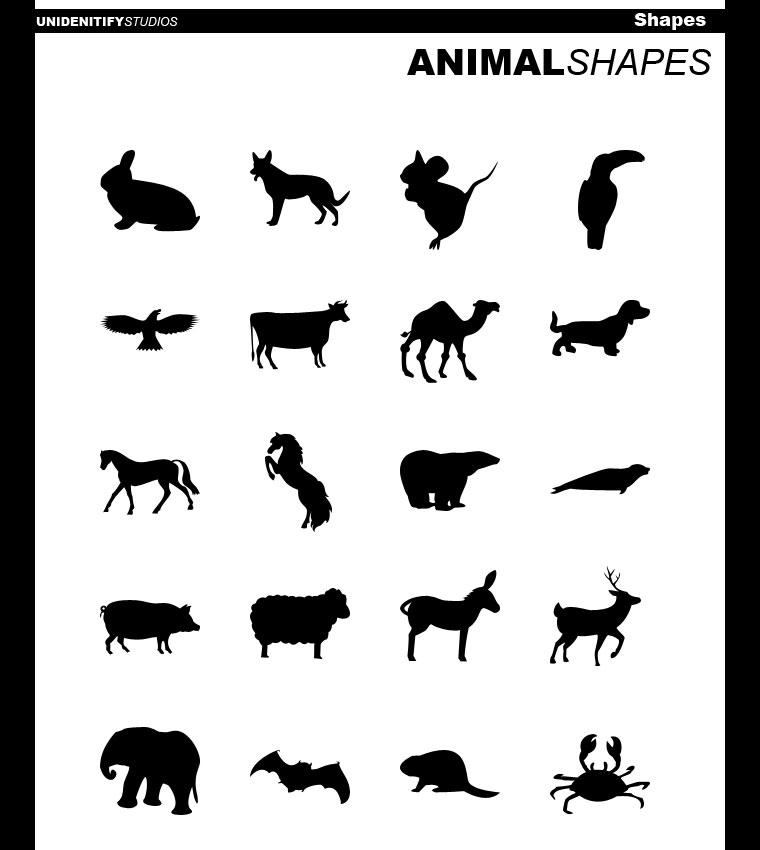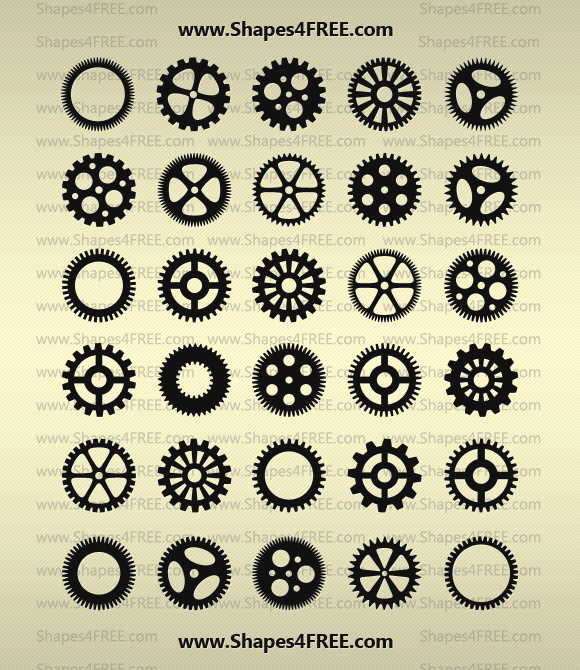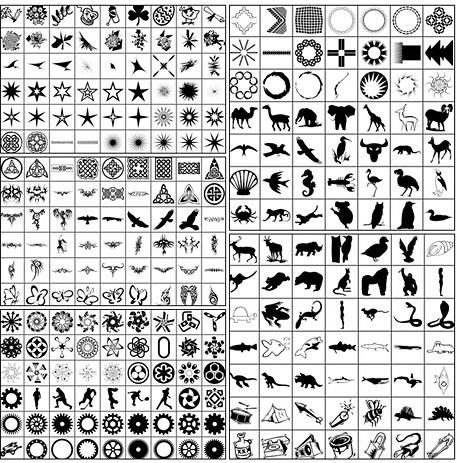Today we are glad to release a yet another freebie: a Facebook Fan Page GUI PSD, designed by Hike and released for Smashing Magazine and its readers. The PSD will speed up the process of creating previews, thus sparing you from drawing all the comps and letting you customize all the texts, buttons and data as you need. All layers are vectorized, allowing you to scale up the GUI without loss of quality. The mock-up is 100% pixel-accurate, it has 4 viewing modes (default wall, wireframe wall, default tab, wireframe tab), all layers labeled and grouped. Smart guides are included. The PSD is compatible with Adobe Photoshop CS3+.
With every update Facebook performs to its fan page design, Hike reproduces it 24 hours later and updates its download link with the latest version. The main idea behind this PSD was to provide all designers and agencies with a useful tool that will improvs their daily workflow when it comes to preparing Facebook-related previews for their clients or internal presentations. As usual, the goodie is absolutely free to use in private and commercial projects.
Download the PSD for free!
You can use the freebie for all your projects for free and without any restrictions. Please link to this article if you want to spread the word. You may modify the file as you wish.
- large preview (.png, 0,09 Mb)
- download the .zip-package (.zip, 2.1 Mb)
- official download from the designer’s site (.zip, 2.1 Mb, will be regularly updated)
- release post on designer’s website
Features
- 100% pixel-accurate
- 4 viewing modes (default wall, wireframe wall, default tab, wireframe tab)
- Fully vectorized
- Limitless scaling
- All layers labeled
- Smartly grouped
- Completely editable
- Includes smart guides
- CS3+ compatible
- Always up to date
Previews

Wall wireframe (large preview)
Behind the Design
As always, here are some insights from the designer:
“From our own experience we knew how time consuming it could be to have to recreate or prepare a decent Facebook template that allows you to implement custom tab graphics, profile banners etc. It’s a real pain and waste of time and it only takes away your focus from the actual artwork. At Hike we once decided to invest multiple days into creating a complete Photoshop template that would allow us to create design previews on the fly.
What sets this PSD apart from similar files is the fact that with every update Facebook performs to its fan page design, Hike reproduces it 24 hours later and updates its download link with the latest version. As listed under Features above, we actually reproduced each and every pixel of Facebook’s fan page UI. The PSD includes 4 viewing modes for the most common design tasks and it’s fully vectorized. Thanks to smart grouping and clever labeling, everybody will easily get along in our PSD. If you have suggestions for improving the file or feel like something is still missing, feel free to post it on our Fan Page wall and we will respond. Follow @HikeSocialApps for updates!”
Thank you, guys! We appreciate your work and your good intentions.
© Smashing Editorial for Smashing Magazine, 2011.