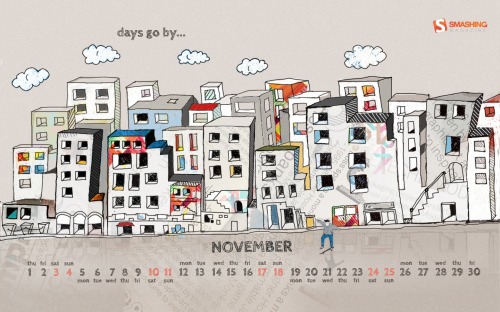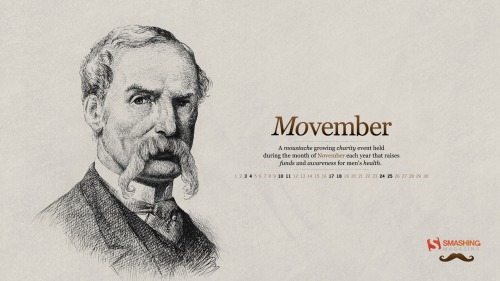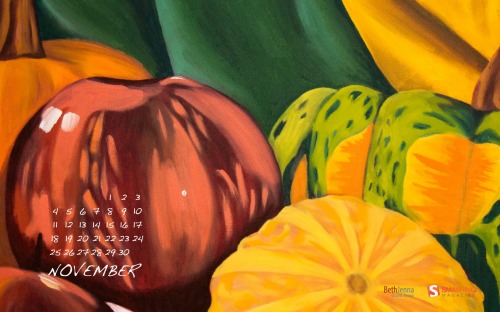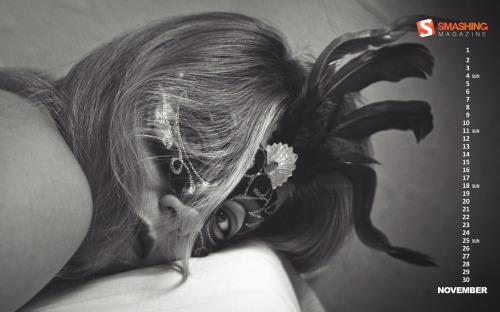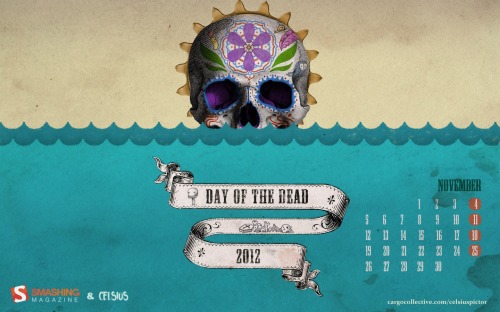We are pleased to present you with this excerpt from Chapter 1 of Content Strategy for Mobile by Karen McGrane, now available from A Book Apart. —Ed.
When we talk about how to create products and services for mobile, the conversation tends to focus on design and development challenges. How does our design aesthetic change when we’re dealing with a smaller (or higher-resolution) screen? How do we employ (and teach) new gestural interactions that take advantage of touchscreen capabilities? How (and who) will write the code for all these different platforms—and how will we maintain all of them?
Great questions, every one. But focusing just on the design and development questions leaves out one important subject: how are we going to get our content to render appropriately on mobile devices?
The good news is that the answer to this question will help you, regardless of operating system, device capabilities, or screen resolution. If you take the time to figure out the right way to get your content out there, you’ll have the freedom (and the flexibility) to get it everywhere. You can go back to thinking about the right design and development approaches for each platform, because you’ll already have a reusable base of content to work from.
The bad news is that this isn’t a superficial problem. Solving it isn’t something you can do in isolation, by sandboxing off a subset of your content in a stripped-down mobile website or app. The solution requires you to look closely at your content management system, your editorial workflow, even your organizational structure. You may need different tools, different processes, different ways of communicating.
Don’t despair. There’s even better news at the end of this rainbow. By taking the time now to examine your content and structure it for maximum flexibility and reuse, you’ll be (better) prepared the next time a new gadget rolls around. You’ll have cleared out all the dead wood, by pruning outdated, badly written, and irrelevant content, which means all your users will have a better experience. You’ll have revised and updated your processes and tools for managing and maintaining content, which means all the content you create in every channel—print, desktop, mobile, TV, social—will be more closely governed.
Mobile is not the “lite” version
It looks like you're on a train. Would you like me to show you the insultingly simplified mobile site?
—Cennydd Bowles (http://bkaprt.com/csm/15)
If people want to do something on the internet, they will want to do it using their mobile device. Period.
The boundaries between “desktop tasks” and “mobile tasks” are fluid, driven as much by the device’s convenience as they are by the ease of the task. Have you ever tried to quickly look up a bit of information from your tablet, simply because you’re too lazy to walk over to your computer? Typed in a lengthy email on your BlackBerry while sitting at your desk, temporarily forgetting your keyboard exists? Discovered that the process to book a ticket from your mobile was easier than using the desktop (looking at you, Amtrak!) because all the extra clutter was stripped away?
Have you noticed that the device you choose for a given activity does not necessarily imply your context of use?
People use every device in every location, in every context. They use mobile handsets in restaurants and on the sofa. They use tablets with a focused determination in meetings and in a lazy Sunday morning haze in bed. They use laptops with fat pipes of employer-provided connectivity and with a thin trickle of data siphoned through expensive hotel Wi-Fi. They use desktop workstations on the beach—okay, they really only use traditional desktop machines at desks. You’ve got me on that one.
Knowing the type of device the user is holding doesn’t tell you anything about the user’s intent. Knowing someone’s location doesn’t tell you anything about her goals. You can’t make assumptions about what the user wants to do simply because she has a smaller screen. In fact, all you really know is: she has a smaller screen.
The immobile context
Users have always accessed our content from a variety of screen sizes and resolutions. Data reported by SecureCube shows that in January 2000, the majority of users visited from a browser with an 800×600 resolution, but a significant minority (twenty-nine percent) accessed the site at 1024×768 or higher, with a smaller percentage (eleven percent) viewing the site at 640×480 (http://bkaprt.com/csm/16; fig 1.1). At that time, decisions about how best to present content were seen as design challenges, and developers sought to provide a good reading experience for users at all resolutions, discussing appropriate ways to adjust column widths and screen layouts as content reflowed from smaller to larger screens.

Fig 1.1: We have plenty of experience delivering content to a variety of screen resolutions. Why do we assume that mobile screens necessarily indicate a different context?
What you didn’t hear designers talking about was the “640×480 context” and how it differed from the “1024×768 context.” No one tried to intuit which tasks would be more important to users browsing at 800×600, so less important options could be hidden from them. No one assumed that people’s mindset, tasks, and goals would be different, simply because they had a different-sized monitor.
Why do we assume that mobile is any different?
Mobile tasks, mobile content
I recently departed Austin, Texas, traveling with three friends. Since we arrived at the airport a bit early, I wanted to lounge in the comfort of the United Club, away from the teeming masses. I felt it would be rude to abandon my friends to a similar fate outside, and so I wanted to know how many guests I could bring with me to the club.
A simple Google search should clear up this problem. Sure enough, I quickly found a link that seemed promising (fig 1.2).

Fig 1.2: Searching for “United Club Membership” shows that the content exists on the desktop site. But because the mobile website redirects the URL, users wind up on the homepage of the mobile site.
Alas, following the link to United Club Membership just took me to the homepage for mobile.united.com. When users search from a mobile device, United automatically redirects links from Google to its mobile website—without checking to see if the content is available on mobile. If the content doesn’t exist on mobile, the user gets unceremoniously dumped on the homepage of the mobile website. Mobile redirects that break search—how is that ever a good user experience?
Sure, there’s a link to the full desktop site, but that too just dumped me on the desktop homepage. I could try to use United’s internal site search, but I’d wind up pinching and zooming my way through several search result screens formatted for the desktop. And honestly: why should I have to? An answer that should take me one tap from the Google search results should not require searching and tapping through several pages on both the mobile and the desktop sites.
I went and asked the representative at the desk. (Correct answer: two guests.)
I don’t bring this up just because I want to shame United for wantonly redirecting links to a mobile URL when the content isn’t available on its mobile website. (That’s a terrible thing to do, but it comes after a long list of other bad things I’d like to shame United Airlines for doing.) No, I use this example to illustrate a common misconception about mobile devices: that they should deliver only task-based functionality, rather than information-seeking content.
Information seeking is a task
Luke Wroblewski, in his book Mobile First, tells us that Southwest Airlines is doing the right thing by focusing only on travel tasks (fig 1.3):
The mobile experience…has a laser-like focus on what customers need and what Southwest does: book travel, check in, check flight status, check miles, and get alerts. No room for anything else. Only what matters most.

Fig 1.3: The Southwest Airlines iPhone application only has room for what actually matters…if what matters doesn’t involve looking up information.
Mobile experts and airline app designers don’t get to decide what “actually matters.” What matters is what matters to the user. And that’s just as likely to be finding a piece of information as it is to be completing a task.
Eighty-six percent of smartphone owners have used their phone in the previous month to look up information—whether to solve a problem, settle an argument, get up-to-the minute information such as traffic or sports scores, or to decide whether to visit a business like a restaurant (http://bkaprt.com/csm/27). Don’t believe me? Look at your own search history on your mobile device—you’ve probably tried to answer all sorts of questions by looking up information on your phone.
The Southwest Airlines desktop website includes information about their baggage policies, including policies for checked bags, carry-ons, and pets, as well as lost and found, delayed baggage, and a variety of other traveler information, such as what to do if you lose your ticket, need to rebook, or your flight is overbooked. It even includes information for parents looking to book travel for unaccompanied minors, and how Southwest accommodates disabled flyers and the elderly.
The mobile experience does not. Who are we to say that this content doesn’t actually matter?
It’s fine to optimize the mobile experience for the most common tasks. But that doesn’t mean that you should exclude valuable content.
Mobile is social
Have you ever clicked on a link from Facebook or Twitter on your phone? How about a link someone sent you in an email?

Fig 1.4: “No mobile content found. Would you like to visit the desktop version of the site?” asks The Guardian. Can you guess the answer?
Of course you have. Sharing content with our friends and colleagues is one of the bedrock ways we communicate these days. Users don’t distinguish between accessing email, Facebook, Twitter, or other social services on the desktop or on mobile—they choose them fluidly, depending on which device they’re closest to at the time. In fact, as of June 2012, nearly twenty percent of Facebook members use it exclusively on mobile (http://bkaprt.com/csm/28).
If your content isn’t available on mobile—or provides a bad reading experience—you’re missing out on one of the most compelling ways to get people to read it. Is your site littered with icons trying to get people to share your content? If your readers just get an error message when they tap on shared content, all the effort you put into encouraging social sharing is wasted (fig 1.4).
Designing for context
“Context” is the buzzword everyone throws around when talking about mobile. At the South by Southwest Interactive conference in 2011, the panel called “Designing for context” was the number one must-see session, according to .net Magazine (http://bkaprt.com/csm/29).
The dream is that you can tailor your content for the user’s context—location, time of day, social environment, personal preferences. Based on what you know about the user, you can dynamically personalize the experience so it adapts to meet her needs.
Today, we use “designing for the mobile context” as an excuse to make mobile an inferior experience. Businesses want to invest the least possible time and effort into mobile until they can demonstrate return on investment. Designers believe they can guess what subset of information or functionality users want. Everyone argues that they’re designing for the “mobile use case.”
Beware of personalized interfaces
Presuming that the “designer knows best” when choosing how to deliver personalized content or functionality is risky. We’re notoriously bad about predicting what someone will want. Even armed with real data, we’re likely to make incorrect assumptions when we decide to show some things and hide others.
Microsoft Office tried this strategy in the late 1990s. Office 97 offered many new features and enhancements, which made the user interface more complex. Long menus and dense toolbars gave the impression that the interface was “bloated” (http://bkaprt.com/csm/30). (Sound like any desktop websites you know?)
In response, Microsoft developed “personalized menus” and “rafted toolbars” which showed the most popular items first (fig 1.5). Although Microsoft had good data and a powerful algorithm to help determine which items should be presented first, it turned out that users didn’t like being second-guessed. People found it more frustrating to go through a two-stage process, hunting through multiple menus to find what they were looking for. Personalized menus violated one of the core principles of usable design: put the user in control.

Fig 1.5: Personalized menus in Office 97 attempted to prioritize only the options Microsoft thought users wanted. They were a failure.
Now imagine that instead of clicking a chevron at the bottom of the menu to expand it, the user has to click a link to “full desktop website” and then hunt around in the navigation while squinting at a tiny screen. If your website’s mobile version only offers a subset of your content, you’re giving your users the same frustrating experience. Only much worse.
You don’t have good data
Microsoft had a ton of data about which options people used most frequently. They developed a complex algorithm to present the default “short” menu based on the items people were most likely to want, based on years of history and research with multiple iterations of their product. And they still made mistakes.
The choices you make about which subset of content you want to deliver probably aren’t backed up by good data. They might not be backed up by any research at all, just a gut feeling about which options you imagine will be most important to the mythical on-the-go user.
Even if you do have analytics data about which content people are looking for on mobile, it’s not likely you’re getting an accurate picture of what people really want. Today’s crippled mobile experiences are inadequate testing grounds for evaluating what people wish they could do on mobile. As Jason Grigsby, Cofounder of CloudFour.com and MobilePortland.com, says:
We cannot predict future behavior from a current experience that sucks (http://bkaprt.com/csm/31).
If your vision for mobile is designing for context, then the first step you need to take is getting all your content onto mobile devices.
All of it? Really?
Really. Your content strategy for mobile should not be to develop a satellite to your desktop site, showing only the subset of content you’ve decided a mobile user will need. That’s not going to work because:
- People move fluidly between devices, often choosing a mobile device even when they have access to a desktop computer. Don’t assume you can design for “the on-the-go user” because people use their mobile devices anywhere and everywhere.
- Mobile-only users want and need to look at your content too! Don’t treat them like second-class citizens just because they never or rarely use the desktop. Even if you think of them as “mobile-mostly” users, remember that you don’t get to decide which device they use to access your content. They do.
- Mobile supports reading content just as well as it supports functional tasks. Don’t pat yourself on the back just because you’ve mobile-ized some key features—there’s more work to do with your content.
- Context is a cop out. Don’t use context as a rationale to withhold content unless you have real research and data about what users need in a given situation or environment. Unless you have that, you’re going to guess wrong. (And even if you do have that—given the crappy experiences most users get on mobile today, you’ll still probably guess wrong.)
Never force users to go to the desktop website for content they’re seeking on a mobile device. Instead, aim for content parity between your desktop and your mobile experiences—maybe not exactly the same content presented exactly the same way, but essentially the same experience.
It is your mission to get your content out, on whichever platform, in whichever format your audience wants to consume it. Your users get to decide how, when, and where they want to read your content. It is your challenge and your responsibility to deliver a good experience to them.