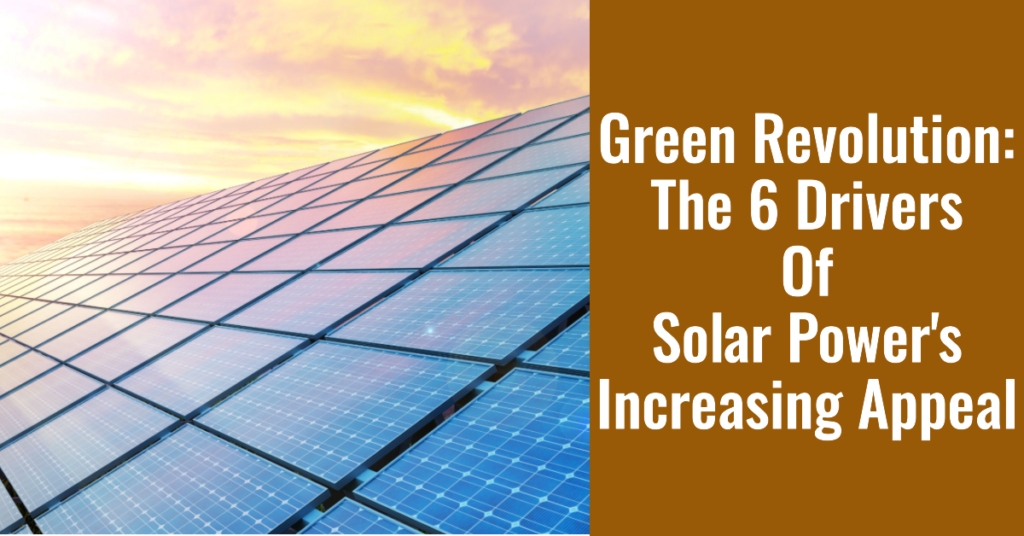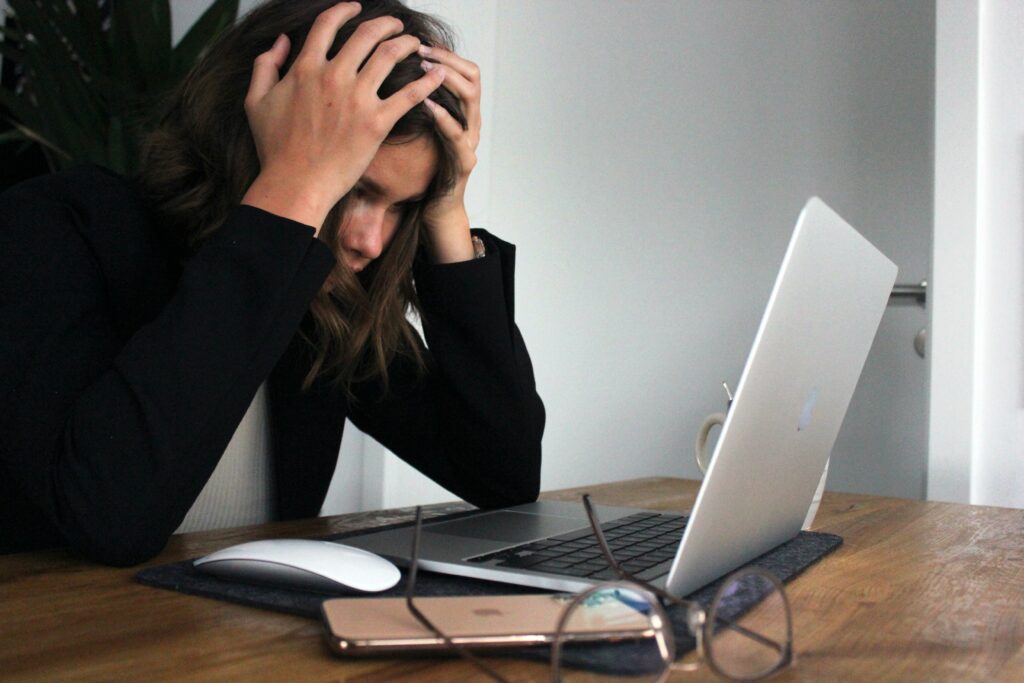Digital signatures have significantly streamlined the way we authenticate documents in a variety of sectors, from banking and finance to healthcare and government. With the surge in remote work, online transactions, and digital documentation, the need for secure and legally compliant methods of signing documents has never been more crucial.
However, there’s a common misconception that digital signatures are merely an electronic form of traditional signatures. In reality, they are a powerful amalgamation of technology and law, designed to provide unparalleled security and compliance.
In this blog post, we’ll delve into several key areas where the tech-law blend of digital signatures makes a significant difference.
1. Legally Binding Authentication
When you sign a document with a pen, its authenticity is validated by the unique characteristics of your handwriting. Similarly, digital signatures provide an electronic fingerprint that is unique to both the signer and the document. This fingerprint or ‘hash’ is encrypted and stored in a way that can easily be verified for authenticity, making electronic signatures legally binding in many jurisdictions around the world.
For instance, if you’re applying for a personal loan, a digital signature on your application form ensures that the document hasn’t been tampered with after you’ve signed it. It also verifies that it was indeed you who signed the document, thus providing strong legal footing similar to a handwritten signature.
2. Two-Factor Authentication (2FA)
The blend of technology and law is highly apparent in the use of Two-Factor Authentication (2FA) with digital signatures. This means that to sign a document digitally, you’re often required to prove your identity using two separate methods, like something you know (a password) and something you have (a smart card or mobile device).
This multi-tier authentication is consistent with legal requirements for identifying the signatory, thereby enhancing the security of the transaction.
3. Audit Trails
Digital signatures come with an embedded audit trail that logs every action taken on the document. This includes who viewed it, who signed it, and when these activities occurred. Not only does this provide an added layer of security, but it also complies with legal requirements for traceability and non-repudiation.
Audit trails can play a crucial role in resolving disputes and ensuring that all parties involved in a transaction are held accountable for their actions.
4. Time-Stamping
Another important feature of digital signatures is the use of time-stamping. This shows exactly when the document was signed, adding another layer of authenticity to it. Time-stamps are particularly important in scenarios where the timing of a signature can have legal implications, like in contractual agreements or financial transactions.
What’s more, these time-stamps are synchronized with an authoritative clock, ensuring that they meet the legal criteria for proving the exact time at which an agreement was entered into.
5. Data Integrity
Digital signatures ensure the integrity of the document. Once a document is signed digitally, any alterations to the content will invalidate the signature.
This is crucial for maintaining the document’s reliability and also satisfies the legal requirement for ensuring that a signed document remains unchanged. In sectors like healthcare and legal services, where the integrity of information can have life-changing implications, this feature of digital signatures is invaluable.
6. International Recognition
Digital signatures enjoy a global appeal, largely due to international frameworks and agreements that recognize their legality. Laws like the Electronic Signatures in Global and National Commerce Act (E-SIGN) in the United States and the Electronic Identification and Trust Services (eIDAS) in the European Union set guidelines that are followed worldwide.
This international recognition enhances the scope of digital transactions and ensures that your digitally signed document in one country can easily be validated and accepted in another, conforming to global legal standards.
7. Long-Term Preservation
Traditionally, paper documents deteriorate over time, and ink fades away, raising concerns about their long-term preservation. Digital signatures solve this problem through technology that enables long-term signature validation.
Using secure algorithms, digital signatures can be verified years after the document was originally signed, satisfying long-term legal retention requirements and ensuring the document’s enduring reliability.
8. Chain Of Custody
Digital signatures enable a comprehensive chain of custody, which refers to the sequence of actions and individuals who have handled or modified the document. This provides a transparent process for the legal system to follow if a document ever becomes a part of a legal procedure or investigation. The technology of the digital signature ensures that every individual in the chain is clearly identified, time-stamped, and logged, meeting stringent legal compliance criteria.
9. Environmentally Friendly
While the primary focus is often on security and legal compliance, it’s worth noting that digital signatures are also environmentally friendly.
The digital process eliminates the need for paper, ink, and physical storage space. This alignment with global sustainability goals could also have potential legal implications in the future as environmental laws continue to evolve. In this way, the adoption of digital signatures also helps in fulfilling corporate social responsibilities.
10. Instant Verification
Unlike traditional methods that might require weeks or months to validate a document’s authenticity, digital signatures offer instant verification. The advanced technology behind digital signatures allows for real-time validation of the document, the signature, and the signer’s credentials. This rapid verification process not only enhances operational efficiency but also meets legal requirements for timely documentation and record-keeping.
In Conclusion
The blend of technology and law in digital signatures goes far beyond simple electronic validation of an individual’s agreement or intent. From international recognition to instant verification, digital signatures encapsulate a wide range of features aimed at enhancing security, ensuring compliance, and even contributing to environmental sustainability. As our world becomes more interconnected and businesses increasingly go digital, the multi-faceted advantages of digital signatures continue to gain relevance.
By taking into account both technological and legal aspects, digital signatures offer a holistic solution for authenticating documents in today’s fast-paced world. Whether it’s personal loans or corporate mergers, healthcare documentation or legal proceedings, the role of digital signatures is indispensable and will likely become even more integral in the future.
Featured Image by Andrea Piacquadio
The post Compliance And Security: The Tech-Law Blend Of Digital Signatures appeared first on noupe.