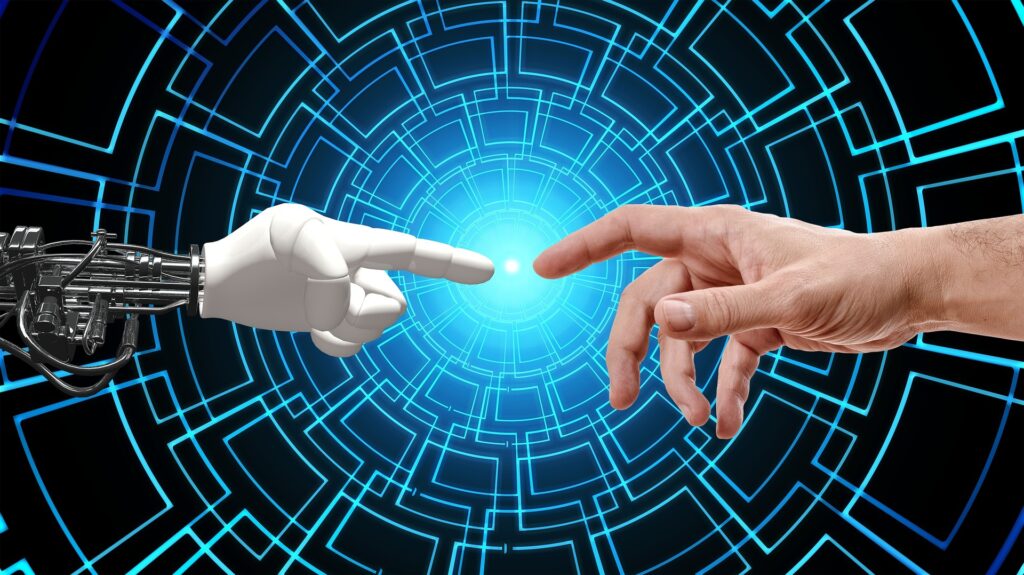Summer has come around in full swing with perfect weather, new opportunities and positive energy – and the best thing about it? All the deals.
If you just got back from your summer vacation and are now itching to get things done, we’ve got your back. Take a look below at the best SaaS companies offering discounts for the summer and shop in advance for an amazingly productive fall season. This is the perfect opportunity to get back in the flow for thriving businesses – and save money doing so.
Here’s our round up of the best SaaS summer sales!
Jotform
Jotform is a no-code online form builder that offers a ton of sub-products and features.
Users can create custom forms and PDF documents as well as build apps and collect legally-binding e-signatures. Some of the endless ways you can utilize Jotform are creating an online store and selling products, collecting donations, using it as a CRM and building automated workflows that can include approvals.
All of your data is managed within the product and you’re able to create reports, analyze your submissions and take advantage of the many amazing integrations it offers. Jotform can work with all of your favorite tools to ensure you have the most seamless and efficient workflow.
Offer
Jotform comes with a free plan that includes all features.
Paid plans are 50% off until August 21th, 2023.
If-So Dynamic Content
If-So is a simple-to-use WordPress plugin for personalization. This versatile yet simple plugin works with any page builder and on any WordPress site. With its wide range of conditions and additional add-ons, If-So is an indispensable tool that provides endless methods to boost conversion rates, decrease bounce rates, and prevent wasteful spending on your advertising campaigns – all with ease and speed.
Offer
Get 35% off on all Pro plans and up to 40% off on Geolocation plans, with the bonus of including all add-ons (a $314 value). This discount is lifelong and will be automatically applied to future renewals.
Vengreso
FlyMSG is a text expander and writing assistant tool by Vengreso. It helps you type less and do more by automating the written word with just a few short keystrokes. FlyMSG saves top users on average 20 hours a month in personal productivity. It can be used anywhere online, including Gmail, Slack, Drift, Outlook Web, Facebook, HubSpot, LinkedIn, Salesforce, etc.
Offer
FlyMSG has 3 pricing editions for individuals, including the Starter ($2.25), Growth ($5.50), and Sales Pro ($11.00) plans. Each edition offers different features and benefits, such as access to templates, shortcodes, categories, spell check, font styling, technical support, etc.
Schedulicity
Schedulicity is a simple booking app for service providers like hair stylists, barbers, cosmetologists, and estheticians.
A color-coordinated calendar keeps track of daily and weekly appointments with clients. You can also set recurring appointments for repeat clients – or they can make their own appointment online for free.
Schedulicity has in-app and text appointment notifications, email marketing tools, and customizable policies. You can block clients who repeatedly no-show, set personal time off, and ask clients to sign waivers when they book online.
You also get built-in payment processing, including pay-by-text, and access to free customer support via email, chat, and phone.
Offer
New accounts can access everything on Schedulicity for 14 days for free, including free client booking, sign-up, support, or cancellation.
After the free trial, pricing for Schedulicity is $34.99/month. Add another service provider for $10/month.
Simpleshow

simpleshow video maker is a web-based AI-powered video platform for creating short explainer videos. The video maker has easy-to-use features for professional results.
This video maker is a great sales and marketing tool. You can use it to promote your product or service, on your website, on social media, create a product video, in email marketing, in employee training, and for anything that helps you communicate with your audience.
Offer
simpleshow offers a 20% discount when upgrading from free registration to business or pro accounts.
Sign up for FREE and select your preferred option. Before checkout, add your promo code MYDEAL20 to enjoy this special offer!
See pricing details here.
Lyro by Tidio
Lyro by Tidio is an AI-powered NLP chatbot designed to help handle customer service. It uses the power of AI to engage visitors, scrape FAQs to make them conversational, guide customers to resources, and provide data-backed answers. It’s a scalable solution that can be activated in one click. Lyro is built with small and medium businesses in mind. Its main goal is to deliver a personalized, fast, and efficient customer service, just like a human support agent would (but without hiring costs).
Offer
A free version is currently available with 50 Lyro conversations.
You can access more conversations with a paid plan as such: 50 conversations – $39, 100 conversations – $75, 150 conversations – $110, 200 conversations – $200.
ZeroBounce
ZeroBounce is an email validation, deliverability, and email-finding platform. The 99% accurate, fast, and secure email validation service helps you land in the inbox and connect with your prospects.
Along with a suite of deliverability tools, ZeroBounce also offers subscriber activity insights and an email finder that returns only valid results. With ZeroBounce, you’ll enjoy increased open rates and ROI in no time!
Offer
Get 15% off Pay-As-You-Go and subscriptions when you use the exclusive promo code: 2023summerisover
The discount applies to all email deliverability and finding tools. ZeroBounce also allows you to try the service with 100 free monthly email verifications.
Seobility
Seobility is an all-in-one online SEO software for optimal website optimization. With its advanced crawler, it analyzes your entire website, identifying errors and on-page optimization issues. Not only that, but Seobility provides daily keyword rank tracking across multiple search engines and geographies. Continuous monitoring ensures that you’re always informed about the status of your website. If you want insight into your backlinks or are looking for link-building opportunities, Seobility has you covered.
Offer
With the Seobility Summer Sale, you save 30% on Seobility Premium if you choose annual payment.
Just enter the voucher code 2023summer30 during the sign-up process. This offer starts on September 12 and is valid until September 22.
Missinglettr
Trying to grow your social media presence can feel like a never-ending battle.
And it’s even harder when you don’t have the time to promote your content, because you need to create the next one, the next one and… well… you get it…
If only there was an AI-powered platform that could turn your existing content into social media posts and automatically schedule them for you.
Say hello to Missinglettr.
Offer
Pay $49 for a lifetime subscription to Pro-level features of Missinglettr on AppSumo. Includes 3 workspaces, 9 social profiles and 3,000 scheduled posts.
FlexClip
FlexClip is a versatile video editing platform catering to creators of all skill levels. It offers customizable templates for personal and professional projects, along with a vast collection of stock photos, videos, and music. With powerful editing features, users can effortlessly trim, merge, add text, music, and transitions to their videos. The AI-powered tools, including auto subtitle, text-to-speech, AI image generator, text-to-video, and AI script, enhance the editing experience.
Offer
Use code SMSALE30 for 30% off any plan. Includes 1080p Full-HD downloads, 5 stock audio per project, saving unlimited projects online, custom branding, 100GB video hosting space and saving up to 100 templates.
EWWW Image Optimizer
EWWW Image Optimizer gives you all the most vital site speed optimization tools.
EWWW IO includes image compression, nextgen image formats like WebP and AVIF, lazy loading, and dynamic scaling to ensure your images load quickly on any device.
EWWW IO’s premium offering includes the SWIS Performance plugin to even tackle JS/CSS/font optimization and page caching, which are essential to making sure your site is as fast as possible.
Offer
Get lifetime access to EWWW Image Optimizer’s unlimited compression plan and Easy IO CDN for only $99, a savings of 59% on Appsumo. Includes SWIS Performance plugin for comprehensive site speed enhancements and a 60 day money-back guarantee. Try it out to make sure it’s right for you!
Swipe Pages
Quickly create insanely fast, mobile-optimized landing pages without any code using Swipe Pages, the landing page builder for ROI-driven marketers, SMBs and agencies. The builder is quite intuitive and comes with 20+ widgets like timers, pop ups, payment forms, carousels, tables & toggles that help you add functionality without a developer. Swipe Pages integrate with Zapier and play nicely with your CRM & marketing tools.
Offer
Use coupon code agencysummer to get 30% off on the premier Agency monthly & yearly subscription plans, marketersummer to get 25% off on the Marketer monthly & yearly subscription plans and startersummer to get 20% off on the Starter monthly & yearly subscription plans.
Botsify
Botsify is one of the best chatbot builder platforms that offers a full fledged, white label chatbot platform to agencies including custom domains & custom email templates. Agencies can start at just $149/month and sell chatbot services to their customers at their own price.
Offer
Use code BFCM23 for 50% off Botsify forever!
Conclusion
Make sure to take advantage of these deals to get back in your productive mood and start the fall off with a boost to your workflow. We wish you an amazing rest of the summer and the most productive fall you’ve had yet!
Featured Image by mithun1316 on Freepik
The post Best SaaS Summer Deals appeared first on noupe.