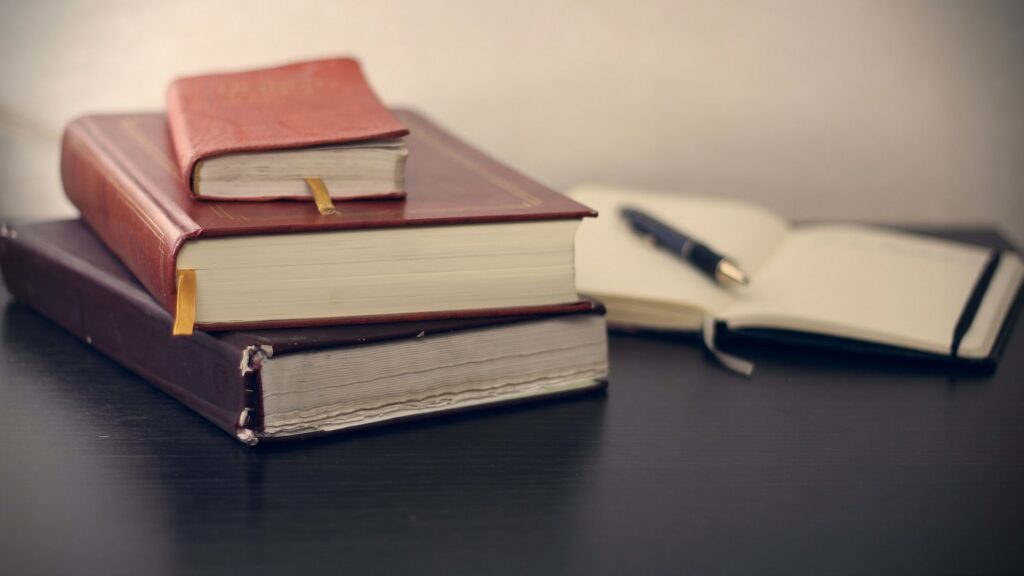Over the past decade, attitudes toward social networks have changed dramatically. Now it is not just a means for friendly communication and acquaintances, but also one of the channels for attracting customers and developing business. But this statement is relevant only when a professional SMM specialist works in the team. Below are a few key criteria that distinguish such a professional. It will be useful for both specialists and companies to get acquainted with them. For the former, this will provide an opportunity to test themselves for compliance with the main requirements of the industry, and for the latter – to find out the criteria for hiring such a professional. Let’s start.
1. Ability to create interesting and engaging content
If this skill is there, then all other abilities will be much easier to train when it comes to a beginner. Probably, many can remember from their environment at least one person who knows how to tell exciting stories, thereby keeping people’s attention. Such talent is also needed for an SMM specialist. Internet users are now overloaded with information from different angles, which makes attention scattered. To focus on one thing, it must be really engaging content that can attract an audience.
2. Competent oral and written speech
Literacy is not the same as being able to write and tell interesting things. If the first talent mentioned above may be natural, then the second one needs to be trained. It complements the ability to be an interesting conversationalist. Even if the content has interesting storylines and tells people exciting stories about the brand, this is not enough for the company to be truly respected and considered respectable. Errors in texts or the construction of sentences in oral speech are what you need to work on if there is such a problem.
3. Ability to plan
Companies whose content is chaotic usually do not achieve great success in their activities. They try to communicate with their audience about everything at once. As a result, there is no emphasis on specific products and services that should first attract potential customers. It is also important that before advertising a product, you always first need to talk in detail about it. This is the so-called acquaintance. If a person begins to obsessively offer something that he does not even know about, the effect will be the opposite. He does not want to deal with such a company. Perhaps even cease to be a subscriber to her page on the social network.
In order for the content to really do its job, the social media specialist must develop an effective content plan. This does not mean that he should ignore other informational occasions or be inflexible. It’s just that in this case, it is significant that the plan sets a logical sequence of presentation. And if, between planned texts and videos, you periodically highlight the company’s reaction to current events, this makes the content on the page more natural and dynamic but does not allow you to plunge into chaos.
For those looking for effective planning tools, Freelancer Planner is the way to go. So the specialist will always have at hand the necessary records that you can focus on.
4. Ability to analyze
Analytical thinking is a soft skill that an SMM specialist cannot do without. This skill is needed in several aspects at once, including:
- Ability to track trends in your industry. This area is very dynamic. To ensure the prosperity of the client company through well-built content, you need to constantly update it, making it interesting for people.
- Ability to analyze competitors. This is not to mindlessly copy other people’s strategies. With this method of action, it would be impossible to build your own recognizable style of presenting information on social networks. This skill must be used wisely. When an SMM specialist analyzes the successful strategies of competing companies, this makes it possible to understand which tools work well. Synthesizing such information from different sources, you can develop your own strategy, which will consist of different work items.
Analytical thinking makes the SMM specialist more successful. It allows you to understand the surrounding context and develop relevant strategies for the development of the company using social networks.
5. Empathy
An SMM specialist often stays behind the scenes and does not contact people directly. But how he leads the page depends on their good attitude towards the brand. To win the attention and then the trust of the audience, you need to understand their needs, interests, and pains. People feel good when they are treated formally or insincerely. The content strategy clearly shows how much the SMM specialist likes his work and how he relates to the audience. A person who simply performs duties without desire and inspiration will not be able to build effective communication and achieve customer loyalty.
6. Multitasking
The ability to plan content in advance, make publications on time, communicate with the audience in real-time, and analyze the feedback received are the key tasks that should always be the focus of attention of the manager responsible for the direction of SMM. There are no trifles or anything secondary in this work. Everything that has been named is equally significant.
7. Ability to learn on the job
The dynamics of the work of an SMM specialist require him to be able to constantly learn. In this area, it is impossible to predict everything in advance. It is necessary to be able to quickly navigate unforeseen situations, respond to current information occasions, and communicate with company customers who will not always be in a good mood. To do this, you need to have a developed skill of reflection, and a meaningful approach to various situations, not to get lost in them. When a specialist learns to treat his activity in this way, he quickly gains experience, trains to rely on his strength, and not be afraid of new professional challenges.
8. Creativity
SMM is a direction in which you can unleash your creative potential. This is an interesting job with which you will not be bored. The main thing is to correctly adapt your creative skills to a specific content strategy that will work for the client company.
Conclusions
The work of an SMM specialist is considered one of the most sought-after freelance jobs. And if you look at the general statistics for various specialties, then the annual earnings of freelancers are 1.3 trillion dollars in the United States. This figure is clear evidence that the sphere will continue to develop. It has many prospects – both for specialists and for companies that are looking for them.
Featured Image by Adem AY on Unsplash
The post 8 Signs of a Professional Freelance Social Media Marketer appeared first on noupe.