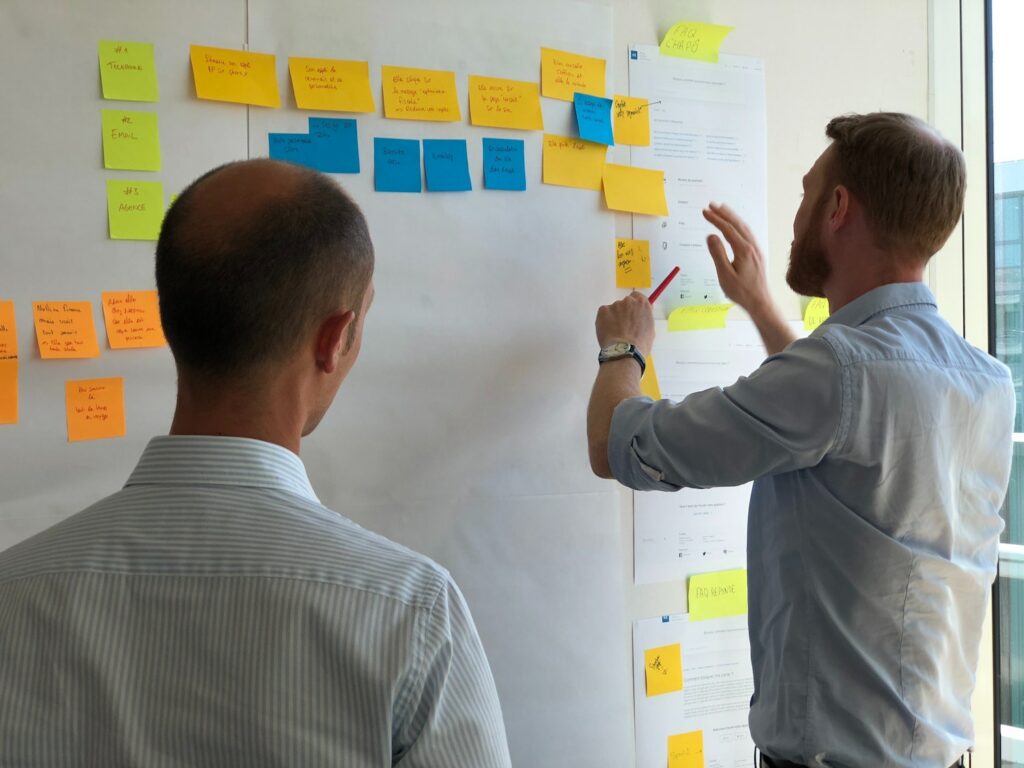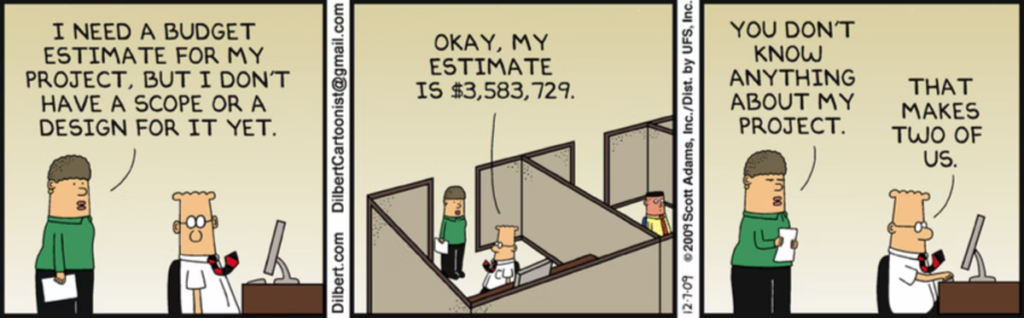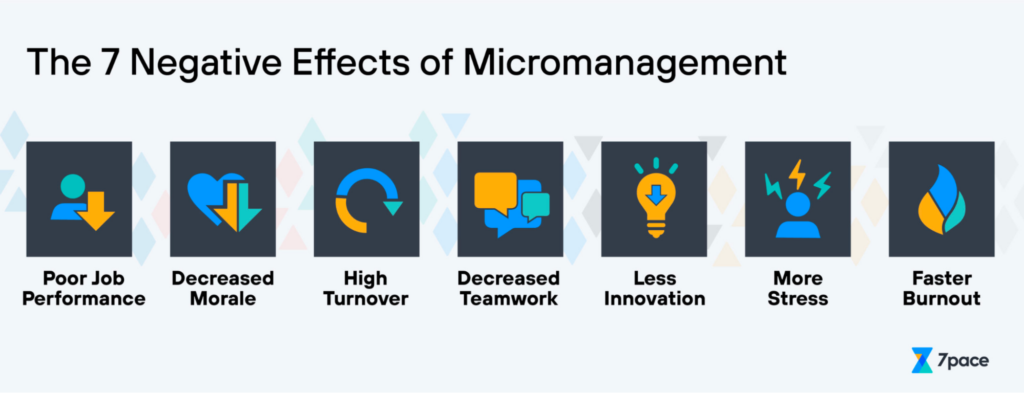Website engagement hacks help a great deal in engaging users and increasing conversions. The strategies to improve online engagement include many different activities that can have a positive result on the overall user experience of your website.
Metrics To Track User Engagement

There are multiple metrics that can help to measure engagement. Here are few of the most important ones:
1. Bounce Rate:
This metric defines how many users leave the website without interacting with it. The lower the bounce rate, the more engaging your site is. If you have a very high bounce rate maybe people cannot find what they were looking for on your website or they might find better information somewhere else so they leave immediately.
2. Time On Website:
This metric shows how long users stay on your website. It’s crucial because if people spend lots of time on your site, it means there are relevant contents and things to learn from it. Tracking this metric will help you engage visitors better by understanding what kinds of content they appreciate most.
3. Returning Visitors:
This metric represents people who come back to your website and browse it again. Website engagement strategies include tools that help you to better engage returning visitors and that encourage them even more for next visits.
What is website engagement?
Website engagement usually refers to the process of encouraging users’ engagement with contents on a web page, such as by adding social media buttons or displaying comments sections on blog posts.
Website engagement can also refer to encouraging user interaction with other parts of the website through features like quizzes or surveys.
Top Website Engagement Hacks You Should Know
So, let us explore 10 Website Engagement Hacks to use today:
1. Add Social Media Buttons To Your Website

Social media buttons are the easiest way for users to share your content with their network or follow you on social media platforms. Once you have noticed an increase in traffic from these shares, consider offering something special only to those who followed through the links provided by you.
This could be a discount code, free premium access, or a simple invitation to give feedback about the site’s features. Remember that sharing is not going to influence anything unless users feel rewarded for it.
2. Website Popups
Website popups are one of the most known ways to improve your site’s conversions. Website popup example that evokes curiosity, can be used in re-engagement efforts or help with boosting sales by offering alternative payment options (for instance customers who did not pay using PayPal could get the option to pay using a credit card).
Website popups should be subtle and short enough to leave visitors no other choice but to interact if they want to exit the page. Website popup examples like this one work because you don’t need more than 10 seconds’ worth of attention span from users while providing useful information at the same time (such as coupons, marketing campaigns, etc.).
3. Make Your Website Responsive

Having a responsive website can help you to engage more customers. Website responsiveness is especially important for e-commerce websites since users are expecting the same experience everywhere they are browsing or shopping online.
Make sure your site responds nicely on different devices so avoid building one website version for every device, instead focus on providing tablets and mobile users with simplified interface options that will improve their browsing experience.
Website responsiveness examples like this one include offering a single version of content that is easily readable on all devices. A responsive website makes it accessible to a larger audience.
4. Website Countdown Timers
Website countdown timers have shown to be effective at increasing conversions during sale events by encouraging visitors to buy before time runs out.
Website countdown timers can also be used as re-engagement efforts – for instance, if there is some promotion running only for the next 48 hours you could include a counter on your website with this information in order to encourage users to act before it’s too late.
Website countdown timers offer serious motivation in taking action fast in order to get an attractive discount or benefit upfront.
5. Website Scrolling Mechanic
Website scrolling mechanics are helpful for showing additional content based on the user’s behavior and preferences, these usually appear right after first landing on a certain web page and can be used as re-engagement efforts (for instance showcasing free premium content if the first 3 articles were read by visitors).
Website scrolling provides further insight into customers’ browsing behavior and allows marketers to identify what exactly needs to be improved so that more customers would convert.
6. Website Reviews
Website reviews are one of the most popular ways for marketers to understand their targets’ needs and interests, website reviews can be either product or service related, but they are definitely one of the best re-engagement efforts these days – especially if they are coming from people who have shown some interest in your brand online.
Website review shows trustworthiness to website visitors by showing targeted testimonials straight from people who were actually using services provided by you.
7. Include Video Tutorials On Your Website

As video content is very engaging (users love videos nowadays) it would only make sense to include them on your website in order to engage more users and increase conversions at the same time.
User-friendly video tutorials are especially important for website usability since there is no better way of guiding your customers to use your website or services.
Website videos help visitors a visual guide to using the site, by breaking down things into easier steps and it’s always better than written instructions that are hard to follow.
8. Website Navigation & Flow Improvement
Website navigation improvement is all about customer-focused experience which can significantly increase conversions if handled carefully. Website navigation is an often overlooked part of every website design process that needs constant adjustments in order to match business objectives with customer expectations.
Website navigation example with color coding helps users understand where they are on the web page, what other options are available and how to return back easily if needed.
Website flow improvement is all about creating a smooth browsing experience for your visitors and it’s especially important when trying to increase conversions.
Website flow improvement (including quick and easy registration and checkout process) can help you make the website buying process as fast as possible which increases conversion rates without actually annoying users with troublesome sign-up procedures.
9. Product Screenshots
Product screenshots are helpful in providing additional information to certain web pages. They usually appear on the home page, feature pages, or product detail pages.
Product screenshots offer clear insight into a company’s credibility by showing real-world numbers that definitely improve website trustworthiness and show true popularity of certain brands online.
10. Include FAQs
Website FAQ (Frequently Asked Questions) is another way of engaging users on a website. Website FAQs are helpful for improving website navigation and user experience since they provide answers to the question that visitors might have about a specific web page or product.
The FAQ’s section helps customers understand what you offer without forcing them to go through the entire web page every time they visit your site.
What is Your Favourite Hack?
We have explained some of the best hacks to improve website engagement that can give you better metrics and business revenues.
Now it’s your turn to implement these tips on your website or online store to grow your business. Let us know in the comments below how these hacks have helped in meeting your goals.
The post How to engage users on your website? 10 Hacks To Use Today appeared first on noupe.