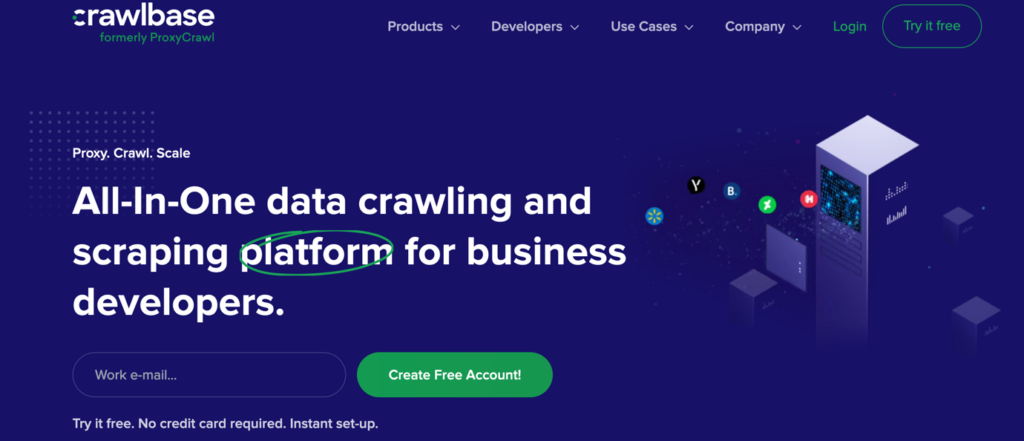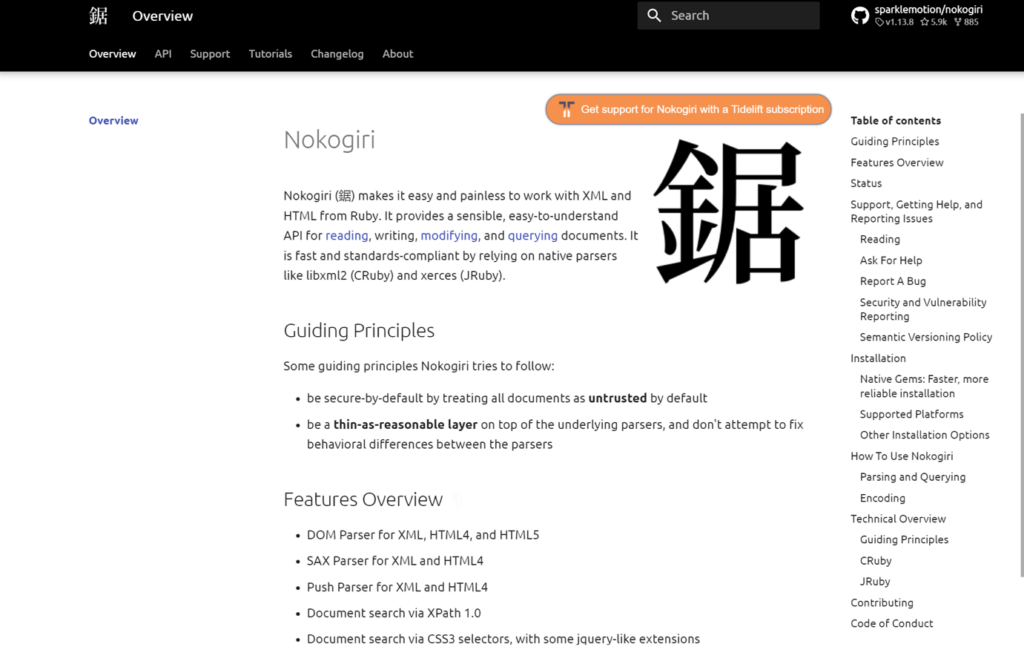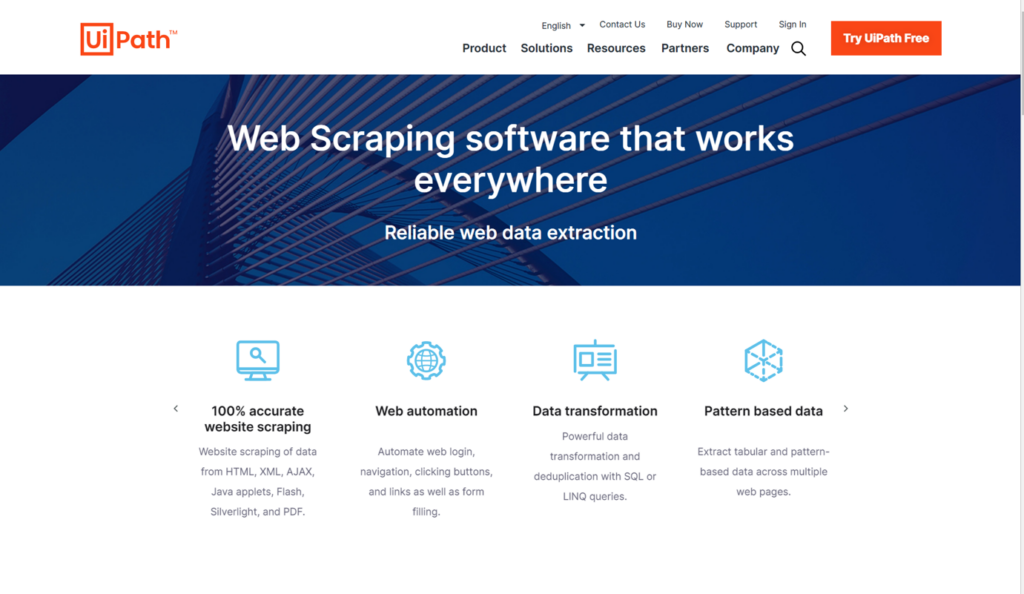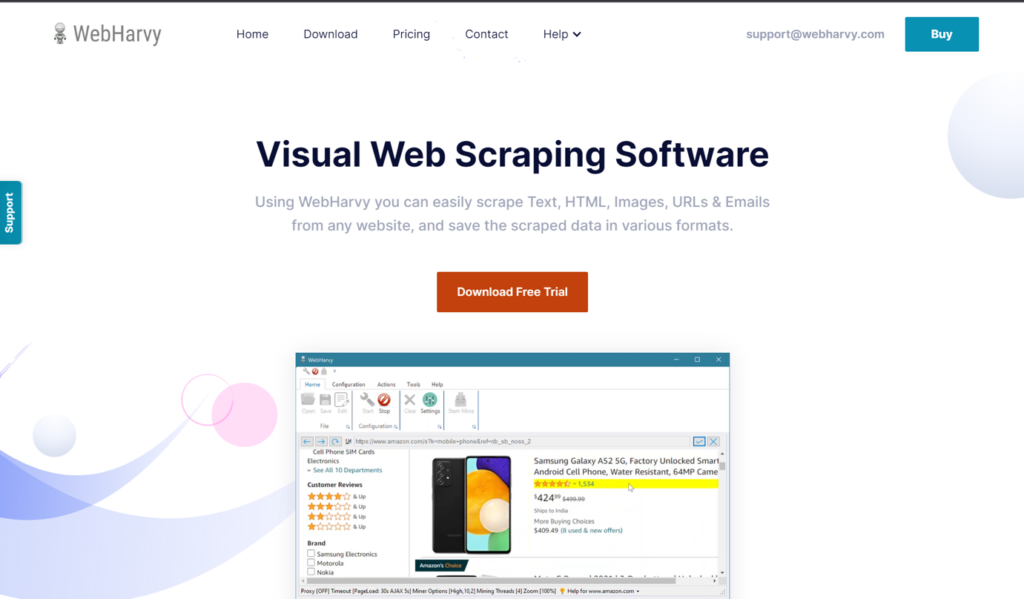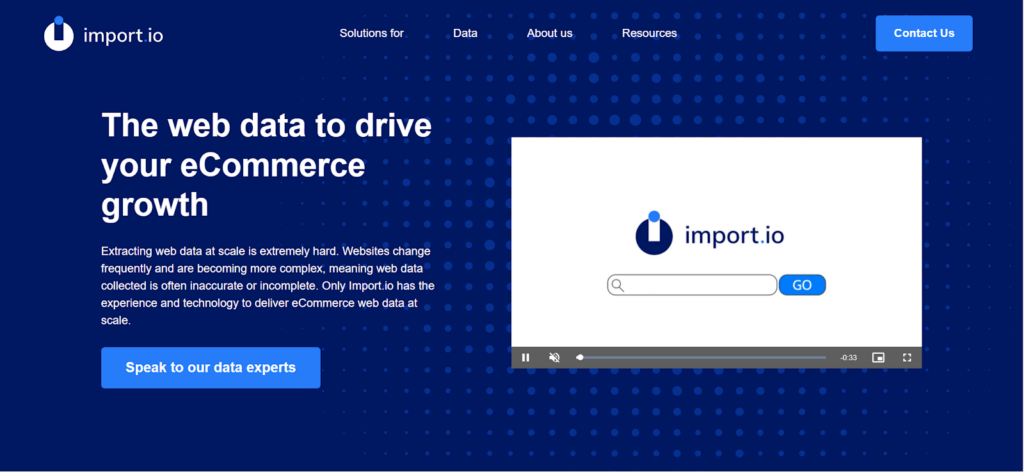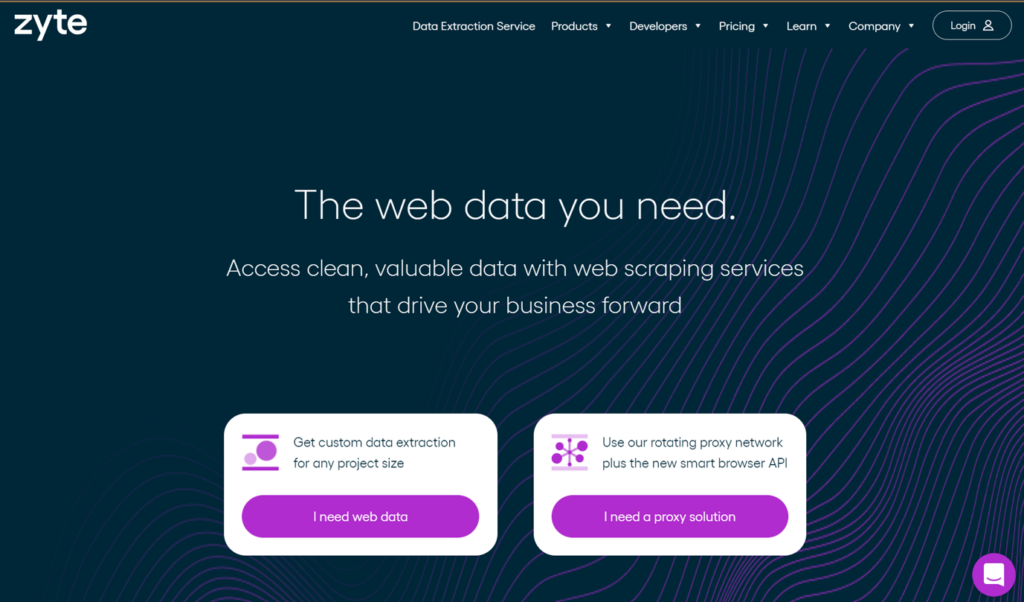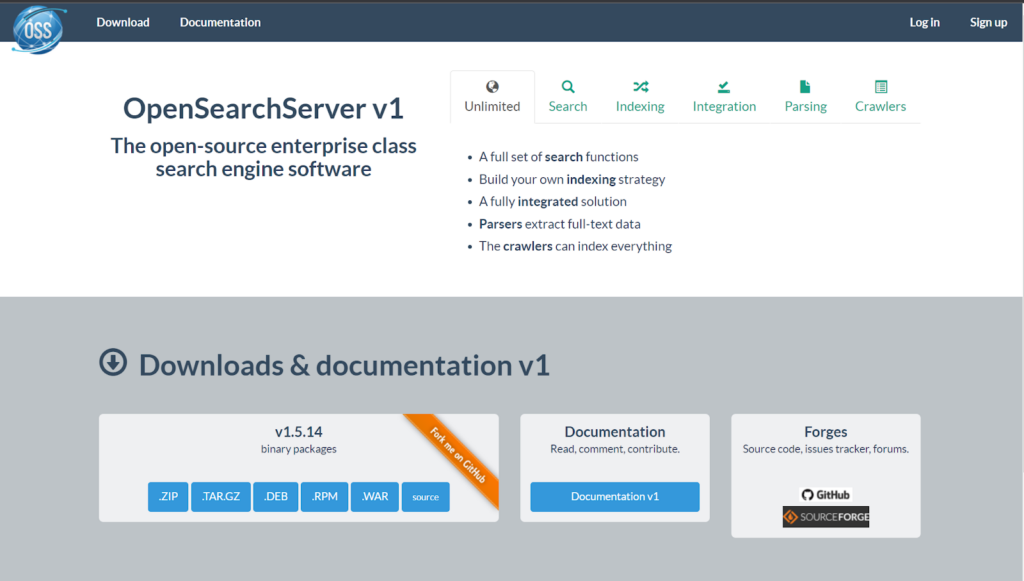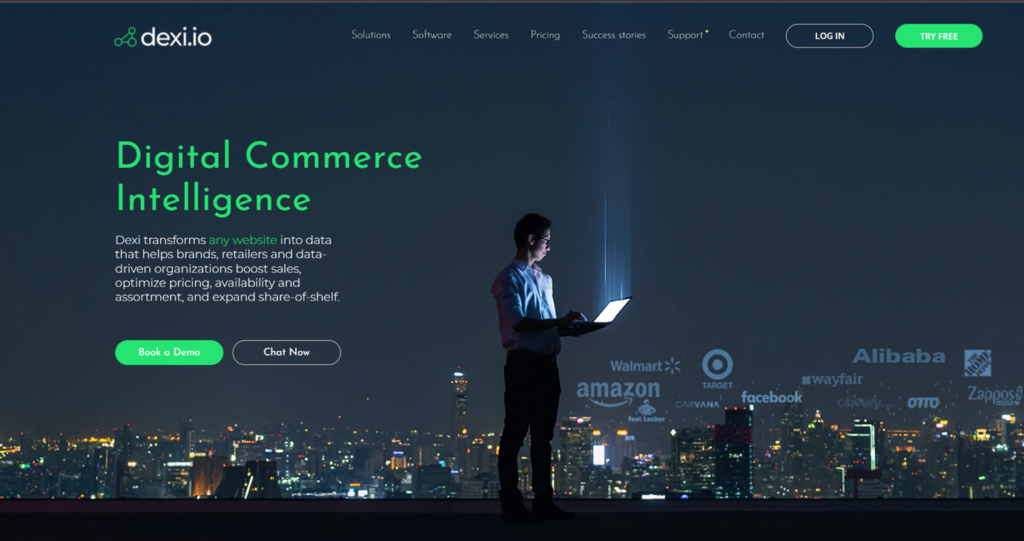In our fast-paced world filled with bulks of data and information, it’s easy to feel lost in the volume. But fear not because data parsing is here to save the day!
Data parsing can be your trusty guide that helps make sense of all that overwhelming data clutter. In this blog, we’re diving into the world of data parsing – what is data parsing, how it works, and why it’s like a genie for understanding the meanings hidden within raw data.
So, buckle up and scroll down to learn everything about data parsing!
Defining Data Parsing
Let’s start by understanding what data parsing truly entails. Data parsing definition calls it a process of breaking down complex and unstructured data into smaller, more manageable parts for analysis.
In the digital setup, data parsing involves extracting relevant information from various sources, such as text documents, websites, or databases, and transforming it into a structured format that can be quickly processed and interpreted.
The Essence of Data Parsing
When you are working, you might be dealing with vast spreadsheets containing a mix of names, dates, and quantities, all jumbled together. Data parsing would involve systematically segregating each type of information into distinct columns, allowing you to organize, sort, and analyze the data more effectively.
By breaking down the information into its constituent parts, data parsing helps transform a bulk of undifferentiated data into a coherent and understandable format.
Applications of Data Parsing: A Multifaceted Tool
Data parsing finds its applications across various domains, each harnessing its power to achieve specific goals. Here are a few notable applications:
Text Analysis
Data parsing plays a pivotal role in extracting insights from textual data. It can identify and categorize specific keywords, phrases, or patterns within a large text corpus. This is particularly valuable for sentiment analysis, content categorization, and trend identification.
Web Scraping
Extracting data from websites is a prime example of data parsing in action. By parsing the HTML structure of a webpage, relevant information such as product details, prices, or news articles can be extracted and utilized for various purposes.
Log Analysis
In IT and cybersecurity, log files contain a wealth of information about system activities. Data parsing can help decipher these logs, identifying anomalies, patterns, and security breaches.
Financial Data Processing
Parsing financial data, such as stock prices, transaction records, and market trends, allows you to make informed decisions in finance and investment.
Natural Language Processing (NLP)
NLP techniques often involve data parsing to break down sentences into grammatical components, enabling machines to understand and respond to human language more effectively.
The Mechanism of Data Parsing: How Does It Work?
Didn’t you love to do puzzles when you were a kid? You can take data parsing as a skillful puzzle solver that assembles scattered pieces into a coherent picture.
Let’s delve deeper into the mechanics of data parsing, step by step, and shed light on how the introduction of Smart Proxy magnifies its significance by ensuring robust data security and safeguarding data privacy.
Step 1: Tokenization – Breaking It Down
At the beginning of data parsing lies the first step: tokenization. It’s like breaking down a complex problem into smaller, manageable parts.
Similarly, tokenization involves dissecting raw data into smaller units called tokens. Depending on the data type, these tokens can be words, characters, or even symbols. Tokenization serves as the foundation for further analysis and understanding.
Step 2: Pattern Recognition
With tokens in hand, the process moves to pattern recognition. Like identifying recurring themes in a story, pattern recognition algorithms detect consistent structures within the tokens.
For instance, in textual data, patterns could be sentences or paragraphs. In web data, patterns might include HTML tags or attributes. This step is about recognizing the framework that gives the data its meaning.
Step 3: Extraction
Once patterns are recognized, data extraction comes into play. This is like mining for valuable gems within a vast mine. Algorithms sift through the recognized patterns and extract specific information.
For instance, extraction could involve identifying dates, names, or monetary figures from a text document. It’s all about retrieving the valuable nuggets hidden within the data.
Step 4: Transformation
Following extraction, the transformation phase commences. You can take it as a process of refining rough diamonds into sparkling jewels.
Similarly, data transformation involves refining the extracted data to ensure consistency and accuracy. This might involve converting data into a standardized format, eliminating redundancies, or applying necessary formatting. The goal is to prepare the data for meaningful analysis.
Step 5: Synthesis – Putting It All Together
The parsed data is synthesized and organized into a coherent structure in the synthesis phase. The parsed data is arranged logically, allowing for easy interpretation and analysis. This step involves categorizing data, grouping related elements, and arranging them systematically.
Step 6: Analysis and Insights – Discovering the Story
The culmination of data parsing lies in the analysis and gaining actionable insights. This phase provides the opportunity to conclude, make informed decisions, and gain a deeper understanding of the underlying story that the data tells.
Smart Proxy: Elevating Data Parsing with Security and Privacy
Now, let’s introduce the concept of Smart Proxy to this narrative. Smart Proxy goes beyond enhancing data security and privacy; it acts as a vigilant guardian throughout the data parsing journey.
Smart Proxy ensures secure data exchange, safeguards sensitive information, and adds an extra layer of assurance to the entire process. By prioritizing data security and privacy, Smart Proxy contributes to the accuracy, reliability, and integrity of the parsed data, fostering trust and confidence in the insights derived from the information.
In Conclusion: The Art of Data Parsing Unveiled
As we conclude our exploration of data parsing, we’ve delved into the intricate steps that lead to transforming raw data into actionable insights. Each phase of data parsing plays a crucial role in deciphering the language of data and unveiling its underlying narrative.
With Smart Proxy as a steadfast companion, the data parsing journey becomes even more robust, secure, and reliable. This powerful combination empowers you and your organization to confidently extract valuable insights while ensuring the utmost protection of sensitive information.
So, as you embark on your own data parsing endeavors, remember that this process is not just about unraveling data; it’s about deciphering the stories that data holds, ultimately guiding you toward informed decisions and meaningful discoveries.
Featured image by Claudio Schwarz on Unsplash
The post What is Data Parsing, and How It Is Used? appeared first on noupe.