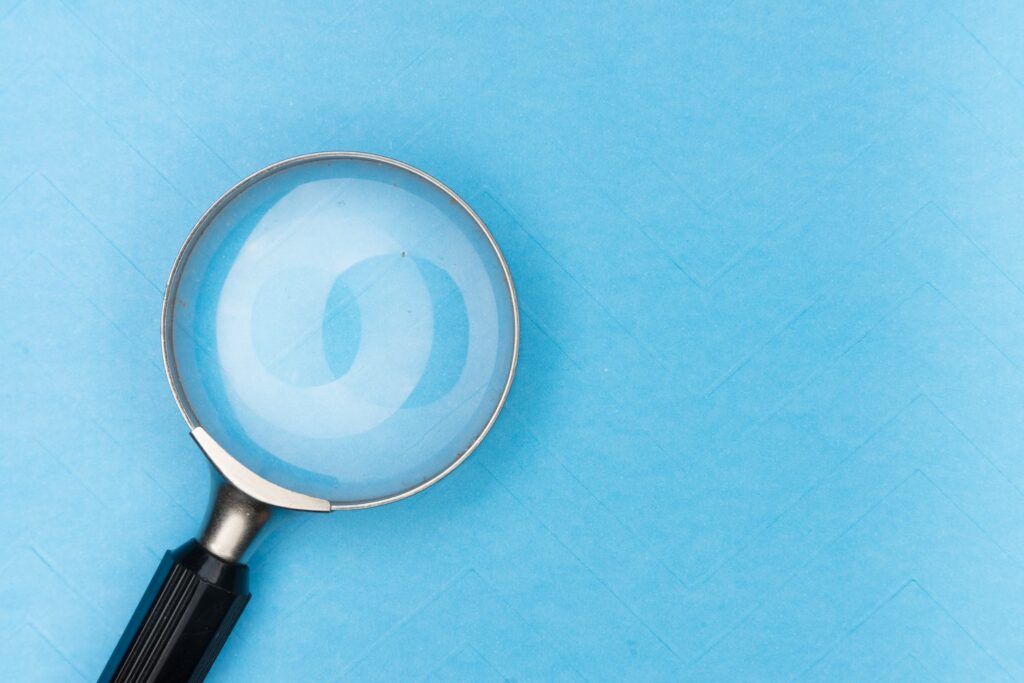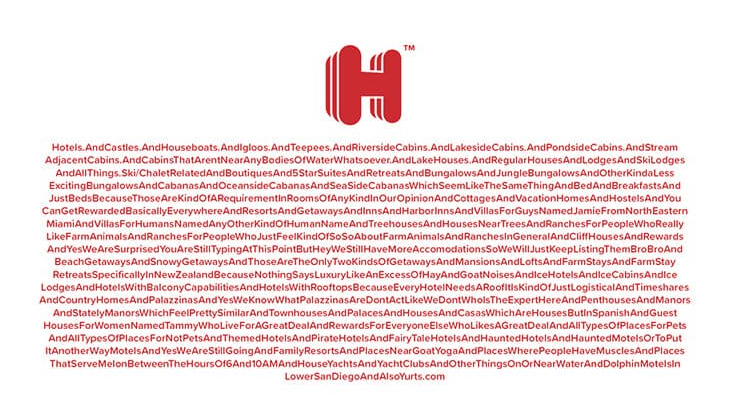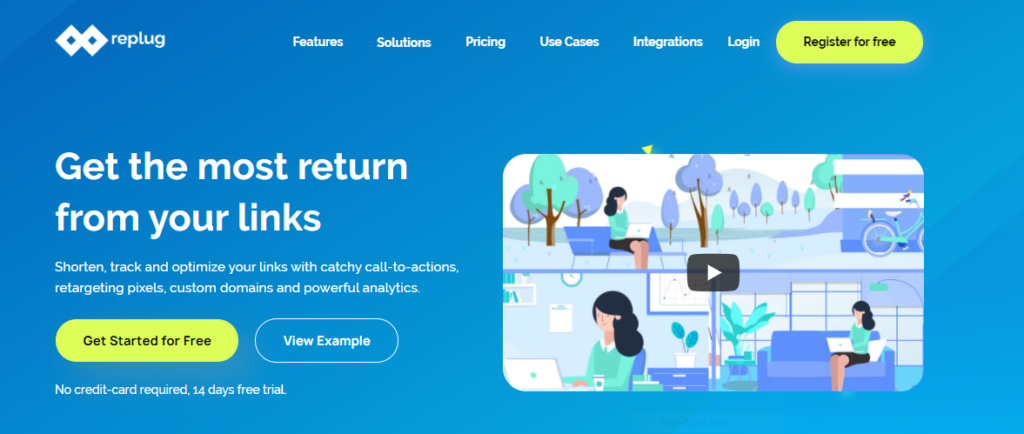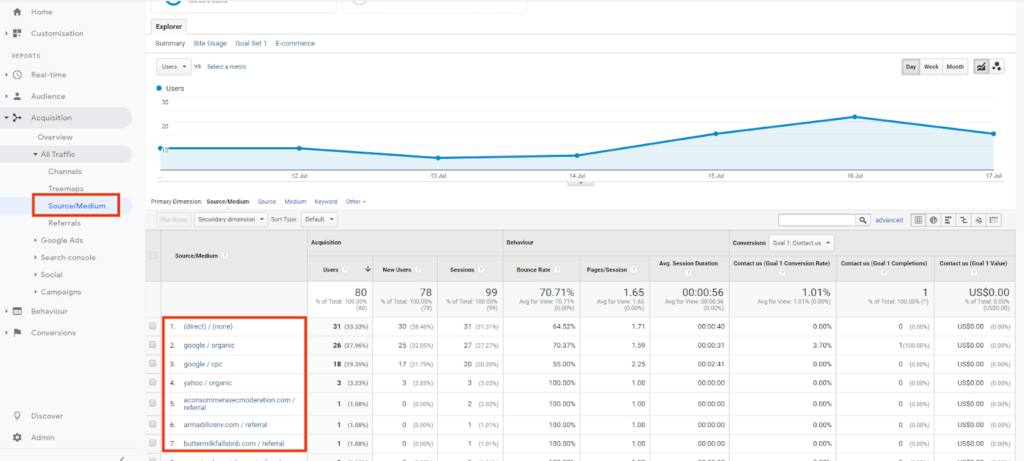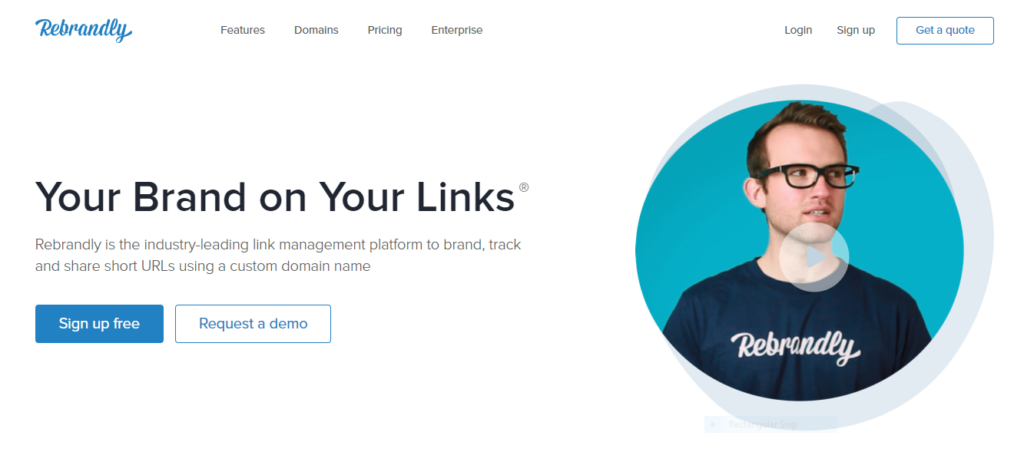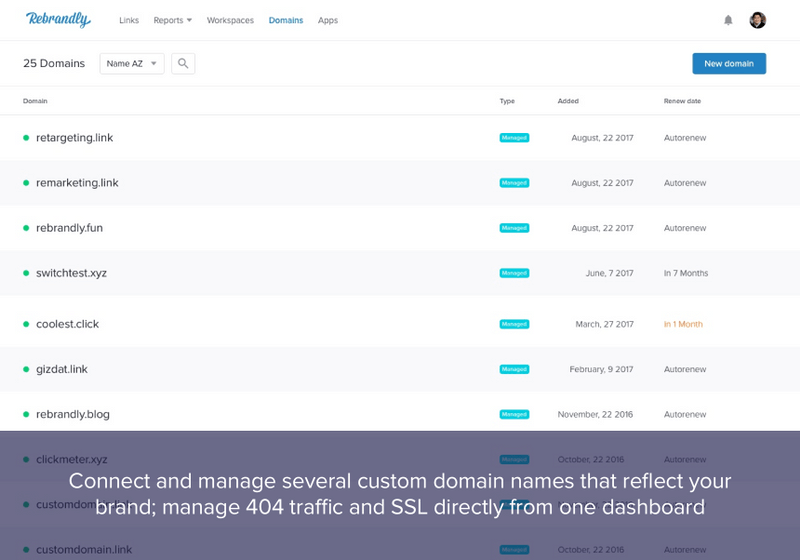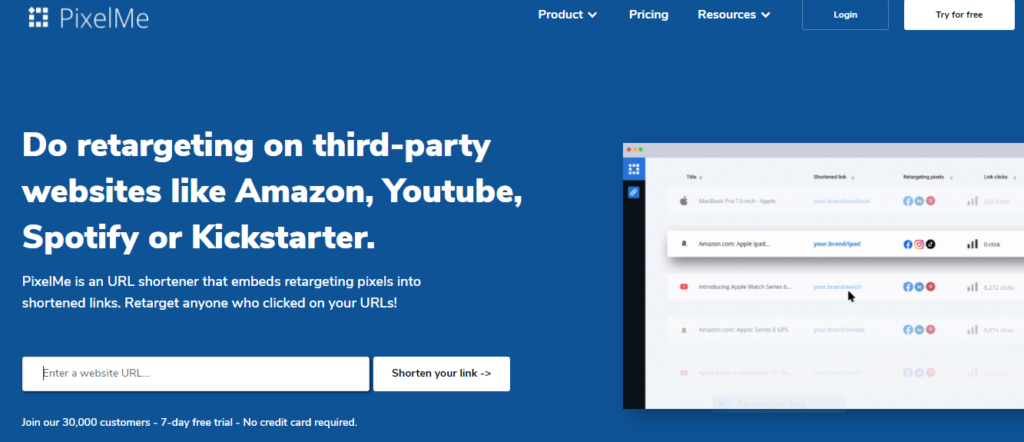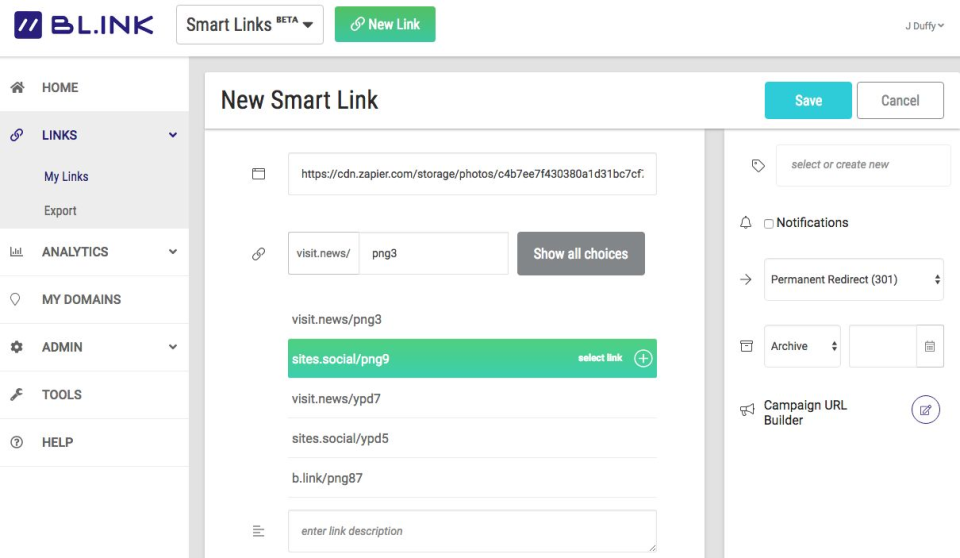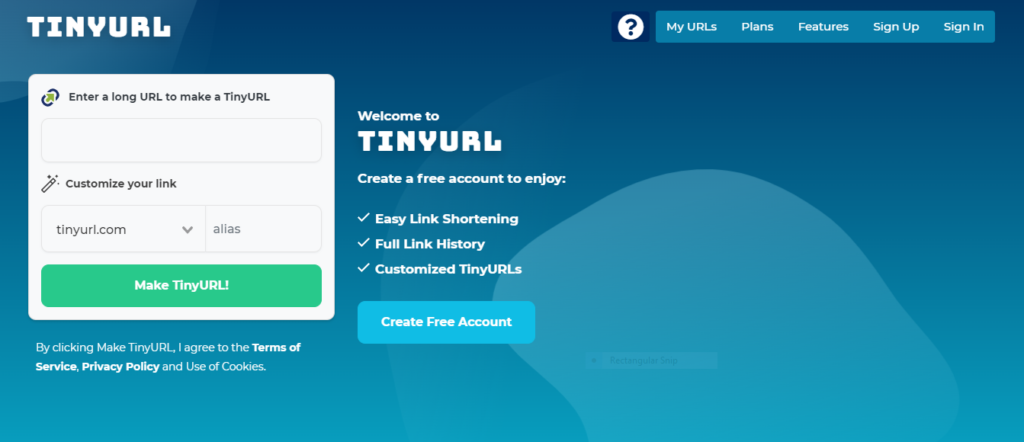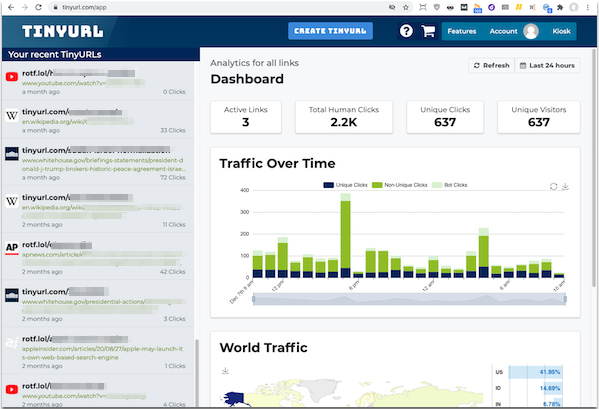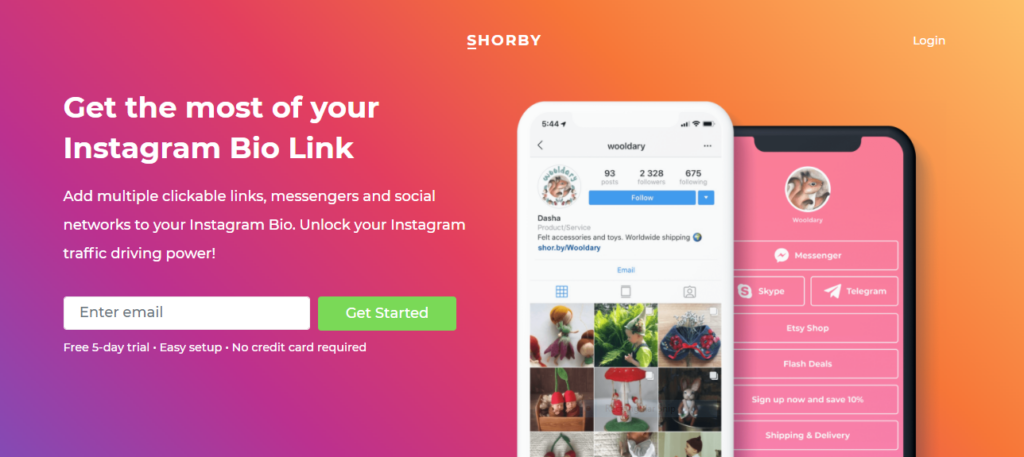It’s no secret that we’re a society that favors instant gratification. Although it has its time and place, most of us don’t have the patience to wait for an email response anymore – we want answers right here, right now.
Because of this, brands are increasingly looking at how they communicate with their customers. Many are turning away from the standard channels, and are instead looking towards the new kid on the block: conversational commerce.
Fast, efficient, and capable of boosting sales in new and exciting ways, conversational commerce is fast finding its footing in the ecommerce world – and it looks like it’s here to stay.
Below, we’ll dive deeper into what conversational commerce is, the benefits it can bring to your website UX, and how to make sure your website is fully optimized to support it.
What Is Conversational Commerce?
It’s a good question, and if you had an Alexa or a Google Home sitting next to you, they’d be able to tell you the answer in a heartbeat.
As it is, we’re happy to fill in. Simply put, conversational commerce is when voice assistants and messaging services intersect with – and often improve – the sales process.
You may not realize it, but conversational commerce has probably already made its mark on your daily life. Perhaps you’ve had a discussion with a customer service assistant using a customer service live chat, or maybe you’ve replenished your coffee supply through your smart speaker. You might even have used a chatbot to create a personalized outfit for yourself.
If you can’t live without your voice assistant, don’t worry. You’re not the only one! A third of the United States’ total population uses voice search regularly, and 1.4 billion people currently use chatbots. It was predicted that by the end of 2021, 85% of interactions would be handled by virtual assistants, and with COVID still driving the online retail space, it’s no surprise that experts estimate that by 2025, voice and chat technologies will be bringing in around $290 billion.

Sources: Statista, eMarketer, Smallbizgenius, Juniper Research
For anyone working in the commerce space, the data speaks volumes: if you aren’t using conversational commerce, you should be. Its popularity is on the rise, and users are increasingly looking for ways to bring conversation into their everyday shopping experiences.
How Does Conversational Commerce Affect Website UX?
The increased functionality provided by voice search, live chat, and chatbots all contribute towards a shopping experience that feels more 3D. But what is it specifically about conversational commerce that appeals to users so much?
1. It’s Convenient
Nowadays, anything that makes something faster and easier is going to be a winner. Being able to write your shopping list whilst changing the baby’s nappy or doing chores is multi-tasking at its finest – and conversational commerce helps with that.
Voice search, particularly, is all around us. On our phones, our smart speakers, and even our watches. This means there’s always going to be something within hearing distance to deal with your customers’ requests.
Similarly, having a live chat or chat box function on a page means that your users can get answers in seconds, rather than having to actively search for phone numbers or email addresses
Ultimately, conversational commerce takes out the middleman and streamlines the sales process.
2. It Delivers a More Personalized Experience
When it comes to marketing, personalization isn’t new, but delivering a truly personalized experience when shopping online has always presented somewhat of a challenge. Conversational commerce solves this.
By its very definition, conversation is a personal thing. Using it in your ecommerce strategy allows you to provide options for customers to access a completely tailored experience at every stage of their buying journey.
Conversational commerce strategies give each user access to more information on products, as well as provide a way to upsell new options and add-ons that they might not have considered before.
Overall, conversational commerce is a little like adding a bespoke personal shopping experience to your website. And who doesn’t love to feel special now and again?
3. It Provides a Higher Level of Customer Service
Did you know that 81% of millennials experience anxiety when they know they need to make a phone call? This, combined with the fact that 91% of consumers globally prefer real-time assistance, means that old-fashioned methods of customer service are on the way out.
Luckily, conversational commerce is there to fill the gap. Whether you’re looking for a faster way of providing customer assistance, or you want to deliver a more personalized offering, live chat and chatbots are both excellent ways of leveling up your customer help and support. Voice search also has its part to play here, giving answers to your users’ queries in a matter of seconds.
The best part about using conversational commerce in customer service is that it offers a more interactive way for customers to speak directly to brands in real-time. It ensures that service is faster and more targeted, with no pesky wait times.
How to Optimize Your Website for UX
One thing that’s for sure is that conversational commerce isn’t going anywhere, and over the coming years, it’s only going to mature and settle fully into its position within the industry.
Now you know what it is and you know the benefits, there’s only one question that remains: how can you optimize your website for conversational commerce if you’re not using it already?
Below, we’ll cover the optimization steps for all three methods of conversational commerce, so your website will be primed for a symbiotic conversational commerce-UX relationship.
Optimizing for Voice Search
Optimizing your website for voice search is pretty similar to optimizing for search engines. That’s because digital assistants use search engine snippets to find their answers. So, the higher you are in the rankings, the better.
Below, you’ll find some tips to make sure your website is ready for voice search:
- Make use of structured data – This helps Google to find where the answer to a question is on your page. You could add an FAQ section to help with this.
- Use a conversational tone in your content – This means making sure that your tone of voice reflects the way users will phrase their questions.
- Optimize for mobile – All smartphones come with a digital voice assistant, so it makes sense to tick this box as firmly as possible!
- Use long-tail keywords in your copy and titles – When asking questions, users will often use full sentences. Using long-tail keywords will help you to target more niche queries because of this.
- List your business locally – Lots of users use digital assistants to find local businesses. Make sure your website contains lots of regional indicators so you can be found more easily.
Adding Live Chat to Your Website
Adding live chat to your website is as simple as clicking a few buttons. No, really. You’ll need to sort out staffing and operation hours yourself, but the actual technicalities behind getting your live chat up and running are pretty straightforward.
The process depends on which type of website you have, but generally, one of the three options below will work for you:
- Use external platforms – There are plenty of third-party platforms that provide this service, such as Olark, Sendinblue, and Livechat. These platforms usually come with an additional monthly cost of around $16/month and above.
- Use inbuilt website builder apps – Website builders are one of the easiest ways to create a website, and they make it simple to add a live chat function, too. Usually, these services are provided by an external platform, but you can integrate them with your website through an app.
- Use a CMS plugin – If you built your website with a CMS, plugins are your answer. Usually, there are plenty to choose from and they work in the same way as an app integration would.
Adding An AI Chatbot to Your Website
Similar to live chat boxes, many businesses find chatbots more convenient for the simple fact that they’re run by an AI and don’t require staffing. This means that you can have them running 24/7 if you like.
When it comes to adding one to your site, the process is very similar to adding live chat:
- Use an inbuilt function provided by your website builder – Most website builders come with inbuilt chatbot functionality, so all you need to do is insert it into your website design. If your builder doesn’t offer this, you could choose to install an app instead.
- Use a CMS plugin – There are always tons of apps in a CMS plugin library, so you should have a ton of choices when choosing a chatbot app. Once you’ve picked one, simply click to integrate it with your website.
- Hire a UX designer or developer – If you’d rather take a hands-off approach, you could hire a UX designer or developer to do it for you. This is an especially good idea if you want a more complex live chat system, which might not be provided by apps and plugins.
Summary
As with all things, one era ends and another begins – in this case, the time of conversational commerce is nigh.
Not only does conversational commerce make for a more convenient shopping experience for your customers, but the extra layers of personalization and more interactive customer support options it offers are largely responsible for boosting and driving sales.
The good news is that if you aren’t already using conversational commerce as part of your sales strategy, this is easy to rectify. Whether you want to use one conversational commerce strategy or all three, you’ll be on your way to success faster than we can say, ‘Alexa, what’s the weather like today?’
The post Conversational Commerce: How It’s Affecting Website UX and 3 Ways To Optimize Your Website For It appeared first on noupe.