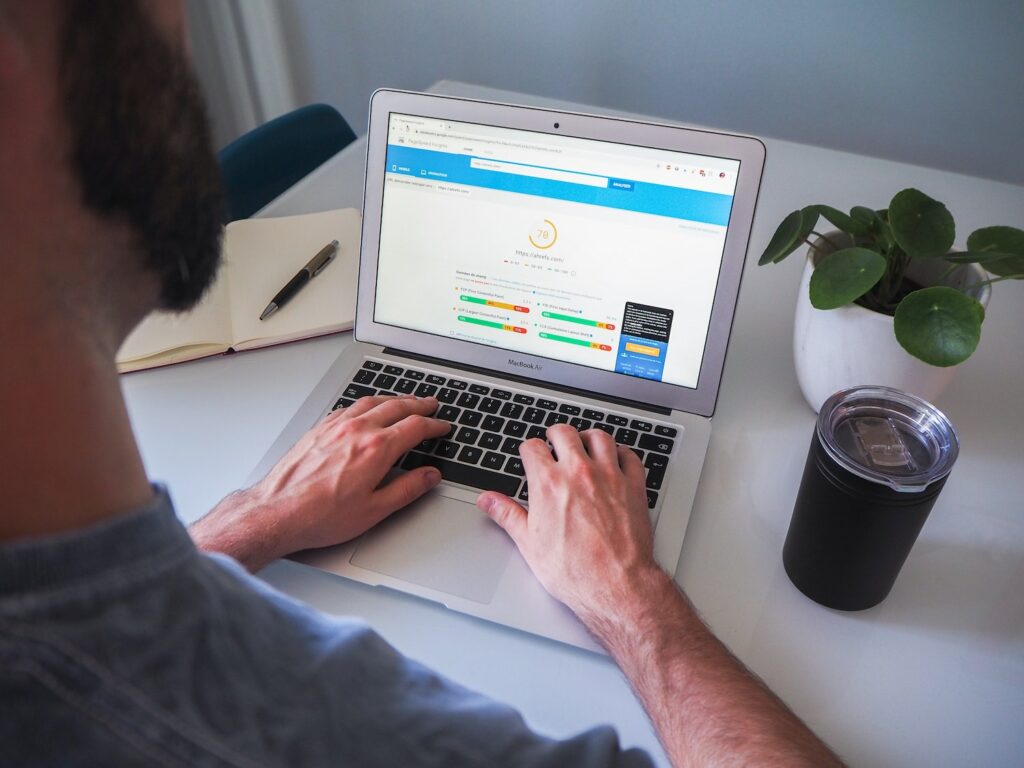Web development trends are uprising in the marketplace. There has been a huge demand for web developers in the market. Now the question is, what should be the career path of an aspiring web developer? As a beginner, one must have a lot of questions in mind. What are the skills required? From where can one learn the skills? How long would it take to land a job? Is freelancing an option?
So, in today’s article, we are going to talk about the basics of web development and what should be the career path of a web developer in 2022. If you are looking for frontend web developer jobs or backend jobs, this article will clear out a lot of your queries.
Who is a web developer?
A web developer is someone who builds websites. There are different roles that a web developer can have. For example:
- Front End Developer
- Back End Developer
- Full-Stack Developer
Career Path of Web Development – How to become a Developer?
The steps to becoming a web developer are not very complicated. All that you need is time, effort, and patience. Overall, it is your journey of becoming a web developer right from scratch.
1. Learn the basics of Web Development
You need to know the basics of frontend development. Having sound knowledge of HTML and CSS are also necessary. Learning these is quite easy. You would need a week to brush up on the basics. So, one needs to know how to frame the web page’s structure so that it is clear how to create a great interface.
It is also essential to know about the working of the web. Many materials and resources will help you learn about it.
2. Select a kind
So once you are aware of the basics, you will be curious to know how to build a website. At this point, you will have to face questions such as whether you want to be a frontend developer or a backend developer. By now, you should know the difference between a front-end developer and back end developer. So you will have to decide whether you want to be involved in designing an interface or if you want to work at the backend. It is considerably easy to work in the front end, but you must know about user experience and ways of improving user experience. Again, if you are working as a backend developer, you have to know everything about the backend servers and other relevant operations of scripts. As a full-stack developer, you must have sound knowledge about both frontend and backend development. Basically, a full-stack developer has complete knowledge about building a website.
3. Select a Language
Now before we talk about the list of programming languages that have applications in web development, we would like to talk about the various markup languages such as HTML, CSS, and Javascript. These are the most common programming languages, which makes them suitable for one to build projects. An ample number of languages are available, and each one comes with a set of features. These languages are:
- Javascript
- Python
- PHP
- Ruby
- C#
- Swift
- Kotlin
Your primary focus needs to be on CSS, HTML, and javascript. Once you gain enough knowledge and have got a few demos, you can move ahead for specialization. You also have to know about SQL if you have to work with databases at the backend. It is not difficult, and many courses can help you learn about databases.
4. Process of Learning Web Development
Now comes the real question of learning about web development. There is no end to the courses that we need to learn as a part of web development implementation. While most of these courses are free, though many offer certification programs, you can get them as a token of appreciation or referral from employees. However, what mainly matters is your knowledge. So, there is no problem as long as you have enough knowledge. You can learn and implement it through your work.
5. Build Projects on Web Development
Once you know about the basics of web development and languages such as HTML, CSS, Javascript, and other design and structures, you need to start working on various projects. It does not have to be something very complicated. But one must emphasize trying out something new. As you keep learning, such projects will become a part of your portfolio. You can present these during your interviews which will help showcase your talent. You will be sure that your interviewers would like to know more about your specialization and development process. As you keep learning, try working on real-life projects. This will help you build a handful of projects and take up challenges. As you keep solving these, you get to learn more and more. So, basically, you will be honing your skills with every new project and every new challenge.
6. Apply for Positions
Once you have got a portfolio of projects, you do have a good chance of getting recognized in the web development industry. You can apply to every small and large business. But always remember to keep learning on the go. As you keep working on projects, there is no end to learning as new developments happen every now and then.
How to Become a Web Developer in a short duration of time?
There are a number of platforms where you learn coding in the minimal time possible. Most of these have different teaching methodologies and provide you with hands-on experience for an easy learning process. So as you keep learning, you will, by default, get ready for a job in less than three months. Most people come from a technology background or have a high degree before coming to this field. However, it might be possible that you come from a completely different background. The good thing is you can still excel in this domain. You can either learn in a self-paced environment, or you can learn from scratch or take up courses and degree programs.
Conclusion
So, if you seriously want to be a web developer, you will have to hone your skills first. Prepare yourself and gain enough experience before you look for clients or sit for an interview. If needed, work with experts for no payment just to learn. This will give you a chance to improve your skills and land a good job.
The post The career path for a web developer in 2022 appeared first on noupe.