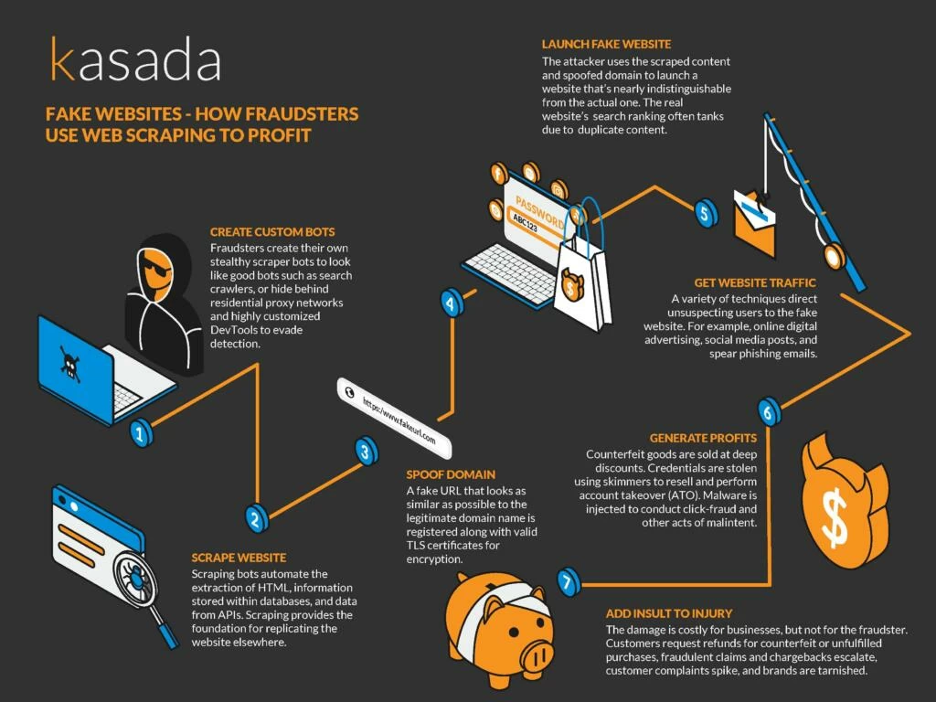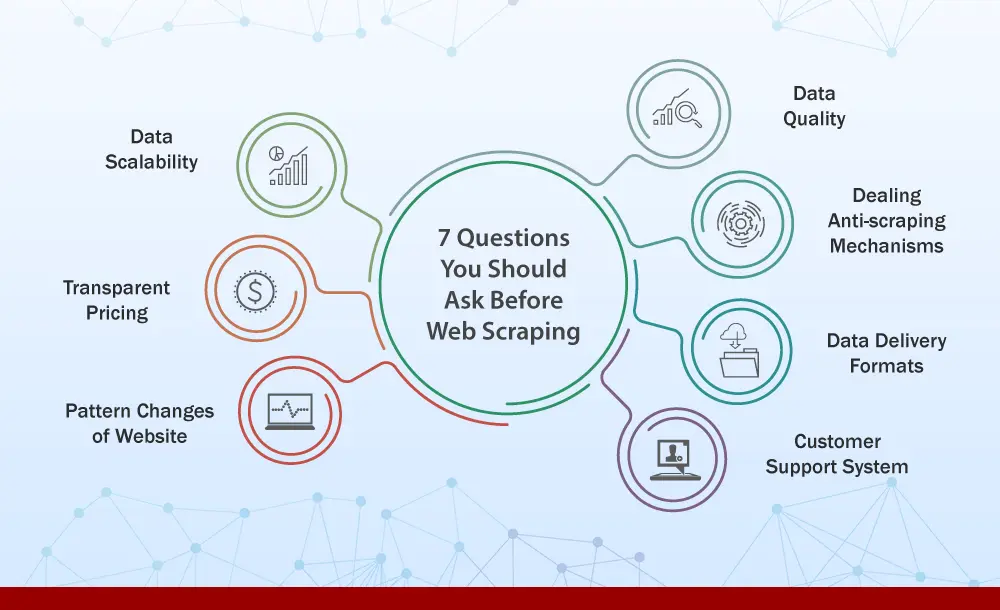Security is of utmost importance for any business, big or small. You can have the most beautiful website in the world, but if it’s not secure, you’re at risk of losing everything. In this comprehensive guide, we will discuss security testing and its importance. We will also take a look at various security testing software tools and approaches. So whether you’re a business owner who wants to ensure the security of their website, or a developer who wants to learn more about security testing, this guide has you covered!
What is Security Testing & Why Is It Necessary?
The term “security testing” refers to the practice of evaluating the security of a website, app, or system. It aids in the identification of possible assaults. Security testing may be completed manually or using automated tools.
As we’ve mentioned, security is of paramount importance for any business. Data loss, funds, and clients can all be caused by a security problem. It may also damage your reputation and make it more difficult to recover from the assault. That’s why security testing is so vital! It aids in the detection and repair of threats before they can be exploited by hackers.
Types of Security Testing Software
Penetration Testing
Penetration testing is an essential test technique that every organization must implement. It involves utilizing seasoned hackers to execute a variety of attack methods. Penetration testing is also referred to as security testing. It is utilized to assess the system’s security by putting it through its paces in real-time.
Vulnerability Scanning
Vulnerability scanning is the practice of identifying and correcting significant flaws in an information system. Vulnerability scanning is usually done by a program that compares the system to known vulnerability signatures automated tool. A scan report is produced from the scan’s results, which are usually recorded as a vulnerability scanning report.
Risk Assessment
Security risk assessment is the process of detecting and avoiding potential hazards and flaws in an information system before they become a problem. It aids in determining the status of information security within a company, as well as identifying areas of risk. It’s a systematic, analytical approach for examining an information system’s safety and identifying potential security risks that could be used to inflict damage or harm to a business.
Security Auditing
Security auditing is an element of the security assessment process. It involves reviewing computer-based systems, networks, or software to ensure that security precautions are working properly. It’s commonly completed as part of a security audit service by a third-party service provider. The report should assist in assessing an organization’s security readiness and identifying areas where it may be vulnerable to various threats.
Source Code Review
Reviewing the full source code of an application for potential security concerns is known as source code review. A third-party security firm can analyze the source code of the software to detect any security flaws that the developer may have overlooked. The goal of source code examination is to look at applications with new eyes for possible security concerns.
Security Testing Software Approaches
Security testing software is the process of testing software for security flaws and inadequacies. Three distinct methods are used in security testing software. Let’s look at each approach separately.
Black Box Testing
The black box testing approach (also known as opaque testing) is a kind of software security assessment. The test engineer in a black-box security test has no insight into the software’s or system’s internal workings.
The test engineer must rely on previous documentation, past experiences, and feedback from the software’s creators and users to create tests. The test engineer is unfamiliar with the system’s inner workings or application being tested.
White Box Testing
During white box testing, also known as glass box testing, the tester has access to not only the system’s internal state but also its code structure. Because of this, white box testing is sometimes called glass box examination.
Gray Box Testing
A gray box security test is a hybrid form of testing that combines both expertise and skill. This is a combination of white-box and black-box testing. The gray box test consists of portions of the two tests, with the tester having some knowledge but not all of it. Testers can find what they’re searching for without knowing where it originated using this method.
Software Security Testing Tools:
Astra Security
Astra’s Network Security Solution is a one-of-a-kind product from Astra Security, which can help you discover and address network security vulnerabilities. Astra’s solution aids in the identification of network security flaws as well as the plugging of gaps.
The solution examines and assesses your network to identify network devices, ports, and protocols that may be vulnerable, in order to help you address any issues promptly.
OpenVAS
OpenVAS is a network security tool that may perform a thorough vulnerability assessment. OpenVAS is a worldwide initiative with organizations from many countries using it. It’s available for no cost and may be used with commercial software.
The OpenVAS tool is produced by Greenbone, and the paid version is known as Greenbone Security feed. The free one, on the other hand, is called Greenbone Community feed.
Metasploit
Metasploit is a computer security project that focuses on penetration testing and IDS signature creation. It’s free, open-source, and accessible to everyone.
The goal of the project is to teach network administrators and penetration testers about security flaws that have been used by penetration testers during security audits, as well as ways to use them in order to maintain a secure network configuration.
Conclusion
Security testing is important because it can help you find and fix security vulnerabilities in your software before they are exploited by attackers. There are three main approaches to security testing: black box, white box, and gray box. There are several distinct types of penetration testing, each with its own set of advantages and disadvantages. It’s critical to select the appropriate one for your needs, so understanding what they all have to offer is important. There are a number of security testing tools to choose from; some of the most popular ones include Astra Security, OpenVAS, and Metasploit.
Regardless of the tool you employ, ensuring that your software is secure is a necessary step in the development process. You may ensure that your program is as safe as possible by performing security testing on a regular basis and early.
The post A Comprehensive Guide to Security Testing appeared first on noupe.