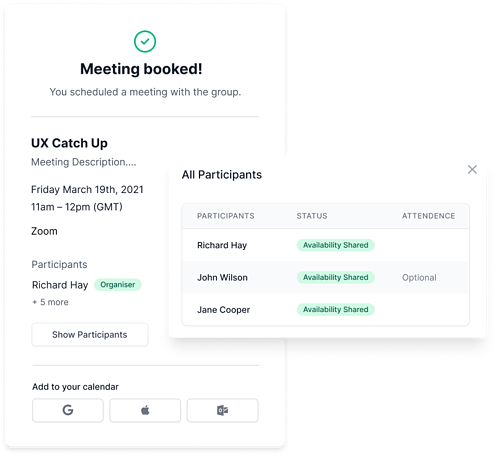The only thing worse than attending long meetings is scheduling one. And it becomes even more chaotic when a group gets involved.
Scanning everyone’s calendar, confirming their availability, and then calling them a hundred times only to reschedule and cancel the call. This constant back and forth in organizing a meeting takes over 15% of an employee’s time.
Surely, what seems like a never-ending hassle can be turned into a smooth ride with some mindful changes.
Here are 6 practical tips for scheduling group meetings that can save not just your time but money too.
Why Is Effective Calendar Management Necessary?
Scheduling group meetings effectively is a skill in today’s digital transformation. And below are some solid reasons why you need to invest in it.
To Make Collaboration Easy
The secret to mastering remote working is adequate communication and efficient collaboration among team members.
Since meetings are a primary mode of interaction, one must strive to make it least resistant. It will empower your team to reach out without hesitation and get work done efficiently. It also builds camaraderie as communicating with each other won’t feel like a chore.
To Achieve Goals
Endless texts and emails can’t do what a single call can. It allows all parties to discuss the concerns and conclude right there and then, saving everyone’s precious time.
But to win the day with such calls, you first need to schedule it. And if even the thought of this gives you a headache, there is a problem you must solve.
Ineffective group collaboration can delay the most critical of tasks, with its effects trickling down to customer relationships too.
To Bring in Order & Structure
Order and structure separate a regular business from a growing one since growth isn’t sustainable without thoughtful organization.
And meetings are a good place to start bringing in that order.
If scheduling group meetings is uncomplicated, it will automatically improve and expedite the rest of the process.
To Boost Efficiency
Companies are paying a huge cost because of inefficient meetings, annually $37 billion in the US alone.
It’s a grave problem that can drown your balance and waste your minutes.
An efficient team should spend their time attending meetings and working on solutions instead of worrying about getting the team together.
And once you crack the code to schedule group meetings, you will never have to worry about your team’s efficiency.
6 Tips to Schedule Group Meetings Effortlessly
Set Your Priorities Right
Just because you can isn’t a good enough reason for scheduling meetings. It will only increase the workload and act as a distraction to deep work.
That’s why it’s crucial to understand that not everything has to be a meeting.
- Instead, think about whether the matter really demands a call or can be handled over alternates like email or chat.
- If it’s necessary, add only the essential stakeholders to the invite. You can even mark some attendees as optional to allow them a choice of declining the invite.
- Introduce an index matrix that details some basic scenarios and how to deal with them, whether over textual channels or a call.
- For example- if approval is required for a request, drop an email instead of scheduling a call right away.
Too many meetings can overwhelm you and your team. So, educating them on meeting etiquette is important to avoid employee burnout in the long run.
Update Your Availability in the Calendar
People calling you to check your accessibility sounds a little ironic, doesn’t it?
It also means you haven’t put your calendar to the correct use. Here is how you can avoid those needless calls.
- Use your calendar actively. Mark your calls there to keep track of your availability during the day.
- Keep your calendar public so others can choose a suitable time for their meeting. You can hide the details of your meeting to maintain confidentiality.
- Don’t let your whole day turn into back-to-back meetings. Block at least 3 hours of your day for uninterrupted work.
- Mark your vacations in the calendar, so people know when you are out of the office and plan their meetings accordingly.
A calendar overflowing with meetings isn’t cool, contrary to what hustle culture has taught us. If you spend your whole day in meetings, when are you planning to finish the actual work?
Avoid Sending a Dry Invite
An invite without the agenda is like offering someone a job without telling what they will actually be doing.
- Always accompany your group meeting invite with an agenda that details the points to be discussed.
- Also, mention if you want your attendees to come prepared with some data or information.
- Mention the channel you will be using for the meeting.
- Check your invite link before sending it to the group.
Be Mindful of Global Time Zones
In remote culture, your team might be spread across the world. Though virtual work has opened the doors to global talent, it has also challenged our collaboration methods.
Now, while planning a group meeting, you can’t shuffle various time zones to come up with a suitable time. So, what’s the solution?
- Be aware of your team’s time zones. Collect that information if you don’t have that already.
- You can even use calendars to make this information public.
- Ensure to only schedule the most critical agenda as the group meeting.
Document Each Meeting
How would you feel spending an hour on a call and receiving an invite two weeks later because someone wants to refresh their memory?
Presumably, not much excitement.
- Document each call with thorough meeting minutes.
- Share these with the rest of the attendees after the call for better record keeping.
- You can also record the group meeting with permission from each attendee.
Power Up With the Right Tools
While all of the above tips are promising, they still require at least some manual intervention.
However, the right group scheduling tool will take away that pain too. Implement a tool that can
- Integrate with your existing calendar to sync the meetings without fancy technicalities.
- Manage global time zones to schedule a group meeting with ease of joining to everyone.
- Sync your contacts to send quick invites.
- Send automated meeting follow-ups and reminders.
Get Ready to Excel Group Scheduling
There’s no end to the meetings. You will have to connect with your peers, customers, and managers.
So, it’s clear you can’t escape it. But there’s always a way to make meetings less boring– scheduling or attending.
And introducing the right tools to your setup is a reliable shortcut you must take.
Start with the one that lets you set up a free trial for you to explore all the features. Connect your calendars and sync your contacts so that it can schedule group meetings automatically based on attendees’ availability. Also, ensure that the tool can do its job irrespective of whether others are using it or not.
Investing in a tool that lets you manage single and group scheduling will boost your productivity and revenue.
The post How to Navigate Group Scheduling Hassles? appeared first on noupe.