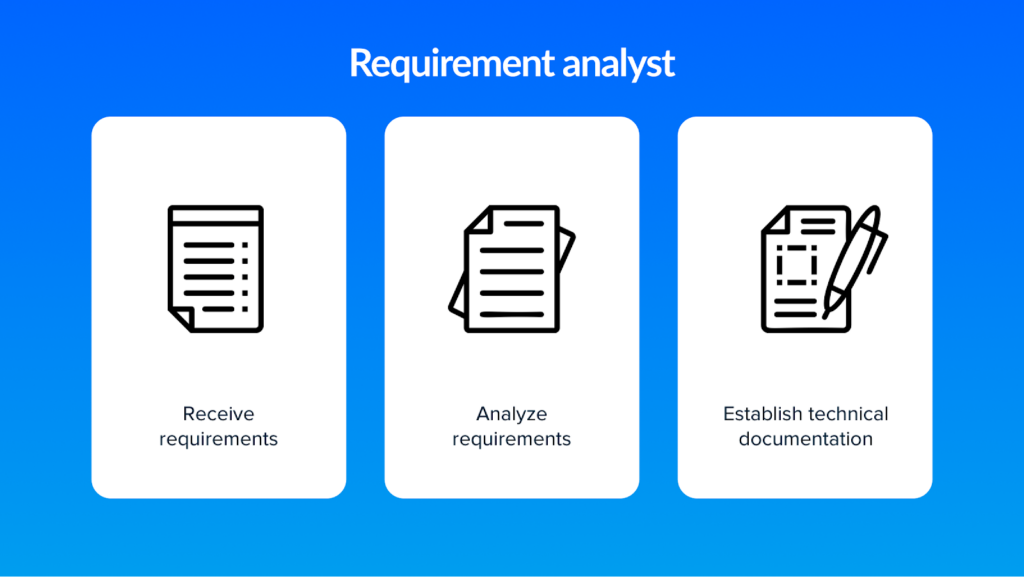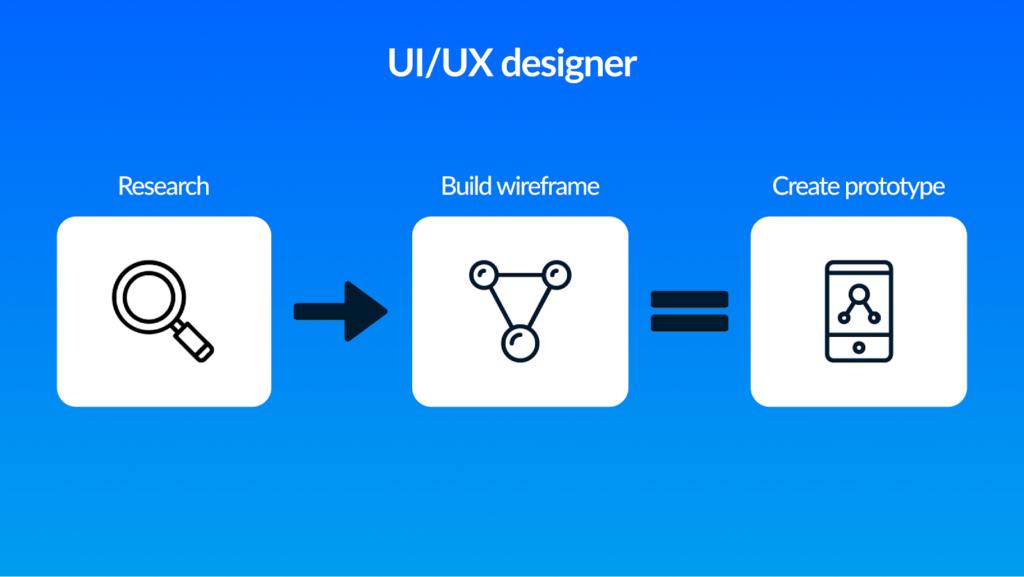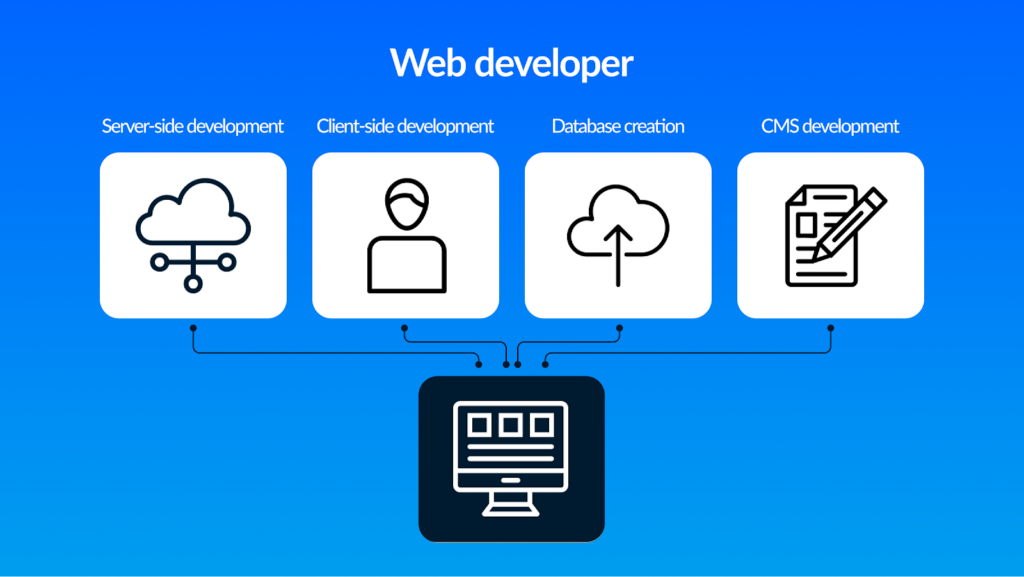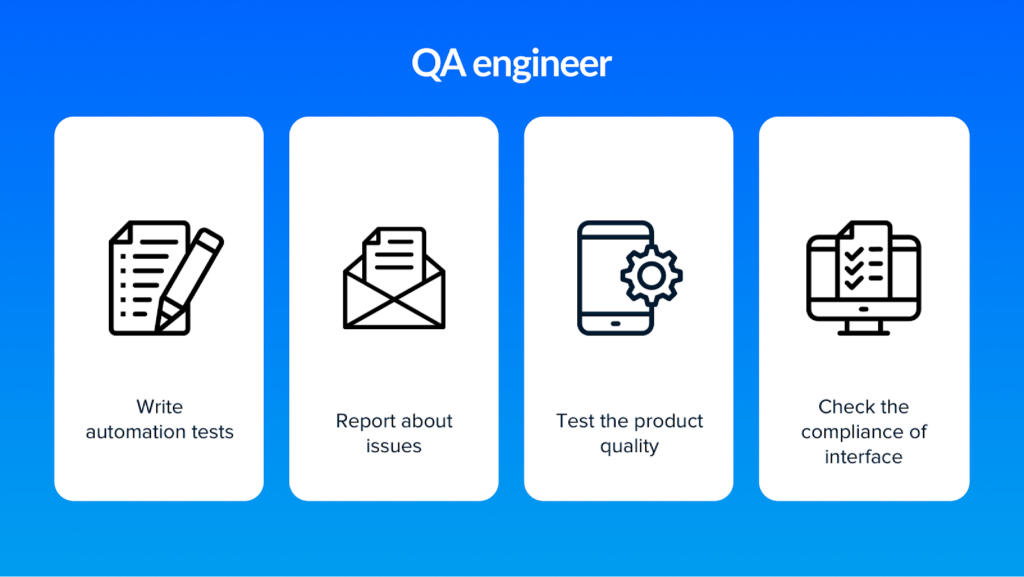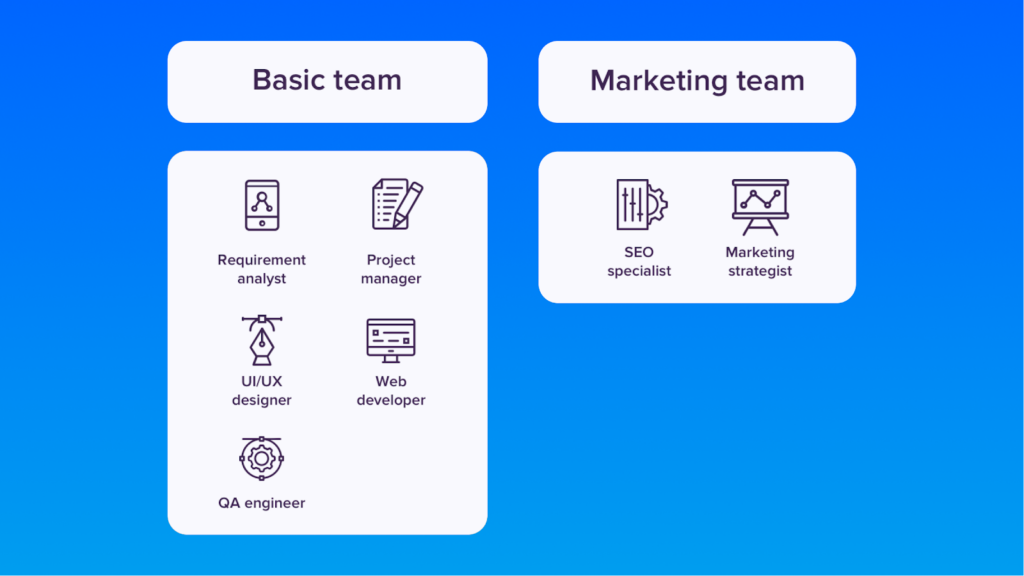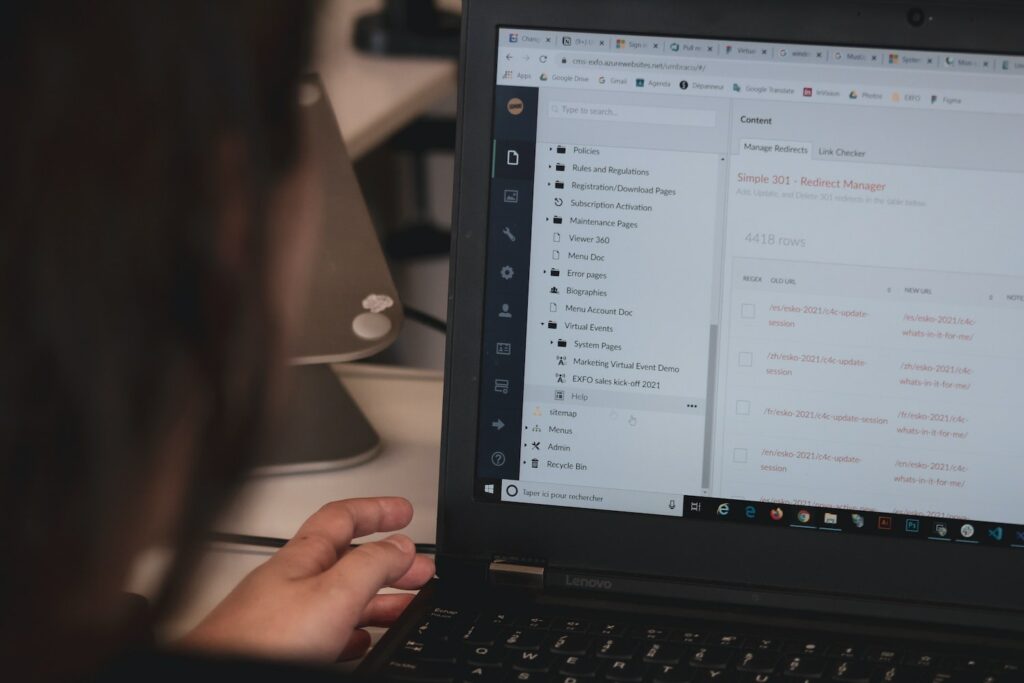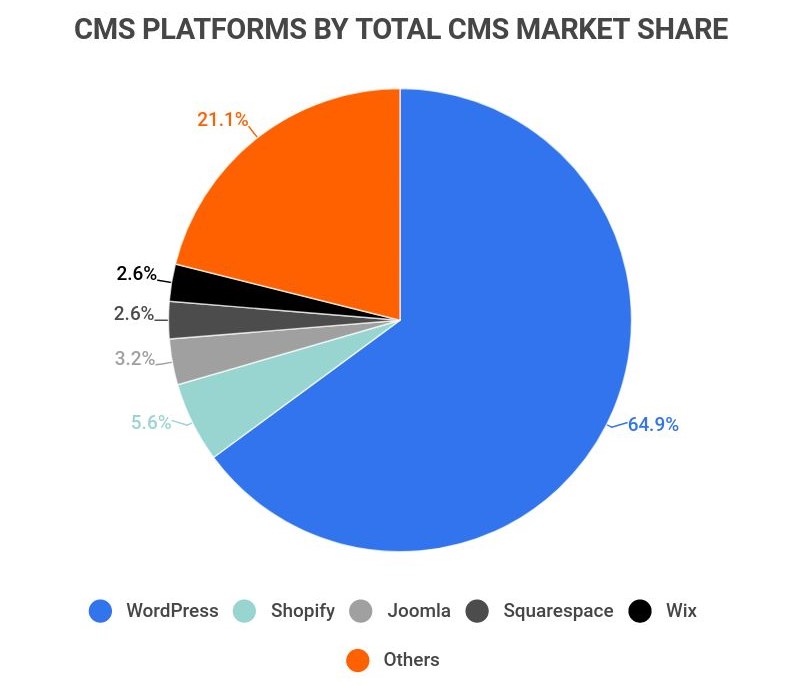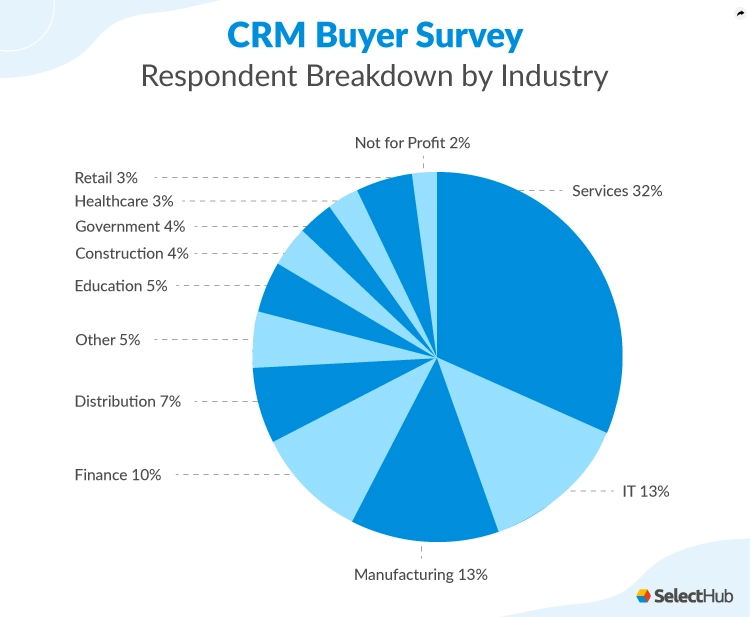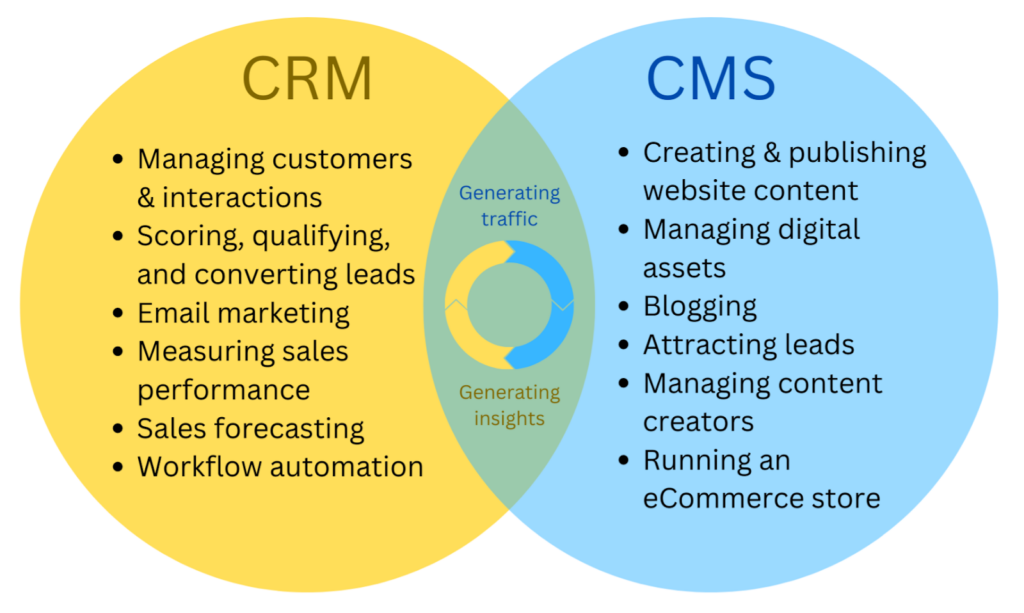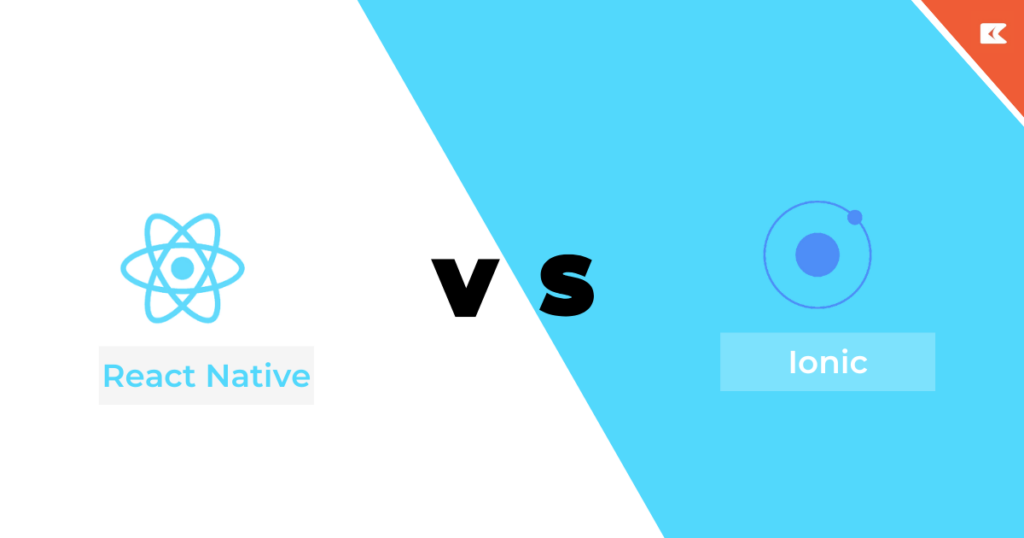
Want to build a mobile application? Wondering how to build it cost-efficiently and quickly?
The answer to this question is using cross-platform applications like React Native or Ionic. These frameworks allow you to target both iOS and Android using the same codebase which saves a lot of time and effort.
In this blog, we will discuss in detail the difference between React Native vs Ionic which will help to find out which is better. We will also discuss the advantages of both Ionic and ReactJS. By the end, you will get to know which framework is best for mobile app development. So let’s get started.
What is React Native?
React Native is an open-source UI software framework developed by Meta Platforms. It provides a smooth and responsive user interface by reducing load time to a great extent. React Native mobile app development is faster and cheaper to build apps in React Native without compromising the quality and functionality. It helps build a fully functional app for Android and iOS in less time using just one coding language. It is used by popular apps like Facebook, Skype, Instagram, Tesla, Walmart, Discord, etc. So till now, you have got a basic idea about React Native it’s time to discuss the advantages and disadvantages of React Native for mobile app development.
Advantages of React Native
Some of the common advantages of using React Native are mentioned below:
- Code Reusability: One of the major advantages of React Native is that you don’t need a separate code for both iOS and Android. Most of the code can be reused which helps to increase development speed and efficiency. So you get faster time to market.
- Cost-friendly: The code reusability feature of React Native helps you save costs to a great extent. As you don’t have to hire different teams for iOS and Android. Also, there are many pre-built components that speed up the mobile app development process.
- Large development community: React Native has a large development community of more than 50000 developers. The engineers at Facebook are always updating the platforms which makes it easier to get expert support.
- Third-party Plugins: React Native has a number of third-party plugins. These plugins help to enhance mobile app development performance and functionality.
- Live Reload: This feature of React Native allows you to see changes in real-time. You can make changes in the code and it will be reflected in the app with the automatic reload feature.
What is Ionic?
Ionic is an open-source SDK for mobile app development. It was created by Max Lynch, Ben Sperry, and Adam Bradley in 2013. The ionic Capacitor is a cross-platform bridge that allows you to transform any project into an iOS or Android application. The ionic framework extends capacitor by providing an amazing library of UI components, mobile routing, gestures, navigation, and animations. It works with pacific JavaScripts frameworks like React, Angular, and Vue. Till now you must have got a basic idea about Ionic its time to move to the next section and discuss the advantages of Ionic.
Advantages of Ionic
Ionic is an amazing framework to develop hybrid applications. It provides a lot of benefits and allows the development of mobile applications that work seamlessly. Some of the other advantages of using Ionic are:
- Cross-platform development: Ionic is based on the ideology of code once run anywhere. It ensures that less code, resources, and effort are required to build an app that runs on both iOS and Android.
- Easy testing: With Ionic, mobile app testing gets simpler on mobile browsers and iOS devices. It is easy to test an application for Android and iOS using Cordova commands.
- Free and open source: Ionic is a completely free and open-source framework licensed under MIT. Ionic development is quick, dependable, and steady. Also, it fosters the quick development of an application.
- Huge community support: While developing any application the most challenging part is to understand the framework and its usage. Ionic has a huge community of developers that have an amazing knowledge of the framework. So you can connect with developers and easily get the solution to any development issue.
- Cost-effective: Building an app with Ionic is really very cost-friendly. It takes less time resulting in less development cost.
Which is better: React Native or Ionic?
In this section, we will discuss in detail the difference between Ionic and React Native. On the basis of these differences, we will conclude which is better for mobile app development.
- Compatibility
React Native targets both Android and iOS, you can build apps for both platforms using the same codebase. Ionic is completely cross-platform; it supports Electron, iOS, Android, and the web. With minor modifications, a single codebase can be compiled for all these platforms.
Ionic has the ability to support desktop and web apps which makes it the right choice for this category.
- Learning Curve
We all know that React Native is an extension of React so it is also based on JavaScript. On the other hand, Ionic allows only the web standard programming languages: JavaScript, HTML, and CSS.
So if you are familiar with JavaScript you will learn React Native quite easily.
- Complexity
It is pretty difficult to compare the complexity levels of both Ionic and React Native for mobile app development. React Native is easy to learn if you are comfortable with JavaScript. On the other hand, if you are coming from a web development background Ionic will be easier to learn.
- Documentation
Documentation is another important aspect of a framework. Good documentation helps developers quickly find the solution to their problems. Both Ionic and React Native for mobile app development have amazing documentation. React Native documentation includes examples with outputs. On the other hand, Ionic documentation includes best practices for development. So both frameworks offer excellent documentation.
- Performance
When it comes to performance it’s best to hire React Native developers. Any framework that uses a web view will face UI/UX performance issues. Native build-in components outperform all other implementations so the native app is the most prominent option. React Native leverage Native components that make it faster than Ionic.
Conclusion
So how to decide which framework is good for your project?
Choose Ionic if you are planning to build a desktop or web app and performance optimization is not very crucial for your project. Also, your development team is comfortable with web technologies. On the other hand, go for React Native for mobile app development if your development team is familiar with React, and performance optimization is really crucial for your project. If you are still confused then get in touch with a trusted mobile app development company and get guidance from their experts.
The post React Native vs Ionic: Best Mobile App Development Framework in 2022 appeared first on noupe.