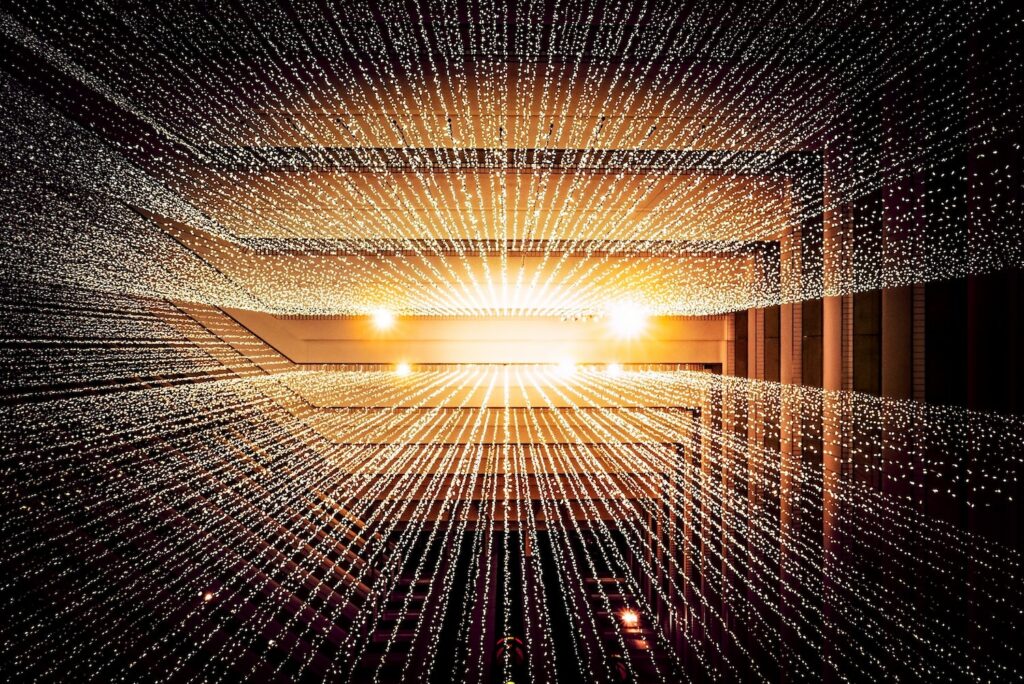
Data visualization is a popular tool that helps companies make proper judgments. According to Bain & Company, firms with advanced analytics skills make prompt decisions five times more than their market peers.
Visual data allows you to organize information. So it’s easy to understand and allows for better planning in the future. However, data visualization can be overwhelming if you need help knowing where to start or how it works.
In this article, we’ll walk you through five ways data visualization in decision-making can benefit you. We also answer some of the frequently asked questions.
How Data Visualization in Decision-Making Helps Your Business
Here are the top five ways in which information visualization can improve your decision making
1. It Empowers Teamwork Amongst Staff
Data visualization can help you empower your team to make better decisions. It gives everyone access to the same information and makes it easy for everyone to contribute. Thus it builds trust and transparency among team members. This can be important when working across departments. Or with external partners who need the same level of insight as those within your organization.
When you team with outside groups like contractors or vendors. Or even just across offices, all parties should have access to the same data. Hence, they can come together in decision-making processes. You want to avoid one group assuming something because they were able to see it first. If someone else already saw the data point, misinformation could be floating around. This could lead nowhere good.
2. It Boosts Your Accuracy
Data visualization can help you to spot errors and make edits. It also lets you quickly see patterns, trends, and outliers with a glance. This means that your decision-making process will become more accurate and efficient. Hence, enabling you to make better judgments by spotting problems faster.
You can visualize data in many ways: graphs, charts, or maps are all effective. The key is to use multiple visual tools to explore different aspects of the same data set simultaneously.
Lastly, it not only shows your data in a way others can understand. Ensure you also show it in such a way as to highlight problems within it. Visualization is most powerful when used as part of an ongoing talk about improving organizational processes and outcomes.
3. Data Visualization in Decision-Making Enhances Your Speed
Visualization can help you make decisions faster. In a world of big data, we often face the challenge of making sense of massive amounts of structured and unstructured information.
It takes time to analyze all this data manually. This can make it difficult to respond quickly when business conditions change.
Visualization tools such as Google chats, ChartExpo, and Microsoft Power BI help you make better decisions by providing a bird’s eye view. Or a high-level overview of your data that helps you identify trends and patterns at a glance.
This idea is not limited only to business operations, informed data visualization can help anyone to make a quick and important decision, from searching for the biggest available car insurance discounts to better managing your personal finances.
Visualizations also allow you to drill down into more detailed data as needed. Hence you don’t have to pull additional reports or export specific datasets into Excel spreadsheets before analyzing them further.
4. It Helps You Identify Trends Quicker
Visualization can help identify trends and patterns more quickly than through text alone. This is a vital aspect of the decision-making process. It allows you to look at all the data you have in front of you and see if there are any crucial patterns or trends.
If data visualization shows that a specific type of product has been selling well, this might prompt you to make more products like that. So, you can continue getting profits from that category.
If there’s little difference between your top three sales items. Or if all four are doing equally well, it may be time for some experiments with new types of products. This will generate more revenue from existing customers who already know what they like about your brand.
5. Improve and Simplify Communication in a Company
Visualization is a great way to share data with others. If you work in a team, you should ensure everyone is on the same page when planning or trying to do something.
You can use visuals to illustrate complex data. Hence it makes the data easier to understand for those who may be unfamiliar with statistics or numbers in general.
Typically, the human brain processes visual data 60000 times faster than text. This is according to reports from the University of Minnesota.
You can also use visualizations as part of communication. Remember, they aren’t just used for analysis but also storytelling. They help answer questions.
If something doesn’t make sense or is missing from your work, consider using visuals as an aid. So other people don’t miss any crucial details by mistake.
Frequently Asked Questions
- What is a good visualization of data?
A good visualization of data conveys the message clearly and concisely. Hence you won’t rely on text or numbers to explain it. It also needs to be visually appealing. A bad visualization will confuse people or make them think they are missing something.
- What is the impact of information visualization on decision-making?
Information visualization can help decision-makers gain insights from their data. Hence it will facilitate better decisions. For example, by comparing two bar charts with a single glance, you can quickly get the relative size of each bar. You can also look at the distribution of values along the y-axis. It shows how much variation there is in each group.
- How effective is data visualization?
Data visualization is highly effective at communicating information as it appeals directly to our senses. It helps us see patterns in data that we might not otherwise notice. Additionally, we are naturally inclined towards visual stimuli rather than text-based ones. When we see something, we can more easily understand how it works and behaves than if we just read about it in text form.
- What is the primary goal of data visualization?
The main goal of data visualization is to communicate information effectively and efficiently. It should tell a story and allow you to explore the data at your own pace.
Conclusion
Data visualization in decision-making can be a powerful tool for you. It allows you to make sense of large quantities of data. You can identify patterns in ways that would not be possible with other methods. It also offers a way to share your findings with others in a way that is easy for them to understand. Suppose you want to improve your decision-making process; or help others make good choices, consider using data visualization.
Featured Image by Joshua Sortino on Unsplash
The post 5 Reasons for Data Visualization in Decision-Making appeared first on noupe.



