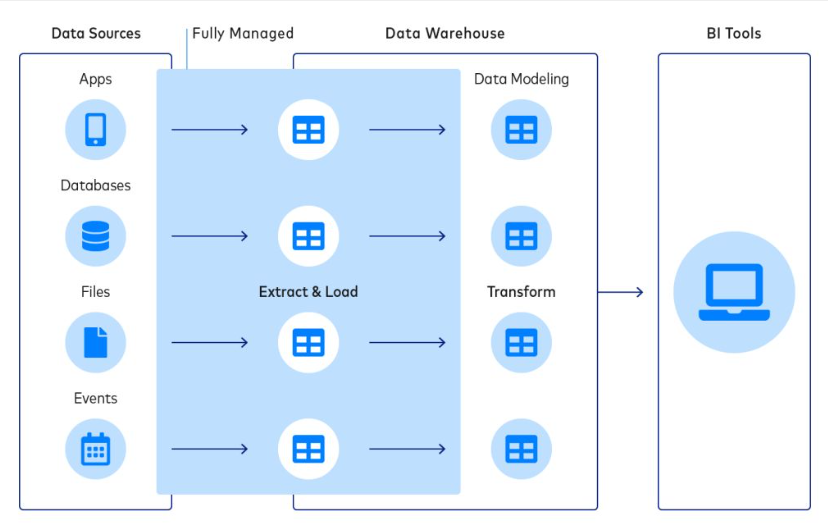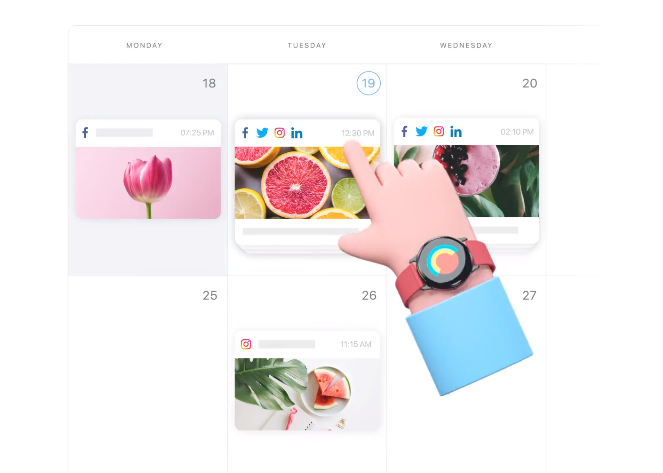Creating an online course is more difficult than it seems. The real challenge is standing out in a sea of quality online courses. Every day, countless courses pop up, so yours needs to shine if it has any chance of success.
Feeling the heat yet? Now think about the tech hurdles. Picking the right tools can be a maze. And then there’s engaging your audience. It’s tough to keep learners glued to the screen.
Here’s the good news: WordPress is your secret weapon. With its easy-to-use features and powerful plugins, launching a standout online course is within reach.
In this article, we’ll teach you how to design and launch an online course using the WordPress platform.
Ready to get started?
Keep reading to learn more.
Understand your audience and course objectives
Before you can get started in creating a successful online course, there are a few questions you’ll need to ask.
Who’s your audience? What’s your goal?
Thankfully, you’re designing this online course with WordPress, so this process just got a lot easier. Think of WordPress as more than just a platform. It’s your ally on every step of this journey.
For instance, you can use plugins like Jotform, WPForms, or Quiz and Survey Master to survey your audience and find out essential information like:
- Average budget for online learning
- What they want to learn
- Gender breakdowns
- Their occupations
- Their age range
- Where they live
- Marital status
This feedback shapes your course. By knowing who you’re marketing to, you’ll have a much easier time choosing plugins and crafting course content.
This is also when you need to set goals for your course — WordPress shines here, too.
With plugins like LearnDash or LifterLMS, you can map out the entire course with these goals in mind. These tools let you design a clear path from start to finish. They offer quizzes, lesson plans, and progress tracking.
In short, WordPress equips you with the tools to understand your audience and craft courses that deliver results. It’s not just about content — it’s about creating a learning journey that resonates.
Choose the right WordPress tools and plugins
It’s vital to identify and install the right WordPress tools and plugins for your course to succeed.
First up, you’ll need a Learning Management System (LMS) plugin. This software creates, manages, and delivers educational courses and training programs online.
When integrated with WordPress, an LMS plugin transforms a standard website into a fully functional e-learning platform.
Popular LMS plugins for WordPress include LearnDash, LifterLMS, and Sensei, each offering a range of features tailored to different educational needs, from simple courses to complex training programs.
Next up, payment gateways. They make buying courses easy. WooCommerce or Easy Digital Downloads work well here — they’re also secure and straightforward.
To build your email list, OptinMonster or MailChimp for WordPress can help. With personalized email marketing sequences, you can keep your students engaged and coming back for more.
If adding unlimited courses with advanced features, look into a membership plugin like MemberPress. It sets up exclusive areas that offer advanced content to subscribers or members who pay for access.
In addition to choosing the right plugins, consider enhancing your course with interactive live sessions. A robust video conferencing software can seamlessly integrate into your WordPress site, enabling real-time collaboration and dynamic learning experiences.
This tool is particularly useful for courses that benefit from live discussions, Q&A sessions, and group projects.
You can also enhance engagement with tools like Jotform and Quiz and Survey Master. They can help you craft engaging quizzes and feedback forms. Jotform and WPForms can also help you create intuitive contact forms, registration pages, and more.
For content protection and membership management, MemberPress allows you to restrict access to courses, manage subscriptions, and even create community forums.
Combining these tools with your WordPress site can lead to more engaging, interactive, and professionally managed online courses.
Design engaging educational content
Now it’s time to craft content for your online course. You’ll need to make it pop to succeed in a crowded marketplace.
Start with a solid lesson plan. Break down complex ideas into bite-sized, digestible pieces to keep your learners hooked.
You can also use WordPress to bring your lessons to life. Add videos, infographics, and interactive quizzes. Just make sure you mix it up. Variety keeps learners engaged and eager for more.
Remember, your content is more than text on a screen. It needs to be an experience. Use a premium WordPress theme to make your course visually appealing.
Make navigation easy, too. Your students need to find what they need with no fuss.
And don’t overlook SEO. Optimize your content for search engines to make it easy for learners to find your course through a simple Google search. WordPress plugins like Yoast SEO are essential here.
??
Build your course structure on WordPress
When starting your online course on WordPress, the first step is to map out the course’s structure. As we mentioned before, use an LMS plugin like LearnDash. It’s an intuitive course builder that can simplify your lesson plans.
This is essential for hosting unlimited courses with ease.
When crafting your content through the LMS, create modules that guide learners through each lesson. Make it engaging. Add quizzes and assignments to test their knowledge.
Don’t forget about the user experience — a premium theme on WordPress makes your course appealing and easy to navigate. And with the right hosting plan, your online course platforms run smoothly, no matter the traffic.
Test and optimize your course
Ready to launch your WordPress course? First, you’ll need to test it by creating sample courses. Gather a sample group from your target audience demographic for feedback.
If you spot any snags, then it’s time to optimize. Make sure your lesson content is clear and engaging. Your hosting plan needs to support smooth, fast access. This keeps learners happy and engaged.
Use WordPress to adjust your course based on feedback. Are the quizzes in your lesson plan hitting the mark? Is your course structure intuitive? Make the necessary tweaks before launching.
You can also leverage WordPress analytics tools to monitor progress. These can help you spot where learners get stuck.
This is the step where you test, refine, and adapt. Your WordPress site isn’t just hosting your course—it’s an evolving online learning platform. By continuously improving, you guarantee your course remains relevant and practical. Outsource software development if you need help with your website optimization process.
Market your course to the right audience
Once your course is ready, it’s time to spread the word. WordPress is the perfect platform for this. Make use of the plugins we discussed earlier for the best results.
Start with SEO. Make sure your course pops up in search engines. Use a plugin like Yoast SEO to nail those keywords.
Next, tap into your email list. Send promotional teasers to your course. Excite your audience. Plugins like MailChimp for WordPress can automate this process, making your life easier.
Don’t forget social media. Share your course on all platforms. Use WordPress plugins like Social Media Share Buttons & Social Sharing Icons to link your site with social accounts. This boosts visibility.
Consider offering a sneak peek with sample courses or free lessons. This gives potential students a taste of what’s to come.
In short, market smart. Use WordPress tools to reach a wide audience. Make your online course the talk of the town. With the right strategy, your enrollment numbers can soar.
Launch your course and foster a learning community
Use WordPress to schedule launch posts and build anticipation. Tease your audience with snippets of course content.
As you prepare to launch your course, consider your business’s legal structure. Establishing an LLC can provide a safeguard, as it shields your personal assets, like your home and savings, from potential liabilities associated with your online course.
On launch day, hit that publish button. Announce it everywhere. Email your list. Post on social media. And use the WordPress plugins from the last section to amplify your reach.
Be sure to also engage with your audience. Answer questions and address any concerns. Your first students are critical as their feedback shapes your course’s future.
Measure success and scale up
Track your course’s impact. Use WordPress analytics to see who’s enrolling and completing it. If you notice trends, then act on them.
Is your content hitting the mark? Check your student feedback and make updates accordingly. Doing this regularly can keep your course fresh and relevant.
When you’re ready to grow, add more courses. Explore new topics identified through trends and feedback. Return to the first step of this guide and use WordPress to manage them all with ease.
Success in online education isn’t static. It’s about adapting and expanding. With WordPress, you have the tools to scale up and keep your learners engaged. Keep pushing. Your course’s potential is limitless.
Wrap up
You’ve now got the blueprint for online course creation success with WordPress as your foundation. The platform can help you craft engaging lessons and push the course out to the right audience.
Remember, the first step is deciding to take action. Don’t wait on it. Dive in and build your course. WordPress makes it manageable — and even fun.
So … got a course idea simmering? Bring it to life. Turn knowledge into impact. Your audience awaits.
Ready for more insights? Head to noupe.com. It’s your go-to for digital tips and tricks. Let’s make learning unstoppable. See you there!
Featured Image by Thought Catalog on Unsplash
The post How to Design and Launch a Successful Online Course with WordPress appeared first on noupe.