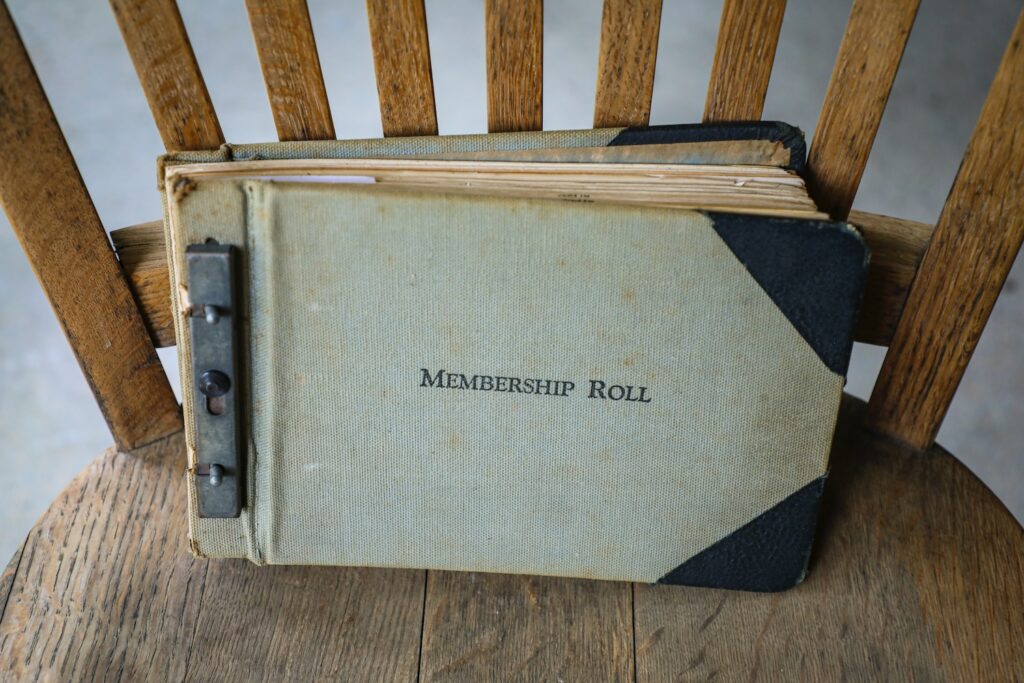ChatGPT entered the digital world like a tornado. To some, it felt like it came out of left field. Users were utterly surprised by its relevance and the efficiency it brought into people’s lives.
But one thing’s for sure. It’s changed the internet and tedious workflows forever.
Marketers can now generate ad copy and brainstorm social media content (even create a full-month content calendar) with a few simple clicks and a prompt. Combined with the abundance of no code tools out there, ChatGPT can do wonders for any workflow.
However, in the rapidly evolving landscape of artificial intelligence, ChatGPT comes with its own limitations. For instance, it can’t source information from the internet without the help of a plugin.
That’s why we’ve curated a list of ChatGPT alternatives to help you find the right technology to improve your most mundane workflows.
Let’s dive in.
1. Microsoft Bing
Internet browsers can advance their search with Microsoft’s Bing AI chatbot to get concise, AI-generated responses. This tool is powered by GPT-4, and it provides advanced responses in three major styles:
- Creative: The primary focus is storytelling.
- Precision: The goal is to provide more accurate information.
- Balanced: Unlock the balance between creative and precise.
Microsoft’s Bing AI is on a journey to redefine the search experience, making it more personalized, relevant, and intelligent. The goal? To beat out Google Bard with a wide range of features.
Key Features:
- Bing Chat lets you frame answers, ask follow-up questions, ask summaries, and make comparisons.
- Bing Compose generates AI-based texts to help you draft emails, speeches, poems, short stories, and blog posts.
- Bing AI provides real-time weather updates and news based on a user’s search.
Pros:
- Offers advanced features like spell correction, image search, and entity recognition.
- It comes with an easy-to-use and install API.
Cons:
- The response time is relatively slow.
- It generates fewer search results compared to Google.
2. ChatSonic
ChatSonic, an advanced AI tool, is a good alternative to ChatGPT as it creates hyper-relevant and high-quality content in collaboration with Google search. It’s powered by GPT-4 artificial intelligence technology, so it’s less prone to errors.
This tool is also efficient at creating image-based content on command.
Key Features:
- Allows voice-based conversation and can generate images, PDF, or Word documents.
- Offers an extensive prompts library with 1000 experts and community-vetted prompts.
- It lets you craft digital art with Chatsonic’s AI image-generation feature.
Pros:
- Easy access to up-to-date and factual content creation.
- It provides user-friendly collaboration capabilities.
Cons:
- The voice commands feature sometimes misinterprets the commands.
- Can’t catch the user’s expected tone or voice.
- It’s not as accurate as other tools on the list.
3. Jasper AI
Often, chatting with artificial intelligence tools feels difficult and robotic. But with Jasper Chat, these conversations with AI feel human. It keeps it simple and fun.
Command your friendly AI-powered chatbot to generate ideas, rephrase your content, or even tell a joke.
Key Features:
- An AI-powered chat that also offers plagiarism detection.
- It provides rich text editing and speech recognition.
Pros:
- It’s user-friendly and responds faster.
- Integrates with G-Suite, Zapier, Make, Webflow, and writing assistants like Grammarly and SurferSEO.
Cons:
- It has an overwhelming design compared to other software like Writesonic.
- Sometimes, it shows irrelevant information.
4. Copy.ai
Copy.ai provides a comprehensive solution for sales and marketing virtual assistants. This tool is perfect for marketers who want to enhance their content creation process and speed up their processes.
For example, you can generate content ideas and captions for social media posts to elevate your social media content planning.
Key Features:
- Guarantees a consistent brand identity in your AI-generated content with the Brand Voice feature.
- Helps analyze and refine ?writing prompts to speed up content ideation.
- Reuses important data by adding texts or uploading files to Infobase.
Pros:
- It provides top-notch AI-generated content compared to other software.
- It has a user-friendly interface.
- It’s highly customizable.
Cons:
- Sometimes, it generates inaccurate copy.
- Comes with a learning curve.
- Pricing isn’t competitive.
5. OpenAI Playground
OpenAI Playground is an online platform powered by a diverse set of models (GPT-4, GPT-3.5, GPT-3) for developers, researchers, and anyone interested in exploring the world of OpenAI language models.
Though this tool works like ChatGPT, it provides much more advanced options.
Key Features:
- Allows the user to adjust the settings and preferences of the chatbot.
- Handles different formats of inputs like writing a poem, summarizing documents, translating a sentence, etc.
Pros:
- Provides different types of language models to choose from.
- Lets you upload audio commands
- Has a good accuracy level
- Offers great flexibility.
- Fast response times.
Cons:
- Faces glitches when ?demand and usage are high.
- Training data cuts off in 2021.
6. YouChat
YouChat is an AI chatbot by You search engine. The GPT-4 model powers this chatbot and can be used for various purposes, such as asking questions, getting information, and even for education or entertainment.
This application is continuously improved and updated to enhance its user experience.
Key Features:
- Provides citations, multimodal search, and real-time data.
- Conducts conversational web searches like Google.
Pros:
- It comes with intuitive and quick online searches.
- It responds quickly and is up-to-date.
- It provides free access.
Cons:
- Doesn’t give citations and source links for every answer generated.
- Doesn’t provide AI-generated images.
- Integrated with limited applications.
7. Perplexity AI
Perplexity AI is another straightforward alternative chatbot to ChatGPT. Its intelligent search engine offers exact and complete responses to the user’s queries.
Perplexity AI provides up-to-date information in real time. OpenAI’s GPT powers this tool and offers GPT-4 for its paid users.
Key Features:
- Comes with contextual awareness, delivering more relevant and accurate information.
- Cites all the information with URLs to provide the answer.
Pros:
- It comes with a mobile app that features voice search, supports numerous languages, and allows the saving and sharing of questions and answers.
- It allows you to do follow-up queries with an AI chatbot.
- It comes with a friendly and intuitive user interface.
- It provides source links.
Cons:
- Doesn’t have previously generated responses.
- Experiences plagiarism issues.
Speed Up Your Workflow with ChatGPT Alternatives
AI chatbots like ChatGPT have transformed how people work.
Although ChatGPT has opened the doors to a much more efficient workflow, it can’t deliver everything you need to streamline your workflow.
So, choose the right ChatGPT alternative from the list of tools we shared with you above and speed up your work processes. As they say, work smarter, not harder!
Featured Image by Mohamed Nohassi on Unsplash
The post Navigate The AI Chatbot Landscape With ChatGPT And Its Rivals appeared first on noupe.