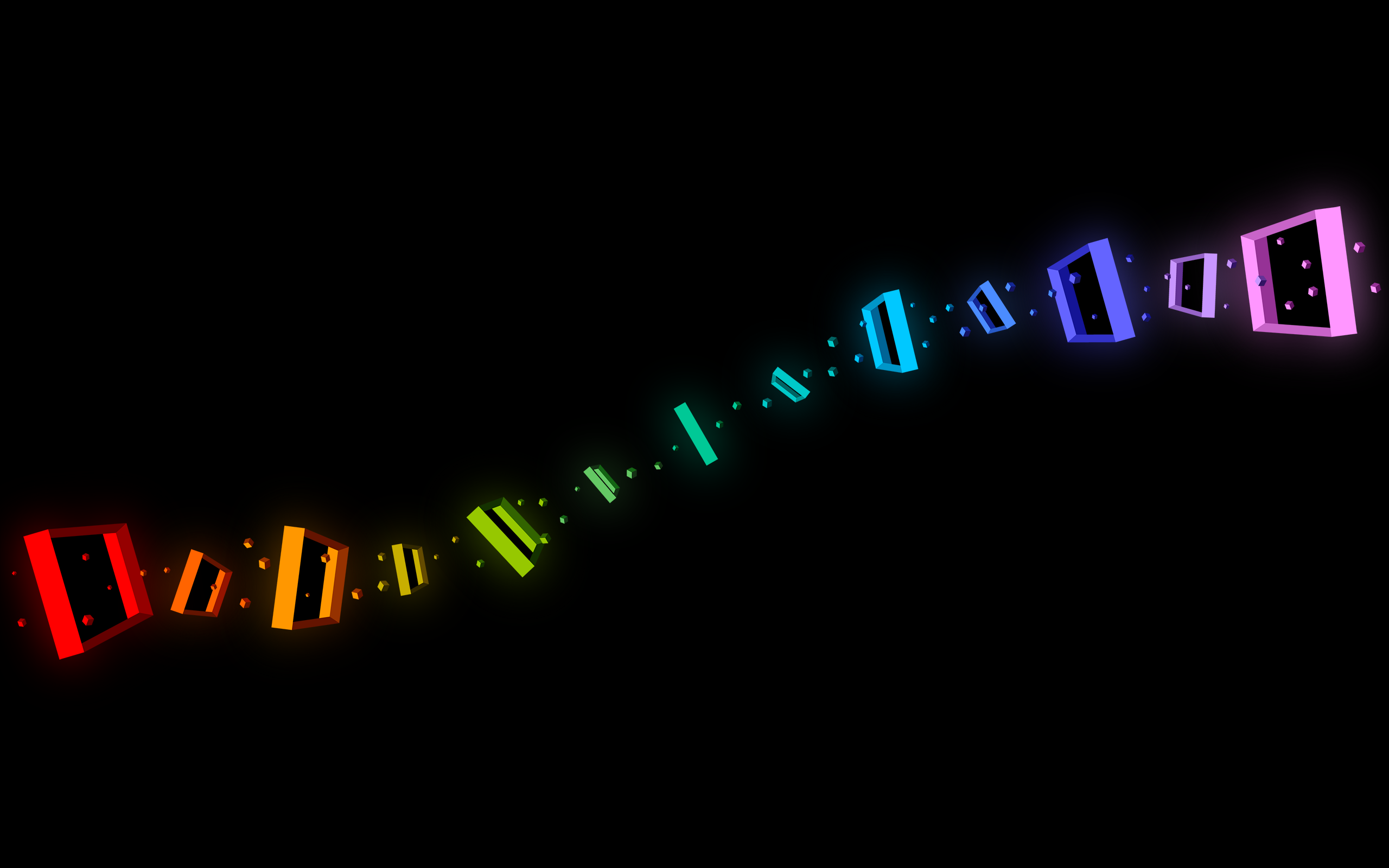One of the advantages of having 2 billion people on the Internet is that every so often one of them sends you something for free. In this case, the kind people at Hopscotch sent me a couple of passes to a preview screening of Source Code. (And only briefly mentioned, in a passing, fleeting manner that I might -- if the right mood struck me -- want to blog about it) INSERT:CONTINUED:END
One of the advantages of having 2 billion people on the Internet is that every so often one of them sends you something for free. In this case, the kind people at Hopscotch sent me a couple of passes to a preview screening of Source Code. (And only briefly mentioned, in a passing, fleeting manner that I might -- if the right mood struck me -- want to blog about it)
When I sat down in the cinema last week to watch the movie, I was immediately on the back foot when trying to objectively assess it. For the past 6 months I've pretty much compared every movie I've seen to Inception and found them all wanting. It's certainly one of my favourite movies of the last 5 years. The reason it so affected my objectivity in this case is because Source Code has been labelled as "Inception, but better". Now that's pretty much sacrilege in my books, so I naturally wanted it to suck.
Although the two movies have some similar themes -- alternate realities, immersion in technology, subjective perceptions -- they are quite different films. For me, Inception felt like a brilliant idea that was taken to its furthest extreme, each scene taking you further down the rabbit hole. In Source Code I feel like a brilliant idea has been treated in a shallow manner. It's like Inception was a cult film that had been carefully crafted for mainstream appeal; whereas Source Code felt like a cult film that had been compromised for mainstream appeal.
Other comparisons that sprang to mind as I was watching Source Code included Groundhog Day and Quantum Leap (which got a cheeky nod in the movie via the inclusion of Scott Bakula as a voice actor), and there's definitely elements of Cyberpunk in there -- the digital environments of Neuromancer and Snowcrash spring to mind.
Aside from my bias towards Inception, there's also another admission I'll make that will get 50% of you readers offside. It is this: I didn't really like Moon. (The director -- Duncan Jones' -- previous film) The problem I have with Moon is the same one I have with Source Code, namely that it peaks too early. Key points of the plot are made aware to you halfway through the movie and from there on out it feels like you're just watching a tired story play out to its inevitable conclusion. Great idea. Poor structure.
My final conclusion on this film (based on my own experience and from observing others) is that if you liked Inception you'll probably like this less, and if you didn't like Inception then you'll probably like this more. Either way, it's still worth seeing, but depending on which camp you sit in you might want to save it for the couch.