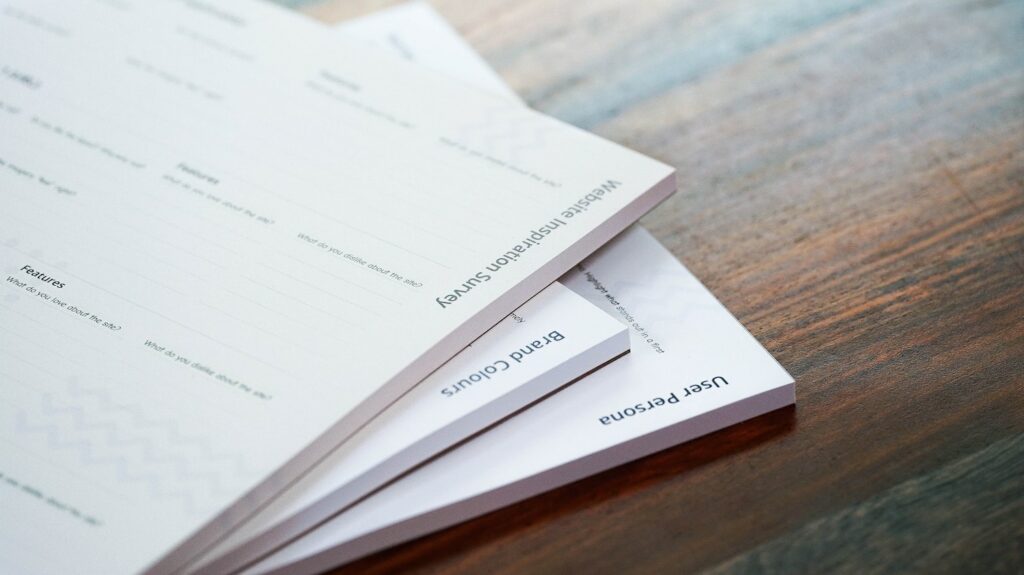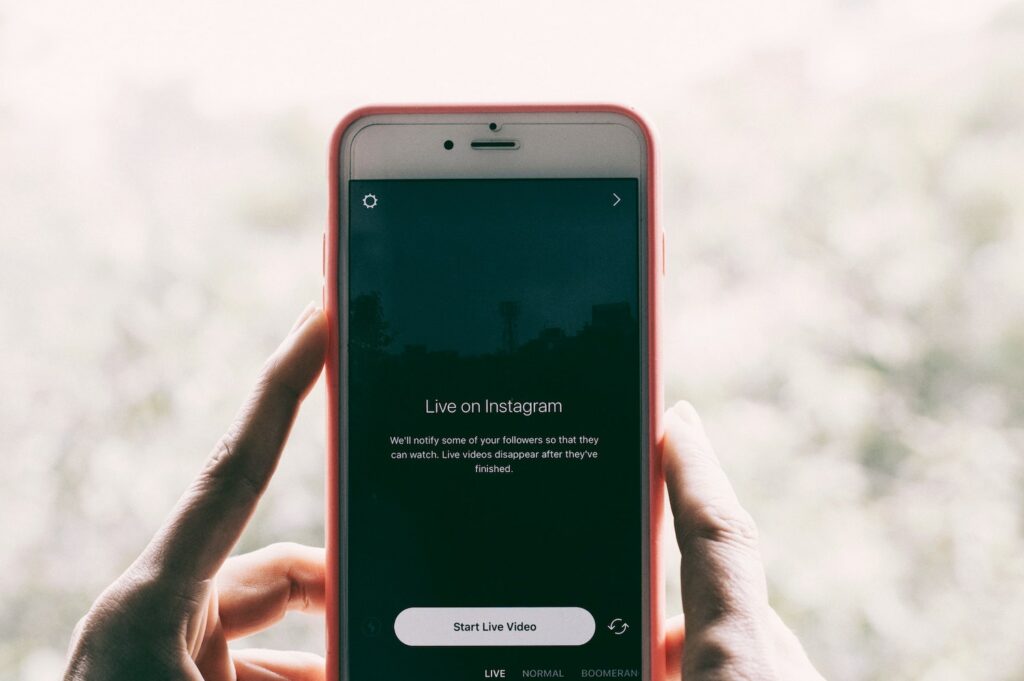These days, Reels is very popular among Instagram users because it’s short, fun, and engaging.
Are you a fan of Instagram Reels? Do you want to know how it can help you as an influencer? Ready to learn about how to use Reels for your brand?
Today, we’re going to cover all about Instagram reels for influencers and brands. We’ll show you how you can get creative with this feature and let your marketing improve overnight!
Want a spoiler? This thing is a game-changer! You don’t even have to be a pro! Just a bit of taste will do. We’re sure you want to know it all now.
So, let’s get on it!
Understanding Instagram Reels
Reels are used as the newest Instagram-based marketing tool. These short videos let you attract attention while promoting your services, products, and content easily.
With Instagram Reels, you can easily record a series of clips and add your original audio or voiceover to it. You can also choose something from hundreds of tracks from the Instagram music library.
This way, you’ll shine in the Explore feed!
The Basics of Instagram Reels
The first thing is to understand the Reels tab. You should know how every option on it works.
The Reels camera is useful for recording and editing short video clips. There are also options like adding captions, audio, and stickers to your video.
There, you can see another feature named the countdown timer. It allows transitions between clips and layouts. Its job is to add variety to your content.
Reels are a great way to engage with your audience. It’s the ultimate captivative content you’ve been looking for!
How to use Instagram Reels for Business
Many brands have promoted themselves by using Reels as an Instagram marketing strategy. But how to make everyone pay attention to your brands and reels?
One effective tactic is to use trending hashtags and increase visibility on the Explore page.
Another way is creating a sense of royalty by engaging with your followers. You can ask their comments in the reels, or encourage them to make you some Reels! You can turn it into a challenge that comes with rewards!
Collaborating with other influencers or brands is another smart move. This one can attract new audiences in no time.
The Ultimate Cheat Sheet for Instagram Reels
One way to maximize engagement is to schedule your Reel posts strategically.
First, check your target audience’s activity patterns. You must see an algorithm that shows an optimal time. At this time, your users are mostly online and engaging with Instagram.
This is the golden hour! You should seize the opportunity and post your reels right at this time of the day.
You can also automate your Reels, so they get uploaded when you schedule them.
Scheduling Your Reels for Maximum Engagement
You can use some scheduling tools to plan and organize your Reels content in advance.
Try to post 2-3 times a day. Don’t forget the global time zones so you can reach more audiences.
Use relevant hashtags and try collaborating with other influencers and brands. You can gain a lot of audience by co-promoting your content.
Choose the right brands and influencers to collaborate with, since you need to attract an audience who likes what you offer.
What’s the Ideal Dimensions for Instagram Reels?
You can create the perfect Reel if you don’t know about the ideal dimensions.
The best aspect ratio for Reels is 9:16. It ensures that the content fills the screen and maximizes visual impact.
Be brave and experiment with different dimensions! This way you can create unique and engaging Reels.
Understanding the Length of Instagram Reels
How long should my Reel be?
Many people ask us this!
The maximum duration of a Reel is 30 seconds, and you must do something that leaves its effect in this short time! Something that engages the users from the beginning to the end!
We usually advise people to use cutting so they can make the most of the limited time. If you need more time to cover all you want to say, you can always make a series of clips!
Also, don’t forget about storytelling techniques. The best ones are the shortest, yet the most creative!
How are Brands and Influencers Leveraging Instagram Reels?
So, how do exactly influencers do the magic? Why do they get so many views on their Reels?
Well, you can get those views if you try one of these content techniques that the most successful brands and Instagram figures do!
Creating educational content
Everyone loves short educational content nowadays. What’s better than learning something in 30 seconds while getting entertained? Perfect for the modern human, isn’t it?
So, for the first strategy, try teaching something on your Reels! You can share tips, industry knowledge, and informative content. You can teach them how to use your product to solve a problem, or you can just teach them something historical about your product!
You can also be an influencer, on how to wear college makeup or how to choose clothes for a hiking day with friends!
For creating an educational Reel, you could use voiceovers and captions. These tools help your audience understand what you are talking about better. If you need more time, simply create a set of 30-second reels and you’re good to go!
Showcasing products and services
Instagram Reels is one of the best platforms for showcasing your products. You can’t find a successful business or brand that’s not making Reels!
Reaching a wider audience, increasing brand awareness, and driving sales are only a part of how Reels can help you!
It also gives you the opportunity to collaborate with other brands and influencers. Their followers and users see you this way, and you can also collaborate on a new product together!
With features like tagging people, using original audio, and talking about popular trends, you can increase your chance of going viral.
So, if you’re after brand awareness from Reels, you got it!
Engaging with audiences through challenges and contests
One of the best ways to market your brand with Reels is through challenges and contests! It’s a classic, but it’s easier now and the Instagram algorithm pushes it through everyone’s Explore page!
You can sponsor the awards yourself, or find a sponsor for your challenge. This is the first step!
Then, go on and create a fun and interactive challenge. Encourage your audience to participate and let them show you what they got!
These contests allow you to reward fans for their loyalty, strengthening the bond between you.
Producing interesting things like comic strips, music videos, and more
You can even do other creative things! Are you into comics? Have you ever dreamed about creating a cool music video for your favorite rap song?
From hilarious jokes to music videos and fish cutouts, you can go all creative!
Using the record button at the bottom of the screen, you can easily select a series of clips and switch between them.
The Instagram algorithm helps your content reach a wider audience.
The best part is that even if you’re new to Reels, the app provides templates and a 3-2-1 countdown to guide you! It’s amazing, isn’t it?
You don’t have to be a pro to create the best short video on Instagram! Just open it and try mixing a beautiful photo or video with good music, and see the magic happen!
Incorporating influencers into Reel campaigns
Incorporating influencers into Reel campaigns has become a popular strategy for brands and marketers! They say it does magic!
By collaborating with influencers, their followers and fame help you to promote your products or services.
This helps is the most visible you can get on Instagram!
Is Instagram Reels a Game-changer for Brands and Influencers?
Yes! Instagram Reels has become an important marketing tool for both brands and influencers!
It has changed the way you used to communicate with your followers, and has even made holding challenges and contests easier!
Potential monetization opportunities for creators
Did you know you have many opportunities for making money at your fingertips?
One way to monetize your content on Instagram is to collaborate with other brands. It can even be a side boost! Influencers could cooperate with you on this!
You can import sponsored content into your Reels. That’s a gold mine for influencers!
You can earn money through affiliate marketing, promoting products, and earning a commission for every sale made by your audiences!
The impact of Instagram Reels on user engagement and content consumption patterns
Instagram Reels has greatly impacted user engagement. It has changed the interaction patterns and how users interact with content.
You can’t be a successful marketer without knowing all about this feature!
The possibilities are endless with Reels!
The potential future of Instagram Reels and its implications for marketers
Well, Instagram Reels continue to be popular!
You should know that this could hold exciting possibilities for your brand and marketing future!
The Reels feature means going somewhere else to showcase products, raise brand awareness, and do more exciting things in the future!
Conclusion
Instagram Reels is the ultimate marketing tool for your brand, whether you’re a business owner or an influencer!
It’s more than a funny tool to show your creativity! You can use it to make interactions easier with your audience!
You can do affiliate marketing or bundles with other brands and influencers on your Reels to get more viewers. You can also easily manage your contests and challenges with this feature!
Also, don’t forget that you can make money with Reels! By getting sponsored content in them and working with other brands, you have a good chance of monetization!
So, if you’re looking for a great way to get an audience in no time, you should try Instagram Reels today. You don’t need to be a professional video creator. There are many tools for you so you can easily create the 30-second video clip you like, with the music and colors you want!
Why are you still here then? Go on and create your very first reel and make your brand big!
Featured image by freepik
The post Instagram Reels: How the Short-Form Video Feature is Changing the Game For Influencers and Brands appeared first on noupe.