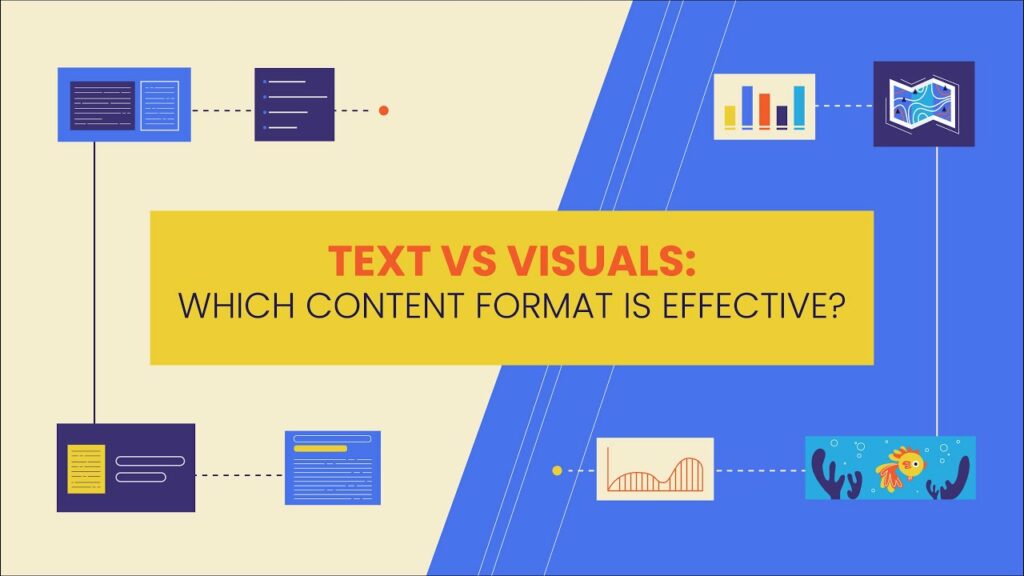It started as a social media buzzword. Soon enough, though, research revealed that quiet quitting is a real, global phenomenon. Just considering the US, quiet quitters reportedly make up about half of the country’s workers, according to a Gallup study from 2023.
Quiet quitting affects companies of all sizes, including startups. Its impact goes beyond the high risk of losing valuable employees. Companies worldwide can lose up to $1.5 trillion each year just from employees’ disengagement.
Read on and find out why quiet quitting should be on your radar and what the usual signs are.
Why Should You Care about Quiet Quitting?
1. Quiet Quitting Can Be a Silent but Deadly Business Threat
The typical portrait of a quiet quitter implies an employee whose focus is only on their everyday, standard 9 to 5 tasks and who doesn’t go above and beyond or drive their responsibilities forward. According to a recent study on quiet quitting in customer success, quiet quitting is an issue across the business spectrum – from small teams under 10 members to large companies with over 500 employees.
But the situation is even more dire for startups where employees need to be, first of all, adaptable to change and willing to wear multiple hats every now and then.
Startups usually rely on a small workforce, and each team member’s performance can significantly impact business outcomes.
Let’s just take the example of the CS team. When you have CS staff, especially a Customer Success Manager, who no longer strives to provide great customer experiences, this could lead to high customer churn and overall lower ROI.
For SaaS companies, in particular, the effects of disengaged staff can include a lack of innovation, lower-quality work, poor performance KPIs, decreased productivity, and even increased employee churn.
2. Quiet Quitting Implies Unclear and Mismatched Expectations
According to the same study, the no.1 reason why employees decide to quiet quit is due to “unclear and mismatched job expectations.” This can be a pressing issue, particularly for startups since it’s not always easy to define job roles and responsibilities.
Sometimes the mismatch appears from the beginning. The startup founder creates a job description that doesn’t accurately and comprehensively describe what the organization expects from an employee.
Source: Quiet Quitting in Customer Success Report 2023
Employees get hired for that position but ultimately discover it’s different from what they initially thought they’d signed up for.
In other cases, employees accept taking up additional tasks outside their job description after gaining some company experience. As is often the case with startups, this leads to even more extra work and as it piles on, employees become more overwhelmed and eventually quiet quit. Most times, managers create these extra tasks without clear details, explanations, or KPIs regarding the desired outcomes.
If the extra work is out of the employees’ control or doesn’t match their skills and expertise, they’ll underperform and become frustrated and stressed.
3. Many Cases of Quiet Quitting Happen Due to Poor Compensation or Increased Workload
Extending the above example, there’s a fine line between extra work and burnout. In fact, one of the main signs of quiet quitting is when people refuse to reach a burnout state.
While higher burnout rates were already a growing trend, the shift to remote work along with the pandemic led to an all-time high burnout and stress level across all professions, according to the American Psychological Association’s (APA) 2022 report; 79% of workers reported they had experienced work-related stress.
If employees face burnout due to more responsibilities at work for the same pay, they’ll feel stuck and undervalued. They will no longer see their workplace as a place to prosper and become disengaged and unmotivated.
In a vicious cycle, quiet quitters could create a real imbalance in your team. Their engaged and motivated co-workers and managers will have to pick up the slack and handle what quiet quitters refuse to take on.
While some will struggle to deliver the same quality at increased velocity, others will take it as an opportunity to be recognized and advance to a new role within the company. If their efforts don’t end with a promotion or more benefits, many will ultimately become quiet quitters too.
4. Your Team May Already Have Quiet Quitters
Considering the rising number of quiet quitters based on the latest findings, it’s very possible you have at least a few of them in your team. And with the advent of remote or hybrid work, it may be difficult to notice any signals of quiet quitting due to reduced or lack of face-to-face interactions.
But you should take note of some of the most common signs of quiet quitting, which include one or more of the following:
- not attending meetings;
- arriving late or leaving early;
- reduced productivity;
- less contribution to team projects;
- not participating in planning or meetings;
- lack of passion or enthusiasm.
The sooner startup founders or managers identify the red flags, the better. The typical signs of quiet quitting aren’t necessarily a bad thing. Sometimes, people may be temporarily discontent about some aspect of their workplace; they may encounter a bottleneck while working on a project, but they’re afraid to admit it in front of others openly. Other times, people want their managers to recognize and praise their efforts.
When quiet quitters were asked what would motivate them to become re-engaged at the workplace, these were their answers:
Source: Quiet Quitting in Customer Success Report 2023
Startup founders should have frequent and open discussions with all their employees. Questions like “Is everything ok in your work?” or “Is there anything I can help you with?” are good for the start of the conversation. But they should also be willing to ask more uncomfortable questions like:
- “Are you happy with your work?”
- “Do you feel appreciated in the team?”
- “Are you doing the things/tasks that you want to do?”
By showing empathy and support, managers and founders can find solutions to ensure employees are satisfied. These conversations are crucial to avoid having quiet quitters outright leave their jobs.
5. The Issue Tends to Hide in Management Practices
Clearly, quiet quitting doesn’t refer to those individuals with low levels of intrinsic motivation and productivity. Quiet quitters more or less consciously decide to focus only on doing the bare minimum at work. They’d sacrifice more time and effort at the job but don’t find a strong reason to do it.
Many of their workplace frustrations stem from issues with their managers.
Identifying quiet quitters in your team is a good first step. But startup founders should also take a good look at their management practices. Quiet quitting is often the staff’s response to an unwelcoming workplace. If managers don’t try to build strong internal relationships and don’t create an inclusive culture, employees won’t feel motivated to be at their best.
Employees these days, particularly Gen Z and Millennials, demand trust and autonomy in their workplace. In this regard, managers should take a step back and see if the issue is with them and if their micromanagement style is frustrating their team.
Gen Z and Millennials are also more reluctant to become quiet quitters if they’re repeatedly overlooked for a promotion or realize there’s a lack of career development opportunities within the company.
There’s also a clear generational divide regarding the “do the work that you’re paid for” motto:
Source: Statista
A good manager constantly supports, trains, and coaches their team and treats employees equally. That’s why you should speak with all employees about a career progression plan and ensure they don’t feel stuck on routine, difficult, or undesirable tasks.
The whole point of quiet quitting is that workers want to feel heard and valued by leaders who genuinely consider their well-being.
Summing Up
A company’s success is directly linked with employees’ level of engagement, satisfaction, and their feeling of belonging in the workplace. By starting with clear role expectations and ending with proactive management and honest conversations, startup founders can avoid having quiet quitters in their team.
Ultimately, the best way to counter quiet quitting is with sustainable working practices where the entire staff is treated fairly. There’s little reason to fear as long as you build a culture of trust with autonomy and respect for your employees.
Featured image by Alexander Possingham on Unsplash
The post Why Should Startup Founders Care about Quiet Quitting? appeared first on noupe.